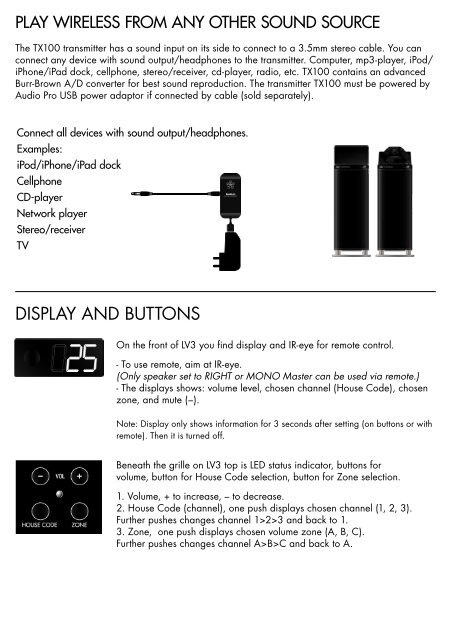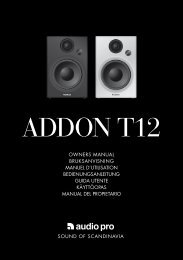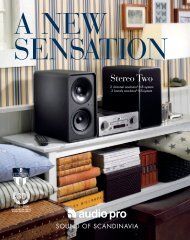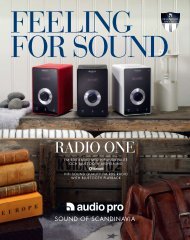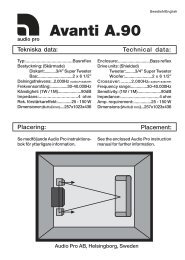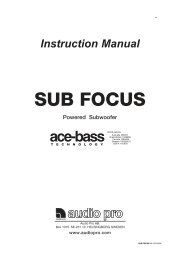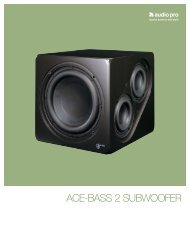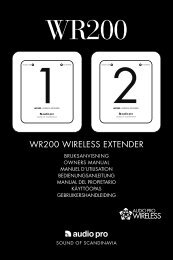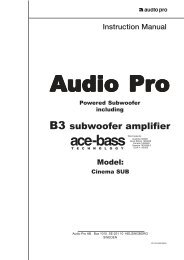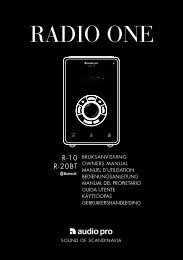Create successful ePaper yourself
Turn your PDF publications into a flip-book with our unique Google optimized e-Paper software.
pLay WireLess froM any otHer soUnD soUrce<br />
the tX100 transmitter has a sound input on its side to connect to a 3.5mm stereo cable. you can<br />
connect any device with sound output/headphones to the transmitter. Computer, mp3-player, ipod/<br />
iphone/ipad dock, cellphone, stereo/receiver, cd-player, radio, etc. tX100 contains an advanced<br />
Burr-Brown a/d converter for best sound reproduction. the transmitter tX100 must be powered by<br />
audio pro usB power adaptor if connected by cable (sold separately).<br />
connect all devices with sound output/headphones.<br />
examples:<br />
ipod/iphone/ipad dock<br />
cellphone<br />
cD-player<br />
network player<br />
stereo/receiver<br />
tv<br />
display and ButtOns<br />
On the front of lv3 you find display and ir-eye for remote control.<br />
- to use remote, aim at ir-eye.<br />
(Only speaker set to RIGHT or MONO Master can be used via remote.)<br />
- the displays shows: volume level, chosen channel (house Code), chosen<br />
zone, and mute (–).<br />
note: display only shows information for 3 seconds after setting (on buttons or with<br />
remote). then it is turned off.<br />
Beneath the grille on lv3 top is led status indicator, buttons for<br />
volume, button for house Code selection, button for Zone selection.<br />
1. volume, + to increase, – to decrease.<br />
2. house Code (channel), one push displays chosen channel (1, 2, 3).<br />
Further pushes changes channel 1>2>3 and back to 1.<br />
3. Zone, one push displays chosen volume zone (a, B, C).<br />
Further pushes changes channel a>B>C and back to a.