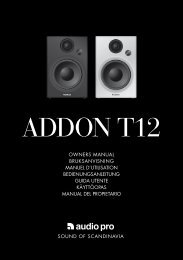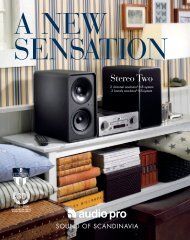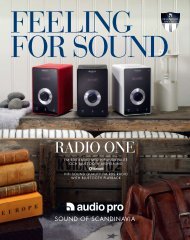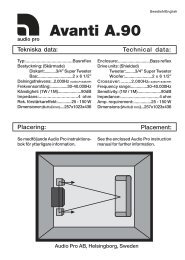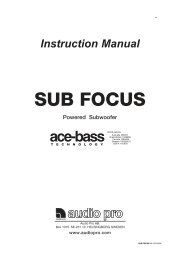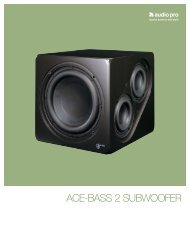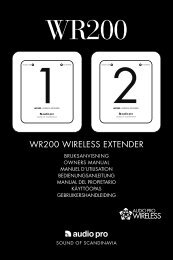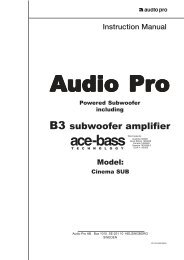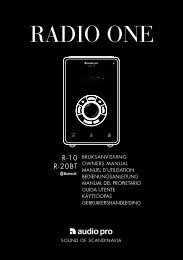You also want an ePaper? Increase the reach of your titles
YUMPU automatically turns print PDFs into web optimized ePapers that Google loves.
leFt, mOnO and right<br />
rOOm adaptatiOn<br />
On the rear of lv3 is a switch for left, mono and right. normally two<br />
lv3 speakers are used in one room for stereo sound. set one speaker to<br />
right, the other to leFt.<br />
NOTE: Only speaker set to RIGHT can receive commands from remote.<br />
mOnO is used if you have only one lv3 in one room, and the other in<br />
another room. Or very large room, or reception hall where all speakers<br />
play in mono. note that the speakers will reproduce sound in mono, not<br />
stereo.<br />
mOnO master<br />
if you have your lv3 speakers set to mOnO, you will need to make one<br />
of them mOnO master to be able receive commands from the remote.<br />
setting one speaker as mOnO master:<br />
1. aim remote at desired speakers, push Zone inFO button for 5 seconds.<br />
2. display will show “111”. now the speaker is mono master speaker.<br />
to change back to slave mode mono speaker, push Zone info button on<br />
remote again for 5 seconds, display shows “000”.<br />
when placing lv3 in your home, you may experience too much bass or<br />
too little, depending on where you place it. to solve this, lv3 has built in<br />
room adaptation (+10/-10 dB bass equalizer). By adjusting bass levels,<br />
you can find a good bass balance that suits your room.<br />
generally, placing lv3 in a corner will reproduce more bass, placing<br />
lv3 in the middle of your room less bass. with room adaptation you can<br />
place lv3 anywhere you like, and then adjust bass levels to your liking.<br />
adjust Bass eQ:<br />
1. use buttons on speaker (not remote)<br />
2. press button “house Code” and hold it pressed<br />
3. while holding “house Code” button pressed, adjust bass eQ with<br />
vOl + and –. press + to increase bass, – to decrease bass<br />
display will show your settings: -10, -9, -8 … 0 … 8, 9, 10<br />
reset speaker returning to default settings (volume 17, bass eQ 0):<br />
turn off speakers with remote. turn on again and press mute on remote<br />
while led flashes. push mute once more. now speaker pair (or all speakers<br />
in same Zone) are in default setting.