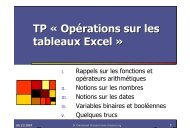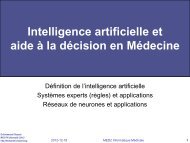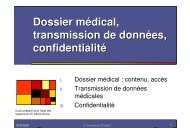Formulaire R pour les analyses uni et bivariées I ... - Chazard.org
Formulaire R pour les analyses uni et bivariées I ... - Chazard.org
Formulaire R pour les analyses uni et bivariées I ... - Chazard.org
You also want an ePaper? Increase the reach of your titles
YUMPU automatically turns print PDFs into web optimized ePapers that Google loves.
Dr Emmanuel <strong>Chazard</strong>, 5 mars 2013<br />
<strong>Formulaire</strong> R <strong>pour</strong> <strong>les</strong> <strong>analyses</strong> <strong>uni</strong> <strong>et</strong> <strong>bivariées</strong><br />
I. Charger des données dans R<br />
Pour charger un dataframe dans une variable nommée ici data en utilisant la console R<br />
(<strong>les</strong> paramètres ci-dessous sont adaptés au format du fichier d’exemple, pas<br />
nécessairement transposab<strong>les</strong>) :<br />
data
Dr Emmanuel <strong>Chazard</strong>, 5 mars 2013<br />
Pour la suite, le tilde (~) signifie « en fonction de ».<br />
Pour écrire le tilde : [AltGr]+[2] puis [espace]<br />
III.<br />
Croiser deux variab<strong>les</strong> qualitatives<br />
Description graphique<br />
mosaicplot( table( mavarquali1, mavarquali2 ) ) ;<br />
# graphique en mosaïque<br />
Description en console<br />
table(mavarquali1, mavarquali2) ;<br />
# affiche le tableau de contingence de deux variab<strong>les</strong> qualitatives<br />
Test bivarié<br />
chisq.test(mavarquali1, mavarquali2) ; # réalise automatiquement le test du Khi² . La correction de Yates<br />
# est réalisée dans tous <strong>les</strong> cas (elle a un eff<strong>et</strong> négligeable)<br />
fisher.test(mavarquali1, mavarquali2) ; # réalise automatiquement le test exact de Fisher<br />
IV. Croiser une variable qualitative <strong>et</strong> une variable<br />
quantitative (comparer des moyennes)<br />
Description graphique<br />
boxplot (formula=mavarquanti ~ mavarquali) ;<br />
Test bivarié<br />
t.test (formula=mavarquanti ~ mavarquali) ;<br />
wilcox.test (formula=mavarquanti ~ mavarquali) ;<br />
summary(aov(formula=mavarquanti ~ mavarquali)) ;<br />
# boxplot<br />
# T de Student. Pour données non appariées.<br />
# Dans son paramétrage par défaut,<br />
# ce test propose une approximation de Welch<br />
# T de Wilcoxon <strong>pour</strong> données non appariées.<br />
# Analyse de la variance à un facteur<br />
V. Croiser deux variab<strong>les</strong> quantitatives<br />
Description graphique<br />
plot( x=mavarquanti1, y=mavarquanti2 ) ;<br />
library(hexbin) ;<br />
plot(hexbin(x=mavarquanti1, y=mavarquanti2)) ;<br />
# nuage de points, scatterplot<br />
# charger tout d’abord la bibliothèque Hexbin<br />
# hexbin : nuage de points amélioré<br />
Description en console<br />
cov(mavarquanti1, mavarquanti2) ;<br />
# covariance<br />
cor(mavarquanti1, mavarquanti2) ;<br />
# coefficient de corrélation de Pearson<br />
cor(mavarquanti1, mavarquanti2, m<strong>et</strong>hod="spearman") ; # coef. de cor. sur <strong>les</strong> rangs de Spearman<br />
Test bivarié<br />
cor.test(mavarquanti1, mavarquanti2) ;# test de nullité du coefficient de corrélation de Pearson<br />
cor.test(mavarquanti1, mavarquanti2, m<strong>et</strong>hod="spearman") ; # test sur <strong>les</strong> rangs de Spearman<br />
summary(glm(formula=mavarquanti1 ~ mavarquanti2)) ; # régression linéaire simple<br />
# <strong>pour</strong> la régression, multiple, ajouter des var explicatives avec +<br />
# <strong>pour</strong> une régression logistique, ajouter family="binomial"<br />
2