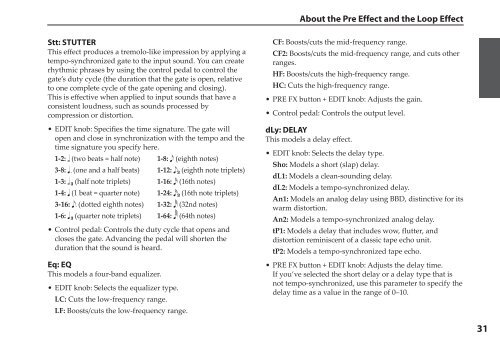You also want an ePaper? Increase the reach of your titles
YUMPU automatically turns print PDFs into web optimized ePapers that Google loves.
About the Pre Effect and the Loop Effect<br />
Stt: STUTTER<br />
This effect produces a tremolo-like impression by applying a<br />
tempo-synchronized gate to the input sound. You can create<br />
rhythmic phrases by using the control pedal to control the<br />
gate’s duty cycle (the duration that the gate is open, relative<br />
to one complete cycle of the gate opening and closing).<br />
This is effective when applied to input sounds that have a<br />
consistent loudness, such as sounds processed by<br />
compression or distortion.<br />
• EDIT knob: Specifies the time signature. The gate will<br />
open and close in synchronization with the tempo and the<br />
time signature you specify here.<br />
1-2: (two beats = half note) 1-8: (eighth notes)<br />
3-8: (one and a half beats) 1-12: 3 (eighth note triplets)<br />
1-3: 3 (half note triplets) 1-16: (16th notes)<br />
1-4: (1 beat = quarter note) 1-24: 3 (16th note triplets)<br />
3-16: (dotted eighth notes) 1-32: (32nd notes)<br />
1-6: 3 (quarter note triplets) 1-64: (64th notes)<br />
• Control pedal: Controls the duty cycle that opens and<br />
closes the gate. Advancing the pedal will shorten the<br />
duration that the sound is heard.<br />
Eq: EQ<br />
This models a four-band equalizer.<br />
• EDIT knob: Selects the equalizer type.<br />
LC: Cuts the low-frequency range.<br />
LF: Boosts/cuts the low-frequency range.<br />
CF: Boosts/cuts the mid-frequency range.<br />
CF2: Boosts/cuts the mid-frequency range, and cuts other<br />
ranges.<br />
HF: Boosts/cuts the high-frequency range.<br />
HC: Cuts the high-frequency range.<br />
• PRE FX button + EDIT knob: Adjusts the gain.<br />
• Control pedal: Controls the output level.<br />
dLy: DELAY<br />
This models a delay effect.<br />
• EDIT knob: Selects the delay type.<br />
Sho: Models a short (slap) delay.<br />
dL1: Models a clean-sounding delay.<br />
dL2: Models a tempo-synchronized delay.<br />
An1: Models an analog delay using BBD, distinctive for its<br />
warm distortion.<br />
An2: Models a tempo-synchronized analog delay.<br />
tP1: Models a delay that includes wow, flutter, and<br />
distortion reminiscent of a classic tape echo unit.<br />
tP2: Models a tempo-synchronized tape echo.<br />
• PRE FX button + EDIT knob: Adjusts the delay time.<br />
If you’ve selected the short delay or a delay type that is<br />
not tempo-synchronized, use this parameter to specify the<br />
delay time as a value in the range of 0–10.<br />
31