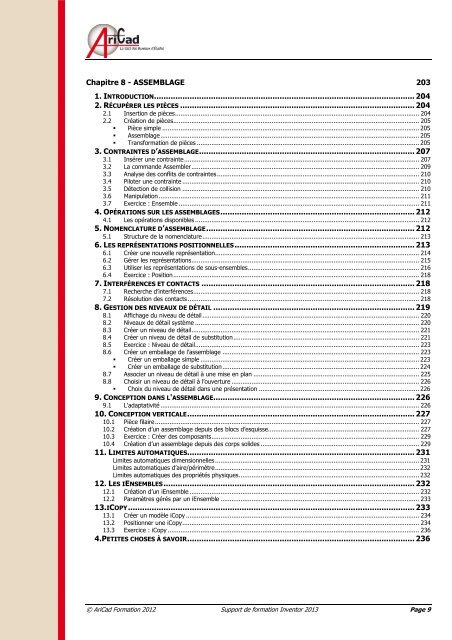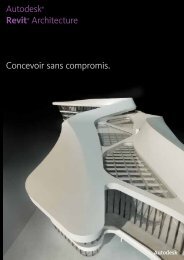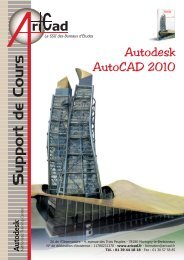Support de Cours - AriCad
Support de Cours - AriCad
Support de Cours - AriCad
Create successful ePaper yourself
Turn your PDF publications into a flip-book with our unique Google optimized e-Paper software.
Chapitre 8 - ASSEMBLAGE 203<br />
1. INTRODUCTION .............................................................................................................. 204<br />
2. RÉCUPÉRER LES PIÈCES ................................................................................................... 204<br />
2.1 Insertion <strong>de</strong> pièces ...................................................................................................................................... 204<br />
2.2 Création <strong>de</strong> pièces....................................................................................................................................... 205<br />
• Pièce simple ............................................................................................................................................. 205<br />
• Assemblage .............................................................................................................................................. 205<br />
• Transformation <strong>de</strong> pièces .......................................................................................................................... 205<br />
3. CONTRAINTES D’ASSEMBLAGE ........................................................................................... 207<br />
3.1 Insérer une contrainte ................................................................................................................................. 207<br />
3.2 La comman<strong>de</strong> Assembler ............................................................................................................................. 209<br />
3.3 Analyse <strong>de</strong>s conflits <strong>de</strong> contraintes ............................................................................................................... 210<br />
3.4 Piloter une contrainte .................................................................................................................................. 210<br />
3.5 Détection <strong>de</strong> collision .................................................................................................................................. 210<br />
3.6 Manipulation ............................................................................................................................................... 211<br />
3.7 Exercice : Ensemble .................................................................................................................................... 211<br />
4. OPÉRATIONS SUR LES ASSEMBLAGES .................................................................................. 212<br />
4.1 Les opérations disponibles ........................................................................................................................... 212<br />
5. NOMENCLATURE D’ASSEMBLAGE ........................................................................................ 212<br />
5.1 Structure <strong>de</strong> la nomenclature ....................................................................................................................... 213<br />
6. LES REPRÉSENTATIONS POSITIONNELLES ............................................................................ 213<br />
6.1 Créer une nouvelle représentation ................................................................................................................ 214<br />
6.2 Gérer les représentations ............................................................................................................................. 215<br />
6.3 Utiliser les représentations <strong>de</strong> sous-ensembles .............................................................................................. 216<br />
6.4 Exercice : Position ....................................................................................................................................... 218<br />
7. INTERFÉRENCES ET CONTACTS .......................................................................................... 218<br />
7.1 Recherche d’interférences ............................................................................................................................ 218<br />
7.2 Résolution <strong>de</strong>s contacts ............................................................................................................................... 218<br />
8. GESTION DES NIVEAUX DE DÉTAIL ..................................................................................... 219<br />
8.1 Affichage du niveau <strong>de</strong> détail ....................................................................................................................... 220<br />
8.2 Niveaux <strong>de</strong> détail système ........................................................................................................................... 220<br />
8.3 Créer un niveau <strong>de</strong> détail............................................................................................................................. 221<br />
8.4 Créer un niveau <strong>de</strong> détail <strong>de</strong> substitution ...................................................................................................... 221<br />
8.5 Exercice : Niveau <strong>de</strong> détail ........................................................................................................................... 223<br />
8.6 Créer un emballage <strong>de</strong> l’assemblage ............................................................................................................ 223<br />
• Créer un emballage simple ........................................................................................................................ 223<br />
• Créer un emballage <strong>de</strong> substitution ............................................................................................................ 224<br />
8.7 Associer un niveau <strong>de</strong> détail à une mise en plan ........................................................................................... 225<br />
8.8 Choisir un niveau <strong>de</strong> détail à l’ouverture ....................................................................................................... 226<br />
• Choix du niveau <strong>de</strong> détail dans une présentation ........................................................................................ 226<br />
9. CONCEPTION DANS L'ASSEMBLAGE..................................................................................... 226<br />
9.1 L'adaptativité .............................................................................................................................................. 226<br />
10. CONCEPTION VERTICALE ................................................................................................ 227<br />
10.1 Pièce filaire ................................................................................................................................................. 227<br />
10.2 Création d’un assemblage <strong>de</strong>puis <strong>de</strong>s blocs d’esquisse................................................................................... 227<br />
10.3 Exercice : Créer <strong>de</strong>s composants .................................................................................................................. 229<br />
10.4 Création d’un assemblage <strong>de</strong>puis <strong>de</strong>s corps soli<strong>de</strong>s ....................................................................................... 229<br />
11. LIMITES AUTOMATIQUES ................................................................................................ 231<br />
Limites automatiques dimensionnelles ................................................................................................................ 231<br />
Limites automatiques d’aire/périmètre ................................................................................................................ 232<br />
Limites automatiques <strong>de</strong>s propriétés physiques ................................................................................................... 232<br />
12. LES IENSEMBLES .......................................................................................................... 232<br />
12.1 Création d’un iEnsemble .............................................................................................................................. 232<br />
12.2 Paramètres gérés par un iEnsemble ............................................................................................................. 233<br />
13.ICOPY ......................................................................................................................... 233<br />
13.1 Créer un modèle iCopy ................................................................................................................................ 234<br />
13.2 Positionner une iCopy .................................................................................................................................. 234<br />
13.3 Exercice : iCopy .......................................................................................................................................... 236<br />
4.PETITES CHOSES À SAVOIR ................................................................................................ 236<br />
© <strong>AriCad</strong> Formation 2012 <strong>Support</strong> <strong>de</strong> formation Inventor 2013 Page 9