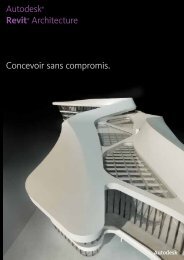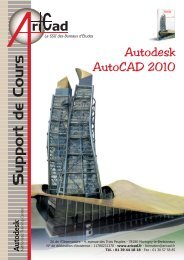Support de Cours - AriCad
Support de Cours - AriCad
Support de Cours - AriCad
You also want an ePaper? Increase the reach of your titles
YUMPU automatically turns print PDFs into web optimized ePapers that Google loves.
Table <strong>de</strong> perçages et table <strong>de</strong> poinçonnage......................................................................................................... 344<br />
Table <strong>de</strong> révision et étiquette <strong>de</strong> révision. ........................................................................................................... 345<br />
Symboles d'esquisse .......................................................................................................................................... 346<br />
Croquis ............................................................................................................................................................. 347<br />
3.1 Exercice : Environnement <strong>de</strong> <strong>de</strong>ssin .............................................................................................................. 347<br />
4. CADRE/CARTOUCHE .................................................................................................... 348<br />
4.1 Création d'un nouveau cadre/cartouche ........................................................................................................ 348<br />
5. UTILISATION DE LA BIBLIOTHÈQUE DE STYLES ................................................................. 348<br />
5.1 Création d'une norme .................................................................................................................................. 349<br />
5.2 Création d'un style ....................................................................................................................................... 349<br />
5.3 Affectation <strong>de</strong>s styles par défaut................................................................................................................... 350<br />
5.4 Exercice : Styles <strong>de</strong> <strong>de</strong>ssin ........................................................................................................................... 351<br />
6. DWG TRUE CONNECT ................................................................................................. 351<br />
6.1 Mise en plan Inventor au format AutoCAD .................................................................................................... 351<br />
6.2 Utilisation <strong>de</strong>s vues Inventor dans un <strong>de</strong>ssin AutoCAD ................................................................................... 352<br />
6.3 Utilisation d’objets AutoCAD dans une mise en plan Inventor ......................................................................... 353<br />
7. PETITES CHOSES À SAVOIR ........................................................................................... 355<br />
Chapitre 14 - INVENTOR STUDIO 357<br />
1. MATIÈRE ET TEXTURE ...................................................................................................... 358<br />
1.1 Navigateur d'apparences .............................................................................................................................. 358<br />
1.2 Editeurs <strong>de</strong> matières et d'apparence ............................................................................................................. 358<br />
2. STYLES D’ÉCLAIRAGE ....................................................................................................... 359<br />
2.1 Créer une nouvelle source ............................................................................................................................ 359<br />
Eclairage directionnel:........................................................................................................................................ 360<br />
Eclairage point: ................................................................................................................................................. 360<br />
Eclairage spot: .................................................................................................................................................. 360<br />
3. STYLES DE SCÈNE ............................................................................................................ 361<br />
3.1 Arrière-plan et environnement ...................................................................................................................... 361<br />
4. CAMÉRA ........................................................................................................................ 362<br />
4.1 Créer une nouvelle caméra .......................................................................................................................... 362<br />
4.2 Définir la vue sur la caméra ou la caméra sur la vue ...................................................................................... 363<br />
5. LUMIÈRE LOCALE ............................................................................................................ 363<br />
6. ANIMATION ................................................................................................................... 364<br />
6.1 Utiliser le Plan <strong>de</strong> montage chronologique ..................................................................................................... 364<br />
6.2 Animer les composants ................................................................................................................................ 365<br />
6.3 Animer la transparence ................................................................................................................................ 365<br />
6.4 Animer les contraintes ................................................................................................................................. 365<br />
6.5 Animer une représentation positionnelle ....................................................................................................... 365<br />
6.6 Animer les paramètres utilisateurs ................................................................................................................ 366<br />
6.7 Animer une caméra ..................................................................................................................................... 366<br />
6.8 Animer la lumière ........................................................................................................................................ 367<br />
6.9 Exercices : Studio ........................................................................................................................................ 368<br />
Chapitre 15 - IMPORT ET EXPORT 369<br />
1. IMPORT ........................................................................................................................ 370<br />
1.1 Récupération d’un fichier Surfacique ............................................................................................................. 370<br />
Options d’importation ........................................................................................................................................ 370<br />
1.2 Atelier <strong>de</strong> Réparation ................................................................................................................................... 372<br />
1.3 Récupération d’un fichier volumique ............................................................................................................. 373<br />
1.4 Modifications avec Inventor Fusion ............................................................................................................... 374<br />
Modifications d’un fichier volumique ................................................................................................................... 374<br />
Modifications Alias Freeform ............................................................................................................................... 375<br />
1.5 Import STL.................................................................................................................................................. 376<br />
1.6 NUAGES DE POINTS .................................................................................................................................... 376<br />
In<strong>de</strong>xation ........................................................................................................................................................ 376<br />
Attacher un nuage <strong>de</strong> points .............................................................................................................................. 377<br />
modéliser .......................................................................................................................................................... 378<br />
Page 12 <strong>Support</strong> <strong>de</strong> formation Inventor 2013 © <strong>AriCad</strong> Formation 2012