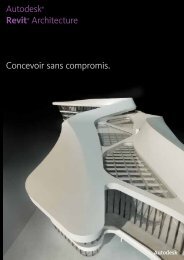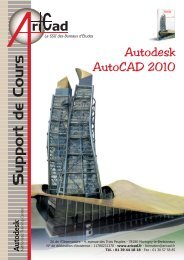Support de Cours - AriCad
Support de Cours - AriCad
Support de Cours - AriCad
You also want an ePaper? Increase the reach of your titles
YUMPU automatically turns print PDFs into web optimized ePapers that Google loves.
6. ANALYSE DE FACES ...................................................................................................... 166<br />
6.1 Analyse par zébrures ................................................................................................................................... 166<br />
6.2 Analyse <strong>de</strong> dépouille .................................................................................................................................... 166<br />
6.3 Analyse <strong>de</strong>s courbures ................................................................................................................................. 166<br />
6.4 Analyse <strong>de</strong>s courbes <strong>de</strong> Gauss ...................................................................................................................... 167<br />
6.5 Analyse <strong>de</strong>s coupes ..................................................................................................................................... 167<br />
Chapitre 5 - FONCTIONS DE CONCEPTION PLASTIQUE 169<br />
1. INTRODUCTION .............................................................................................................. 170<br />
2. FONCTIONS DE BOSSAGE .................................................................................................. 170<br />
3. FONCTIONS DE LÈVRE ...................................................................................................... 171<br />
4. FONCTIONS D'APPUI ....................................................................................................... 172<br />
5. FONCTIONS DE GRILLE ..................................................................................................... 172<br />
6. FONCTIONS D'EMBOÎTEMENT PLASTIQUE ............................................................................. 174<br />
7. FONCTIONS DE CONGÉ SUIVANT DES RÈGLES ........................................................................ 175<br />
8. EXERCICE : CONCEPTION PLASTIQUE .................................................................................. 177<br />
Chapitre 6 - FONCTIONS DE TÔLERIE 179<br />
1. PRINCIPE DE LA TÔLERIE ET CONFIGURATION .................................................................. 180<br />
1.1 Principe ...................................................................................................................................................... 180<br />
1.2 Paramètre <strong>de</strong> style <strong>de</strong> tôle ........................................................................................................................... 180<br />
1.3 Exercice : Styles <strong>de</strong> tôle ............................................................................................................................... 181<br />
2. FONCTIONS DE TÔLERIE ............................................................................................... 181<br />
2.2 Présentation ................................................................................................................................................ 181<br />
2.3 Face ........................................................................................................................................................... 182<br />
2.4 Bord tombé ................................................................................................................................................. 183<br />
2.5 Bord tombé suivant profil ............................................................................................................................. 183<br />
2.6 Ouverture ................................................................................................................................................... 184<br />
2.7 Jointure <strong>de</strong> bords ........................................................................................................................................ 184<br />
2.8 Pliage ......................................................................................................................................................... 185<br />
2.9 Profil roulé .................................................................................................................................................. 185<br />
2.10 Lissage <strong>de</strong> tôle ............................................................................................................................................ 186<br />
2.11 Découpe ..................................................................................................................................................... 187<br />
2.12 Poinçonnage ............................................................................................................................................... 188<br />
• Utilisation <strong>de</strong>s fonctions <strong>de</strong> poinçonnage ..................................................................................................... 188<br />
• Création d’une fonction <strong>de</strong> poinçonnage ..................................................................................................... 189<br />
3. DÉPLIÉ ..................................................................................................................... 189<br />
3.1 Réalisation du déplié .................................................................................................................................... 189<br />
3.2 Modifications sur le déplié ............................................................................................................................ 190<br />
3.3 Projeter la mise à plat .................................................................................................................................. 190<br />
3.4 Déplier et replier le modèle 3D modifié ......................................................................................................... 191<br />
3.5 Organisation <strong>de</strong>s plis et traits d’axe symbolique ............................................................................................. 192<br />
3.6 Exercice : fonctions <strong>de</strong> tôle .......................................................................................................................... 193<br />
4. MISE EN PLAN ............................................................................................................ 194<br />
4.1 Mises à plat <strong>de</strong> la tôlerie .............................................................................................................................. 194<br />
4.2 Note et table <strong>de</strong> poinçonnage ....................................................................................................................... 195<br />
4.3 Note et table <strong>de</strong> pliage................................................................................................................................. 196<br />
Chapitre 7 - LES NOTES ET IPROPRIÉTÉS 197<br />
1. UTILISATION DES NOTES .............................................................................................. 198<br />
1.1 Création d’une note ..................................................................................................................................... 198<br />
1.2 Suppression d’une note ................................................................................................................................ 198<br />
2. PROPRIÉTÉS .............................................................................................................. 198<br />
2.1 Propriété d’un fichier ................................................................................................................................... 198<br />
• Explorateur Windows ................................................................................................................................. 199<br />
• Champs spécifiques ................................................................................................................................... 199<br />
• Créer <strong>de</strong>s expressions pour les iPropriétés .................................................................................................. 199<br />
2.2 Propriété physique ....................................................................................................................................... 200<br />
2.3 Centre <strong>de</strong> gravité ......................................................................................................................................... 200<br />
Page 8 <strong>Support</strong> <strong>de</strong> formation Inventor 2013 © <strong>AriCad</strong> Formation 2012