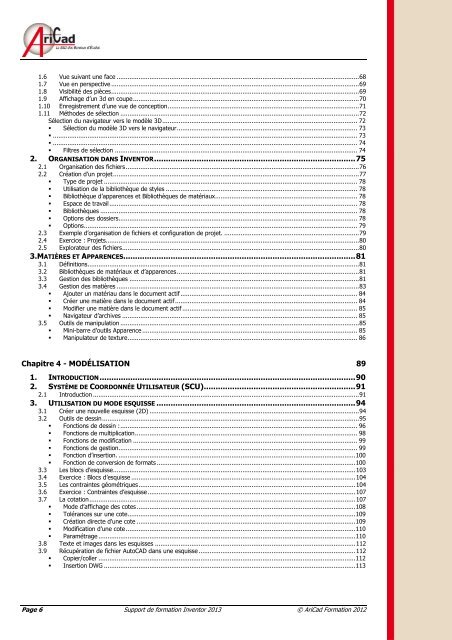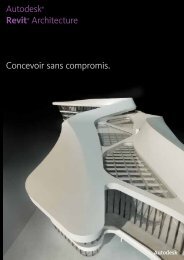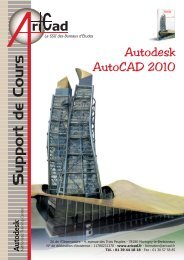Support de Cours - AriCad
Support de Cours - AriCad
Support de Cours - AriCad
Create successful ePaper yourself
Turn your PDF publications into a flip-book with our unique Google optimized e-Paper software.
1.6 Vue suivant une face ..................................................................................................................................... 68<br />
1.7 Vue en perspective ........................................................................................................................................ 69<br />
1.8 Visibilité <strong>de</strong>s pièces ........................................................................................................................................ 69<br />
1.9 Affichage d’un 3d en coupe ............................................................................................................................ 70<br />
1.10 Enregistrement d’une vue <strong>de</strong> conception ......................................................................................................... 71<br />
1.11 Métho<strong>de</strong>s <strong>de</strong> sélection ................................................................................................................................... 72<br />
Sélection du navigateur vers le modèle 3D ........................................................................................................... 72<br />
• Sélection du modèle 3D vers le navigateur ................................................................................................... 73<br />
• ....................................................................................................................................................................... 73<br />
• ....................................................................................................................................................................... 74<br />
• Filtres <strong>de</strong> sélection ..................................................................................................................................... 74<br />
2. ORGANISATION DANS INVENTOR ..................................................................................... 75<br />
2.1 Organisation <strong>de</strong>s fichiers ................................................................................................................................ 76<br />
2.2 Création d’un projet ....................................................................................................................................... 77<br />
• Type <strong>de</strong> projet ........................................................................................................................................... 78<br />
• Utilisation <strong>de</strong> la bibliothèque <strong>de</strong> styles ......................................................................................................... 78<br />
• Bibliothèque d’apparences et Bibliothèques <strong>de</strong> matériaux.............................................................................. 78<br />
• Espace <strong>de</strong> travail ........................................................................................................................................ 78<br />
• Bibliothèques ............................................................................................................................................. 78<br />
• Options <strong>de</strong>s dossiers ................................................................................................................................... 78<br />
• Options ...................................................................................................................................................... 79<br />
2.3 Exemple d’organisation <strong>de</strong> fichiers et configuration <strong>de</strong> projet. .......................................................................... 79<br />
2.4 Exercice : Projets........................................................................................................................................... 80<br />
2.5 Explorateur <strong>de</strong>s fichiers .................................................................................................................................. 80<br />
3.MATIÈRES ET APPARENCES.................................................................................................. 81<br />
3.1 Définitions..................................................................................................................................................... 81<br />
3.2 Bibliothèques <strong>de</strong> matériaux et d’apparences .................................................................................................... 81<br />
3.3 Gestion <strong>de</strong>s bibliothèques .............................................................................................................................. 81<br />
3.4 Gestion <strong>de</strong>s matières ..................................................................................................................................... 83<br />
• Ajouter un matériau dans le document actif ................................................................................................. 84<br />
• Créer une matière dans le document actif .................................................................................................... 84<br />
• Modifier une matière dans le document actif ................................................................................................ 85<br />
• Navigateur d’archives ................................................................................................................................. 85<br />
3.5 Outils <strong>de</strong> manipulation ................................................................................................................................... 85<br />
• Mini-barre d'outils Apparence ...................................................................................................................... 85<br />
• Manipulateur <strong>de</strong> texture .............................................................................................................................. 86<br />
Chapitre 4 - MODÉLISATION 89<br />
1. INTRODUCTION ............................................................................................................ 90<br />
2. SYSTÈME DE COORDONNÉE UTILISATEUR (SCU) ................................................................ 91<br />
2.1 Introduction .................................................................................................................................................. 91<br />
3. UTILISATION DU MODE ESQUISSE .................................................................................... 94<br />
3.1 Créer une nouvelle esquisse (2D) ................................................................................................................... 94<br />
3.2 Outils <strong>de</strong> <strong>de</strong>ssin ............................................................................................................................................. 95<br />
• Fonctions <strong>de</strong> <strong>de</strong>ssin : .................................................................................................................................. 96<br />
• Fonctions <strong>de</strong> multiplication .......................................................................................................................... 98<br />
• Fonctions <strong>de</strong> modification ........................................................................................................................... 99<br />
• Fonctions <strong>de</strong> gestion................................................................................................................................... 99<br />
• Fonction d’insertion. .................................................................................................................................. 100<br />
• Fonction <strong>de</strong> conversion <strong>de</strong> formats ............................................................................................................. 100<br />
3.3 Les blocs d’esquisse ..................................................................................................................................... 103<br />
3.4 Exercice : Blocs d’esquisse ........................................................................................................................... 104<br />
3.5 Les contraintes géométriques ....................................................................................................................... 104<br />
3.6 Exercice : Contraintes d’esquisse .................................................................................................................. 107<br />
3.7 La cotation .................................................................................................................................................. 107<br />
• Mo<strong>de</strong> d’affichage <strong>de</strong>s cotes ........................................................................................................................ 108<br />
• Tolérances sur une cote ............................................................................................................................. 109<br />
• Création directe d'une cote ........................................................................................................................ 109<br />
• Modification d’une cote .............................................................................................................................. 110<br />
• Paramétrage ............................................................................................................................................. 110<br />
3.8 Texte et images dans les esquisses .............................................................................................................. 112<br />
3.9 Récupération <strong>de</strong> fichier AutoCAD dans une esquisse ...................................................................................... 112<br />
• Copier/coller ............................................................................................................................................. 112<br />
• Insertion DWG .......................................................................................................................................... 113<br />
Page 6 <strong>Support</strong> <strong>de</strong> formation Inventor 2013 © <strong>AriCad</strong> Formation 2012