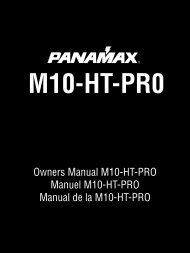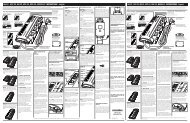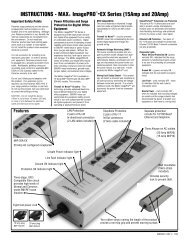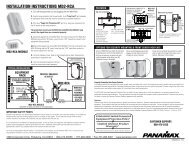MB1000 Instructions - Panamax!
MB1000 Instructions - Panamax!
MB1000 Instructions - Panamax!
You also want an ePaper? Increase the reach of your titles
YUMPU automatically turns print PDFs into web optimized ePapers that Google loves.
Operating Modes<br />
Normal Operation (Utility Power) Mode<br />
When connected to a live power source, the <strong>MB1000</strong> provides<br />
power and is ready to provide protection from under- and overvoltages.<br />
SETUP<br />
Normal Operation Screen<br />
120 VOLTS<br />
NORMAL POWER<br />
Rotate the navigation dial to scroll through the screens.<br />
Automatic Voltage Regulation (AVR) Mode<br />
Sensitive AVR: when receiving input voltages of 99 VAC – 135<br />
VAC, the <strong>MB1000</strong> supplies a regulated voltage of 120 VAC ± 5<br />
VAC.<br />
Standard AVR: when receiving input voltages of 94 VAC – 142<br />
VAC, the <strong>MB1000</strong> supplies a regulated voltage of 120 VAC ± 10<br />
VAC.<br />
OFF: AVR is disabled. No voltage correction.<br />
UPS Mode<br />
In the event of a loss of power to the unit, over-voltage, or<br />
under-voltage, the <strong>MB1000</strong> will function as a battery back-up. An<br />
audible alarm will sound and the display will indicate the fault as<br />
well as the number of minutes of battery life remaining.<br />
UPS Mode Screen<br />
FAULT<br />
BATTERY: 15 MIN<br />
Setup Mode<br />
The setup menu allows the user to adjust several of the operating<br />
parameters of the unit.<br />
Please refer to diagram (page 5) for a detailed map of the menu<br />
structure.<br />
Setup Menu Navigation<br />
Clockwise (CW) rotation of the navigation dial advances the<br />
menu to the next item. If the menu is at the last item, SYSTEM<br />
INFO, return to Normal Operation Mode.<br />
Counter clockwise (CCW) rotation of the navigation dial sends<br />
the menu to the previous item. If the menu is at the first item,<br />
DISPLAY BRIGHTNESS, return to Normal Operation Mode.<br />
Pressing the navigation dial selects the current menu item.<br />
If there is no activity of the navigation dial for 60 seconds, the<br />
menu will automatically return to Normal Operation Mode.<br />
Parameter Selection and Adjustment<br />
CW rotation of the navigation dial INCREASES the selected<br />
parameter, or advances to the NEXT available value.<br />
CCW rotation of the navigation dial DECREASES the selected<br />
parameter, or goes back to the PREVIOUS value. Pressing the<br />
navigation dial selects the current parameter value.<br />
If there is no activity of the navigation dial for 60 seconds, return<br />
to Normal Operation Mode.<br />
If the BACK parameter is selected, return to the menu item selection.<br />
Display Brightness<br />
Display Brightness adjusts the brightness of the display backlight.<br />
Display Scroll Mode<br />
If enabled, the display will automatically advance to the next<br />
screen every 5 or 10 seconds.<br />
Display Sleep Mode<br />
With Display Sleep Mode enabled, the Display will go to the<br />
lowest brightness setting (25%) after the designated time of<br />
inactivity of the Navigation Dial {30 SEC, 60 SEC }.<br />
The display will return to the set brightness level upon entering<br />
Setup Mode, or UPS Mode.<br />
4