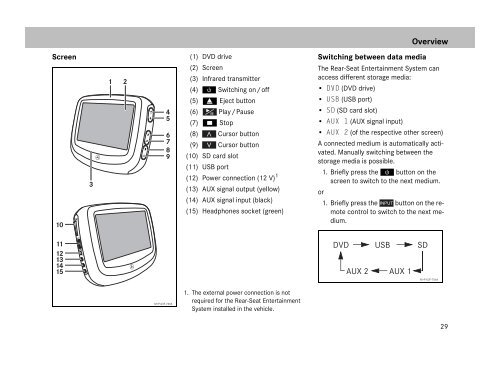Betriebsanleitung Fond-Entertainment System Owner's Manual Rear ...
Betriebsanleitung Fond-Entertainment System Owner's Manual Rear ...
Betriebsanleitung Fond-Entertainment System Owner's Manual Rear ...
You also want an ePaper? Increase the reach of your titles
YUMPU automatically turns print PDFs into web optimized ePapers that Google loves.
Screen<br />
10<br />
11<br />
12<br />
13<br />
14<br />
15<br />
3<br />
1 2<br />
4<br />
5<br />
6<br />
7<br />
8<br />
9<br />
M+P-03F-7565<br />
(1) DVD drive<br />
(2) Screen<br />
(3) Infrared transmitter<br />
(4) Switching on/off<br />
(5) g Eject button<br />
(6) Play/Pause<br />
(7) a Stop<br />
(8) Cursor button<br />
(9) Cursor button<br />
(10) SD card slot<br />
(11) USB port<br />
(12) Power connection (12 V) 1<br />
(13) AUX signal output (yellow)<br />
(14) AUX signal input (black)<br />
(15) Headphones socket (green)<br />
1. The external power connection is not<br />
required for the <strong>Rear</strong>-Seat <strong>Entertainment</strong><br />
<strong>System</strong> installed in the vehicle.<br />
Overview<br />
Switching between data media<br />
The <strong>Rear</strong>-Seat <strong>Entertainment</strong> <strong>System</strong> can<br />
access different storage media:<br />
• DVD (DVD drive)<br />
• USB (USB port)<br />
• SD (SD card slot)<br />
• AUX 1 (AUX signal input)<br />
• AUX 2 (of the respective other screen)<br />
A connected medium is automatically activated.<br />
<strong>Manual</strong>ly switching between the<br />
storage media is possible.<br />
1. Briefly press the button on the<br />
screen to switch to the next medium.<br />
or<br />
1. Briefly press the button on the remote<br />
control to switch to the next medium.<br />
DVD USB SD<br />
AUX 2 AUX 1<br />
M+P-03F-7566<br />
29