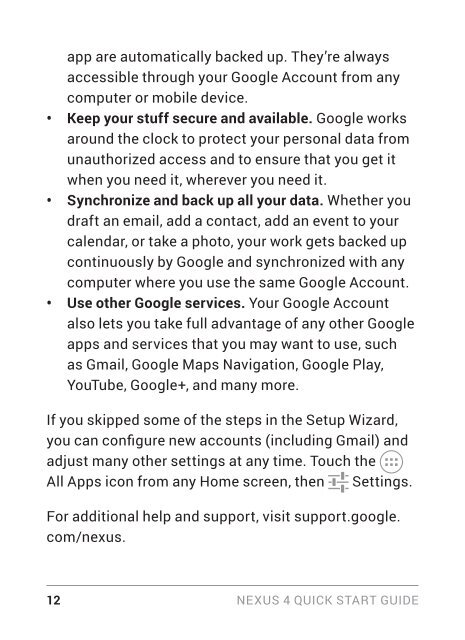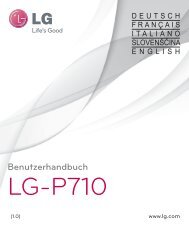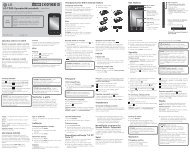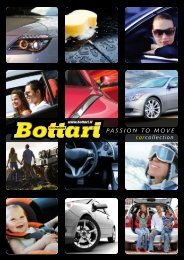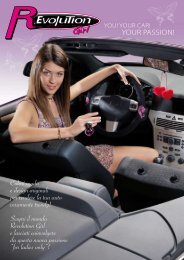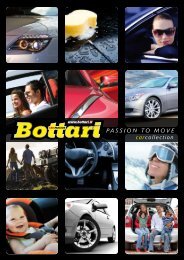Kurzanleitung Guide de démarrage rapide Guida di avvio ... - LG
Kurzanleitung Guide de démarrage rapide Guida di avvio ... - LG
Kurzanleitung Guide de démarrage rapide Guida di avvio ... - LG
You also want an ePaper? Increase the reach of your titles
YUMPU automatically turns print PDFs into web optimized ePapers that Google loves.
app are automatically backed up. They’re always<br />
accessible through your Google Account from any<br />
computer or mobile <strong>de</strong>vice.<br />
• Keep your stuff secure and available. Google works<br />
around the clock to protect your personal data from<br />
unauthorized access and to ensure that you get it<br />
when you need it, wherever you need it.<br />
• Synchronize and back up all your data. Whether you<br />
draft an email, add a contact, add an event to your<br />
calendar, or take a photo, your work gets backed up<br />
continuously by Google and synchronized with any<br />
computer where you use the same Google Account.<br />
• Use other Google services. Your Google Account<br />
also lets you take full advantage of any other Google<br />
apps and services that you may want to use, such<br />
as Gmail, Google Maps Navigation, Google Play,<br />
YouTube, Google+, and many more.<br />
If you skipped some of the steps in the Setup Wizard,<br />
you can configure new accounts (inclu<strong>di</strong>ng Gmail) and<br />
adjust many other settings at any time. Touch the<br />
All Apps icon from any Home screen, then Settings.<br />
For ad<strong>di</strong>tional help and support, visit support.google.<br />
com/nexus.<br />
12<br />
Nexus 4 quick start gui<strong>de</strong>