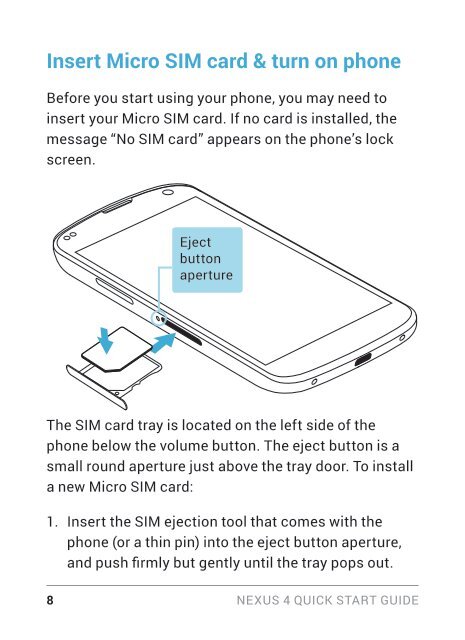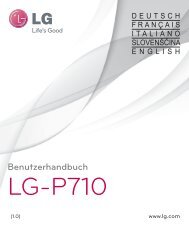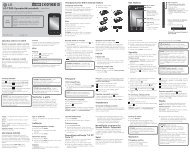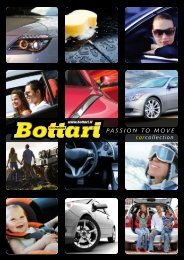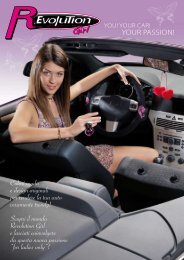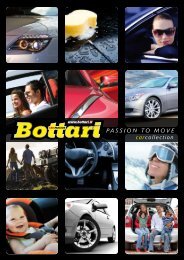Kurzanleitung Guide de démarrage rapide Guida di avvio ... - LG
Kurzanleitung Guide de démarrage rapide Guida di avvio ... - LG
Kurzanleitung Guide de démarrage rapide Guida di avvio ... - LG
Create successful ePaper yourself
Turn your PDF publications into a flip-book with our unique Google optimized e-Paper software.
Insert Micro SIM card & turn on phone<br />
Before you start using your phone, you may need to<br />
insert your Micro SIM card. If no card is installed, the<br />
message “No SIM card” appears on the phone’s lock<br />
screen.<br />
Eject<br />
button<br />
aperture<br />
The SIM card tray is located on the left si<strong>de</strong> of the<br />
phone below the volume button. The eject button is a<br />
small round aperture just above the tray door. To install<br />
a new Micro SIM card:<br />
1. Insert the SIM ejection tool that comes with the<br />
phone (or a thin pin) into the eject button aperture,<br />
and push firmly but gently until the tray pops out.<br />
<br />
Nexus 4 quick start gui<strong>de</strong>