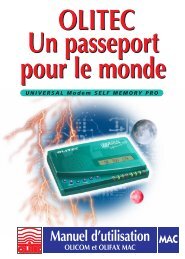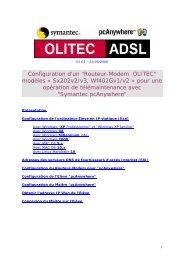Première partie : PARAMETRAGE DU ROUTEUR - Olitec
Première partie : PARAMETRAGE DU ROUTEUR - Olitec
Première partie : PARAMETRAGE DU ROUTEUR - Olitec
You also want an ePaper? Increase the reach of your titles
YUMPU automatically turns print PDFs into web optimized ePapers that Google loves.
Vous devez régler votre application qui gère le HTTP et/ou le FTP :<br />
Exemples pour installer un serveur "HTTP" ou "FTP" avec Windows et Mac OS X :<br />
HTTP avec IIS: http://www.generation-nt.com/dossiers-22.html<br />
FTP avec IIS : http://www.generation-nt.com/index.phpcat=dossiers16<br />
Mac : http://typo3.org/documentation/document-library/doc_macosxclient_fr/Activer_le_serveur/<br />
Exemple de réglage d’un serveur HTTP et FTP avec Mac OS X :<br />
- cliquez sur le menu "Pomme", sélectionnez "Préférences Système…",<br />
- cliquez sur "Partage", puis cocher le ou les choix désirés, exemple "Partage Web personnel" pour<br />
un serveur http et/ou "Accès FTP" pour un serveur FTP.<br />
- quittez la fenêtre "Préférences Système…"<br />
Bonne utilisation !<br />
<strong>Olitec</strong> – Service technique – (RDV)<br />
8