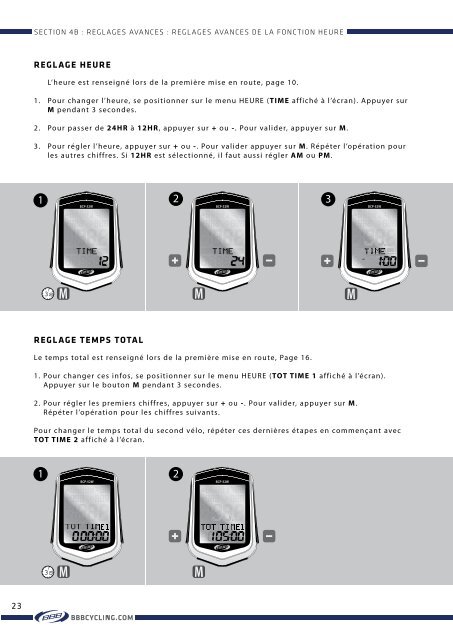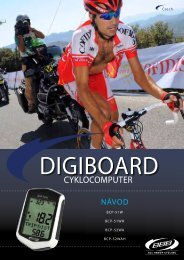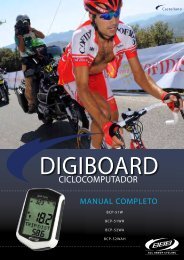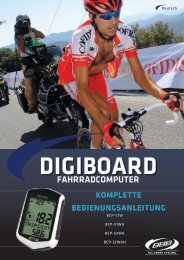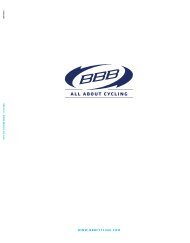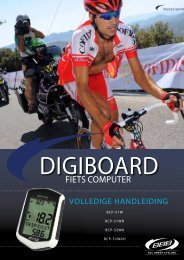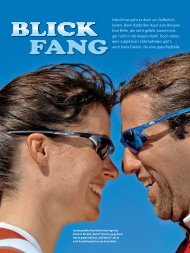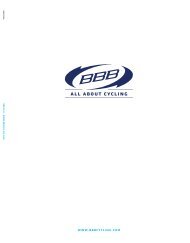Create successful ePaper yourself
Turn your PDF publications into a flip-book with our unique Google optimized e-Paper software.
SECTION 4B : REGLAGES AVANCES : REGLAGES AVANCES DE LA FONCTION HEURE<br />
REGLAGE HEURE<br />
L’heure est renseigné lors de la première mise en route, page 10.<br />
1. Pour changer l’heure, se positionner sur le menu HEURE (TIME affiché à l’écran). Appuyer sur<br />
M pendant 3 secondes.<br />
2. Pour passer de 24HR à 12HR, appuyer sur + ou -. Pour valider, appuyer sur M.<br />
3. Pour régler l’heure, appuyer sur + ou -. Pour valider appuyer sur M. Répéter l’opération pour<br />
les autres chiffres. Si 12HR est sélectionné, il faut aussi régler AM ou PM.<br />
1 2<br />
3<br />
3s<br />
REGLAGE TEMPS TOTAL<br />
Le temps total est renseigné lors de la première mise en route, Page 16.<br />
1. Pour changer ces infos, se positionner sur le menu HEURE (TOT TIME 1 affiché à l’écran).<br />
Appuyer sur le bouton M pendant 3 secondes.<br />
2. Pour régler les premiers chiffres, appuyer sur + ou -. Pour valider, appuyer sur M.<br />
Répéter l’opération pour les chiffres suivants.<br />
Pour changer le temps total du second vélo, répéter ces dernières étapes en commençant avec<br />
TOT TIME 2 affiché à l’écran.<br />
1<br />
2<br />
3s<br />
23