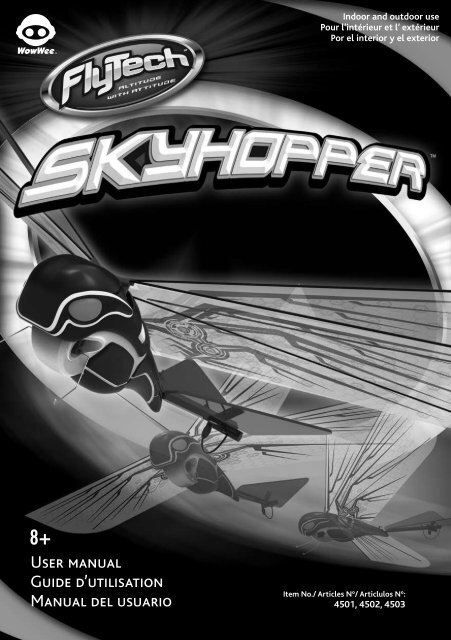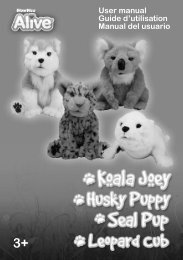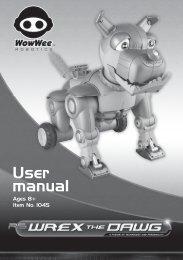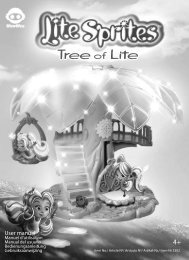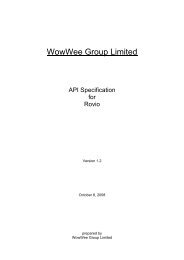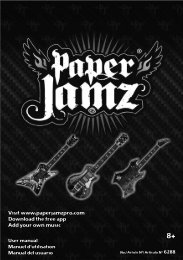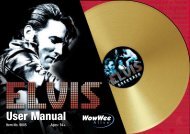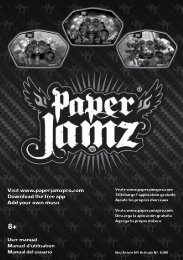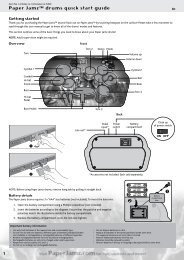Skyhopper User manual / Guide d'utilisation / Manual del ... - WowWee
Skyhopper User manual / Guide d'utilisation / Manual del ... - WowWee
Skyhopper User manual / Guide d'utilisation / Manual del ... - WowWee
You also want an ePaper? Increase the reach of your titles
YUMPU automatically turns print PDFs into web optimized ePapers that Google loves.
Indoor and outdoor use<br />
Pour l’intérieur et l’ extérieur<br />
Por el interior y el exterior<br />
8+<br />
x MHz<br />
Item No./ Articles no/ Artikelnummer/ Artikelnr./<br />
Articlulos no:<br />
<strong>User</strong> <strong>manual</strong><br />
<strong>Guide</strong> d’utilisation<br />
<strong>Manual</strong> <strong>del</strong> usuario<br />
Item No./ Articles N°/ Articlulos N°:<br />
4501, 4502, 4503
Contents / table des matières / Tabla de contenidos<br />
ENGLISH<br />
Thank you for purchasing <strong>Skyhopper</strong> from <strong>WowWee</strong>!.................. 4<br />
Package contents.......................................................... 4<br />
Quick overview. ..................................................... 5<br />
Battery details .. . . . . . . . . . . . . . . . . . . . . . . . . . . . . . . . . . . . . . . . . . . . . . . . . . . . . . 6<br />
Attaching the antenna .. . . . . . . . . . . . . . . . . . . . . . . . . . . . . . . . . . . . . . . . . . . . . . . 7<br />
Charging <strong>Skyhopper</strong>. ................................................. 7<br />
Remote controller sleep function.. . . . . . . . . . . . . . . . . . . . . . . . . . . . . . . . . . . . . . 8<br />
Operating <strong>Skyhopper</strong>................................................. 9<br />
Location.................................................................. 9<br />
Flight modes.............................................................. 9<br />
Walking.. . . . . . . . . . . . . . . . . . . . . . . . . . . . . . . . . . . . . . . . . . . . . . . . . . . . . . . . . . . . . . . . . 9<br />
Launching .. . . . . . . . . . . . . . . . . . . . . . . . . . . . . . . . . . . . . . . . . . . . . . . . . . . . . . . . . . . . . . 10<br />
Operating <strong>Skyhopper</strong>. ....................................................10<br />
Sleep function...........................................................12<br />
Crash sensor.. . . . . . . . . . . . . . . . . . . . . . . . . . . . . . . . . . . . . . . . . . . . . . . . . . . . . . . . . . . . 12<br />
Replacing the propellers .............................................12<br />
Replacing the wings. ................................................13<br />
FAQs...............................................................14<br />
Further information.......................................................14<br />
Cautions and warnings.. . . . . . . . . . . . . . . . . . . . . . . . . . . . . . . . . . . . . . . . . . . . . . 15<br />
<strong>WowWee</strong> 30-Day Limited Warranty...................................16<br />
FRANÇAIS<br />
Merci d’avoir acheté <strong>Skyhopper</strong> de <strong>WowWee</strong>!. . . . . . . . . . . . . . . . . . . . . . . 17<br />
Contenu de l’emballage. ..................................................17<br />
Aperçu.. . . . . . . . . . . . . . . . . . . . . . . . . . . . . . . . . . . . . . . . . . . . . . . . . . . . . . . . . . . . 18<br />
Piles .. . . . . . . . . . . . . . . . . . . . . . . . . . . . . . . . . . . . . . . . . . . . . . . . . . . . . . . . . . . . . . 19<br />
Fixer l’antenne .. . . . . . . . . . . . . . . . . . . . . . . . . . . . . . . . . . . . . . . . . . . . . . . . . . . . . 20<br />
Charger <strong>Skyhopper</strong>. .................................................20<br />
Fonction de veille de la télécommande .. . . . . . . . . . . . . . . . . . . . . . . . . . . . . . . 21<br />
Fonctionnement de <strong>Skyhopper</strong>.. . . . . . . . . . . . . . . . . . . . . . . . . . . . . . . . . . . . . . . 22<br />
Environnement...........................................................22<br />
Modes de vol............................................................22<br />
Marche..................................................................23<br />
Décollage...............................................................23<br />
2
Contents / table des matières / Tabla de contenidos<br />
Fonctionnement de <strong>Skyhopper</strong>.. . . . . . . . . . . . . . . . . . . . . . . . . . . . . . . . . . . . . . . . . . . . 23<br />
Fonction de veille.........................................................25<br />
Capteur-choc. . . . . . . . . . . . . . . . . . . . . . . . . . . . . . . . . . . . . . . . . . . . . . . . . . . . . . . . . . . . 25<br />
Remplacement des hélices............................................25<br />
Remplacement des ailes..............................................26<br />
FAQ...............................................................27<br />
Renseignements supplémentaires. .........................................27<br />
Précautions . .......................................................28<br />
Garantie limitée de 30 jours <strong>WowWee</strong> .. . . . . . . . . . . . . . . . . . . . . . . . . . . . . . . . 29<br />
ESPAÑOL<br />
Gracias por la compra de <strong>Skyhopper</strong> de <strong>WowWee</strong>! .. . . . . . . . . . . . . . . . . . 30<br />
Contenido <strong>del</strong> envase .. . . . . . . . . . . . . . . . . . . . . . . . . . . . . . . . . . . . . . . . . . . . . . . . . . . . 30<br />
Visión general.......................................................31<br />
Pilas .. . . . . . . . . . . . . . . . . . . . . . . . . . . . . . . . . . . . . . . . . . . . . . . . . . . . . . . . . . . . . . 32<br />
Sujetar la antena .. . . . . . . . . . . . . . . . . . . . . . . . . . . . . . . . . . . . . . . . . . . . . . . . . . . 33<br />
Cargar <strong>Skyhopper</strong>....................................................33<br />
Función de sueno <strong>del</strong> control remoto..................................34<br />
Uso <strong>del</strong> <strong>Skyhopper</strong>...................................................35<br />
Lugar de uso.. . . . . . . . . . . . . . . . . . . . . . . . . . . . . . . . . . . . . . . . . . . . . . . . . . . . . . . . . . . . 35<br />
Modos de vol............................................................35<br />
Marcha..................................................................36<br />
Despegue .. . . . . . . . . . . . . . . . . . . . . . . . . . . . . . . . . . . . . . . . . . . . . . . . . . . . . . . . . . . . . . 36<br />
Funcionamiento de <strong>Skyhopper</strong> .............................................36<br />
Función de sueno . . . . . . . . . . . . . . . . . . . . . . . . . . . . . . . . . . . . . . . . . . . . . . . . . . . . . . . . 38<br />
Sensor de impacto........................................................38<br />
Reemplazar las hélices ...............................................38<br />
Sustitución de las alas .. . . . . . . . . . . . . . . . . . . . . . . . . . . . . . . . . . . . . . . . . . . . . . 39<br />
Preguntas más frecuentes............................................40<br />
Más información.........................................................40<br />
Precauciones........................................................41<br />
Garantía limitada de 30 días de <strong>WowWee</strong> ..............................42<br />
3
Introduction<br />
Thank you for purchasing <strong>Skyhopper</strong> from <strong>WowWee</strong>!<br />
<strong>Skyhopper</strong> is a hybrid insect from FlyTech that flies and walks! Use the remote<br />
controller to back out of corners, jump over obstacles, and make a running takeoff<br />
from the smallest of spaces.<br />
Take a few minutes to look through this user <strong>manual</strong> to get <strong>Skyhopper</strong> up and flying!<br />
NOTE: When using <strong>Skyhopper</strong>, adult supervision is required, especially when changing<br />
batteries.<br />
NOTE: Suitable for indoor and outdoor use.<br />
Package contents<br />
1 x <strong>Skyhopper</strong> 1 x Remote controller 1 x Antenna<br />
1 x <strong>User</strong> <strong>manual</strong> 1 x Spare propeller 2 x Spare wings<br />
4
Quick overview<br />
Quick overview<br />
<strong>Skyhopper</strong><br />
Dual wings<br />
EN<br />
Propeller<br />
Propeller guard<br />
LED power indicator<br />
(located underneath, inside)<br />
Charge socket<br />
Close up of power switch<br />
and charge socket<br />
ON OFF<br />
Durable EPP body<br />
Crash sensor<br />
Legs<br />
Power switch and<br />
charge socket<br />
(located underneath)<br />
Power switch<br />
Remote controller<br />
Detachable antenna<br />
Charger cable<br />
Power throttle<br />
LED power indicator<br />
Mode selector switch<br />
Direction toggle<br />
LED charge indicator<br />
Power switch<br />
Battery compartment (located underneath)<br />
5
Battery details<br />
Battery details<br />
The <strong>Skyhopper</strong> remote controller requires 4 x “AA” size batteries. Install them as follows:<br />
1.<br />
Open the battery compartment on the remote controller using a Phillips<br />
screwdriver (not included)<br />
to remove the screw on the<br />
battery compartment cover.<br />
2.<br />
Insert the batteries according<br />
to the diagram. Ensure that<br />
the positive and negative<br />
polarities match the<br />
illustrations inside the battery<br />
compartment.<br />
1.5V<br />
LR6<br />
UM3<br />
“AA”<br />
1.5V<br />
LR6<br />
UM3<br />
“AA”<br />
1.5V<br />
LR6<br />
UM3<br />
“AA”<br />
1.5V<br />
LR6<br />
UM3<br />
“AA”<br />
Battery<br />
compartment<br />
door<br />
3.<br />
Replace the battery<br />
compartment cover and<br />
replace the screw using the screwdriver. Do not over-tighten.<br />
Important battery information<br />
• Use only fresh batteries of the required size and recommended type<br />
• Do not mix old and new batteries, different types of batteries [standard (Carbon- zinc), Alkaline or rechargeable] or<br />
rechargeable batteries of different capacities<br />
• Rechargeable batteries are only to be charged under adult supervision<br />
• Respect the correct polarity, (+) and (-)<br />
• Do not try to recharge non-rechargeable batteries<br />
• Do not dispose batteries in a fire<br />
• Replace all batteries of the same type/brand at the same time<br />
• The supply terminals are not to be short-circuited<br />
• Remove exhausted batteries from the remote control<br />
• Batteries should be replaced by adults<br />
• Remove batteries if the remote control is not going to be played with for some time<br />
• Rechargeable batteries are to be removed from the remote controller before being charged<br />
Important safety precautions<br />
• Never fly or follow <strong>Skyhopper</strong> in the streets<br />
• Keep <strong>Skyhopper</strong> away from faces and eyes<br />
• Do not launch at people or animals<br />
• Only use the charger included in this package to recharge <strong>Skyhopper</strong><br />
• Keep fingers away from <strong>Skyhopper</strong> moving joints when in use<br />
• Make sure people around you are aware you are playing with the <strong>Skyhopper</strong><br />
• Do not fly near walls or ceilings<br />
• Do not fly the <strong>Skyhopper</strong> near overhead cables, trees, buildings or any other obstructions<br />
• Do not play outdoors during thunderstorms or other adverse weather conditions<br />
6
Attaching the antenna<br />
Attaching the antenna<br />
When you first use the remote controller, you will<br />
need to attach the antenna. To do so place the antenna<br />
into the slot on the remote controller, and then turn it<br />
counter-clockwise until it stops turning. Do not overtighten.<br />
EN<br />
For optimal performance, extend the antenna before<br />
flying <strong>Skyhopper</strong>.<br />
NOTE: After you have finished flying <strong>Skyhopper</strong>, collapse the antenna on the remote<br />
controller before storing it.<br />
THE ANTENNA PROVIDED IS A UNIQUE ANTENNA AND SHOULD ONLY BE USED WITH THE TRANSMITTER INTENDED<br />
FOR ITS USE. UNAUTHORIZED INSTALLATION OF ANOTHER ANTENNA WILL VOID THE USER’S PERMISSION TO<br />
OPERATE THE EQUIPMENT. THE MANUFACTURER IS NOT RESPONSIBLE FOR ANY RADIO OR TV INTERFERENCE<br />
CAUSED BY UNAUTHORIZED MODIFICATIONS TO THIS EQUIPMENT. SUCH MODIFICATIONS COULD VOID THE USER’S<br />
AUTHORITY TO OPERATE THE EQUIPMENT.<br />
Charging <strong>Skyhopper</strong><br />
Before flying <strong>Skyhopper</strong> for the first time (or if you have depleted the charge) you<br />
will need to recharge it. This usually takes about 10 minutes, which provides up to 6<br />
minutes of flying time.<br />
You will know when the charge is almost depleted because the sound of the motor<br />
will lower in tone. <strong>Skyhopper</strong> will also fly lower, and become less responsive to remote<br />
controller commands.<br />
NOTE: If the charge begins to exceed 15 minutes, you should replace all the batteries<br />
in the remote controller.<br />
To charge <strong>Skyhopper</strong>, do the following:<br />
1.<br />
Pull out the charger cable located on the right<br />
side of the remote controller.<br />
7
Remote controller sleep function<br />
2.<br />
Insert the charger cable into the<br />
socket located on the underside of<br />
<strong>Skyhopper</strong>, as illustrated.<br />
NOTE: Verify that <strong>Skyhopper</strong> is<br />
turned OFF before recharging it.<br />
3.<br />
Switch the power switch on<br />
the remote controller to ON. If<br />
<strong>Skyhopper</strong> is charging properly<br />
the LED charge indicator to the<br />
right of the power switch will<br />
light up green and remain lit.<br />
ON<br />
OFF<br />
4.<br />
When <strong>Skyhopper</strong> is fully charged the LED charge<br />
indicator will blink repeatedly.<br />
IMPORTANT: Do not turn <strong>Skyhopper</strong> on until you<br />
have removed the charger cable.<br />
Remote controller sleep function<br />
The remote controller is equipped with a sleep function. The LED power indicator will<br />
turn off when the controller is idle for more than 2 minutes.<br />
To turn the LED power indicator back on, slide the power switch on the remote<br />
controller to OFF and then back to ON until the LED power indicator lights up again.<br />
8
Operating <strong>Skyhopper</strong><br />
Operating <strong>Skyhopper</strong><br />
When <strong>Skyhopper</strong> is fully charged, it is ready to take off!<br />
EN<br />
Location<br />
You can operate <strong>Skyhopper</strong> both indoors and outdoors in suitable conditions.<br />
The maximum recommended range for the remote controller signal is about 50 feet (15m).<br />
Indoor use<br />
For indoor flights, it is best to use a large space at least 16 x 16 feet (5 x 5m).<br />
Try to avoid rooms with chan<strong>del</strong>iers, ceiling fans, or similar household fixtures. Turn<br />
off air conditioner units and fans in order to create a still environment in which to fly<br />
<strong>Skyhopper</strong>.<br />
NOTE: Long or fibrous carpet can impede <strong>Skyhopper</strong>’s walking function.<br />
Outdoor use<br />
For outdoor flights, avoid windy areas and wind speeds higher than 4mph (6.5km/h).<br />
Do not fly in rain, snow or other harsh weather conditions.<br />
NOTE: Do not try to use the walking function in long grass.<br />
Flight modes<br />
The <strong>Skyhopper</strong> remote controller has two settings that you can choose from in order<br />
to operate it. Refer to the table below (Table 1) to learn about the settings.<br />
Table 1<br />
Setting<br />
Beginner<br />
Expert<br />
Description<br />
Allows gentle, broader turns.<br />
Allows sharper, faster turns.<br />
Walking<br />
<strong>Skyhopper</strong> can walk forward and backward. This allows you to maneuver it out of tight<br />
spaces and over small obstacles for takeoff. You can also land, walk and then take off<br />
again. Refer to the subsection Operating <strong>Skyhopper</strong> below for more information.<br />
NOTE: To prevent damage to the legs, do not try to make <strong>Skyhopper</strong> walk in long<br />
grass or on long or fibrous carpet which can impede its walking function.<br />
9
Operating <strong>Skyhopper</strong><br />
Launching<br />
You can launch <strong>Skyhopper</strong> from a flat area. You can also launch it from your hand.<br />
NOTE: Do not throw <strong>Skyhopper</strong> to launch it.<br />
Operating <strong>Skyhopper</strong><br />
To operate <strong>Skyhopper</strong>, do the following:<br />
1.<br />
Verify that <strong>Skyhopper</strong> is turned on. The LED power<br />
indicator located on the underside of the body will<br />
light up red.<br />
2.<br />
Verify that the remote controller is turned on.<br />
The LED power indicator on the remote controller<br />
will light up. Select the flight setting and extend the<br />
antenna.<br />
10
Operating <strong>Skyhopper</strong><br />
3.<br />
Push the power throttle on the remote controller up to about half<br />
way in order to make the legs turn and the wings flap. <strong>Skyhopper</strong><br />
will walk forward.<br />
EN<br />
To make <strong>Skyhopper</strong> walk backward, pull back the throttle.<br />
If you want to maneuver <strong>Skyhopper</strong> out of a tight<br />
space, use the direction toggle to make <strong>Skyhopper</strong><br />
move left or right.<br />
4.<br />
To make <strong>Skyhopper</strong> flap its wings faster in order to take off and fly, push the<br />
power throttle up a little more. If you want to maneuver <strong>Skyhopper</strong> left or<br />
right, use the direction toggle.<br />
NOTE: For smaller turns, gently push the direction toggle in the desired<br />
direction. For wider turns, push the direction toggle firmly in the desired<br />
direction.<br />
IMPORTANT: Always recharge <strong>Skyhopper</strong> before storing it. Severe battery depletion<br />
may result in permanent battery failure.<br />
11
Replacing the propellers<br />
Sleep function<br />
<strong>Skyhopper</strong> is equipped with a sleep function. If it does not receive a command from<br />
the remote controller for 1 minute, it will beep once. One minute after it beeps, (that<br />
is 2 minutes in total), the LED power indicator in <strong>Skyhopper</strong> will turn off.<br />
To wake <strong>Skyhopper</strong> from sleep, turn it off and then on again.<br />
Crash sensor<br />
<strong>Skyhopper</strong> is equipped with a crash sensor that allows it to detect impact and make<br />
it stop flapping its wings. After impact, <strong>Skyhopper</strong> will ignore commands from the<br />
remote controller for about 2 seconds. After that time, you can continue to send<br />
commands to <strong>Skyhopper</strong> from the remote controller.<br />
Replacing the propellers<br />
You can replace the propeller on your <strong>Skyhopper</strong> if the original one becomes damaged.<br />
A spare propeller is included in the <strong>Skyhopper</strong> package. To replace the damaged<br />
propeller, do the following:<br />
1.<br />
Make sure the remote controller and <strong>Skyhopper</strong> are turned OFF.<br />
2.<br />
Using a pair of pliers, carefully grasp the damaged propeller and pull it off the<br />
axle as indicated.<br />
3.<br />
Carefully insert the new propeller into the axle, making sure it is secure.<br />
Be careful not to damage the motor.<br />
4.<br />
Test the propeller by turning it <strong>manual</strong>ly to make sure it does not touch<br />
the propeller guard.<br />
12
Replacing the wings<br />
Replacing the wings<br />
If the wings on your <strong>Skyhopper</strong> become damaged, you might need to replace them.<br />
A spare set of wings is included in the <strong>Skyhopper</strong> package.<br />
EN<br />
NOTE: When replacing the wings, adult supervision is required<br />
To replace the wings, do the following:<br />
1.<br />
Remove the first pair of wings by pulling the wing rods out from the sockets as<br />
illustrated. Then pull the first pair of wings off the hook at the end of the body.<br />
Repeat for the second pair of wings, if necessary.<br />
2.<br />
To install the new wings, hook the rear part of the first pair of wings onto the<br />
hook at the end of the body. Then, slide the wing rods into the sockets, as<br />
illustrated. Push until you can see the rods through the window in the sockets.<br />
Repeat for the second pair of wings, if necessary.<br />
13
FAQs<br />
FAQs<br />
The following is a list of frequently asked questions about <strong>Skyhopper</strong>.<br />
Q: My <strong>Skyhopper</strong> won’t fly straight when I am flying it indoors…<br />
A: Verify that there are no sources of air keeping <strong>Skyhopper</strong> from flying straight.<br />
Turn off fans and air conditioner units. If there are open windows, close them to<br />
eliminate drafts. If you are still experiencing difficulty, try swapping the left and right<br />
wings over (refer to Replacing the wings).<br />
Q: My <strong>Skyhopper</strong> won’t fly straight when I am flying it outdoors…<br />
A: You might be flying <strong>Skyhopper</strong> in conditions that are too windy. Try to find a<br />
location that is sheltered from the wind, such as between buildings or in a walled-off<br />
courtyard. Avoid flying <strong>Skyhopper</strong> in wind speeds higher than 4mph (6.5km/h).If you<br />
are still experiencing difficulty, try swapping the left and right wings over (refer to<br />
Replacing the wings).<br />
Q: My <strong>Skyhopper</strong> stops working when it gets farther away…<br />
A: Your <strong>Skyhopper</strong> is most likely out of range for the remote controller. The<br />
recommended range is 50 feet (15m) or less. Verify that the antenna on the remote<br />
controller is fully extended.<br />
Q: My <strong>Skyhopper</strong> won’t stay up, even after charging…<br />
A: The batteries in the remote controller might be weak, in which case, you will need<br />
to use fresh batteries. Always turn the remote controller and <strong>Skyhopper</strong> off when not<br />
in use.<br />
Further information<br />
To learn more about your <strong>Skyhopper</strong> or to see the full range of <strong>WowWee</strong> products, go to<br />
www.wowwee.com<br />
Register at www.wowwee.com/register<br />
If you have any questions that are not answered in this user <strong>manual</strong>, refer to<br />
www.wowwee.com/support<br />
14
Cautions and warnings<br />
Cautions and warnings<br />
IMPORTANT: Lithium polymer rechargeable batteries must be recycled or disposed<br />
of properly. Do not open the <strong>Skyhopper</strong> body. Only use the charger included with<br />
<strong>Skyhopper</strong>.<br />
EN<br />
CAUTION: <strong>Skyhopper</strong> contains lithium rechargeable cells. If fluid leaks from<br />
<strong>Skyhopper</strong>, avoid contact with eyes and dispose of <strong>Skyhopper</strong>. Do not dispose of<br />
<strong>Skyhopper</strong> in a fire. The batteries may leak or explode.<br />
This device complies with Part 15 of the FCC Rules. Operation is subject to the following two conditions:<br />
(1) This device may not cause harmful interference, and<br />
(2) This device must accept any interference received, including interference that may cause undesired operation.<br />
NOTE<br />
This equipment has been tested and found to comply with the limits for a class B digital device, pursuant to part 15 of<br />
the FCC rules. These limits are designed to provide reasonable protection against harmful interference in a residential<br />
installation. This equipment generates, uses and can radiate radio frequency energy and, if not installed and used in<br />
accordance with the instructions, may cause harmful interference to radio communications.<br />
However, there is no guarantee that interference will not occur in a particular installation. If this equipment does cause<br />
harmful interference to radio or television reception, which can be determined by turning the equipment off and on, the<br />
user is encouraged to try and correct the interference by one or more of the following measures:<br />
• Reorient or relocate the receiving antenna<br />
• Increase the separation between the equipment and receiver<br />
• Connect the equipment into an outlet on a circuit different from that to which the receiver is connected<br />
• Consult the dealer or experienced radio/TV technician for help<br />
WARNING: Changes or modifications to this unit not expressly approved by the party responsible for compliance could<br />
void the user’s authority to operate the equipment.<br />
• The carrier frequency of the 27 MHz Version is 27.145 MHz and its RF output power is less than 0.1 mW.<br />
• The carrier frequency of the 49 MHz Version is 49.860 MHz and its RF output power is less than 0.1 mW.<br />
This Category II radiocommunication device complies with Industry Canada Standard RSS-310.<br />
The equipment that you have purchased has required the extraction and use of natural<br />
resources for its manufacturing. It may contain substances that are hazardous to health and the<br />
environment. In order to prevent the release of these substances into the environment and to<br />
reduce the pressure on natural resources, we encourage you to use appropriate return systems.<br />
These systems will ensure that most of the materials in your equipment are properly reused or<br />
recycled at the end of its operational life. The crossed-bin symbol invites to use these systems. For<br />
further information on collection, reuse and recycling systems, please contact your regional waste<br />
management administration.<br />
This symbol is only valid in the European Union. If you wish to discard this product, please contact your local authorities<br />
or dealer and ask for the correct method of disposal.<br />
15
<strong>WowWee</strong> 30-Day Limited Warranty<br />
<strong>WowWee</strong> 30-Day Limited Warranty<br />
<strong>WowWee</strong>’s warranty obligations for this <strong>Skyhopper</strong> (this “Product”) are limited to the terms set forth<br />
below.<br />
<strong>WowWee</strong> Group Limited (“<strong>WowWee</strong>”) warrants to the original end-user purchaser that this Product will<br />
be free from defects in materials and workmanship under normal use for a period of 30 days from the<br />
date of retail purchase (the “Warranty Period”). This warranty is extended only to the original end-user<br />
purchaser of a new product that was not sold “as is”.<br />
If a defect arises:<br />
(1) you may within 30 days from the date of retail purchase (or such other period specified by the return<br />
policies of the place of purchase)return this Product to the place of purchase, together with the original<br />
proof of purchase and either the original box or the UPC code label from the box, and this Product will<br />
be replaced or, in the event that a replacement for this Product is not available at the place of purchase,<br />
either a refund of the purchase price for this Product or a store credit of equivalent retail value will be<br />
provided; or<br />
(2) you may after the day that is 30 days from the date of retail purchase (or such other period specified<br />
by the return policies of the place of purchase) and within the Warranty Period contact <strong>WowWee</strong><br />
Customer Support to arrange for the replacement of this Product. In the event that a replacement for this<br />
Product is not available this Product will be replaced by <strong>WowWee</strong> with a product of equivalent or greater<br />
retail value.<br />
A purchase receipt or other proof of the date of retail purchase is required in order to claim the benefit of<br />
this warranty.<br />
If this Product is replaced, the replacement product becomes your property and the replaced Product<br />
becomes <strong>WowWee</strong>’s property. If the place of purchase refunds the purchase price of this Product or<br />
issues a store credit of equivalent retail value, this Product must be returned to the place of purchase and<br />
becomes <strong>WowWee</strong>’s property.<br />
EXCLUSIONS AND LIMITATIONS<br />
This warranty covers the normal and intended use of this Product. This warranty does not apply: (a) to<br />
damage caused by accident, abuse, unreasonable use, improper handling and care or other external causes<br />
not arising out of defects in materials or workmanship; (b) to damage caused by service performed by<br />
anyone who is not an authorized representative of <strong>WowWee</strong>; (c) to any hardware, software or other addon<br />
components installed by the end-user; (d) if this Product has been disassembled or modified in any<br />
way; (e) to cosmetic damage, including but not limited to scratches, dents or broken plastic, or normal<br />
wear and tear.<br />
THIS WARRANTY GIVES YOU SPECIFIC LEGAL RIGHTS AND YOU MIGHT ALSO HAVE OTHER RIGHTS THAT<br />
VARY FROM STATE TO STATE. WOWWEE’S RESPONSIBITLITY FOR PRODUCT DEFECTS IS LIMITED TO THE<br />
REPLACEMENT OF THIS PRODUCT OR THE REFUND OF THE PURCHASE PRICE FOR THIS PRODUCT. ALL<br />
EXPRESS AND IMPLIED WARRANTIES, INCLUDING BUT NOT LIMITED TO ANY IMPLIED WARRANTIES AND<br />
CONDITIONS OF MERCHANTABILITY AND FITNESS FOR A PARTICULAR PURPOSE, ARE LIMITED IN TIME<br />
TO THE TERM OF THIS LIMITED WARRANTY. NO WARRANTIES, WHETHER EXPRESS OR IMPLIED, WILL<br />
APPLY AFTER THE EXPIRATION OF THE LIMITED WARRANTY PERIOD. If any term of this warranty is held<br />
to be illegal or unenforceable, the legality or enforceability of the remaining terms shall not be affected or<br />
impaired.<br />
EXCEPT AS PROVIDED IN THIS WARRANTY AND TO THE EXTENT PERMITTED BY LAW, WOWWEE IS NOT<br />
RESPONSIBLE FOR DIRECT, SPECIAL, INCIDENTAL OR CONSEQUENTIAL DAMAGES HOWSOEVER CAUSED<br />
RESULTING FROM BREACH OF WARRANTY OR CONDITION OR UNDER ANY OTHER LEGAL THEORY,<br />
INCLUDING BUT NOT LIMITED TO LOSS OF USE. THE FOREGOING LIMITATION SHALL NOT APPLY TO<br />
DEATH OR PERSONAL INJURY CLAIMS, OR ANY STATUTORY LIABILITY FOR INTENTIONAL AND GROSS<br />
NEGLIGENT ACTS AND/OR OMISSIONS.<br />
SOME STATES DO NOT ALLOW THE EXCLUSION OR LIMITATION OF INCIDENTAL OR CONSEQUENTIAL<br />
DAMAGES, OR LIMITATIONS ON HOW LONG AN IMPLIED WARRANTY LASTS, SO THESE LIMITATIONS<br />
MIGHT NOT APPLY TO YOU.<br />
Valid only in U.S.A.<br />
16
Introduction<br />
Merci d’avoir acheté <strong>Skyhopper</strong> de <strong>WowWee</strong>!<br />
<strong>Skyhopper</strong> est un insecte hybride de FlyTech qui peut voler et marcher! Utilisez<br />
la télécommande pour sortir des coins, sauter par-dessus des obstacles, et décoller à<br />
partir des plus petits espaces.<br />
Prenez quelques instants pour consulter ce guide de démarrage rapide avant de faire<br />
voler <strong>Skyhopper</strong> !<br />
FR<br />
NOTE : <strong>Skyhopper</strong> doit être utilisé sous la supervision d’un adulte, surtout lors du<br />
remplacement des piles.<br />
NOTE : Convient pour l’intérieur et l’extérieur.<br />
Contenu de l’emballage<br />
1 x <strong>Skyhopper</strong> 1 Télécommande 1 Antenne<br />
1 Manuel d’utilisation 1 hélice de rechange 2 ailes de rechange<br />
17
Aperçu<br />
Aperçu<br />
<strong>Skyhopper</strong><br />
Ailes en tandem<br />
Hélice<br />
Protège-hélice<br />
Voyant d’alimentation DEL<br />
(situé en-dessous, à l’intérieur)<br />
Charge socket<br />
Gros plan de l’interrupteur<br />
et prise de courant<br />
ON OFF<br />
Corps robuste PPE<br />
Capteur-choc<br />
Pattes<br />
Interrupteur et<br />
prise de courant<br />
(situé au-dessous)<br />
Power switch<br />
Télécommande<br />
Antenne amovible<br />
Cordon de charge<br />
Manette de puissance<br />
Voyant d’alimentation<br />
DEL<br />
Sélecteur de mode<br />
de pilotage<br />
Commande<br />
de direction<br />
Voyant de charge DEL<br />
Interrupteur<br />
Compartiment des piles (situé en-dessous)<br />
18
Piles<br />
Cette section décrit les exigences relatives aux piles pour la télécommande.<br />
La télécommande du <strong>Skyhopper</strong> fonctionne avec 4 piles AA. Installer les piles de la<br />
façon suivante :<br />
FR<br />
1.<br />
2.<br />
Ouvrir le compartiment des<br />
piles de la télécommande à<br />
l’aide d’un tournevis Phillips<br />
(non compris) pour dévisser<br />
la vis du couvercle du<br />
compartiment des piles.<br />
Insérer les piles suivant le<br />
diagramme. S’assurer que les<br />
polarités positives et négatives<br />
correspondent au diagramme.<br />
1.5V<br />
LR6<br />
UM3<br />
“AA”<br />
1.5V<br />
LR6<br />
UM3<br />
“AA”<br />
1.5V<br />
LR6<br />
UM3<br />
“AA”<br />
1.5V<br />
LR6<br />
UM3<br />
“AA”<br />
Couvercle du<br />
compartiment<br />
des piles<br />
3.<br />
Remettre le couvercle du compartiment des piles, et remettre les vis à l’aide du<br />
tournevis. Ne pas trop serrer.<br />
Renseignements importants concernant les piles<br />
• Utiliser des piles neuves du type recommandé uniquement.<br />
• Ne pas utiliser des piles usées avec des piles neuves, ni des piles de types différents (standard zinc carbone, alcaline ou<br />
rechargeable) ou des piles rechargeables de capacité différente.<br />
• Le chargement des piles rechargeables doit se faire sous la supervision d’un adulte.<br />
• Respecter la polarité (+) et (-).<br />
• Ne pas tenter de recharger des piles non rechargeables.<br />
• Ne pas jeter les piles dans le feu<br />
• Remplacer toutes les piles du même type et de la même marque en même temps.<br />
• Ne pas court-circuiter les bornes.<br />
• Enlever les piles usées du télécommande.<br />
• Un adulte devrait remplacer les piles.<br />
• Enlever les piles si le télécommande n’est pas utilisé pendant longtemps<br />
• Retirer les piles rechargeables de la télécommande avant de les recharger.<br />
Précautions importantes de sécurité<br />
• Ne jamais suivre <strong>Skyhopper</strong> dans la rue.<br />
• Garder <strong>Skyhopper</strong> loin du visage et des yeux.<br />
• Ne pas lancer en direction des gens et des animaux.<br />
• Utiliser le chargeur inclus dans cet emballage pour charger la pile du <strong>Skyhopper</strong><br />
• Garder les doigts loin des pièces en mouvement lorsque le jouet est utilisé.<br />
• S’assurer que les personnes qui se trouvent à proximité savent que vous jouez avec <strong>Skyhopper</strong>.<br />
• Ne pas faire voler <strong>Skyhopper</strong> près des lignes électriques, des arbres, des immeubles ou d’autres obstacles de ce genre.<br />
• Ne pas jouer avec <strong>Skyhopper</strong> à l’extérieur lors des orages ou lorsque les conditions météorologiques ne s’y prêtent pas<br />
19
Fixer l’antenne<br />
Fixer l’antenne<br />
Pour utiliser la télécommande pour la première fois, il<br />
est nécessaire de fixer l’antenne. Pour fixer l’antenne,<br />
la placer dans la fente sur la télécommande et la faire<br />
tourner en sens anti-horaire jusqu’à ce qu’elle ne puisse<br />
plus tourner. Ne pas trop serrer.<br />
Pour une performance optimale, déployer l’antenne avant<br />
de faire voler <strong>Skyhopper</strong>.<br />
NOTE : Lorsque vous avez fini de faire voler <strong>Skyhopper</strong>, replier l’antenne sur la<br />
télécommande avant de la ranger.<br />
L’ANTENNE FOURNIE EST UNE ANTENNE UNIQUE. L’INSTALLATION D’UNE ANTENNE NON AUTORISÉE SUR CET<br />
ÉQUIPEMENT RISQUE D’ANNULER LE DROIT DE L’UTILISATEUR D’UTILISER CET ÉQUIPEMENT. LE FABRICANT N’EST PAS<br />
RESPONSABLE DES INTERFÉRENCES RADIO OU TV CAUSÉES PAR DES MODIFICATIONS À CET ÉQUIPEMENT. DE TELLES<br />
MODIFICATIONS RISQUENT D’ANNULER LE DROIT DE L’UTILISATEUR D’UTILISER CET ÉQUIPEMENT.<br />
Charger <strong>Skyhopper</strong><br />
Avant d’utiliser le Hoverpod pour la première fois (ou si la charge est complètement<br />
épuisée) il est nécessaire de le recharger. Ceci prend généralement environ 10 minutes<br />
et procure jusqu’à 6 minutes de vol.<br />
Vous saurez quand la charge est presque épuisée lorsque le bruit du moteur baisse.<br />
<strong>Skyhopper</strong> volera également plus bas, et répondra moins bien aux commandes.<br />
NOTE : Si la charge prend plus de 15 minutes, remplacer toutes les piles de la<br />
télécommande par des piles neuves.<br />
Pour charger <strong>Skyhopper</strong>, procéder comme suit :<br />
1.<br />
Sortir le cordon de charge situé du côté droit de la<br />
télécommande.<br />
20
Fonction de veille de la télécommande<br />
2.<br />
Insérer le cordon de charge dans la<br />
prise située sous le <strong>Skyhopper</strong>, tel<br />
qu’illustré.<br />
NOTE : S’assurer que le Hoverpod<br />
soit à OFF avant de le charger.<br />
FR<br />
3.<br />
Mettre l’interrupteur de<br />
la télécommande à ON.<br />
Si le <strong>Skyhopper</strong> se charge<br />
correctement, le voyant DEL à<br />
la droite de l’interrupteur reste<br />
allumé.<br />
ON<br />
OFF<br />
4.<br />
Lorsque le <strong>Skyhopper</strong> est entièrement le voyant<br />
de charge DEL clignotera à répétition.<br />
IMPORTANT : N’allumez pas <strong>Skyhopper</strong> jusqu’à ce<br />
que vous ayez enlevé le câble de charge.<br />
Fonction de veille de la télécommande<br />
La télécommande possède une fonction de veille. Le voyant DEL s’éteint quand la<br />
télécommande n’est pas utilisée pendant plus de 2 minutes.<br />
Pour rallumer le voyant d’alimentation DEL, mettre l’interrupteur de la télécommande<br />
à OFF, puis de nouveau à ON, jusqu’à ce que le voyant d’alimentation DEL se rallume.<br />
21
Fonctionnement de <strong>Skyhopper</strong><br />
Fonctionnement de <strong>Skyhopper</strong><br />
Lorsque <strong>Skyhopper</strong> est complètement chargé, il est prêt à décoller !<br />
Environnement<br />
Il est possible de faire fonctionner <strong>Skyhopper</strong> à l’intérieur comme à l’extérieur dans<br />
des conditions appropriées. Le rayon d’action recommandé pour le ssignal de la<br />
télécommande est d’environ 15 m (50 pieds).<br />
Usage à l’intérieur<br />
Pour le vol intérieur, il est préférable d’utiliser <strong>Skyhopper</strong> dans une grande pièce d’au<br />
moins 5 X 5 m (16 x 16 pieds). Éviter les pièces avec des lustres, des ventilateurs de<br />
plafond ou d’autres plafonniers. Éteindre les climatiseurs, les ventilateurs et fermer les<br />
fenêtres, afin de créer un environnement stable où faire voler votre <strong>Skyhopper</strong>.<br />
NOTE : Le tapis à poil long ou épais peut empêcher <strong>Skyhopper</strong> de marcher<br />
correctement.<br />
Usage extérieur<br />
Pour le vol extérieur, éviter les endroits venteux et les vents dépassant 6,45 km / h (4<br />
mi / h). Ne pas faire voler <strong>Skyhopper</strong> dans la neige ou dans des conditions climatiques<br />
défavorables.<br />
NOTE : Ne pas faire marcher <strong>Skyhopper</strong> dans l’herbe longue.<br />
Modes de vol<br />
Il y a deux réglages sur la télécommande du <strong>Skyhopper</strong> entre lesquels vous pouvez<br />
choisir pour le faire fonctionner. Consulter le tableau ci-dessous (Tableau 1) pour en<br />
savoir plus sur les réglages.<br />
Tableau 1<br />
Paramètre<br />
Beginner (Débutant)<br />
Expert<br />
Description<br />
Permet des virges en douceur plus larges.<br />
Permet des virages plus serrés, plus rapides.<br />
22
Fonctionnement de <strong>Skyhopper</strong><br />
Marche<br />
<strong>Skyhopper</strong> peut marcher vers l’avant et l’arrière. Ceci permet de le manœuvrer hors<br />
de coins et par-dessus de petits obstacles pour décoller. Il est aussi possible d’atterrir,<br />
de marcher puis décoller à nouveau. Consulter la partie Fonctionnement de <strong>Skyhopper</strong><br />
plus bas pour plus de renseignements.<br />
FR<br />
NOTE : Pour éviter d’endommager les pattes, ne pas faire marcher <strong>Skyhopper</strong> dans<br />
l’herbe longue ou sur du tapis à poils longs qui pourraient lui nuire.<br />
Décollage<br />
Il est possible de faire décoller <strong>Skyhopper</strong> à partir d’une surface plane. Vous pouvez<br />
aussi le faire décoller à partir de votre main.<br />
NOTE : Ne pas projeter <strong>Skyhopper</strong> pour le faire décoller.<br />
Fonctionnement de <strong>Skyhopper</strong><br />
Pour faire fonctionner <strong>Skyhopper</strong>, procéder comme suit :<br />
1.<br />
Vérifier que <strong>Skyhopper</strong> est à ON, le voyant d’alimentation DEL<br />
situé en-dessous s’allumera en rouge.<br />
2.<br />
Vérifier que la télécommande est à ON. Le voyant<br />
d’alimentation de la télécommande s’illuminera. Sélectionner<br />
le réglage de vol et déployer l’antenne.<br />
23
Fonctionnement de <strong>Skyhopper</strong><br />
3.<br />
Pousser la manette de puissance de la télécommande à mi-chemin<br />
pour faire tourner les pattes et battre les ailes. <strong>Skyhopper</strong> marchera<br />
vers l’avant.<br />
Pour lui faire faire marche arrière, ramener la manette vers l’arrière.<br />
Pour manœuvrer <strong>Skyhopper</strong> hors d’un espace restreint, utiliser la<br />
commande de direction pour le diriger vers la gauche<br />
ou la droite.<br />
4.<br />
Pour le faire battre des ailes plus rapidement afin de le faire décoller, pousser la<br />
manette de puissance un peu plus vers le haut. Pour le diriger vers la gauche ou<br />
la droite, utiliser la commande de direction.<br />
NOTE : Pour effectuer de plus petits virages, appuyer doucement sur la<br />
commande de direction dans la direction voulue. Pour des virages plus larges,<br />
appuyer fermement sur la commande de direction dans la direction voulue.<br />
IMPORTANT : Toujours recharger <strong>Skyhopper</strong> avant de l’entreposer. Un appauvrissement<br />
complet de la charge peut occasionner des dommages permanents.<br />
24
Remplacement des hélices<br />
Fonction de veille<br />
<strong>Skyhopper</strong> possède une fonction de veille. S’il ne reçoit pas de signal de la<br />
télécommande pendant 1 minute, il émettra un bip sonore. Une minute après avoir<br />
émit le bip sonore (2 minutes au total), le voyant DEL du <strong>Skyhopper</strong> s’éteindra.<br />
Pour réactiver <strong>Skyhopper</strong>, le mettre à OFF, puis à ON de nouveau.<br />
FR<br />
IMPORTANT : Toujours recharger <strong>Skyhopper</strong> avant de l’entreposer. Un appauvrissement<br />
complet de la charge peut occasionner des dommages permanents à la batterie.<br />
Capteur-choc<br />
<strong>Skyhopper</strong> est équipé d’un capteur-choc qui lui permet de détecter les impacts<br />
et d’arrêter de battre des ailes. Suite à un impact, <strong>Skyhopper</strong> ne répondra pas aux<br />
commandes pendant environ 2 secondes. Après quoi il sera de nouveau possible de lui<br />
envoyer de le contrôler avec la télécommande.<br />
Remplacement des hélices<br />
Il est possible de remplacer l’hélice originale du <strong>Skyhopper</strong> si elle est endommagée<br />
ou perdue. Une hélice de rechange est fournie dans l’emballage du <strong>Skyhopper</strong>. Pour<br />
remplacer une hélice endommagée, suivre les instructions suivantes :<br />
1.<br />
2.<br />
3.<br />
4.<br />
S’assurer que la télécommande et <strong>Skyhopper</strong> sont éteints.<br />
Avec des pinces (non comprises), prendre soigneusement l’hélice et la retirer<br />
de l’axe, tel qu’illustré.<br />
Insérer l’hélice neuve sur l’axe doucement, avec soin, en s’assurant qu’elle<br />
tienne bien en place. Prendre soin de ne pas endommager le moteur.<br />
Tester manuellement l’hélice pour s’assurer qu’elle ne touche pas à la garde.<br />
25
Remplacement des ailes<br />
Remplacement des ailes<br />
Si les ailes de votre <strong>Skyhopper</strong> sont endommagées, vous pouvez devoir les remplacer.<br />
Des ailes de rechange sont fournies dans l’emballage du <strong>Skyhopper</strong>.<br />
NOTE : La supervision d’un adulte est nécessaire lor du remplacement des ailes.<br />
Pour remplacer les ailes, procéder comme suit :<br />
1.<br />
Retirer la première paire d’ailes en tirant les tiges hors des perforations tel<br />
qu’illustré. Puis détacher la première paire d’ailes des crochets à l’arrière du <strong>Skyhopper</strong>.<br />
Répéter pour la seconde paire d’ailes si nécessaire.<br />
2.<br />
Pour installer les nouvelles ailes, accrocher la partie arrière de la première paire<br />
d’ailes à l’extrémité du corps. Ensuite, faires glisser les tiges des ailes dans les<br />
perforations, tel qu’illustré. Pousser jusqu’à ce que les tiges apparaissent dans<br />
les ouvertures des perforations.<br />
Répéter pour la seconde paire d’ailes si nécessaire.<br />
26
FAQ<br />
FAQ<br />
Q : <strong>Skyhopper</strong> ne vole pas droit lorsque je le fait voler à l’intérieur…<br />
R : Vérifiez qu’ aucune source d’air n’empêche <strong>Skyhopper</strong> de voler droit. Éteindre les<br />
ventilateurs et climatiseurs. Fermer les fenêtres pour éliminer les courants d’air. Si<br />
vous éprouvez encore de la difficulté, essayez de changer l’aile gauche et l’aile droite<br />
de place (consulter Remplacement des ailes).<br />
FR<br />
Q : <strong>Skyhopper</strong> ne vole pas droit sque je le fait voler dehors…<br />
R : Il y a peut-être trop de vent. Essayez de trouver un endroit à l’abri du vent comme<br />
entre des bâtiments ou dans une cour murée. Évitez de faire voler <strong>Skyhopper</strong> lorsque<br />
le vent souffle à plus de 6,5km / h (4 mi / h). Si vous éprouvez encore de la difficulté,<br />
essayez de changer l’aile gauche et l’aile droite de place (consulter Remplacement des ailes).<br />
Q : <strong>Skyhopper</strong> cesse de fonctionner quand il s’éloigne…<br />
R : <strong>Skyhopper</strong> se trouve probablement hors du rayon d’action de la télécommande. La<br />
distance recommandée est de 15 m (50 pieds) ou moins. Vérifier que l’antenne de la<br />
télécommande est complètement déployée.<br />
Q : <strong>Skyhopper</strong> ne reste pas dans les airs, même après avoir été recharrgé…<br />
R : Les piles de la télécommande sont peut-être faibles, dans ce cas, vous devrez<br />
utiliser des piles neuves. Toujours mettre la télécommande et le <strong>Skyhopper</strong> horstension<br />
lorsque vous ne les utilisez pas.<br />
Renseignements supplémentaires<br />
Pour plus de renseignements sur <strong>Skyhopper</strong> ou pour connaître la gamme complète des<br />
produits <strong>WowWee</strong>, consulter www.wowwee.com<br />
Inscrivez-vous sur le site www.wowwee.com/register<br />
Si vous avez des questions auxquelles ce guide d’utilisation ne répond pas, consulter<br />
www.wowwee.com/support<br />
27
Précautions<br />
Précautions<br />
IMPORTANT : Il faut recycler ou se débarasser de façon appropriée des batteries<br />
rechargeables lithium-polymère . Ne pas ouvrir l’armature de <strong>Skyhopper</strong>. Employez<br />
seulement le chargeur inclus avec <strong>Skyhopper</strong>.<br />
ATTENTION : <strong>Skyhopper</strong> contient des cellules rechargeables de lithium. Si le liquide<br />
fuit du <strong>Skyhopper</strong>, éviter le contact avec les yeux et se débarasser du <strong>Skyhopper</strong>. Ne<br />
vous débarassez pas du <strong>Skyhopper</strong> dans le feu. Les batteries peuvent fuir ou éclater.<br />
Ce produit répond aux normes de la partie 15 des règles de la commission fédérale des communications (FCC) des États-<br />
Unis. L’utilisation de ce produit est assujettie aux conditions suivantes: (1) Ce produit ne doit pas causer d’interférence<br />
nuisible (2) Ce produit doit accepter toute interférence extérieure, y compris celles pouvant entraîner un mauvais<br />
fonctionnement.<br />
NOTE<br />
Cet équipement a été testé et déclaré conforme aux limitations prévues dans le cadre de la catégorie B des appareils<br />
numériques défini par la section 15 du règlement de la FCC.<br />
Ces limitations sont stipulées aux fins de garantir une protection raisonnable contre les interférences nuisibles en<br />
installation résidentielle. Cet équipement génère, utilise et diffuse des ondes radio. S’il n’est pas installé ni utilisé<br />
conformément aux instructions dont il fait l’objet, il peut causer des interférences nuisibles aux communications radio.<br />
Cependant, nous ne pouvons garantir qu’aucune interférence ne se produira dans une installation particulière en<br />
allumant et en éteignant l’équipement, essayez de les supprimer comme suit :<br />
• Réorientez ou déplacez l’antenne de réception.<br />
• Augmentez la distance séparant l’équipement et le récepteur.<br />
• Connectez l’équipement à un circuit différent de celui du récepteur.<br />
• Contactez votre revendeur ou un technicien radio/TV qualifié.<br />
ATTENTION : Des changements ou des modifications qui n’ont pas été expressément approuvées par le fabricant<br />
peuvent annuler l’autorisation conférée à l’utilisateur de manipuler cet équipement.<br />
• La fréquence porteuse de la version de 27 MHz est 27.145 MHz et sa fréquence de sortie est de 0.1 mW<br />
• La fréquence porteuse de la version de 49 MHz est 49.860 MHz et sa fréquence de sortie est de 0.1 mW.<br />
Ce dispositif de radiocommunication de catégorie II respecte la norme CNR-310 d’Industrie Canada.<br />
L’équipement que vous avez acheté a nécessité l’extraction et l’utilisation de ressources<br />
naturelles en vue de sa fabrication. Il peut contenir des substances dangereuses pour la santé et<br />
l’environnement. Pour éviter une dissémination de ces substances dans l’environnement et pour<br />
diminuer la pression sur les ressources naturelles, nous vous encourageons à utiliser les systèmes<br />
de reprise adéquats. Ces systèmes réutiliseront et recycleront de manière appropriée la plupart<br />
des matériaux de votre équipement lorsqu’il arrive en fin de vie. Le label de la poubelle barrée<br />
vous invite à utiliser ces systèmes. Pour de plus amples informations sur les systèmes de collecte,<br />
de réutilisation et de recyclage, contactez votre intercommunale de gestion des déchets.<br />
Ce symbole n’est valable que dans l’Union Européene. Si vous souhaitez metter ce produit au rebut, veuillez prendre<br />
contact avec les autorités locales ou avec votre revendeur et renseignez-vous sur la méthode de mise au rebut correcte.<br />
28
Garantie limitée de 30 jours <strong>WowWee</strong><br />
Garantie limitée de 30 jours <strong>WowWee</strong><br />
Les obligations de <strong>WowWee</strong> quant au <strong>Skyhopper</strong> (« ce produit »), se limitent aux conditions suivantes.<br />
<strong>WowWee</strong> Group Limited (« <strong>WowWee</strong> ») garantit à l’utilisateur final que ce produit est exempt de<br />
défauts matériels et de main d’œuvre lorsqu’il est utilisé de manière normale, et ce, pendant une période<br />
de 30 jours à partir de la date d’achat (la « période de garantie »). Cette garantie n’est accordée qu’à<br />
l’utilisateur final et acheteur original d’un produit neuf qui n’a pas été vendu « tel quel ».<br />
Si un défaut survient :<br />
(1)Vous pouvez, dans les 30 jours suivant la date d’achat au détail (ou toute autre période correspondant<br />
à la politique de retour du point de vente) rapporter ce produit au point de vente avec la preuve d’achat<br />
originale et l’emballage ou le CUP de l’emballage, et ce produit vous sera remplacé ou si un produit de<br />
remplacement n’est pas disponible au point de vente, un remboursement équivalant au prix d’achat de ce<br />
produit ou un crédit en magasin équivalant à valeur au détail seront émis; ou<br />
(2) vous pouvez, le jour suivant les 30 jours qui suivent la date d’achat au détail (ou tout autre période<br />
correspondant à la politique de retour du point de vente) et en-dedans de la période de garantie,<br />
communiquer avec le service à la clientèle de <strong>WowWee</strong> afin de demander le remplacement de ce produit.<br />
Dans l’éventualité ou un remplacement pour ce produit ne serait pas disponible, <strong>WowWee</strong> remplacera ce<br />
produit par un produit d’une valeur au détail équivalente ou supérieure à celle de ce produit.<br />
Un reçu de caisse ou une autre preuve de la date à laquelle l’achat a été effectué est exigée pour avoir<br />
droit à cette garantie.<br />
Si ce produit est remplacé, le produit de remplacement devient la propriété de <strong>WowWee</strong>.<br />
Si le point de vente rembourse le prix d’achat de ce produit ou émet un crédit en magasin équivalant au<br />
prix d’achat au détail de ce produit, ce produit doit être remis au point de vente et devient la propriété de<br />
<strong>WowWee</strong><br />
EXCLUSIONS ET LIMITATIONS<br />
Cette garantie couvre l’utilisation normale prévue de ce produit. Cette garantie ne couvre pas :(a)<br />
les dommages causés par les accidedents, l’abus, une utilisation non raisonnable, une manipulation<br />
incorrecte ou un manque de soin ou d’autres causes externes nonliées à un défaut des matériaux ou<br />
de la main d’œuvre, (b) les dommages causés par un entretien effectué par une personne autre qu’un<br />
représentant autorisé de <strong>WowWee</strong>, (c) les dommages aux éléments matériels ou logiciels ou toute<br />
autre composante installés par l’utilisateur final, (d) cette garantie est annulée si le produit a été ouvert,<br />
désasemblé ou modifié de quelque façon que ce soit, (e) cette garantie ne couvre pas les dommages<br />
cosmetiques, incluant mais n’excluant pas, les égratignures, les bosses ou le plastique abimé, ni l’usure<br />
normale.<br />
CETTE GARANTIE VOUS CONFÈRE CERTAINS DROITS EN VERTU DE LA LOI ET IL SE POURRAIT QUE<br />
VOUS AYEZ D’AUTRES DROITS QUI VARIENT SELON L’ADMINISTRATION. LA RESPONSABILITÉ<br />
DE WOWWEE QUANT AUX DÉFAUTS QUE POURRAIT PRÉSENTER CE PRODUIT EST LIMITÉE AU<br />
REMPLACEMENT OU AU REMBOURSEMENT DU PRIX DE VENTE AU DÉTAIL DE CE PRODUIT. TOUTE<br />
GARANTIE EXPLICITE OU TACITE, INCLUANT MAIS NE SE LIMITANT PAS À TOUTE GARANTIE TACITE ET<br />
CONDITIONS DE VENTE ET D’APTITUDE À UN EMPLOI SPÉCIFIQUE, SONT LIMITÉES DANS LE TEMPS<br />
AUX CONDITIONS DE CETTE GARANTIE LIMITÉE. AUCUNE GARANTIE, EXPLICITE OU TACITE, NE<br />
S’APPLIQUERA À L’EXPIRATION DE LA PÉRIODE DE GARANTIE LIMITÉE. Si l’une des conditions de cette<br />
garantie est tenue pour illégale ou non executoire, la légalité ou l’exigibilité des autres conditions ne sera<br />
pas contestable.<br />
À L’EXCEPTION DE CE QUI EST STIPULÉ DANS CETTE GARANTIE ET DANS LES LIMITES PRÉVUES PAR<br />
LA LOI, WOWWEE NE PEUT ÊTRE TENU RESPONSABLE DES DOMMAGES DIRECTS, PARTICULIERS,<br />
INDIRECTS CAUSÉS, DE QUELQUE FAÇON QUE CE SOIT DÉCOULANT DU NON RESPECT DE LA<br />
GARANTIE OU D’UNE CONDITION OU SELON UNE THÉORIE LÉGALE, INCLUANT MAIS NE SE LIMITANT<br />
PAS, À LA PERTE DE JOUISSANCE. LES LIMITATIONS PRÉCITÉES NE S’APPLIQUENT PAS AUX REQUÊTES<br />
POURPRÉJUDICES TELS QUE LA MORT, LES DOMMAGES CORPORELS OU AUTRE OBLIGATION LÉGALE<br />
POUR UN ACTE INTENTIONNEL, UNE FAUTE GRAVE OU DUE À LA NÉGLIGENCE OU À UNE OMISSION.<br />
CERTAINES ADMINISTRATIONS NE PERMETTENT PAS LES LIMITATIONS QUANT AUX DOMMAGES<br />
ACCIDENTELS OU INDIRECTSNI LES LIMITATIONS QUI ONT TRAIT À LA DURÉE D’UNE GARANTIE TACITE,<br />
CES LIMITATIONS PEUVENT DONC NE PAS S’APPLIQUER À VOTRE CAS.<br />
Valide seulement au États-Unis.<br />
FR<br />
29
Introducción<br />
Gracias por la compra de <strong>Skyhopper</strong> de <strong>WowWee</strong>!<br />
¡<strong>Skyhopper</strong> es un insecto híbrido de FlyTech que puede volar y caminar! Utilisar<br />
el control remoto para salir de las esquinas, saltar sobre obstáculos, y despegar de los<br />
más pequeños espacios.<br />
¡Tomar un par de minutos para consultar este guía de inicio rápido antes de hacer<br />
volar <strong>Skyhopper</strong>!<br />
NOTA: <strong>Skyhopper</strong> debe ser utilizado bajo la supervisión de un adulto, especialmente<br />
por el cambio de las pilas.<br />
NOTA: Adecuado por el interior y el exterior.<br />
Contenido <strong>del</strong> envase<br />
1 <strong>Skyhopper</strong> 1 control remoto 1 antena<br />
1 <strong>manual</strong> <strong>del</strong> usuario 1 hélice de repuesto 2 alas de respuesto<br />
30
Visión general<br />
Visión general<br />
<strong>Skyhopper</strong><br />
Alas duales<br />
Hélice<br />
Armazon robusta<br />
de PPE<br />
Sensor<br />
de impacto<br />
ESP<br />
Propeller guard<br />
Indicador de alimentación<br />
(ubicado abajo, dentro)<br />
Tomacorriente<br />
Primer plano <strong>del</strong> interruptor<br />
y tomacorriente<br />
ON OFF<br />
Patas<br />
Interruptor<br />
y tomacorriente<br />
(situado debajo)<br />
Interruptor<br />
Control remoto<br />
Antena amovible<br />
Cable de carga<br />
Palanca de potencia<br />
Indicador de<br />
alimentacción DEL<br />
Mode selector switch<br />
Palanca de dirección<br />
Indicador de carga DEL<br />
Interruptor<br />
Compartimento de las pilas (ubicado abajo)<br />
31
Pilas<br />
Pilas<br />
Esta sección describe las exigencias relativas a las pilas para el control remoto.<br />
El control remoto <strong>del</strong> <strong>Skyhopper</strong> funciona con 4 pilas de tamaño AA. Instalar las pilas<br />
de la manera siguiente:<br />
1.<br />
Abrir el compartimento de las<br />
pilas sobre el control remoto<br />
usando un destornillador<br />
Phillips (no incluido) para<br />
quitar el tornillo de la tapa <strong>del</strong><br />
compartimento de las pilas.<br />
1.5V<br />
LR6<br />
UM3<br />
“AA”<br />
1.5V<br />
LR6<br />
UM3<br />
“AA”<br />
2. Inserar las pilas según el<br />
diagrama. Asegurarse que las<br />
polaridades son conformes a las<br />
illustrationes dentro <strong>del</strong> compartimento de las pilas.<br />
1.5V<br />
LR6<br />
UM3<br />
“AA”<br />
1.5V<br />
LR6<br />
UM3<br />
“AA”<br />
Tapa <strong>del</strong><br />
compartimento<br />
de las pilas<br />
3.<br />
Colocar la tapa <strong>del</strong> compartimento de las pilas y colocar los tornillos usando el<br />
destornillador. No apretar demasiado.<br />
Información importante para las pilas<br />
• Utilice solo pilas nuevas <strong>del</strong> tamaño requerido y tipo recomendado.<br />
• No mezcle pilas nuevas y viejas, de diferentes tipos (estándar, alcalina ó recargable), o pilas recargables de diferentes<br />
capacidades.<br />
• Cargar las pilas recargables sólo bajo supervisión de un. adulto.<br />
• Asegúrese de respetar la polaridad apropiada de la batería (+ y -).<br />
• No intente recargar pilas no recargables.<br />
• No tirar las pilas en el fuego.<br />
• Reemplazar todas las pilas <strong>del</strong> mismo tipo / marca, al mismo tiempo<br />
• Evitar el cortocircuito de los terminales de alimentación.<br />
• Retire las pilas agotadas <strong>del</strong> control remoto.<br />
• Las pilas deben ser sustituidas por un adulto.<br />
• Quitar las pilas cuando el control remoto no vaya a ser utilizado durante un largo periodo de tiempo. .<br />
• Las pilas recargables deben ser retiradas <strong>del</strong> control remoto antes de cargarlas.<br />
Précautions importantes de sécurité<br />
• Precauciones de Seguridad<br />
• No seguir <strong>Skyhopper</strong> en la calle.<br />
• Mantener <strong>Skyhopper</strong> fuera de la cara y los ojos.<br />
• No tirar a personas o animales.<br />
• Utilizar el cargador incluido en este envase para cargar la batería de <strong>Skyhopper</strong><br />
• Mantener los dedos lejos de las hélices en movimiento cuando estén en uso.<br />
• Asegurarse de que las personas que te rodean son conscientes de que están jugando con el <strong>Skyhopper</strong>.<br />
• No usar <strong>Skyhopper</strong> cerca de tendidos eléctricos, árboles, edificios o cualquier otro tipo de obstáculo.<br />
• No jugar con <strong>Skyhopper</strong> en el exterior durante las tormentas o cuando el clima es inapropiado.<br />
32
Sujetar la antena<br />
Sujetar la antena<br />
Para utilizar el mando a distancia por primera vez, es<br />
necesario fijar la antena. Para fijar la antena, colocarla<br />
en la ranura sobre el control remoto y hacerla volver en<br />
sentido antihorario hasta que no pueda volver más. No<br />
apretar demasiado.<br />
Para un resultado óptimo, desplegar la antena antes de<br />
hacer volar <strong>Skyhopper</strong>.<br />
ESP<br />
NOTA: Cuando terminan de hacer volar <strong>Skyhopper</strong>, doblar la antena sobre el control<br />
remoto antes de guardarlo.<br />
LA ANTENA SUMINISTRADA ES DE UN MODELO EXCLUSIVO Y DEBERÁ UTILIZARSE ÚNICAMENTE CON SU<br />
CORRESPONDIENTE TRANSMISOR. LA INSTALACIÓN NO AUTORIZADA DE CUALQUIER OTRO TIPO DE ANTENA<br />
INVALIDARÁ EL DERECHO DEL USUARIO A UTILIZAR EL APARATO. EL FABRICANTE NO SE HACE RESPONSABLE DE NINGÚN<br />
TIPO DE INTERFERENCIAS DE RADIO O TELEVISIÓN RESULTANTES DE MODIFICACIONES NO AUTORIZADAS EFECTUADAS<br />
EN EL APARATO. DICHAS MODIFICACIONES PODRÍAN INVALIDAR EL DERECHO DEL USUARIO A UTILIZAR EL APARATO..<br />
Cargar <strong>Skyhopper</strong><br />
Antes de utilizar el Hoverpod por primera vez (o si de ha agotado la carga) hay que<br />
recargarlo. Esto generalmente toma aproximadamente 10 minutos y da hasta 6<br />
minutos de vuelo.<br />
Sabrán cuando la carga casi se agota cuando el ruido <strong>del</strong> motor bajo. <strong>Skyhopper</strong><br />
volará también más abajo, y responderá menos bien al señal <strong>del</strong> control remoto.<br />
NOTA: Si el tiempo de carga comienza a sobrepasar los 15 minutos, sustituir todas<br />
las pilas en el mando a distancia con pilas nuevas.<br />
Para cargar el Hoverpod, hacer lo siguiente:<br />
1.<br />
Sacar el cordón de alimentación a la derecha <strong>del</strong><br />
control remoto.<br />
33
Función de sueno <strong>del</strong> control remoto<br />
2.<br />
Insertar el cordón de alimentación<br />
en el tomacorriente <strong>del</strong> <strong>Skyhopper</strong>,<br />
como se ilustra.<br />
NOTA: Asegurarse de que el<br />
Hoverpod esta a OFF antes<br />
de cargarlo.<br />
3.<br />
Poner el interruptor <strong>del</strong> control<br />
remoto a ON. Si el <strong>Skyhopper</strong><br />
está cargando correctamente,<br />
el indicador DEL a la derecha <strong>del</strong><br />
interruptor permanece encendido.<br />
ON<br />
OFF<br />
4.<br />
Cuando el <strong>Skyhopper</strong> está completamente cargado el<br />
indicador de carga DEL parpadeará repetidamente.<br />
IMPORTANTE: No encienden a <strong>Skyhopper</strong> hasta que<br />
hayan retirado el cable de carga.<br />
Función de sueno <strong>del</strong> control remoto<br />
El control remoto tiene una función de sueno. El indicador DEL se apaga cuando el<br />
control remoto no se utiliza durante más de 2 minutos.<br />
Para reactivar al indicador de alimentacción DEL, poner el interruptor <strong>del</strong> control<br />
remoto a OFF, luego de nuevo a ON hasta que los indicador de alimentacción DEL se encienden.<br />
34
Uso <strong>del</strong> <strong>Skyhopper</strong><br />
Uso <strong>del</strong> <strong>Skyhopper</strong><br />
Cuando el <strong>Skyhopper</strong> está completamente cargado, está listo para despegar.<br />
Lugar de uso<br />
Es posible hacer funcionar <strong>Skyhopper</strong> adentro y afuera en condiciones favorables. El<br />
radio de acción recomendado para la señal <strong>del</strong> control remoto es de cerca de 15 m (50 pies).<br />
Uso interior<br />
Para el vuelo interior, es preferible utilizar <strong>Skyhopper</strong> en una gran cuarto de al menos<br />
5 X 5 m (16 x 16 pies). Evitar las partes con lamparas o ventiladores de techo u otros<br />
plafones. Apagar los climatizadores, los ventiladores y cerrar las ventanas, con el fin de<br />
crear un ambiente estable donde hacer volar <strong>Skyhopper</strong>.<br />
ESP<br />
NOTA: La alfombra a pelo larga o gruesa puede impedir a <strong>Skyhopper</strong> ir correctamente.<br />
Uso exterior<br />
Para el vuelo exterior, evitar los lugares ventosos y los vientos que sobrepasan las<br />
6,45 km/h (4 mi/h). No hacer robar a <strong>Skyhopper</strong> en la nieve o en condiciones<br />
climáticas desfavorables.<br />
NOTA: No hacer ir a <strong>Skyhopper</strong> en la hierba larga.<br />
Modos de vol<br />
Existen dos ajustes en el control remoto de <strong>Skyhopper</strong> entre los que puede elegir para<br />
su funcionamiento. Consultar la tabla abajo (Tabla 1) Para más información sobre los ajustes.<br />
Tabla 1<br />
Parámetros<br />
Beginner (Principiante)<br />
Expert (Experto)<br />
Descripción<br />
Permite vueltas en suavidad más amplios.<br />
Permite vueltas más apretadas, más rápidas.<br />
35
Uso <strong>del</strong> <strong>Skyhopper</strong><br />
Marcha<br />
<strong>Skyhopper</strong> puede caminar hacia el frente y atrás. Esto permite dirigirlo fuera de<br />
esquinas y sobre pequeños obstáculos para despegar. Es tan posible aterrizar, caminar<br />
y despegar de nuevo. Consultar la parte Funcionamiento de <strong>Skyhopper</strong> abajo para más información.<br />
NOTA: Para evitar dañar las piernas, no hacer ir a <strong>Skyhopper</strong> en la hierba larga o sobre<br />
la alfombra a pelos largos que podrían dañarle.<br />
Despegue<br />
Es posible hacer despegar a <strong>Skyhopper</strong> a partir de una superficie plana. También es<br />
posible hacerlo despegar a partir de su mano.<br />
NOTA: No proyectar a <strong>Skyhopper</strong> para hacerlo despegar.<br />
Funcionamiento de <strong>Skyhopper</strong><br />
Para hacer funcionar a <strong>Skyhopper</strong>, hacer lo siguiente:<br />
1.<br />
Asegurarse de que <strong>Skyhopper</strong> está a ON, el indicador de<br />
alimentación DEL situado abajo se encenderá en rojo.<br />
2.<br />
Asegurarse de que el control remoto está a ON. El<br />
indicador de alimentación <strong>del</strong> control remoto se iluminará.<br />
Seleccionar el ajuste de vuelo y desplegar la antena.<br />
36
Uso <strong>del</strong> <strong>Skyhopper</strong><br />
3.<br />
Impulsar la palanca de potencia <strong>del</strong> control remoto a medio camino<br />
para hacer volver a las piernas y batir las alas. <strong>Skyhopper</strong> irá hacia el<br />
frente.<br />
Para hacerlo ir hacia atrás, poner la palanca hacia atrás.<br />
ESP<br />
Para maniobrar <strong>Skyhopper</strong> fuera de un espacio limitado,<br />
utilizar la palanca de dirección para dirigirlo hacia la<br />
izquierda o la derecha.<br />
4.<br />
Para hacerlo batir sus alas más rápidamente con el fin de hacerlo despegar,<br />
empujar la palanca de potencia un poco más arriba. Para dirigirlo hacia la<br />
izquierda o la derecha, utilizar la palanca de dirección.<br />
NOTA: Para hacer más pequeños giros, presione suavemente sobre la palanca<br />
de dirección en la dirección deseada. Para mayores vueltas, pulsar firmemente<br />
sobre la palanca de dirección en la dirección deseada.<br />
IMPORTANTE: Siempre recargar el Hoverpod antes de almacenarlo. El agotamiento<br />
completo de la carga puede causar grave deterioro.<br />
37
Reemplazar las hélices<br />
Función de sueno<br />
<strong>Skyhopper</strong> tiene una función de sueno. Si no recibe señal <strong>del</strong> control remoto durante<br />
1 minuto, emitirá un pitido. Unos minutos después de emitir el pitido (2 minutos en<br />
total), el indicador DEL de <strong>Skyhopper</strong> se apagará.<br />
Para reactivar <strong>Skyhopper</strong>, ponerlo a OFF y a ON de nuevo.<br />
IMPORTANTE: Siempre recargar el <strong>Skyhopper</strong> antes de almacenarlo. El agotamiento<br />
completo de la carga puede causar grave deterioro de la batería.<br />
Sensor de impacto<br />
<strong>Skyhopper</strong> tiene un sensor de impacto que detecta los impactos y para las alas.<br />
A raíz de un impacto, <strong>Skyhopper</strong> no responde a la señal <strong>del</strong> control remoto por<br />
aproximadamente 2 segundos. Después de lo cual volverá a ser posible dirigirlo con el<br />
control remoto.<br />
Reemplazar las hélices<br />
Se puede reemplazar la hélice <strong>del</strong> <strong>Skyhopper</strong> si el original es dañado o se pierde. Una<br />
hélice de repuesta está incluida en el envase <strong>del</strong> <strong>Skyhopper</strong>. Para reemplazar la hélice<br />
dañada, hacer lo siguiente:<br />
1.<br />
2.<br />
3.<br />
4.<br />
Asegurarse de que el control remoto y <strong>Skyhopper</strong> están apagados.<br />
Usando un par de alicates (no incluidas), agarrar cuidadosamente la hélice y<br />
sacarla <strong>del</strong> eje tal como se indica.<br />
Insertar la nueva hélice en el eje suavemente y con cuidado, asegurándose de<br />
que se mantiene segura.<br />
Girar la hélice <strong>manual</strong>mente para asegurarse de que no toque la guarda.<br />
38
Sustitución de las alas<br />
Sustitución de las alas<br />
Si las alas de su <strong>Skyhopper</strong> se dañan, pueden deber sustituirlas. Se proporcionan<br />
algunas alas de respuesto en el emvase <strong>del</strong> <strong>Skyhopper</strong>.<br />
NOTE: La supervisión de un adulto es necesaria para sustituir las alas.<br />
Para sustituir las alas, hacer lo siguiente:<br />
1. Quitar el primer par de alas extrayendo los troncos fuera de los agujeros tal<br />
como ilustrado. Luego quitar el primer par de alas de los ganchos en la parte<br />
trasera <strong>del</strong> <strong>Skyhopper</strong>.<br />
ESP<br />
Repita para el segundo par de alas en caso necesario.<br />
2.<br />
Para instalar la nuevas alas, enganchar la parte trasera <strong>del</strong> primer par de alas<br />
a la extremidad <strong>del</strong> cuerpo. Después, deslizar las varillas de las alas en los<br />
agujeros, tal como ilustrado. Empuje hasta que aparecen las varillas en las<br />
aperturas de los agujeros.<br />
Repita para el segundo par de alas en caso necesario.<br />
39
Preguntas más frecuentes<br />
Preguntas más frecuentes<br />
Aquí está una lista de preguntas frecuentes relativas a <strong>Skyhopper</strong>.<br />
P: <strong>Skyhopper</strong> vuela recto cuando yo lo hace volar dentro…<br />
R: Asegurarse que ninguna fuente de aire impide a <strong>Skyhopper</strong> volar recto. Apagar los<br />
ventiladores y climatizadores. Cerrar las ventanas para eliminar las corrientes de aire.<br />
Si sigue teniendo problemas, pruebe a cambiar la ala izquierda y la ala derecha de<br />
lugar (consultar Sustitución de las alas).<br />
P: <strong>Skyhopper</strong> vuela recto cuando yo lo hace volar afuera…<br />
R: Hay quizá demasiado viento. Intente encontrar un lugar al refugio <strong>del</strong> viento como<br />
entre edificios o en un patio interior. Evite hacer volar <strong>Skyhopper</strong> cuando el viento<br />
sopla a más 6,5km/h (4 mph). Si sigue teniendo problemas, pruebe a cambiar la ala<br />
izquierda y la ala derecha de lugar (consultar Sustitución de las alas).<br />
P: <strong>Skyhopper</strong> deja de funcionar cuando se aleja…<br />
R: <strong>Skyhopper</strong> se encuentra probablemente fuera <strong>del</strong> radio de acción <strong>del</strong> mando a<br />
distancia. La distancia recomendada es de 15 m (50 pies) o menos. Asegurarse que se<br />
despliega completamente la antena <strong>del</strong> control remoto.<br />
P: <strong>Skyhopper</strong> no permanece en la aire, incluso después de ser cargfado…<br />
R: Las pilas <strong>del</strong> control remoto son quizá agotadas, en ese caso, ustedes deberán<br />
utilizar nuevas pilas. Siempre apagar el control remoto y el a <strong>Skyhopper</strong> cuando no los utilizan.<br />
Más información<br />
Para más información sobre <strong>Skyhopper</strong> o para ver la completa gama de productos<br />
de <strong>WowWee</strong>, consultar www.wowwee.com<br />
Regístrese en línea en www.wowwee.com/register<br />
Para más preguntas o respuestas que no se encuentran en este <strong>manual</strong> <strong>del</strong> usuario,<br />
consultar www.wowwee.com/support<br />
40
Precauciones<br />
Precauciones<br />
IMPORTANTE: Las pilas recargables de polímero de litio se deben reciclar o disponer<br />
correctamente. No abra el cuerpo de <strong>Skyhopper</strong>. Utilice solamente el cargador incluido<br />
con <strong>Skyhopper</strong>.<br />
CUIDADO: <strong>Skyhopper</strong> contiene las células recargables <strong>del</strong> litio. Si es flúido los escapes<br />
de <strong>Skyhopper</strong>, evitan el contacto con los ojos y disponen de <strong>Skyhopper</strong>. No disponga<br />
de <strong>Skyhopper</strong> en un fuego. Las pilas pueden escaparse o estallar.<br />
ESP<br />
Este dispositivo cumple con el Apartado 15 de las Normas de la FCC. Su utilización está sujeta a estas dos condiciones:<br />
(1) Este dispositivo no puede causar interferencias dañinas y (2) Este dispositivo debe tolerar cualquier interferencia<br />
recibida, incluyendo interferencias que pueden causar un funcionamiento no deseado.<br />
NOTA:<br />
Este equipo ha sido aprobado y cumple con los límites establecidos para dispositivos digitales de clase B, según el<br />
apartado 15 de las normas de la FCC.<br />
Estos límites han sido diseñados para ofrecer una protección razonable contra interferencias dañinas en instalaciones<br />
residenciales. Este equipo utiliza y puede generar ondas de radiofrecuencia y, si no se instala y se utiliza según las<br />
instrucciones, puede causar interferencias dañinas a la radiocomunicación.<br />
Sin embargo, no se garantiza que no existan interferencias en alguna instalación en particular. Si este equipo causa<br />
interferencias dañinas a la recepción de televisión o radio, lo cual podrá saberse encendiendo y apagando el equipo, el<br />
usuario deberá intentar corregir la interferencia tomando una o más de las medidas siguientes:<br />
• Vuelva a orientar o cambie de lugar la antena receptora.<br />
• Aumente la separación entre el equipo y el receptor.<br />
• Conecte el equipo al enchufe de un circuito diferente al que esta conectado el receptor.<br />
• Consulte con el distribuidor o con un técnico especialista en radio/televisión para más ayuda.<br />
AVISO: Cambios o modificaciones al aparato que no sean aprobados explÍcitamente por los responsables por el acuerdo<br />
puede anular la autoridad <strong>del</strong> usuario para operar el equipo.<br />
• La frecuencia portadora de la versión de 27 MHz es de 27,145 MHz y su potencia de radiofrecuencia de salida es de 0.1 mW.<br />
• La frecuencia portadora de la versión de 49 MHz es de 49,860 MHz y su potencia de radiofrecuencia de salida es de 0.1 mW.<br />
Este equipo de radiocomunicación cumple todos los requisitos estipulados en la norma RSS-310 <strong>del</strong> Departamento de<br />
Industria Canadiense.<br />
El equipo que acaba de adquirir ha requerido la extracción y utilización de recursos naturales para<br />
su fabricación. Asimismo, podrá contener sustancias peligrosas para la salud y el medioambiente.<br />
Para evitar que dichas sustancias se esparzan por el medioambiente y a fin de reducir el consumo<br />
de recursos naturales, le incitamos a utilizar los sistemas de recogida apropiados. Estos sistemas<br />
reutilizarán y reciclarán de manera adecuada la mayoría de los materiales que forman parte de<br />
su equipo una vez que éste llegue al final de su vida útil. El símbolo <strong>del</strong> contenedor de basura<br />
tachado sirve de recordatorio para que utilice dichos sistemas. Si desea obtener información<br />
complementaria sobre los sistemas de recogida, reutilización y reciclaje, póngase en contacto con<br />
el servicio de gestión de desechos de su comunidad.<br />
Este símbolo solamente es válido en la Unión Europea. Si desea deshacerse de este producto, póngase en contacto con<br />
las autoridades locales o con su distribuidor y pida información sobre el método de disposición adecuado.<br />
41
Garantía limitada de 30 días de <strong>WowWee</strong><br />
Garantía limitada de 30 días de <strong>WowWee</strong><br />
<strong>WowWee</strong> la garantía de las obligaciones de este <strong>Skyhopper</strong> (este “producto”) se limita a los términos siguientes.<br />
<strong>WowWee</strong> Group Limited (“<strong>WowWee</strong>”) garantiza al usuario final-comprador que este producto estará<br />
libre de defectos en materiales y mano de obra bajo condiciones normales de uso durante un período<br />
de 30 días a partir de la fecha de compra (el “Período de Garantía”). Esta garantía se extiende sólo al<br />
-comprador directo <strong>del</strong> producto nuevo.<br />
Si surge algún defecto:<br />
(1) durante los primeros 30 días a partir de la fecha de compra (o en cualquier otro plazo fijado por<br />
la políticas de retorno <strong>del</strong> lugar de compra) de este producto regreso al lugar de compra, junto con la<br />
prueba original de compra, ya sea la original cuadro de la UPC o código de etiqueta de la caja, y este<br />
producto será sustituido o, en el caso de que una sustitución de este producto no está disponible en el<br />
lugar de compra, ya sea un reembolso <strong>del</strong> precio de compra de este producto o una tienda de crédito<br />
equivalente al por menor de valor será siempre, o<br />
(2) es posible que después de la fecha que es de 30 días a partir de la fecha de compra (o en cualquier<br />
otro plazo fijado por la políticas de retorno <strong>del</strong> lugar de compra) y dentro <strong>del</strong> período de garantía<br />
<strong>WowWee</strong> contacto con Atención al cliente disponer la sustitución de este Producto. En el caso de que<br />
una sustitución de este producto no está disponible este producto será sustituido por <strong>WowWee</strong> con un<br />
producto equivalente o de mayor valor comercial.<br />
Un recibo de compra u otra prueba de la fecha de compra son necesarios con el fin de solicitar el<br />
beneficio de esta garantía.<br />
Si este producto se sustituye por otro, la sustitución de productos se convierte en su propiedad y la<br />
renovación se convierte en la propiedad de <strong>WowWee</strong>. Si el lugar de compra de las restituciones el precio<br />
de compra de este producto o problemas de crédito una tienda de venta al por menor valor equivalente a<br />
este producto debe ser devuelto al lugar de compra y se convierte en la propiedad de <strong>WowWee</strong>.<br />
EXCLUSIONES Y LIMITACIONES<br />
Esta garantía cubre la utilizacion normal y el destino de este producto. Esta garantía no se aplicará:<br />
(a) a los daños causados por accidente, abuso, uso irracional, inadecuado manejo y cuidado u otros<br />
factores externos no derivados de defectos en materiales o mano de obra, (b) a los daños causados por<br />
servicios prestados por cualquier persona que no es un representante autorizado de <strong>WowWee</strong>, (c) a<br />
cualquier hardware, software u otro componentes instalados por el usuario final; (d) si este producto ha<br />
sido desmontado o modificado en forma alguna; (e) incluyendo daños cosméticos , pero no limitado a<br />
rasguños, golpes o roto <strong>del</strong> plástico, o desgaste normal.<br />
Esta garantía le otorga derechos legales específicos y usted también podría tener otros derechos que<br />
varían de estado a estado. LA RESPONSIBILIDAD DE WOWWEE por los defectos <strong>del</strong> producto se limita a<br />
la sustitución de este producto o la devolución <strong>del</strong> valor de compra de este producto. Y expresar todas<br />
las garantías implícitas, incluyendas pero sin limitarse a cualquier garantía implícita y condiciones de<br />
comerciabilidad y adecuación para un propósito en particular, están limitadas en el tiempo al término de<br />
esta garantía limitada. NINGÚN TIPO DE GARANTÍA, ya sea expresa o implícita, se aplicará después de<br />
la expiración <strong>del</strong> período de garantía limitada. Si cualquiera de los términos de esta garantía se considera<br />
ilegal o inaplicable, la legalidad o exigibilidad de los restantes términos no se verá afectada o dañada.<br />
Salvo en los casos previstos en esta garantía y en la medida permitida por la ley, WOWWEE no es<br />
responsable directo, de un daño especial, o accidental resultante de un uso inadecuado de la garantía<br />
incluyendo una condición, o cualquiera otra teoría legal, incluyendo pero no limitado a la pérdida<br />
de USO. La anterior limitación no se aplicará a la muerte o lesiones personales, o de cualquier<br />
responsabilidad legal con intenciones graves, actos negligentes y / o omisiones.<br />
ALGUNOS ESTADOS NO PERMITEN LA EXCLUSIÓN O LIMITACIÓN accidental referentes a daños y<br />
perjuicios, o a la limitación de la duración de una garantía implícita, por lo que estas limitaciones podrían<br />
no aplicarse a usted.<br />
Válido sólo en los Estados Unidos<br />
42
WOWWEE GROUP LIMITED.<br />
ENERGY PLAZA, 3/F<br />
92 GRANVILLE ROAD<br />
T.S.T. EAST, HONG KONG<br />
WOWWEE CANADA INC.<br />
3500 DE MAISONNEUVE WEST<br />
SUITE 800<br />
MONTREAL, QC H3Z 3C1 CANADA<br />
<strong>Skyhopper</strong> user <strong>manual</strong> © 2009 <strong>WowWee</strong> Group Limited. All rights reserved.<br />
Tous doits réservés. Derechos resevados.<br />
Manufactured and distributed by © 2008 <strong>WowWee</strong> Group Limited. Product names,<br />
designations,and logos are trademarks or registered trademarks of <strong>WowWee</strong> Group<br />
Limited. All rights reserved.<br />
Consumer hotline: 1-800-310-3033<br />
Customer service: www.wowwees.com/support<br />
Customer support is only available in English and French.<br />
We recommend that you retain our address for future reference. Product and colors<br />
may vary. Packaging printed in China. This product is not suitable for children under<br />
3 years because of small parts — choking hazard.<br />
The user <strong>manual</strong> should be kept as it contains important information.<br />
Made in China.<br />
Fabriquée et distribuée par © 2008 <strong>WowWee</strong> Group Limited.<br />
Les noms de produits, les désignations, et les logos sont des marques de commerce<br />
et des marques déposées de <strong>WowWee</strong> Group Limited.<br />
Tous droits réservés.<br />
Service à la clientèle : 1-800-310-3033<br />
Courriel du service à la clientèle : www.wowwee.com/support<br />
Le service à la clientèle est disponible uniquement en anglais et en français.<br />
Conserver notre adresse pour référence ultérieure.<br />
Les produits et les couleurs peuvent varier.<br />
Emballage imprimé en Chine.<br />
Ce produit n’est pas fait pour les enfants de moins de 3 ans.<br />
Contient des petites pièces qui peuvent entraîner la suffocation.<br />
Conserver le guide d’utilisation car il contient des renseignements importants.<br />
Fait en Chine.<br />
Fabricado y distribuido por © 2008 <strong>WowWee</strong> Group Limited.<br />
Los nombres de producto, las designaciones, y las insignias son marcas registradas o<br />
marcas registradas <strong>del</strong> Wowwee Group Limited. Todos los derechos reservados.<br />
Teléfono directo <strong>del</strong> consumidor: 1-800-310-3033<br />
Servicio de atención al cliente: www.wowwee.com/support<br />
Servicio de atención al cliente sólo está disponible en inglés y francés.<br />
Nuestro direccionamiento para la referencia futura. El producto y los colores pueden<br />
variar. Empaquetado impreso en China. Este producto no es conveniente para los<br />
niños menores de 3 años debido a pequeñas piezas - peligro de obstrucción.<br />
Conserve el <strong>manual</strong> <strong>del</strong> usuario ya que contiene informacion importante.<br />
Hecho en China.<br />
0979<br />
Hereby, <strong>WowWee</strong> Group Limited., declares that this Flytech <strong>Skyhopper</strong> is in compliance<br />
with essential requirements and other relevant provisions of Directive 1999/5/EC. The<br />
declaration of conformity may be consulted at www. wowwee.com.<br />
4501M0103TOP