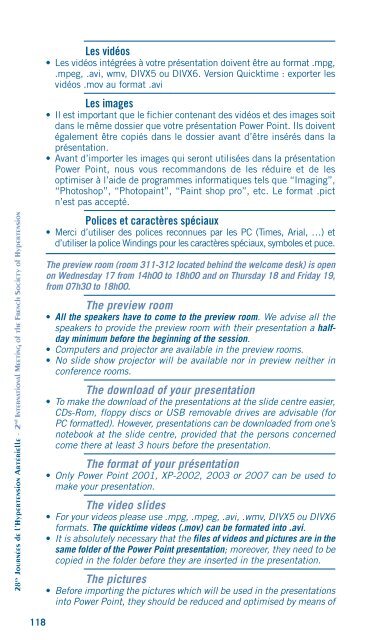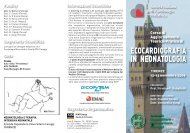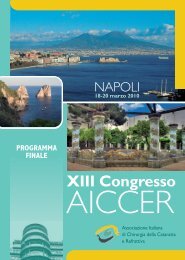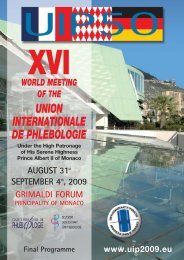Programme Final - AIM Group
Programme Final - AIM Group
Programme Final - AIM Group
You also want an ePaper? Increase the reach of your titles
YUMPU automatically turns print PDFs into web optimized ePapers that Google loves.
28 es Journées de l’Hypertension Artérielle - 2 nd International Meeting of the French Society of Hypertension<br />
Les vidéos<br />
• Les vidéos intégrées à votre présentation doivent être au format .mpg,<br />
.mpeg, .avi, wmv, DIVX5 ou DIVX6. Version Quicktime : exporter les<br />
vidéos .mov au format .avi<br />
Les images<br />
• Il est important que le fichier contenant des vidéos et des images soit<br />
dans le même dossier que votre présentation Power Point. Ils doivent<br />
également être copiés dans le dossier avant d’être insérés dans la<br />
présentation.<br />
• Avant d’importer les images qui seront utilisées dans la présentation<br />
Power Point, nous vous recommandons de les réduire et de les<br />
optimiser à l’aide de programmes informatiques tels que “Imaging”,<br />
“Photoshop”, “Photopaint”, “Paint shop pro”, etc. Le format .pict<br />
n’est pas accepté.<br />
Polices et caractères spéciaux<br />
• Merci d’utiliser des polices reconnues par les PC (Times, Arial, …) et<br />
d’utiliser la police Windings pour les caractères spéciaux, symboles et puce.<br />
The preview room (room 311-312 located behind the welcome desk) is open<br />
on Wednesday 17 from 14h00 to 18h00 and on Thursday 18 and Friday 19,<br />
from 07h30 to 18h00.<br />
The preview room<br />
• All the speakers have to come to the preview room. We advise all the<br />
speakers to provide the preview room with their presentation a halfday<br />
minimum before the beginning of the session.<br />
• Computers and projector are available in the preview rooms.<br />
• No slide show projector will be available nor in preview neither in<br />
conference rooms.<br />
The download of your presentation<br />
• To make the download of the presentations at the slide centre easier,<br />
CDs-Rom, floppy discs or USB removable drives are advisable (for<br />
PC formatted). However, presentations can be downloaded from one’s<br />
notebook at the slide centre, provided that the persons concerned<br />
come there at least 3 hours before the presentation.<br />
The format of your présentation<br />
• Only Power Point 2001, XP-2002, 2003 or 2007 can be used to<br />
make your presentation.<br />
The video slides<br />
• For your videos please use .mpg, .mpeg, .avi, .wmv, DIVX5 ou DIVX6<br />
formats. The quicktime videos (.mov) can be formated into .avi.<br />
• It is absolutely necessary that the files of videos and pictures are in the<br />
same folder of the Power Point presentation; moreover, they need to be<br />
copied in the folder before they are inserted in the presentation.<br />
The pictures<br />
• Before importing the pictures which will be used in the presentations<br />
into Power Point, they should be reduced and optimised by means of<br />
118