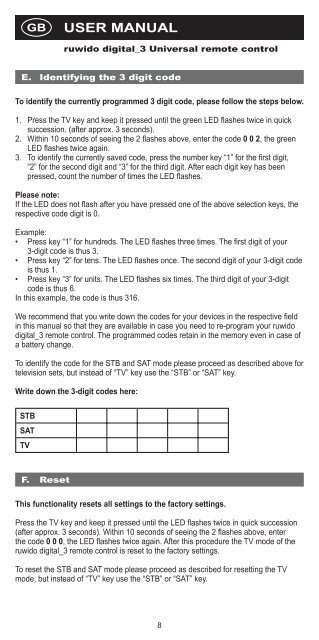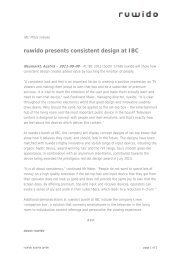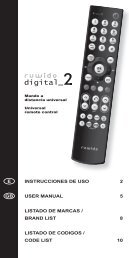BA V1 digital_3, 105x210 mm, 1c, CS2.indd - Ruwido
BA V1 digital_3, 105x210 mm, 1c, CS2.indd - Ruwido
BA V1 digital_3, 105x210 mm, 1c, CS2.indd - Ruwido
You also want an ePaper? Increase the reach of your titles
YUMPU automatically turns print PDFs into web optimized ePapers that Google loves.
GB<br />
USER MANUAL<br />
ruwido <strong>digital</strong>_3 Universal remote control<br />
E. Identifying the 3 digit code<br />
To identify the currently progra<strong>mm</strong>ed 3 digit code, please follow the steps below.<br />
1. Press the TV key and keep it pressed until the green LED fl ashes twice in quick<br />
succession. (after approx. 3 seconds).<br />
2. Within 10 seconds of seeing the 2 fl ashes above, enter the code 0 0 2, the green<br />
LED flashes twice again.<br />
3. To identify the currently saved code, press the number key “1” for the fi rst digit,<br />
“2” for the second digit and “3” for the third digit. After each digit key has been<br />
pressed, count the number of times the LED fl ashes.<br />
Please note:<br />
If the LED does not flash after you have pressed one of the above selection keys, the<br />
respective code digit is 0.<br />
Example:<br />
• Press key “1” for hundreds. The LED fl ashes three times. The fi rst digit of your<br />
3-digit code is thus 3.<br />
• Press key “2” for tens. The LED fl ashes once. The second digit of your 3-digit code<br />
is thus 1.<br />
• Press key “3” for units. The LED fl ashes six times. The third digit of your 3-digit<br />
code is thus 6.<br />
In this example, the code is thus 316.<br />
We reco<strong>mm</strong>end that you write down the codes for your devices in the respective fi eld<br />
in this manual so that they are available in case you need to re-program your ruwido<br />
<strong>digital</strong>_3 remote control. The progra<strong>mm</strong>ed codes retain in the memory even in case of<br />
a battery change.<br />
To identify the code for the STB and SAT mode please proceed as described above for<br />
television sets, but instead of “TV” key use the “STB” or “SAT” key.<br />
Write down the 3-digit codes here:<br />
STB<br />
SAT<br />
TV<br />
F. Reset<br />
This functionality resets all settings to the factory settings.<br />
Press the TV key and keep it pressed until the LED fl ashes twice in quick succession<br />
(after approx. 3 seconds). Within 10 seconds of seeing the 2 fl ashes above, enter<br />
the code 0 0 0, the LED fl ashes twice again. After this procedure the TV mode of the<br />
ruwido <strong>digital</strong>_3 remote control is reset to the factory settings.<br />
To reset the STB and SAT mode please proceed as described for resetting the TV<br />
mode, but instead of “TV” key use the “STB” or “SAT” key.<br />
8<br />
<strong>BA</strong> <strong>V1</strong> <strong>digital</strong>_3, <strong>105x210</strong> <strong>mm</strong>, <strong>1c</strong>,8 8 16.07.2008 19:14:55