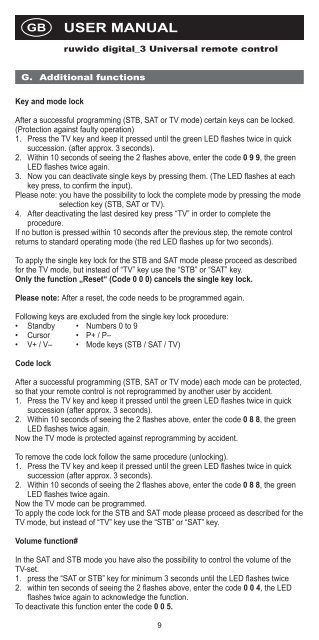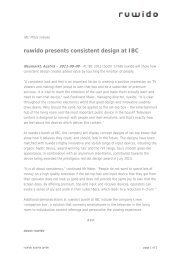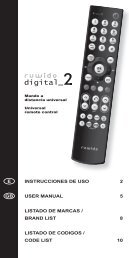BA V1 digital_3, 105x210 mm, 1c, CS2.indd - Ruwido
BA V1 digital_3, 105x210 mm, 1c, CS2.indd - Ruwido
BA V1 digital_3, 105x210 mm, 1c, CS2.indd - Ruwido
Create successful ePaper yourself
Turn your PDF publications into a flip-book with our unique Google optimized e-Paper software.
GB<br />
USER MANUAL<br />
ruwido <strong>digital</strong>_3 Universal remote control<br />
G. Additional functions<br />
Key and mode lock<br />
After a successful progra<strong>mm</strong>ing (STB, SAT or TV mode) certain keys can be locked.<br />
(Protection against faulty operation)<br />
1. Press the TV key and keep it pressed until the green LED fl ashes twice in quick<br />
succession. (after approx. 3 seconds).<br />
2. Within 10 seconds of seeing the 2 fl ashes above, enter the code 0 9 9, the green<br />
LED flashes twice again.<br />
3. Now you can deactivate single keys by pressing them. (The LED fl ashes at each<br />
key press, to confirm the input).<br />
Please note: you have the possibility to lock the complete mode by pressing the mode<br />
selection key (STB, SAT or TV).<br />
4. After deactivating the last desired key press “TV” in order to complete the<br />
procedure.<br />
If no button is pressed within 10 seconds after the previous step, the remote control<br />
returns to standard operating mode (the red LED fl ashes up for two seconds).<br />
To apply the single key lock for the STB and SAT mode please proceed as described<br />
for the TV mode, but instead of “TV” key use the “STB” or “SAT” key.<br />
Only the function „Reset“ (Code 0 0 0) cancels the single key lock.<br />
Please note: After a reset, the code needs to be progra<strong>mm</strong>ed again.<br />
Following keys are excluded from the single key lock procedure:<br />
• Standby • Numbers 0 to 9<br />
• Cursor • P+ / P–<br />
• V+ / V– • Mode keys (STB / SAT / TV)<br />
Code lock<br />
After a successful progra<strong>mm</strong>ing (STB, SAT or TV mode) each mode can be protected,<br />
so that your remote control is not reprogra<strong>mm</strong>ed by another user by accident.<br />
1. Press the TV key and keep it pressed until the green LED fl ashes twice in quick<br />
succession (after approx. 3 seconds).<br />
2. Within 10 seconds of seeing the 2 fl ashes above, enter the code 0 8 8, the green<br />
LED flashes twice again.<br />
Now the TV mode is protected against reprogra<strong>mm</strong>ing by accident.<br />
To remove the code lock follow the same procedure (unlocking).<br />
1. Press the TV key and keep it pressed until the green LED fl ashes twice in quick<br />
succession (after approx. 3 seconds).<br />
2. Within 10 seconds of seeing the 2 fl ashes above, enter the code 0 8 8, the green<br />
LED flashes twice again.<br />
Now the TV mode can be progra<strong>mm</strong>ed.<br />
To apply the code lock for the STB and SAT mode please proceed as described for the<br />
TV mode, but instead of “TV” key use the “STB” or “SAT” key.<br />
Volume function#<br />
In the SAT and STB mode you have also the possibility to control the volume of the<br />
TV-set.<br />
1. press the “SAT or STB” key for minimum 3 seconds until the LED fl ashes twice<br />
2. within ten seconds of seeing the 2 fl ashes above, enter the code 0 0 4, the LED<br />
flashes twice again to acknowledge the function.<br />
To deactivate this function enter the code 0 0 5.<br />
9<br />
<strong>BA</strong> <strong>V1</strong> <strong>digital</strong>_3, <strong>105x210</strong> <strong>mm</strong>, <strong>1c</strong>,9 9 16.07.2008 19:14:55