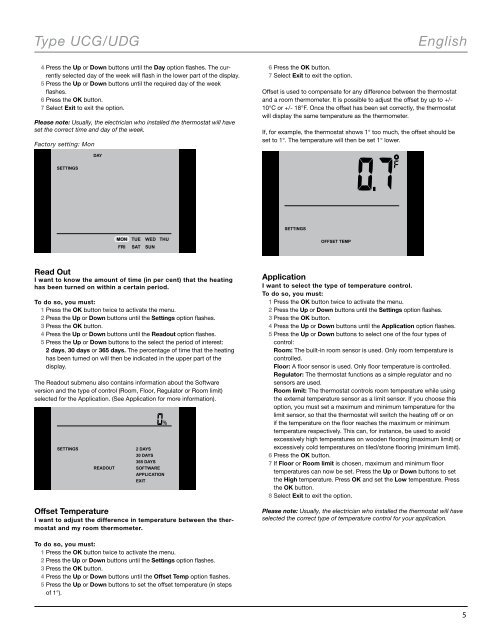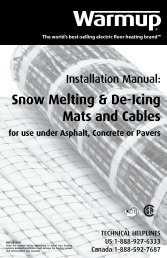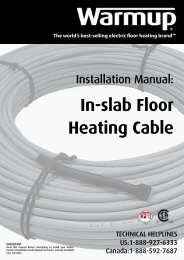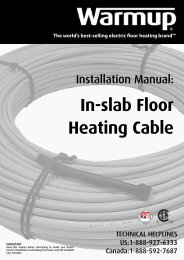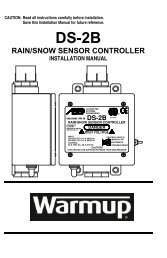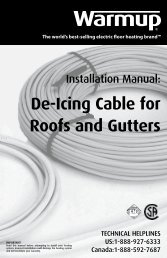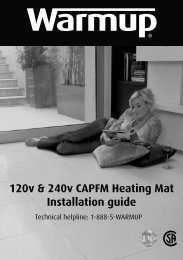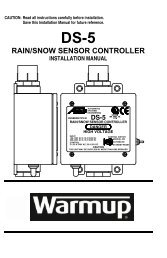USER MANUAL - Warmup
USER MANUAL - Warmup
USER MANUAL - Warmup
You also want an ePaper? Increase the reach of your titles
YUMPU automatically turns print PDFs into web optimized ePapers that Google loves.
Type UCG/UDG<br />
English<br />
4 Press the Up or Down buttons until the Day option flashes. The currently<br />
selected day of the week will flash in the lower part of the display.<br />
5 Press the Up or Down buttons until the required day of the week<br />
flashes.<br />
6 Press the OK button.<br />
7 Select Exit to exit the option.<br />
Please note: Usually, the electrician who installed the thermostat will have<br />
set the correct time and day of the week.<br />
Factory setting: Mon<br />
6 Press the OK button.<br />
7 Select Exit to exit the option.<br />
Offset is used to compensate for any difference between the thermostat<br />
and a room thermometer. It is possible to adjust the offset by up to +/-<br />
10°C or +/- 18°F. Once the offset has been set correctly, the thermostat<br />
will display the same temperature as the thermometer.<br />
If, for example, the thermostat shows 1° too much, the offset should be<br />
set to 1°. The temperature will then be set 1° lower.<br />
DAY<br />
SETTINGS<br />
SETTINGS<br />
MON<br />
FRI<br />
TUE<br />
SAT<br />
WED<br />
SUN<br />
THU<br />
OFFSET TEMP<br />
Read Out<br />
I want to know the amount of time (in per cent) that the heating<br />
has been turned on within a certain period.<br />
To do so, you must:<br />
1 Press the OK button twice to activate the menu.<br />
2 Press the Up or Down buttons until the Settings option flashes.<br />
3 Press the OK button.<br />
4 Press the Up or Down buttons until the Readout option flashes.<br />
5 Press the Up or Down buttons to the select the period of interest:<br />
2 days, 30 days or 365 days. The percentage of time that the heating<br />
has been turned on will then be indicated in the upper part of the<br />
display.<br />
The Readout submenu also contains information about the Software<br />
version and the type of control (Room, Floor, Regulator or Room limit)<br />
selected for the Application. (See Application for more information).<br />
SETTINGS<br />
READOUT<br />
2 DAYS<br />
30 DAYS<br />
365 DAYS<br />
SOFTWARE<br />
APPLICATION<br />
EXIT<br />
Offset Temperature<br />
I want to adjust the difference in temperature between the thermostat<br />
and my room thermometer.<br />
Application<br />
I want to select the type of temperature control.<br />
To do so, you must:<br />
1 Press the OK button twice to activate the menu.<br />
2 Press the Up or Down buttons until the Settings option flashes.<br />
3 Press the OK button.<br />
4 Press the Up or Down buttons until the Application option flashes.<br />
5 Press the Up or Down buttons to select one of the four types of<br />
control:<br />
Room: The built-in room sensor is used. Only room temperature is<br />
controlled.<br />
Floor: A floor sensor is used. Only floor temperature is controlled.<br />
Regulator: The thermostat functions as a simple regulator and no<br />
sensors are used.<br />
Room limit: The thermostat controls room temperature while using<br />
the external temperature sensor as a limit sensor. If you choose this<br />
option, you must set a maximum and minimum temperature for the<br />
limit sensor, so that the thermostat will switch the heating off or on<br />
if the temperature on the floor reaches the maximum or minimum<br />
temperature respectively. This can, for instance, be used to avoid<br />
excessively high temperatures on wooden flooring (maximum limit) or<br />
excessively cold temperatures on tiled/stone flooring (minimum limit).<br />
6 Press the OK button.<br />
7 If Floor or Room limit is chosen, maximum and minimum floor<br />
temperatures can now be set. Press the Up or Down buttons to set<br />
the High temperature. Press OK and set the Low temperature. Press<br />
the OK button.<br />
8 Select Exit to exit the option.<br />
Please note: Usually, the electrician who installed the thermostat will have<br />
selected the correct type of temperature control for your application.<br />
To do so, you must:<br />
1 Press the OK button twice to activate the menu.<br />
2 Press the Up or Down buttons until the Settings option flashes.<br />
3 Press the OK button.<br />
4 Press the Up or Down buttons until the Offset Temp option flashes.<br />
5 Press the Up or Down buttons to set the offset temperature (in steps<br />
of 1°).<br />
5