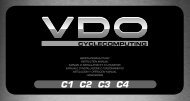VDO CYTEC C 10 WL Introduction Merci d'avoir ... - XXcycle.com
VDO CYTEC C 10 WL Introduction Merci d'avoir ... - XXcycle.com
VDO CYTEC C 10 WL Introduction Merci d'avoir ... - XXcycle.com
You also want an ePaper? Increase the reach of your titles
YUMPU automatically turns print PDFs into web optimized ePapers that Google loves.
F<br />
C<br />
<strong>10</strong><br />
<strong>WL</strong><br />
5.Mise en place de la batterie dans la tête de <strong>com</strong>pteur<br />
Pour épargner la batterie, votre <strong>com</strong>pteur <strong>VDO</strong> <strong>CYTEC</strong> est livré avec la batterie séparée. Avant utilisation vous devez<br />
donc installer la batterie.<br />
42<br />
OPEN CLOSE<br />
Si vous constatez que le <strong>com</strong>pteur ne fonctionne pas correctement après la mise en place de la batterie appuyez sur le<br />
bouton AC (Auto Clear) au dos du <strong>com</strong>pteur pour le réinitialiser.