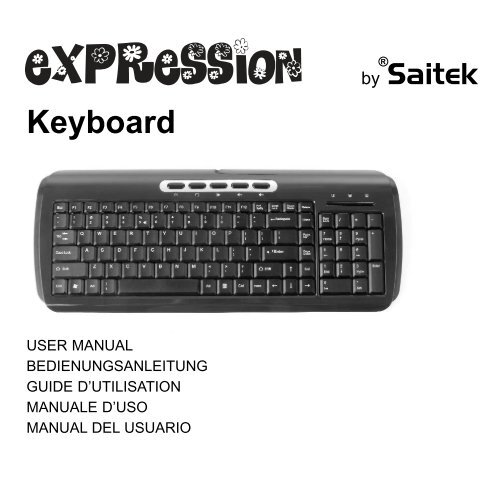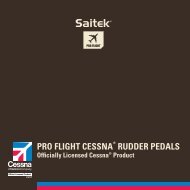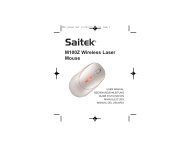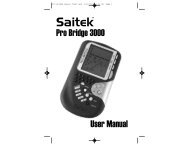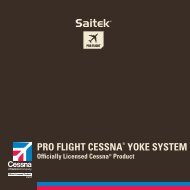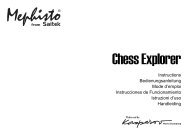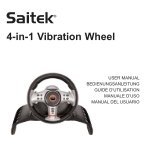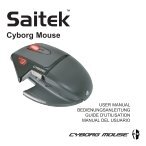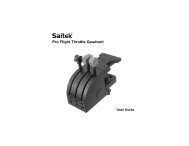Expression Keyboard_manual.qxd - Saitek.com
Expression Keyboard_manual.qxd - Saitek.com
Expression Keyboard_manual.qxd - Saitek.com
Create successful ePaper yourself
Turn your PDF publications into a flip-book with our unique Google optimized e-Paper software.
<strong>Expression</strong> <strong>Keyboard</strong>_<strong>manual</strong>.<strong>qxd</strong> 16/05/2008 14:14 Page 1<br />
<strong>Keyboard</strong><br />
®<br />
by <strong>Saitek</strong><br />
USER MANUAL<br />
BEDIENUNGSANLEITUNG<br />
GUIDE D’UTILISATION<br />
MANUALE D’USO<br />
MANUAL DEL USUARIO
<strong>Expression</strong> <strong>Keyboard</strong>_<strong>manual</strong>.<strong>qxd</strong> 16/05/2008 14:14 Page 2<br />
SAITEK EXPRESSION KEYBOARD<br />
Installation for users of Windows 2000, XP, XP64 and Vista<br />
1 Plug the USB connector of the keyboard into one of your <strong>com</strong>puter’s USB ports.<br />
2 The Add New Hardware Wizard will appear. The <strong>com</strong>puter will automatically install the correct<br />
drivers for the keyboard.<br />
Important notice<br />
In certain circumstances, using a keyboard may cause injury to hands, wrists, arms, back or neck.<br />
If you do experience pain, numbness or weakness in these areas during or after using the<br />
keyboard, seek help from a qualified medical professional.<br />
The following guidelines will minimise the risk of injury:<br />
• Adjust your chair height and distance from the keyboard so your wrists are straight.<br />
• Keep your shoulders relaxed with your elbows at your side. Position your keyboard and mouse<br />
so you don't have to reach.<br />
• Take frequent breaks to rest your hands and arms. Leave your <strong>com</strong>puter and walk around at<br />
least twice an hour and try to vary what you do during the day.<br />
• Avoid resting your wrists on sharp edges and if you have a wrist or palm rest, don't use it while<br />
typing.<br />
Technical support<br />
Can’t get your keyboard to work – don’t worry, we’re here to help you!<br />
Nearly all the products that are returned to us as faulty are not faulty at all - they have just not<br />
been installed properly.<br />
If you experience any difficulty with this product, please first visit our website www.saitek.<strong>com</strong>.<br />
The technical support area will provide you with all the information you need to get the most out of<br />
your product and should solve any problems you might have.<br />
If you do not have access to the internet, or if the website cannot answer your question, please<br />
contact your local <strong>Saitek</strong> Technical Support Team. We aim to offer quick, <strong>com</strong>prehensive and<br />
thorough technical support to all our users so, before you call, please make sure you have all the<br />
relevant information at hand.<br />
To find your local <strong>Saitek</strong> Technical Support Center, please see the separate Technical Support<br />
Center sheet that came packaged with this product.<br />
Information for Customers in the United States<br />
FCC Compliance and Advisory Statement<br />
Warning: Changes or modifications to this unit not expressly approved by the party responsible for<br />
<strong>com</strong>pliance could void the user's authority to operate the equipment.<br />
This device <strong>com</strong>plies with Part 15 of the FCC Rules. Operation is subject to the following two<br />
conditions:<br />
1 This device may not cause harmful interference, and;<br />
2 This device must accept any interference received, including interference that may cause<br />
undesired operation.<br />
NOTE: This equipment has been tested and found to <strong>com</strong>ply with the limits for a Class B digital<br />
device, pursuant to Part 15 of the FCC Rules. These limits are designed to provide reasonable<br />
protection against harmful interference in a residential installation. This equipment generates, uses<br />
and can radiate radio frequency energy and, if not installed and used in accordance with the<br />
instructions, may cause harmful interference to radio <strong>com</strong>munications. However, there is no<br />
guarantee that interference will not occur in a particular installation. If this equipment does cause<br />
harmful interference to radio or television reception, which can be determined by turning the<br />
equipment off and on, the user is encouraged to try to correct the interference by one or more of<br />
the following measures:<br />
• Reorient or relocate the receiving antenna;<br />
• Increase the separation between the equipment and receiver;<br />
• Connect the equipment into an outlet on a circuit different from that to which the receiver is<br />
connected;<br />
• Consult the dealer or an experienced radio/TV technician for help.<br />
<strong>Saitek</strong> Industries, 2295 Jefferson Street, Torrance, CA 90501, USA<br />
Conditions of warranty<br />
1 Warranty period is 2 years from date of purchase with proof of purchase submitted.<br />
2 Operating instructions must be followed.<br />
3 Specifically excludes any damages associated with leakage of batteries.<br />
Note: Batteries can leak when left unused in a product for a period of time, so it is advisable<br />
to inspect batteries regularly.<br />
4 Product must not have been damaged as a result of defacement, misuse, abuse, neglect,<br />
accident, destruction or alteration of the serial number, improper electrical voltages or currents,
<strong>Expression</strong> <strong>Keyboard</strong>_<strong>manual</strong>.<strong>qxd</strong> 16/05/2008 14:14 Page 4<br />
repair, alteration or maintenance by any person or party other than our own service facility or<br />
an authorized service center, use or installation of non-<strong>Saitek</strong> replacement parts in the product<br />
or the modification of this product in any way, or the incorporation of this product into any other<br />
products, or damage to the product caused by accident, fire, floods, lightning, or acts of God,<br />
or any use violative of instructions furnished by <strong>Saitek</strong> plc.<br />
5 Obligations of <strong>Saitek</strong> shall be limited to repair or replacement with the same or similar unit, at<br />
our option. To obtain repairs under this warranty, present the product and proof of purchase<br />
(eg, bill or invoice) to the authorized <strong>Saitek</strong> Technical Support Center (listed on the separate<br />
sheet packaged with this product) transportation charges prepaid. Any requirements that<br />
conflict with any state or Federal laws, rules and/or obligations shall not be enforceable in that<br />
particular territory and <strong>Saitek</strong> will adhere to those laws, rules, and/or obligations.<br />
6 When returning the product for repair, please pack it very carefully, preferably using the<br />
original packaging materials. Please also include an explanatory note.<br />
7 IMPORTANT: To save yourself unnecessary cost and inconvenience, please check carefully<br />
that you have read and followed the instructions in this <strong>manual</strong>.<br />
This warranty is in Lieu of all other expressed warranties, obligations or liabilities. ANY<br />
IMPLIED WARRANTIES, OBLIGATIONS, OR LIABILITIES, INCLUDING BUT NOT LIMITED<br />
TO THE IMPLIED WARRANTIES OF MERCHANTABILITY AND FITNESS FOR A<br />
PARTICULAR PURPOSE, SHALL BE LIMITED IN DURATION TO THE DURATION OF THIS<br />
WRITTEN LIMITED WARRANTY. Some states do not allow limitations on how long an implied<br />
warranty lasts, so the above limitations may not apply to you. IN NO EVENT SHALL WE BE<br />
LIABLE FOR ANY SPECIAL OR CONSEQUENTIAL DAMAGES FOR BREACH OF THIS OR<br />
ANY OTHER WARRANTY, EXPRESS OR IMPLIED, WHATSOEVER Some states do not<br />
allow the exclusion or limitation of special, incidental or consequential damages, so the above<br />
limitation may not apply to you. This warranty gives you specific legal rights, and you may also<br />
have other rights which vary from state to state.<br />
This symbol on the product or in the instructions means that your electrical and electronic<br />
equipment should be disposed at the end of its life separately from your<br />
household waste. There are separate collection systems for recycling in the EU.<br />
For more information, please contact the local authority or your retailer where<br />
you purchased the product.<br />
SAITEK EXPRESSION KEYBOARD<br />
Installation für Betriebssysteme Windows 2000, XP, XP64 und Vista<br />
1 Stecken Sie den USB-Stecker der Tastatur in einen der USB-Anschlüsse Ihres Computers ein.<br />
2 Die Installationshilfe für neue Hardwarekomponenten erscheint. Der Computer installiert<br />
automatisch die richtigen Treiber für die Tastatur.<br />
Wichtiger hinweis:<br />
Unter bestimmten Umständen kann die Verwendung einer Tastatur zu Verletzungen an Händen,<br />
Handgelenken, Armen, Rücken oder Nacken führen. Wenn Sie während oder nach Verwendung<br />
der Tastatur Schmerzen, ein Taubheitsgefühl oder eine Schwäche in diesen Körperteilen<br />
empfinden, so suchen Sie einen Arzt auf.<br />
Die nachfolgenden Richtlinien verringern das Verletzungsrisiko:<br />
• Stellen Sie die Höhe und den Abstand Ihres Stuhls von der Tastatur ein, so dass Ihre<br />
Handgelenke gerade sind.<br />
• Halten Sie Ihre Schultern entspannt und nehmen Sie die Ellbogen auf die Seite. Stellen Sie<br />
Tastatur und Maus so auf, dass Sie sich nicht danach strecken müssen.<br />
• Gönnen Sie Händen und Armen öfter eine Pause. Verlassen Sie Ihren Computer und gehen<br />
Sie mindestens zweimal pro Stunde herum und versuchen Sie, Ihr tägliches Arbeitspensum zu<br />
variieren.<br />
• Legen Sie Ihre Handgelenke nicht auf scharfen Kanten ab, und wenn Sie eine Gelenk- oder<br />
Handflächenablage haben, so verwenden Sie diese, während Sie tippen.<br />
Technischer support<br />
Probleme - keine Angst, wir lassen Sie nicht im Stich!<br />
Wussten Sie, dass fast alle Produkte, die als fehlerhaft an uns zurückgeschickt werden, überhaupt<br />
nicht defekt sind? Sie wurden einfach nicht richtig installiert!<br />
Sollten Sie Probleme mit diesem Produkt haben, besuchen Sie bitte zuerst unsere Website<br />
www.saitek.de. Unsere Website, speziell der Bereich Technischer Support, wurde erstellt, damit<br />
Sie von Ihrem <strong>Saitek</strong>-Produkt die bestmögliche Leistung erhalten.<br />
Sollten Sie trotzdem noch Probleme haben oder kein Internetanschluss haben, dann stehen Ihnen<br />
unsere Produktspezialisten im <strong>Saitek</strong> Technical Support Team zur Verfügung, die Sie telefonisch<br />
um Rat und Hilfe bitten können.<br />
Wir möchten, dass Sie viel Freude an Ihrem Gerät haben. Bitte rufen Sie uns an, falls Sie<br />
Probleme oder Fragen haben. Bitte stellen Sie auch sicher, dass Sie alle relevanten Informationen<br />
zu Hand haben, bevor Sie anrufen.
<strong>Expression</strong> <strong>Keyboard</strong>_<strong>manual</strong>.<strong>qxd</strong> 16/05/2008 14:14 Page 6<br />
Rufnummern und Adressen finden Sie auf der mit dem Produkt gelieferten Liste der Zentren für<br />
Technischen Support.<br />
Garantiebedingungen<br />
1 Die Garantiezeit beträgt 2 Jahre ab dem nachgewiesenen Kaufdatum.<br />
2 Die Bedienungsanleitung ist zu beachten.<br />
3 Schäden im Zusammenhang mit dem Auslaufen von Batterien sind spezifisch aus dem<br />
Garantieumfang ausgenommen.<br />
Hinweis: Batterien können auslaufen, wenn sie über einen längeren Zeitraum ungenutzt in<br />
einem Gerät verbleiben. Es ist daher ratsam, die Batterien regelmäßig zu überprüfen.<br />
4 Die Garantie ist ausgeschlossen bei<br />
Verunstaltung des Geräts, unsachgemäßer oder missbräuchlicher Benutzung, mangelnder<br />
Sorgfalt, Unfall, Beseitigung oder Änderung der Seriennummer; Anschluss an eine falsche<br />
Spannung oder Stromart; Reparatur, Umbau oder Wartung des Geräts durch fremde Personen<br />
außerhalb unserer Serviceeinrichtung oder eines autorisierten Servicecenters; Verwendung<br />
oder Einbau von nicht von <strong>Saitek</strong> stammenden Ersatzteilen in das Gerät oder sonstigen<br />
Veränderungen: Einbau in andere Geräte; Beschädigung des Geräts durch höhere Gewalt<br />
(z.B. Unfall, Brand, Hochwasser oder Blitzschlag) oder eine den Anweisungen von <strong>Saitek</strong><br />
zuwider laufende Benutzung des Geräts.<br />
4 Die Garantiepflicht beschränkt sich darauf, dass <strong>Saitek</strong> das Gerät nach eigener Wahl<br />
entweder repariert oder durch ein gleiches oder ähnliches Gerät ersetzt. Zur Inanspruchnahme<br />
der Garantie sind dem autorisierten <strong>Saitek</strong> Technical Support Center (Anschrift liegt dem Gerät<br />
in der Verpackung bei) Gerät und Kaufbeleg (z.B. Kassenzettel oder Rechnung) frachtfrei zu<br />
übersenden.<br />
5 Bei Einsendung des Geräts zur Reparatur ist eine angemessene Verpackung (vorzugsweise<br />
die Originalverpackung) zu wählen und eine Schilderung des Problems beizufügen.<br />
6 WICHTIGER HINWEIS: Achten Sie zur Vermeidung unnötiger Kosten und<br />
Unannehmlichkeiten darauf, die Anweisungen in dieser Bedienungsanleitung sorgfältig<br />
durchzulesen und zu beachten.<br />
Dieses Produkt darf am Ende seiner Lebensdauer nicht über den normalen<br />
Haushaltsabfall entsorgt werden, sondern muss an einem Sammelpunkt für das<br />
Recycling von elektrischen und elektronischen Geräten abgegeben werden. Das<br />
Symbol auf dem Produkt, der Gebrauchsanleitung oder der Verpackung weist<br />
darauf hin.<br />
SAITEK EXPRESSION KEYBOARD<br />
Installation pour les utilisateurs de Windows 2000, XP, XP64 et Vista<br />
1 Branchez le connecteur USB du clavier à l'un des ports USB de votre ordinateur.<br />
2 L'Assistant d'Ajout de nouveau matériel s'affiche alors. L'ordinateur installe automatiquement<br />
les pilotes qui correspondent à votre clavier.<br />
Avertissement important<br />
Dans certaines circonstances, l'utilisation d'un clavier peut engendrer des douleurs aux mains, aux<br />
poignets, aux bras, au dos ou au cou. Si vous ressentez des douleurs, un engourdissement ou une<br />
faiblesse de l'une de ces parties de votre corps pendant ou après l'utilisation du clavier, veuillez<br />
consulter un médecin qualifié.<br />
Les re<strong>com</strong>mandations suivantes permettront de diminuer les risques de blessure :<br />
• Ajustez la hauteur de votre chaise et la distance de votre clavier de façon à ce que vos<br />
poignets soient toujours droits.<br />
• Vérifiez que vos épaules sont bien détendues, et que vos coudes soient sur les côtés.<br />
Positionnez votre clavier et votre souris de façon à ce qu'ils soient toujours directement à<br />
portée de main (sans avoir à s'avancer).<br />
• Faites régulièrement des pauses pour reposer vos mains et vos bras. Levez-vous et marchez<br />
un petit peu au moins deux fois par heure et essayez de varier vos tâches pendant la journée.<br />
• Evitez de reposer vos poignets sur des rebords pointus. Si vous disposez d'un repose-poignet,<br />
ne l'utilisez pas pendant que vous tapez au clavier.<br />
Support technique<br />
Je ne peux pas démarrer. Ne vous inquiétez pas, nous sommes là pour vous aider !<br />
La plupart des produits qui nous sont retournés <strong>com</strong>me étant défectueux ne le sont pas du tout en<br />
réalité : ils n'ont tout simplement pas été installés correctement.<br />
Si vous rencontrez la moindre difficulté avec ce produit, merci de vous rendre tout d'abord sur<br />
notre site web www.saitek.<strong>com</strong>. La section " Support Technique " vous fournira toute l'information<br />
dont vous avez besoin pour tirer le meilleur parti de votre produit, et devrait vous aider à résoudre<br />
tous les problèmes que vous pourriez éventuellement rencontrer.<br />
Si vous n'avez pas accès à Internet, ou si vous ne trouvez pas de réponse à votre question sur<br />
notre site web, merci de bien vouloir contacter l'équipe locale du Support Technique <strong>Saitek</strong>. Notre
<strong>Expression</strong> <strong>Keyboard</strong>_<strong>manual</strong>.<strong>qxd</strong> 16/05/2008 14:14 Page 8<br />
objectif consiste à offrir un support technique <strong>com</strong>plet et approfondi à tous nos utilisateurs, donc,<br />
avant de nous appeler, merci de bien vouloir vérifier que vous avez toute l'information requise à<br />
portée de main.<br />
Pour trouver votre équipe locale du Support Technique <strong>Saitek</strong>, merci de vous référer à la feuille<br />
" Centre de Support Technique " qui vous a été fournie dans l'emballage de ce produit.<br />
Conditions de garantie<br />
1 La période de garantie est de deux ans à <strong>com</strong>pter de la date d'achat, avec soumission d'une<br />
preuve d'achat.<br />
2 Les instructions de fonctionnement doivent être correctement suivies.<br />
3 Sont exclus spécifiquement tous les dommages dus à une fuite des piles.<br />
NB : Les piles risquent de fuir si elles sont laissées trop longtemps à l'intérieur d'un appareil. Il<br />
est donc re<strong>com</strong>mandé d'inspecter les piles de façon régulière.<br />
4 Le produit ne doit pas avoir été endommagé par une dégradation, une utilisation non<br />
conforme, une négligence, un accident, une destruction ou une altération du numéro de série,<br />
l'utilisation de voltages ou courants électriques inadaptés, la réparation, la modification ou la<br />
maintenance par toute personne quelle qu’elle soit, l'utilisation ou l'installation de pièces de<br />
remplacements qui ne soient pas des pièces <strong>Saitek</strong>, ou la modification du produit de quelque<br />
manière que ce soit, ou l'introduction de ce produit dans n'importe quel autre produit, ou des<br />
dommages causés au produit par un accident, le feu, des inondations, la foudre, les<br />
catastrophes naturelles, ou toute utilisation allant à l'encontre des instructions fournies par<br />
<strong>Saitek</strong> PLC.<br />
5 Les obligations de <strong>Saitek</strong> en France métropolitaine sont limitées au remplacement par un<br />
produit identique ou similaire, à notre convenance. Afin d'obtenir le remplacement d'un produit<br />
sous cette garantie, veuillez présenter le produit et sa preuve d'achat (c'est à dire le ticket de<br />
caisse ou une facture) à votre revendeur. Toute condition en contradiction avec des lois, règles<br />
et/ou obligations fédérales ou étatiques ne pourra pas être appliquée dans ce territoire<br />
spécifique et <strong>Saitek</strong> adhèrera à ces lois, règles et/ou obligations.<br />
6 Lors du retour du produit en vue d'un échange, veillez s'il vous plaît à l'emballer<br />
soigneusement, en utilisant l'emballage d'origine. Merci également de bien vouloir inclure une<br />
note explicative.<br />
7 IMPORTANT : afin de vous permettre d'éviter des coûts et des désagréments inutiles, merci<br />
de vérifier soigneusement que vous avez lu et suivi les instructions figurant dans ce manuel.<br />
Cette garantie agit en lieu et place de toutes les autres garanties, obligations et<br />
responsabilités. TOUTES GARANTIES, OBLIGATIONS OU RESPONSABILITES IMPLICITES,<br />
INCLUANT SANS RESTRICTION LES GARANTIES ET CONDITIONS IMPLICITES DE<br />
QUALITE OU D'ADAPTABILITE A UN USAGE SPECIFIQUE, SONT LIMITEES, EN DUREE,<br />
A LA DUREE DE CETTE GARANTIE LIMITEE ECRITE. Certains Etats n'autorisent pas de<br />
restrictions de durée de la garantie, auquel cas les restrictions décrites ci-dessus ne vous sont<br />
pas applicables. EN AUCUN CAS NOUS NE POURRONS ETRE TENUS POUR<br />
RESPONSABLES POUR DES DEGATS SPECIFIQUES OU RESULTANT D'UNE<br />
INFRACTION A CETTE GARANTIE OU A TOUTE AUTRE GARANTIE, EXPRESSE OU<br />
IMPLICITE, QUELLE QU'ELLE SOIT. Certains Etats n'autorisent pas l'exclusion ou la<br />
restriction des dégâts accidentels, indirects, spéciaux ou induits, auquel cas la restriction<br />
ci-dessus ne vous est pas applicable. Cette garantie vous accorde des droits légaux<br />
spécifiques, et vous pouvez également bénéficier d'autres droits variant d'un Etat à l'autre.<br />
Ce symbole sur le produit ou dans le manuel signifie que votre équipement électrique et<br />
électronique doit être, en fin de vie, jeté séparement de vos déchets ménagés. Il<br />
existe en France des systèmes de collecte différents pour les déchets<br />
recyclables. Pour plus d'information, veuillez contacter les autorités locales ou le<br />
revendeur chez qui vous avez acheté le produit.
<strong>Expression</strong> <strong>Keyboard</strong>_<strong>manual</strong>.<strong>qxd</strong> 16/05/2008 14:14 Page 10<br />
SAITEK EXPRESSION KEYBOARD<br />
Installazione per utenti di Windows 2000, XP, XP64 e Vista<br />
1 Collegare il connettore USB della tastiera a una delle porte USB del proprio <strong>com</strong>puter.<br />
2 Compare il messaggio Installazione guidata Nuovo hardware. Il <strong>com</strong>puter installa<br />
automaticamente i driver corretti per la tastiera.<br />
Avviso importante<br />
In alcuni casi, l'uso di una tastiera può causare problemi alle mani, ai polsi, alle braccia, alla<br />
schiena o al collo. Se si avverte dolore, insensibilità o debolezza in queste aree durante o dopo<br />
l'uso della tastiera, rivolgersi al personale medico.<br />
Per ridurre al minimo il rischio di danni, attenersi alle seguenti linee guida:<br />
• Regolare l'altezza e la distanza della sedia dalla tastiera di modo che i polsi siano dritti.<br />
• Tenere le spalle rilassate con i gomiti ai lati. Posizionare la tastiera e il mouse in maniera tale<br />
che non sia necessario allungarsi.<br />
• Fare pause frequenti per far riposare mani e braccia. Allontanarsi dal <strong>com</strong>puter e alzarsi e<br />
camminare almeno due volte all'ora, cercando di variare le attività giornaliere.<br />
• Non poggiare i polsi su bordi acuti ed evitare di usare un poggiapolso/palmo durante l'uso<br />
della tastiera.<br />
Assistenza tecnica<br />
Avvio impossibile? Non preoccupatevi, siamo qui per aiutarti!<br />
Quasi tutti i prodotti che ci vengono resi <strong>com</strong>e difettosi non sono affatto difettosi - non sono stati<br />
semplicemente installati correttamente.<br />
Se avete delle difficoltà con questo prodotto, visitate prima di tutto il nostro sito Web<br />
www.saitek.<strong>com</strong>. L'area dell'assistenza tecnica vi fornirà tutte le informazioni che vi occorrono per<br />
ottenere il meglio dal vostro prodotto e per risolvere qualsiasi problema da voi riscontrato.<br />
Se non avete accesso all'Internet o il sito Web non è in grado di rispondere alla vostra domanda,<br />
rivolgetevi al vostro Team Assistenza Tecnica <strong>Saitek</strong> locale. Offriamo l'assistenza tecnica rapida,<br />
vasta e <strong>com</strong>pleta a tutti i nostri utenti. Prima di chiamarci accertatevi di avere tutte le informazioni<br />
pertinenti a portata di mano.<br />
Troverete nel foglio separato fornito con questo prodotto i dati relativi al vostro Centro di<br />
Assistenza Tecnica locale.<br />
Condizioni della garanzia<br />
1 Il periodo di garanzia è di 2 anni dalla data d'acquisto con presentazione della prova<br />
d'acquisto.<br />
2 Seguire le istruzioni per il funzionamento.<br />
3 Esclude espressamente qualsiasi danno associato alla perdita delle batterie.<br />
NB: le batterie possono perdere se sono lasciate inutilizzate in un prodotto per un periodo di<br />
tempo prolungato, e per questo è consigliabile controllarle regolarmente.<br />
4 Il prodotto non deve essere stato danneggiato a causa di deturpazione, uso errato, abuso,<br />
negligenza, incidente, distruzione o alterazione del numero di serie, incorrette tensioni o<br />
correnti elettriche, riparazione, modificazione o manutenzione effettuata da qualsiasi persona o<br />
parte eccetto dal nostro servizio di manutenzione o un centro di manutenzione autorizzato,<br />
utilizzo o installazione di parti di ricambio non <strong>Saitek</strong> nel prodotto o la modifica di questo<br />
prodotto in qualsiasi modo, o l'incorporazione di questo prodotto in qualsiasi altro prodotto, o<br />
danni al prodotto provocato da incidente, incendio, inondazione, fulmini o forza maggiore, o<br />
qualsiasi uso che contravviene alle istruzioni fornite da <strong>Saitek</strong> plc.<br />
5 Gli obblighi di <strong>Saitek</strong> saranno limitati alla riparazione o sostituzione con la stessa unità o con<br />
un'unità simile, a scelta di <strong>Saitek</strong>. Per ottenere le riparazioni ai sensi della presente garanzia,<br />
presentare il prodotto e la prova d'acquisto (ad es. la ricevuta o la fattura) al Centro Assistenza<br />
Tecnica <strong>Saitek</strong> (elencato nel foglio separato contenuto nella confezione di questo prodotto),<br />
con le spese di trasporto prepagate. Qualsiasi requisito che è in conflitto con qualsiasi legge,<br />
regolamento e/o obbligo statale o federale non sarà applicabile in quel territorio particolare e<br />
<strong>Saitek</strong> aderirà a quelle leggi, regole e/o obblighi.<br />
6 Quando il prodotto viene reso per la riparazione, imballarlo molto attentamente,<br />
preferibilmente utilizzando i materiali d'imballaggio iniziali. Includere inoltre una nota<br />
esplicativa.<br />
7 IMPORTANTE: per risparmiare costi e inconvenienti inutili, controllare attentamente di aver<br />
letto e seguito le istruzioni in questo <strong>manual</strong>e.<br />
8 Questa garanzia sostituisce tutte le altre garanzie, gli obblighi o le responsabilità esplicite. LA<br />
DURATA DI QUALSIASI GARANZIA, OBBLIGO, O RESPONSABILITÀ IMPLICITI,<br />
COMPRESI MA NON LIMITATI ALLE GARANZIE IMPLICITE DI RESPONSABILITÀ E<br />
IDONEITÀ PER UNO SCOPO PARTICOLARE, SARÀ LIMITATA ALLA DURATA DELLA<br />
PRESENTE GARANZIA LIMITATA SCRITTA. Alcuni Stati non consentono limitazioni sulla<br />
durata di una garanzia implicita, perciò le suddette limitazioni possono non essere pertinenti<br />
nel vostro caso. NON SAREMO MAI RESPONSABILI PER QUALSIASI DANNO SPECIALE O<br />
CONSEGUENTE PER VIOLAZIONE DI QUESTA O DI QUALSIASI ALTRA GARANZIA,<br />
ESPLICITA O IMPLICITA, DI QUALSIASI TIPO. Alcuni Stati non consentono l'esclusione o la
<strong>Expression</strong> <strong>Keyboard</strong>_<strong>manual</strong>.<strong>qxd</strong> 16/05/2008 14:14 Page 12<br />
limitazione di danni speciali, incidentali o conseguenti, per cui la suddetta limitazione può non<br />
applicarsi nel vostro caso. La presente garanzia vi conferisce diritti legali speciali, e potete<br />
avere anche altri diritti che variano da uno Stato all'altro.<br />
Questo simbolo riportato sul prodotto o nelle istruzioni indica che, al termine della loro vita,<br />
le apparecchiature elettriche ed elettroniche devono essere smaltite<br />
separatamente dai rifiuti domestici. Nell'Unione Europea sono disponibili sistemi<br />
per la raccolta separata e il riciclaggio dei rifiuti.<br />
Per richiedere ulteriori informazioni contattare le autorità locali o il rivenditore<br />
dove è stato effettuato l'acquisto del prodotto.<br />
SAITEK EXPRESSION KEYBOARD<br />
Instalación para usuarios de Windows 2000, XP, XP64 y Vista<br />
1 Enchufe el conector de USB del teclado en uno de los puertos USB del ordenador.<br />
2 Aparecerá el Asistente para agregar nuevo hardware. El ordenador instalará automáticamente<br />
los controladores correctos del teclado.<br />
Aviso importante<br />
En algunos casos, el uso de un teclado puede causar lesiones en manos, muñecas, brazos,<br />
espalda o cuello. Si siente dolor, debilidad en estas áreas o se le quedan dormidas durante el uso<br />
del teclado o posteriormente, busque la asistencia de un profesional médico cualificado.<br />
Las siguientes directrices reducirán al mínimo el riesgo de lesiones:<br />
• Ajuste la altura de la silla y la distancia del teclado de manera que las muñecas estén rectas.<br />
• Mantenga los hombros relajados con los codos a cada lado y coloque el teclado y el ratón de<br />
manera que no tenga que estirarse.<br />
• Tome descansos frecuentes para reposar las manos y los hombros. Deje el ordenador y<br />
camine un poco al menos dos veces cada hora e intente variar lo que hace durante el día.<br />
• Evite posar las muñecas en bordes agudos y si tiene un reposamuñecas o reposapalmas, no<br />
lo utilice mientras teclea.<br />
Asistencia técnica<br />
¿No puede empezar?: No se preocupe, ¡aquí estamos para ayudarle!<br />
Casi la totalidad de los productos que nos devuelven <strong>com</strong>o averiados no tienen ningún fallo: es<br />
simplemente que no se han instalado correctamente.<br />
Si experimenta alguna dificultad con este producto, rogamos que visite primeramente nuestro sitio<br />
web: www.saitek.<strong>com</strong>.<br />
El área de asistencia técnica le proporcionará toda la información que necesita para obtener el<br />
mayor rendimiento de su producto y debería resolver cualesquiera problemas que pudiese tener.<br />
Si no dispone de acceso a Internet o si no encuentra en el sitio web respuesta a su pregunta,<br />
rogamos que se ponga en contacto con el equipo de asistencia técnica de <strong>Saitek</strong>. Nuestro objetivo<br />
es ofrecer asistencia técnica rápida y <strong>com</strong>pleta a todos nuestros usuarios, así que le rogamos que<br />
antes de llamar tenga a mano toda la información relevante.<br />
Para hallar el Centro de asistencia técnica de <strong>Saitek</strong> de su localidad, rogamos que consulte la hoja<br />
de Centros de asistencia técnica incluida en el paquete de este producto.
<strong>Expression</strong> <strong>Keyboard</strong>_<strong>manual</strong>.<strong>qxd</strong> 16/05/2008 14:14 Page 14<br />
Condiciones de la garantía<br />
1 El período de garantía es de 2 años desde la fecha de <strong>com</strong>pra con presentación de<br />
<strong>com</strong>probante.<br />
2 Se deben seguir las instrucciones de funcionamiento.<br />
3 Se excluye específicamente cualquier daño asociado con pérdidas de pilas.<br />
Nota: Las pilas pueden perder cuando se dejan en un producto sin usar durante cierto tiempo,<br />
por lo que se re<strong>com</strong>ienda inspeccionar las pilas regularmente.<br />
4 El producto no se deberá haber dañado <strong>com</strong>o resultado de modificación, uso indebido, abuso,<br />
negligencia, accidente, destrucción o alteración del número de serie, tensiones o corrientes<br />
eléctricas inadecuadas, reparación, modificación o mantenimiento por parte de cualquier<br />
persona que no sea de nuestras instalaciones de servicio o de un centro de servicio<br />
autorizado, uso o instalación de piezas de repuesto que no sean de <strong>Saitek</strong> en el producto o<br />
modificación de este producto de cualquier manera o la incorporación de este producto en<br />
cualesquiera otros productos o daños causados por accidente, incendio, inundación, rayos o<br />
fuerza mayor o por cualquier uso que viole las instrucciones suministradas por <strong>Saitek</strong> plc.<br />
5 Las obligaciones de <strong>Saitek</strong> se limitarán a reparar o sustituir la unidad por otra igual o similar,<br />
según optemos. Para obtener reparaciones de acuerdo a esta garantía, deberá presentar el<br />
producto y <strong>com</strong>probante de <strong>com</strong>pra (p. ej., una factura o un albarán) al Centro de asistencia<br />
técnica de <strong>Saitek</strong> autorizado (listado en una hoja separada empaquetada con este producto) y<br />
pagando los gastos de transporte. Cualesquiera requisitos que entren en conflicto con<br />
cualesquiera leyes, normas y/u obligaciones estatales o federales no serán aplicables en<br />
dicho territorio en particular y <strong>Saitek</strong> se atendrá a dichas leyes, normas y/u obligaciones.<br />
6 Cuando se devuelva el producto para reparar, rogamos que se empaquete con mucho<br />
cuidado, preferentemente utilizando los materiales de envasado originales. Se ruega adjuntar<br />
una nota explicativa.<br />
7 IMPORTANTE: Para ahorrarse costes e inconvenientes innecesarios, rogamos que<br />
<strong>com</strong>pruebe cuidadosamente que ha leído y seguido las instrucciones de este <strong>manual</strong>.<br />
8 Esta garantía sustituye a cualesquiera otras garantías, obligaciones o responsabilidades<br />
explícitas. CUALESQUIERA GARANTÍAS, OBLIGACIONES O RESPONSABILIDADES<br />
IMPLÍCITAS, INCLUYENDO, SIN LIMITARSE A LO MISMO, LAS GARANTÍAS IMPLÍCITAS<br />
DE COMERCIABILIDAD Y APTITUD PARA UN FIN PARTICULAR, SE LIMITARÁN EN<br />
CUANTO A DURACIÓN AL PERÍODO DE ESTA GARANTÍA LIMITADA ESCRITA. Algunos<br />
estados no permiten limitaciones en cuanto al tiempo de duración de una garantía implícita,<br />
así que las limitaciones anteriores podrían no ser aplicables para usted. EN NINGÚN CASO<br />
SEREMOS RESPONSABLES DE NINGÚN DAÑO ESPECIAL O INDIRECTO POR<br />
INCUMPLIENTO DE ESTA O CUALESQUEIRA OTRAS GARANTÍAS, EXPLÍCITAS O<br />
IMPLÍCITAS Y DE LA NATURALEZA QUE FUESEN. Algunos estados no permiten la<br />
exclusión o limitación de daños especiales, incidentales o indirectos, así que la limitación<br />
anterior podría no aplicarse a usted. Esta garantía le da derechos legales específicos y<br />
también podría tener otros derechos, que varían entre estados.<br />
Este símbolo en el producto o en las instrucciones significa que no debería tirar<br />
a la basura doméstica el equipo eléctrico o electrónico al final de su vida útil. En<br />
los países de la UE existen sistemas de recogida separados para reciclaje. Para<br />
más información, rogamos que se ponga en contacto con la autoridad local o<br />
con el vendedor al que <strong>com</strong>pró el producto.
<strong>Expression</strong> <strong>Keyboard</strong>_<strong>manual</strong>.<strong>qxd</strong> 16/05/2008 14:14 Page 16<br />
Vista/<br />
GR<br />
/Vista<br />
HR<br />
/Vista<br />
HU<br />
Rendszerkövetelmények<br />
PC Windows 2000/XP/XP64/Vista<br />
Csatalakoztatás a számítógéphez<br />
Csatlakoztassa <strong>Saitek</strong> egerét számítógépe USB portján keresztül.<br />
Kövesse a telepítési varázsló utasításait a sikeres installálás érdekében.<br />
NL<br />
Systeem <strong>com</strong>patibiliteit<br />
PC met Windows 2000/XP/XP64/Vista<br />
PL<br />
/Vista<br />
CZ<br />
Het aansluiten van het apparaat<br />
Met uw PC in geschakeld, sluit de USB connector aan op de PC. Volg de installatiestappen<br />
van het apparaat om zo de installatie te voltooien van het nieuwe USB apparaat op het<br />
systeem.<br />
/Vista<br />
PT<br />
Compatibilidade <strong>com</strong> sistema<br />
PC Windows 2000/XP/XP64/Vista<br />
Como conectar o aparelho<br />
Ligue o <strong>com</strong>putador, inserte o plugue USB do aparelho <strong>com</strong> uma das entradas USB do<br />
<strong>com</strong>putador. Siga as intruções indicadas para <strong>com</strong>pletar a instalação do novo aparelho no<br />
sistema do <strong>com</strong>putador.
<strong>Expression</strong> <strong>Keyboard</strong>_<strong>manual</strong>.<strong>qxd</strong> 16/05/2008 14:14 Page 18<br />
SE Maskinvarukrav<br />
DK PC med windows 2000/XP/XP64/Vista<br />
NO Anslutning / Installation<br />
Starta din dator, koppla in enheten till din dators USB port. Följ anvisningarna för att slutföra<br />
installationen av den nya USB-enheten.<br />
RU<br />
/Vista<br />
TK<br />
/Vista
<strong>Expression</strong> <strong>Keyboard</strong>_<strong>manual</strong>.<strong>qxd</strong> 16/05/2008 14:14 Page 20<br />
<strong>Keyboard</strong><br />
®<br />
by <strong>Saitek</strong><br />
www.saitek.<strong>com</strong><br />
© 2008 <strong>Saitek</strong> Ltd. Made and printed in China.<br />
All trademarks are the property of their respective owners.<br />
V.1.0 15/05/08<br />
PK19