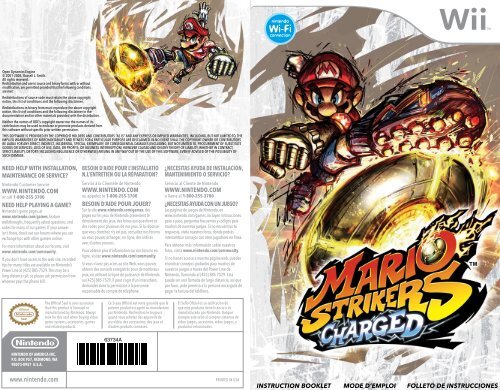You also want an ePaper? Increase the reach of your titles
YUMPU automatically turns print PDFs into web optimized ePapers that Google loves.
Open Dynamics Engine<br />
© 2001-2004, Russell L. Smith.<br />
All rights reserved.<br />
Redistribution and use in source and binary forms, with or without<br />
modification, are permitted provided that the following conditions<br />
are met:<br />
Redistributions of source code must retain the above copyright<br />
notice, this list of conditions and the following disclaimer.<br />
Redistributions in binary form must reproduce the above copyright<br />
notice, this list of conditions and the following disclaimer in the<br />
documentation and/or other materials provided with the distribution.<br />
Neither the names of ODE’s copyright owner nor the names of its<br />
contributors may be used to endorse or promote products derived from<br />
this software without specific prior written permission.<br />
THIS SOFTWARE IS PROVIDED BY THE COPYRIGHT HOLDERS AND CONTRIBUTORS “AS IS” AND ANY EXPRESS OR IMPLIED WARRANTIES, INCLUDING, BUT NOT LIMITED TO, THE<br />
IMPLIED WARRANTIES OF MERCHANTABILITY AND FITNESS FOR A PARTICULAR PURPOSE ARE DISCLAIMED. IN NO EVENT SHALL THE COPYRIGHT OWNER OR CONTRIBUTORS<br />
BE LIABLE FOR ANY DIRECT, INDIRECT, INCIDENTAL, SPECIAL, EXEMPLARY, OR CONSEQUENTIAL DAMAGES (INCLUDING, BUT NOT LIMITED TO, PROCUREMENT OF SUBSTITUTE<br />
GOODS OR SERVICES; LOSS OF USE, DATA, OR PROFITS; OR BUSINESS INTERRUPTION) HOWEVER CAUSED AND ON ANY THEORY OF LIABILITY, WHETHER IN CONTRACT,<br />
STRICT LIABILITY, OR TORT (INCLUDING NEGLIGENCE OR OTHERWISE) ARISING IN ANY WAY OUT OF THE USE OF THIS SOFTWARE, EVEN IF ADVISED OF THE POSSIBILITY OF<br />
SUCH DAMAGE.<br />
NEED HELP WITH INSTALLATION,<br />
MAINTENANCE OR SERVICE?<br />
<strong>Nintendo</strong> Customer Service<br />
WWW.NINTENDO.COM<br />
or call 1-800-255-3700<br />
NEED HELP PLAYING A GAME?<br />
<strong>Nintendo</strong>’s game pages, at<br />
www.nintendo.com/games, feature<br />
walkthroughs, frequently-asked questions, and<br />
codes for many of our games. If your answer<br />
isn’t there, check out our forums where you can<br />
exchange tips with other gamers online.<br />
For more information about our forums, visit<br />
www.nintendo.com/community.<br />
If you don’t have access to the web-site, recorded<br />
tips for many titles are available on <strong>Nintendo</strong>’s<br />
Power Line at (425) 885-7529. This may be a<br />
long-distance call, so please ask permission from<br />
whoever pays the phone bill.<br />
NINTENDO OF AMERICA INC.<br />
P.O. BOX 957, REDMOND, WA<br />
98073-0957 U.S.A.<br />
www.nintendo.com<br />
The Official Seal is your assurance<br />
that this product is licensed or<br />
manufactured by <strong>Nintendo</strong>. Always<br />
look for this seal when buying video<br />
game systems, accessories, games<br />
and related products.<br />
BESOIN D’AIDE POUR L’INSTALLATIO<br />
N,L’ENTRETIEN OU LA RÉPARATION?<br />
Service à la Clientèle de <strong>Nintendo</strong><br />
WWW.NINTENDO.COM<br />
ou appelez le 1-800-255-3700<br />
BESOIN D’AIDE POUR JOUER?<br />
Sur le site www.nintendo.com/games, des<br />
pages sur les jeux de <strong>Nintendo</strong> présentent le<br />
déroulement des jeux, des foires aux questions et<br />
des codes pour plusieurs de nos jeux. Si la réponse<br />
que vous cherchez n’y est pas, consultez nos forums<br />
où vous pouvez échanger, en ligne, des indices<br />
avec d’autres joueurs.<br />
Pour obtenir plus d’information sur nos forums en<br />
ligne, visitez www.nintendo.com/community.<br />
Si vous n’avez pas accès au site Web, vous pouvez<br />
obtenir des conseils enregistrés pour de nombreux<br />
jeux, en utilisant la ligne de puissance de <strong>Nintendo</strong><br />
au (425) 885-7529. Il peut s’agir d’un interurbain,<br />
demandez donc la permission à la personne<br />
responsable du compte de téléphone.<br />
Ce Sceau Officiel est votre garantie que le<br />
présent produit est agréé ou manufacturé<br />
par <strong>Nintendo</strong>. Recherchez-le toujours<br />
quand vous achetez des appareils de<br />
jeu vidéo, des accessoires, des jeux et<br />
d’autres produits connexes.<br />
63734A<br />
¿NECESITAS AYUDA DE INSTALACION,<br />
MANTENIMIENTO O SERVICIO?<br />
Servicio al Cliente de <strong>Nintendo</strong><br />
WWW.NINTENDO.COM<br />
o llame al 1-800-255-3700<br />
¿NECESITAS AYUDA CON UN JUEGO?<br />
Las páginas de juegos de <strong>Nintendo</strong>, en<br />
www.nintendo.com/games, incluyen instrucciones<br />
paso a paso, preguntas frecuentes y códigos para<br />
muchos de nuestros juegos. Si no encuentras tu<br />
respuesta, visita nuestros foros, donde podrás<br />
intercambiar consejos con otros jugadores en línea.<br />
Para obtener más información sobre nuestros<br />
foros, visita www.nintendo.com/community.<br />
Si no tienes acceso a nuestra página web, puedes<br />
encontrar consejos grabados para muchos de<br />
nuestros juegos a través del Power Line de<br />
<strong>Nintendo</strong>, llamando al (425) 885-7529. Esta<br />
puede ser una llamada de larga distancia, así que<br />
por favor, pide permiso a la persona encargada de<br />
pagar la factura del teléfono.<br />
El Sello Oficial es su ratificación de<br />
que este producto tiene licencia o es<br />
manufacturado por <strong>Nintendo</strong>. Busque<br />
siempre este sello al comprar sistemas de<br />
vídeo juegos, accesorios, vídeo juegos, y<br />
productos relacionados.<br />
PRINTED IN USA<br />
INSTRUCTION BOOKLET MODE D’EMPLOI FOLLETO DE INSTRUCCIONES
PLEASE CAREFULLY READ THE Wii OPERATIONS MANUAL COMPLETELY BEFORE USING YOUR<br />
Wii HARDWARE SYSTEM, GAME DISC OR ACCESSORY. THIS MANUAL CONTAINS IMPORTANT<br />
HEALTH AND SAFETY INFORMATION.<br />
IMPORTANT SAFETY INFORMATION: READ THE FOLLOWING WARNINGS BEFORE YOU OR YOUR<br />
CHILD PLAY VIDEO GAMES.<br />
WARNING – Seizures<br />
• Some people (about 1 in 4000) may have seizures or blackouts triggered by light flashes or<br />
patterns, and this may occur while they are watching TV or playing video games, even if they<br />
have never had a seizure before.<br />
• Anyone who has had a seizure, loss of awareness, or other symptom linked to an epileptic condition,<br />
should consult a doctor before playing a video game.<br />
• Parents should watch their children play video games. Stop playing and consult a doctor if you or<br />
your child has any of the following symptoms:<br />
Convulsions Eye or muscle twitching Altered vision<br />
Loss of awareness Involuntary movements Disorientation<br />
• To reduce the likelihood of a seizure when playing video games:<br />
1. Sit or stand as far from the screen as possible.<br />
2. Play video games on the smallest available television screen.<br />
3. Do not play if you are tired or need sleep.<br />
4. Play in a well-lit room.<br />
5. Take a 10 to 15 minute break every hour.<br />
WARNING – Repetitive Motion Injuries and Eyestrain<br />
Playing video games can make your muscles, joints, skin or eyes hurt. Follow these instructions to<br />
avoid problems such as tendonitis, carpal tunnel syndrome, skin irritation or eyestrain:<br />
• Avoid excessive play. Parents should monitor their children for appropriate play.<br />
• Take a 10 to 15 minute break every hour, even if you don’t think you need it.<br />
• If your hands, wrists, arms or eyes become tired or sore while playing or if you feel symptoms such<br />
as tingling, numbness, burning or stiffness, stop and rest for several hours before playing again.<br />
• If you continue to have any of the above symptoms or other discomfort during or after<br />
play, stop playing and see a doctor.<br />
CAUTION – Motion Sickness<br />
Playing video games can cause motion sickness in some players. If you or your child feels dizzy<br />
or nauseous when playing video games, stop playing and rest. Do not drive or engage in other<br />
demanding activity until you feel better.<br />
IMPORTANT LEGAL INFORMATION This <strong>Nintendo</strong> game is not designed for use with<br />
any unauthorized device. Use of any such device will invalidate your <strong>Nintendo</strong> product warranty.<br />
Copying of any <strong>Nintendo</strong> game is illegal and is strictly prohibited by domestic and international<br />
intellectual property laws. “Back-up” or “archival” copies are not authorized and are not necessary<br />
to protect your software. Violators will be prosecuted.<br />
REV–E<br />
WARRANTY & SERVICE INFORMATION<br />
You may need only simple instructions to correct a problem with your product. Try our website at<br />
www.nintendo.com or call our Consumer Assistance Hotline at 1-800-255-3700, rather than going to<br />
your retailer. Hours of operation are 6 a.m. to 7 p.m., Pacific Time, Monday - Sunday (times subject to change).<br />
If the problem cannot be solved with the troubleshooting information available online or over the telephone,<br />
you will be offered express factory service through <strong>Nintendo</strong>. Please do not send any products to <strong>Nintendo</strong><br />
without contacting us first.<br />
HARDWARE WARRANTY<br />
<strong>Nintendo</strong> of America Inc. (“<strong>Nintendo</strong>”) warrants to the original purchaser that the hardware product shall be free<br />
from defects in material and workmanship for twelve (12) months from the date of purchase. If a defect covered<br />
by this warranty occurs during this warranty period, <strong>Nintendo</strong> will repair or replace the defective hardware product<br />
or component, free of charge. The original purchaser is entitled to this warranty only if the date of purchase<br />
is registered at point of sale or the consumer can demonstrate, to <strong>Nintendo</strong>’s satisfaction, that the product was<br />
purchased within the last 12 months.<br />
GAME & ACCESSORY WARRANTY<br />
<strong>Nintendo</strong> warrants to the original purchaser that the product (games and accessories) shall be free from defects<br />
in material and workmanship for a period of three (3) months from the date of purchase. If a defect covered by<br />
this warranty occurs during this three (3) month warranty period, <strong>Nintendo</strong> will repair or replace the defective<br />
product, free of charge.<br />
SERVICE AFTER EXPIRATION OF WARRANTY<br />
Please try our website at www.nintendo.com or call the Consumer Assistance Hotline at 1-800-255-3700 for<br />
troubleshooting information and repair or replacement options and pricing. In some instances, it may be necessary<br />
for you to ship the complete product, FREIGHT PREPAID AND INSURED FOR LOSS OR DAMAGE, to <strong>Nintendo</strong>.<br />
Please do not send any products to <strong>Nintendo</strong> without contacting us first.<br />
WARRANTY LIMITATIONS<br />
REV-P<br />
THIS WARRANTY SHALL NOT APPLY IF THIS PRODUCT: (a) IS USED WITH PRODUCTS NOT SOLD OR LICENSED BY<br />
NINTENDO (INCLUDING, BUT NOT LIMITED TO, NON-LICENSED GAME ENHANCEMENT AND COPIER DEVICES, ADAPTERS,<br />
AND POWER SUPPLIES); (b) IS USED FOR COMMERCIAL PURPOSES (INCLUDING RENTAL); (c) IS MODIFIED OR<br />
TAMPERED WITH; (d) IS DAMAGED BY NEGLIGENCE, ACCIDENT, UNREASONABLE USE, OR BY OTHER CAUSES UNRELATED<br />
TO DEFECTIVE MATERIALS OR WORKMANSHIP; OR (e) HAS HAD THE SERIAL NUMBER ALTERED, DEFACED OR REMOVED.<br />
ANY APPLICABLE IMPLIED WARRANTIES, INCLUDING WARRANTIES OF MERCHANTABILITY AND FITNESS FOR A<br />
PARTICULAR PURPOSE, ARE HEREBY LIMITED IN DURATION TO THE WARRANTY PERIODS DESCRIBED ABOVE (12<br />
MONTHS OR 3 MONTHS, AS APPLICABLE). IN NO EVENT SHALL NINTENDO BE LIABLE FOR CONSEQUENTIAL OR<br />
INCIDENTAL DAMAGES RESULTING FROM THE BREACH OF ANY IMPLIED OR EXPRESS WARRANTIES. SOME STATES<br />
DO NOT ALLOW LIMITATIONS ON HOW LONG AN IMPLIED WARRANTY LASTS OR EXCLUSION OF CONSEQUENTIAL<br />
OR INCIDENTAL DAMAGES, SO THE ABOVE LIMITATIONS MAY NOT APPLY TO YOU.<br />
This warranty gives you specific legal rights. You may also have other rights which vary from state to state or<br />
province to province.<br />
<strong>Nintendo</strong>’s address is: <strong>Nintendo</strong> of America Inc., P.O. Box 957, Redmond, WA 98073-0957 U.S.A.<br />
This warranty is only valid in the United States and Canada.<br />
Manufactured under license from Dolby Laboratories. Dolby, Pro Logic, and the double-D symbol are<br />
trademarks of Dolby Laboratories.<br />
This game is presented in Dolby Pro Logic II. To play games that carry the Dolby Pro Logic II logo in<br />
surround sound, you will need a Dolby Pro Logic II, Dolby Pro Logic or Dolby Pro Logic IIx receiver.<br />
These receivers are sold separately.<br />
© 2007 <strong>Nintendo</strong>.<br />
All rights, including the copyrights of game, scenario, music and program, reserved by <strong>Nintendo</strong>. TM, ® and the Wii logo<br />
are trademarks of <strong>Nintendo</strong>. © 2007 <strong>Nintendo</strong>. All rights reserved.
Controls<br />
This game is played in “Nunchuk Style”, with the Nunchuk controller connected<br />
to the Wii Remote’s external extension connector. See Actions on page 4<br />
for an in-depth look at controls.<br />
SYSTEM MENU UPDATE<br />
Please note that when first loading the<br />
Game Disc into the Wii console, the Wii<br />
will check if you have the latest system<br />
menu, and if necessary a Wii system update<br />
screen will appear. Press OK to proceed.<br />
Wii Remote<br />
Pointer<br />
(Point toward the screen) Move the cursor<br />
Button<br />
• Confirm selection<br />
• Pass<br />
• (While holding Z Button down) Lob Pass<br />
• (While holding B Button down)<br />
Charge a shot, then pass<br />
• (While the goalie is holding the ball) Pass<br />
• (If the other player shoots a MegaStrike,<br />
point at the balls) Block MegaStrikes<br />
Button<br />
• (When are displayed) Switch the screen<br />
to the left<br />
HOME<br />
• Display the HOME Menu<br />
Button<br />
• (During a match) Bring up the<br />
Pause Menu<br />
Nunchuk<br />
Control Pad<br />
• (When and arrows are displayed)<br />
Scroll the screen up and down<br />
• (When running) Perform Deke (fake) in<br />
current direction of travel<br />
• (When standing still with the ball)<br />
Deke (fake) in the direction pressed<br />
• (When not in possession of the ball)<br />
Slide tackle<br />
Button<br />
• (In own half) Clear ball<br />
• (In opponent’s half) Shoot<br />
• (Hold down with Sidekicks in<br />
opponent’s half) Perform Skillshot<br />
• (Hold down with Captain in opponent’s<br />
half) Perform MegaStrike<br />
• (While holding Z Button down)<br />
Perform Lob Shot<br />
• (While the keeper is holding the ball)<br />
Clear ball<br />
• Charge Ball (hold B Button)<br />
Button<br />
• (When are displayed) Switch the<br />
screen to the right<br />
Speaker<br />
• Plays sound effects during the game<br />
Control Stick<br />
• Move your character<br />
Button<br />
• Use Power-Up Items /Super Abilities<br />
Button<br />
• Chip the ball ahead in the direction the<br />
character is facing, and dash slightly<br />
• Use Z Button and A Button Lob Pass<br />
• Use Z Button and B Button Lob Shot<br />
CAUTION: WRIST STRAP USE<br />
Please use the wrist strap to help prevent injury to other people<br />
or damage to surrounding objects or the Wii Remote in case you<br />
accidentally let go of the Wii Remote during game play.<br />
Also remember the following:<br />
• Make sure all players put on the wrist strap properly when it is their turn.<br />
• Do not let go of the Wii Remote during game play.<br />
• Dry your hands if they become moist.<br />
• Allow adequate room around you during game play and make sure that<br />
all areas you might move into are clear of other people and objects.<br />
• Stay at least three feet from the television.<br />
This list shows the actions that can be performed during a match.<br />
Mastering each action, then using the right action at the right time, is<br />
the key to victory.<br />
Actions List<br />
Actions<br />
Moving<br />
Movement, dribbling Control Stick<br />
Deke (fake) in current<br />
direction of travel +Control Pad when dribbling<br />
Attacking<br />
Pass A Button<br />
Lob Pass Z Button + A Button<br />
Shoot B Button<br />
Lob Shot Z Button + B Button<br />
One–Timer Shot B Button before receiving a pass<br />
Skillshots (Sidekicks only) Hold down B Button when shooting<br />
MegaStrike (Captain only) Hold down B Button when shooting<br />
Defending<br />
Switch to another of your<br />
team players A Button<br />
Slide Tackle +Control Pad<br />
Big Hit Shake Wii Remote<br />
Clear Ball Press B Button when you have the ball in your<br />
half, or before touching the ball in your half<br />
Mega Shakedown During opponent’s MegaStrike, shake the Nunchuk<br />
while the meter is displayed on the screen<br />
Goalkeeping<br />
Pass A Button<br />
Clear Ball B Button<br />
Mega Saves Point at incoming balls with the<br />
Wii Remote and press A Button<br />
• The goalie normally moves automatically.<br />
• If the goalie has the ball and no button is pressed, after a<br />
short time he will automatically perform a pass.<br />
Using Items<br />
Use Power–Up Items /Super Abilities C Button<br />
3 Switch between items Shake Nunchuk<br />
4
Power-Up Items<br />
Various Power–Up Items will appear during the match. Items can be obtained<br />
by performing a charged shot or when you’re attacked, and up to two can<br />
be stored at once. Shake the Nunchuk to switch between the two items and<br />
then press the C Button.<br />
Items<br />
Green Shell<br />
Red Shell<br />
Blue Shell<br />
Spiked Shell<br />
Banana Peel<br />
Bob-omb<br />
Chain Chomp<br />
Mushroom<br />
Star<br />
Throws green shells to knock characters down.<br />
Throws red shells that home in and knock down the<br />
opponent players.<br />
Throws blue shells that freeze characters.<br />
Throws spiked shells that repeatedly rebound and<br />
knock characters down.<br />
Places banana peels that make characters slip<br />
and fall.<br />
Throws explosive bombs that send<br />
characters flying.<br />
The Chain Chomp’s rampage immobilizes all the<br />
players it hits.<br />
Raises movement speed for a set time.<br />
Makes you invincible for a brief period, Knocking<br />
aside any players that you touch.<br />
If you have more than one of the same item, you can use them all at once<br />
by pressing the C Button. If you have big items, you can also use them by<br />
pressing the C Button.<br />
MegaStrike<br />
This shot can only be used by the team Captain. The ball will divide into<br />
multiple balls as it heads for the goal, and each ball that enters will count<br />
as a goal. However, it briefly leaves your Captain wide open to attack, so<br />
make sure they’re in the clear first!<br />
Press and hold the B Button while in the<br />
opponent’s half, and a gauge will appear.<br />
Stop the white needle with the B Button.<br />
The closer to the orange section the<br />
needle stops, the more balls will fly!<br />
After the white needle has been stopped<br />
once, it will then start moving again. A<br />
green and orange section will now appear on<br />
the right side of the gauge. Use the B Button<br />
to stop the needle again, as close to the<br />
orange section as possible.<br />
The closer to the orange section the needle<br />
stops, the faster the balls will fly!<br />
The MegaStrike will activate and your<br />
Captain will take the shot. You will score<br />
as many goals as balls make it into the net.<br />
Activate the MegaStrike!<br />
Mega Shakedown<br />
When your opponent launches a MegaStrike and the gauge is displayed on the<br />
screen, you can shake the Nunchuk to make the gauge wobble, ruining the<br />
opponent‘s plans for a good shot.<br />
MegaSaves<br />
If your opponent launches a MegaStrike,<br />
you take control of the goalie and attempt<br />
to stop the incoming balls. Hand icon will<br />
appear. Move them with the Wii Remote<br />
and press the A Button. Place the hand<br />
icon over the incoming balls and press the<br />
A Button to stop them.<br />
5 6
Super Abilities<br />
Sometimes when performing a charged shot, you can obtain a Super Ability.<br />
Press the C Button to use it when controlling your Captain. The effect of the<br />
Super Ability differs depending on the Captain you are using, so experiment!<br />
When you have a Super Ability,<br />
press the C Button to use it!<br />
Power Charge<br />
Use the<br />
Super Ability!<br />
As the ball is passed between players on the<br />
same team, the energy surrounding it will<br />
change color with each successful pass from<br />
purple red orange yellow white.<br />
The closer to white this energy is, the more<br />
powerful the ball becomes, increasing<br />
the chance of a successful goal shot.<br />
<strong>Mario</strong>’s Super Ability lets him<br />
grow and stomp his opponents.<br />
Use it to gain good scoring<br />
chances!<br />
There are numerous modes for you to enjoy. When you first start playing,<br />
use STRIKERS 101 to learn the game controls.<br />
Domination<br />
Modes<br />
In this mode, game rules and the number of participants can be freely<br />
selected, making it ideal for versus or cooperative play. Select a Captain,<br />
Sidekicks, and Stadium and then head out onto the field!<br />
<strong>Nintendo</strong> Wi-Fi Connection<br />
Compete against friends or other ranked players. Climb the<br />
LEADERBOARD as you compete online specific to the region you<br />
are playing in. Earn ranking points by scoring goals, posting game<br />
wins, and even just competing.<br />
Road to the Striker Cup<br />
Choose a team and battle for the cup in a round–robin style tournament. Win<br />
each cup to progress to the next. Your final goal is to win the Striker Cup!<br />
Multiple players can only play cooperatively in this mode.<br />
Cup Central<br />
SCHEDULE displays your upcoming matches. CUP<br />
STATS displays your rankings and your win and loss<br />
record up until now. CUP RULES displays the rules<br />
for the cup. Select READY when you are ready<br />
to start the match. If you want to finish playing,<br />
select BACK to return to the Main Menu. If you want to finish<br />
playing, select BACK from the Cup Central screen. You will have the option<br />
to SAVE AND QUIT, RESTART CUP, to restart from the first match with the<br />
same team, or CANCEL to go directly back to Cup Central.<br />
Cup Stats Abbreviations<br />
W Number of wins<br />
L Number of losses<br />
SD Losses in Sudden Death<br />
<strong>Strikers</strong> Challenges<br />
GF Goals For<br />
GA Goals Against<br />
PTS Total points acquired<br />
Take on a series of different challenges for each character. Each challenge<br />
successfully completed unlocks a Player Card. Point at the character whose<br />
challenge you want to try and press the A Button.<br />
<strong>Strikers</strong> 101<br />
Check the game controls and practice using them. Point at the lesson you<br />
want to practice and press the A Button. Time spent here learning about<br />
Super Abilities and MegaStrikes will pay off once you take to the field.<br />
Hall of Fame<br />
View the trophies you have obtained<br />
from the Road to the Striker Cup and<br />
the Player Cards you have obtained<br />
from completing the Striker Challenges.<br />
Point at what you want to look at and<br />
press the A Button.<br />
7 8
<strong>Nintendo</strong> Wi-Fi Connection<br />
Wireless Connection<br />
With MARIO STRIKERS CHARGED it is possible to play via the Internet against<br />
your friends or anyone else, using <strong>Nintendo</strong> Wi–Fi Connection.<br />
NOTE: If you’ll be using <strong>Nintendo</strong> Wi–Fi Connection in MARIO STRIKERS CHARGED,<br />
you will be able to play only with people within North and South America, including<br />
immediately surrounding countries. If you choose Battle Friends and invite<br />
somebody living on another continent after having inserted their friend code, you<br />
might be able to play with him or her, but <strong>Nintendo</strong> does not advise it, as the lag<br />
could potentially make the match unplayable.<br />
<strong>Nintendo</strong> Wi–Fi Connection system has been developed to create the safest<br />
experience possible. If you exchange your friend codes over Internet boards or<br />
with strangers, you risk having unwanted data or offensive language sent to you.<br />
For that reason, we suggest that you avoid sending your friend code to people<br />
you don’t know.<br />
The End User License Agreement, which governs Wii online game play and sets forth<br />
the Wii Privacy Policy, is available in the Wii console’s System Settings and online<br />
at http://www.nintendo.com/consumer/systems/Wii/en_na/privacy.jsp<br />
Wi-Fi through the <strong>Nintendo</strong> Wi-Fi Connection<br />
Getting Started<br />
In order to enjoy matches under the best possible<br />
conditions, you must have Broadband enabled internet<br />
connection and must correctly set up the country<br />
settings on your Wii console. If your country settings<br />
are not correctly set up, you may experience some<br />
problems when playing via <strong>Nintendo</strong> Wi–Fi Connection.<br />
The Miis and their nicknames saved in your Wii console will be used when playing via<br />
<strong>Nintendo</strong> Wi–Fi Connection, so you will first need to make at least one Mii in the<br />
Mii Channel. When you connect to <strong>Nintendo</strong> Wi–Fi Connection, your Mii nickname<br />
is likely to be seen by others. To protect your privacy, do not give out personal<br />
information such as last name, phone number, birth date, age, school e–mail<br />
address, or home address when communicating with others.<br />
Select a Mii<br />
Select the Mii that you will use during <strong>Nintendo</strong> Wi–Fi Connection matches.<br />
<strong>Nintendo</strong> WFC Central<br />
The LEADERBOARD resets every week, meaning that you will always<br />
have a chance to aim for the top of the <strong>Nintendo</strong> WFC Rankings.<br />
Season Time<br />
Season time displays how much time remains in the<br />
ranking period.<br />
Striker of the Day<br />
Ranked (Random)<br />
Series<br />
A current player using the <strong>Nintendo</strong> Wi–Fi Connection will be randomly<br />
selected as an opponent.<br />
Points<br />
For each Series there are three games. The player will be awarded points for<br />
winning each game . The losing team will get one point. Other points will be<br />
calculated based upon the number of goals scored. Disconnections will count<br />
as a loss, as well as a loss of points.<br />
Series with Guest<br />
• You can connect two Wii Remotes to one Wii console.<br />
Battle Friends<br />
When playing a Battle Friends match you<br />
first need to register someone as a friend.<br />
PLAY<br />
Choose PLAY to select the match<br />
level and match rules.<br />
Select match level, rules, and a Stadium.<br />
Select INVITE FRIEND in the lobby.<br />
Select a friend from the friend roster.<br />
Wait until the invited friend selects ACCEPT.<br />
The connection status will be displayed using .<br />
Select ACCEPT and the match will begin.<br />
If you are invited by a friend, you will receive an Online Invitation.<br />
• If you are playing alone then select ACCEPT.<br />
• If you are playing with two people then select ACCEPT + GUEST.<br />
• If you want to turn down the invitation then select DECLINE.<br />
• If you want to check the settings your friend has selected for the match<br />
then select PREVIEW OPTIONS.<br />
Connection Quality<br />
• The status of your connection to the selected opponent will be displayed by .<br />
A low connection; you’ll definitely feel the effects during play.<br />
A fairly low connection, but the game can still be enjoyed.<br />
No problems with play.<br />
Perfect conditions for play.<br />
• The number of is merely a guide. Game play and fluctuations in<br />
Internet connection and wireless LAN signal may also affect play.<br />
• When the <strong>Nintendo</strong> WFC Match starts, your opponent must also<br />
9 The player who scored the most points on that day.<br />
Battle Friends matches do not affect rankings.<br />
select ACCEPT.<br />
10
Friend Roster<br />
When playing a BATTLE FRIENDS match<br />
you will need to register a friend using this<br />
option.<br />
Select ADD FRIEND and enter their 12-digit<br />
friend code to register that friend.<br />
• Tell your friends your own friend code,<br />
which is displayed at the top of the screen.<br />
If registered friends are connected to the<br />
<strong>Nintendo</strong> Wi–Fi Connection and available to play a<br />
match, AVAILABLE will be displayed next to their name.<br />
Leaderboard<br />
Player Friend Code<br />
MY SEASON RANkING View those ranked closest to you during this season.<br />
FRIENDS View a ranking of registered friends based upon<br />
ranking points.<br />
SEASON LEADERS View the top 10 ranked players of one season (1 week).<br />
MY DAILY RANkING View those ranked closest to you for the day.<br />
DAILY LEADERS View the top 10 ranked players of the day.<br />
Game Screen<br />
This section explains the in-game screen and the Pause Menu. The player<br />
numbers displayed above the heads of the characters correspond to the<br />
number of each Wii Remote.<br />
Match Screen<br />
When time runs out, the team who has scored the most goals wins. If the<br />
scores are even, then Sudden Death will be played, with the first team<br />
to score being declared the winner.<br />
Pause Menu<br />
Press the 1 Button during a match to open the Pause Menu. Select an option<br />
and press the A Button to confirm it.<br />
RESUME Continue the match.<br />
CHOOSE SIDES Select which players will play on which teams during the<br />
match.<br />
AUDIO OPTIONS Adjust the levels for MUSIC VOLUME, SFX VOLUME, and<br />
VOICE VOLUME. Point at the arrows and press the A<br />
Button to change the volume.<br />
VISUAL OPTIONS Select from either DYNAMIC or STATIC Camera Type.<br />
The zoom level can be adjusted up to 5 levels.<br />
STATISTICS Check match statistics such as goals and number of<br />
shots.<br />
CONTROLLER MAP Check the game controls.<br />
QUIT Quit the match. If you are playing the ROAD TO THE<br />
STRIKER CUP, it will be counted as a loss.<br />
11 12<br />
Score<br />
Remaining Time<br />
Wii Remote Player Indicator<br />
Items/Super Abilities
VEUILLEZ LIRE ATTENTIVEMENT L’INTÉGRALITÉ DU MODE D’EMPLOI DE LA Wii AVANT<br />
D’UTILISER VOTRE SYSTÈME, VOTRE DISQUE DE JEU, OU VOS ACCESSOIRES Wii. CE MODE<br />
D’EMPLOI COMPREND D’IMPORTANTES INFORMATIONS SUR VOTRE SANTÉ ET VOTRE SÉCURITÉ.<br />
INFORMATIONS IMPORTANTES CONCERNANT VOTRE SÉCURITÉ: VEUILLEZ LIRE LES<br />
PRÉCAUTIONS SUIVANTES AVANT QUE VOUS OU VOTRE ENFANT NE JOUIEZ À VOS JEUX VIDÉO.<br />
AVERTISSEMENT – Danger d’attaque<br />
• Même si elles n’ont jamais connu de tels problèmes auparavant, certaines personnes (environ 1<br />
sur 4 000) peuvent être victimes d’une attaque ou d’un évanouissement déclenché par des<br />
lumières ou motifs clignotants, et ceci peut se produire pendant qu’elles regardent la télévision<br />
ou s’amusent avec des jeux vidéo.<br />
• Toute personne qui a été victime d’une telle attaque, d’une perte de conscience ou de symptômes<br />
reliés à l’épilepsie doit consulter un médecin avant de jouer à des jeux vidéo.<br />
• Les parents doivent surveiller leurs enfants pendant que ces derniers jouent avec des jeux vidéo.<br />
Arrêtez de jouer et consultez un médecin, si vous ou votre enfant présentez les symptômes suivants:<br />
Convulsions Tics oculaires ou musculaires Perte de conscience<br />
Troubles de la vue Mouvements involontaires Désorientation<br />
• Pour diminuer les possibilités d’une attaque pendant le jeu :<br />
1. Tenez-vous aussi loin que possible de l’écran.<br />
2. Jouez sur l’écran de télévision le plus petit disponible.<br />
3. Ne jouez pas si vous êtes fatigué ou avez besoin de sommeil.<br />
4. Jouez dans une pièce bien éclairée.<br />
5. Interrompez chaque heure de jeu par une pause de 10 à 15 minutes.<br />
AVERTISSEMENT – Blessures dues aux mouvements répétitifs et tension oculaire<br />
Les jeux vidéo peuvent irriter les muscles, les poignets, la peau ou les yeux. Veuillez suivre les<br />
instructions suivantes afin d’éviter des problèmes tels que la tendinite, le syndrome du tunnel<br />
carpien, l’irritation de la peau ou la tension oculaire :<br />
• Évitez les périodes trop longues de jeu. Les parents devront s’assurer que leurs enfants jouent<br />
pendant des périodes adéquates.<br />
• Même si vous ne croyez pas en avoir besoin, faites une pause de 10 à 15 minutes à chaque heure de jeu.<br />
• Si vous éprouvez fatigue ou douleur au niveau des mains, des poignets, des bras ou des yeux, ou si<br />
vous ressentez des symptômes tels que fourmillements, engourdissements, brûlures ou<br />
courbatures, cessez de jouer et reposez-vous pendant plusieurs heures avant de jouer de nouveau.<br />
• Si vous ressentez l’un des symptômes mentionnés ci-dessus ou toute autre gêne pendant que vous<br />
jouez ou après avoir joué, cessez de jouer et consultez un médecin.<br />
ATTENTION – Nausée<br />
Jouer à des jeux vidéo peut causer étourdissement et nausée. Si vous ou votre enfant vous sentez<br />
étourdi ou nauséeux pendant le jeu, cessez de jouer immédiatement et reposez-vous. Ne conduisez<br />
pas et n’entreprenez pas d’autres activités exigeantes avant de vous sentir mieux.<br />
INFORMATIONS LÉGALES IMPORTANTES Ce jeu <strong>Nintendo</strong> n’est pas conçu pour s’utiliser<br />
avec un appareil non-autorisé. L’utilisation d’un tel appareil invalidera votre garantie de produit <strong>Nintendo</strong>.<br />
Toute copie d’un jeu <strong>Nintendo</strong> est illégale et strictement interdite par les lois domestiques et internationales<br />
régissant la propriété intellectuelle. Les copies de “sauvegarde” ou d’“archivage” ne sont pas autorisées<br />
et ne sont pas nécessaires à la protection de vos logiciels. Tout contrevenant sera poursuivi.<br />
REV–E<br />
RENSEIGNEMENTS SUR L’ENTRETIEN ET LA GARANTIE<br />
Vous pourriez n’avoir besoin que de simples instructions pour corriger un problème. Vous pouvez<br />
visiter notre site Web à www.nintendo.com ou appeler notre Ligne sans frais d’assistance aux<br />
consommateurs, au 1 (800) 255-3700, plutôt que de retourner chez votre détaillant. Nos heures<br />
d’ouverture sont de 6 h 00 à 19 h 00, heure du Pacifique, du lundi au dimanche (heures sujettes à changement). Si le<br />
problème ne peut pas être résolu en consultant les renseignements sur les problèmes et leurs solutions en ligne, ni<br />
au téléphone, on vous offrira un service usine exprès chez <strong>Nintendo</strong>. Veuillez n’expédier aucun produit sans avoir<br />
appelé <strong>Nintendo</strong> au préalable.<br />
GARANTIE SUR LES APPAREILS<br />
<strong>Nintendo</strong> garantit à l’acheteur original que l’appareil ne connaîtra aucun défaut de matériaux ou de main-d’oeuvre<br />
pour une période de douze (12) mois suivant sa date d’achat. Si un tel défaut couvert par la présente garantie se<br />
produit pendant cette période de douze (12) mois, <strong>Nintendo</strong> réparera ou remplacera sans frais le produit défectueux.<br />
GARANTIE SUR LES JEUX ET ACCESSOIRES<br />
<strong>Nintendo</strong> garantit à l’acheteur original que le produit (jeu ou accessoire) ne connaîtra aucun défaut de matériaux ou de<br />
main-d’oeuvre pour une période de trois (3) mois suivant sa date d’achat. Si un tel défaut couvert par la présente garantie<br />
se produit pendant cette période de trois (3) mois, <strong>Nintendo</strong> réparera ou remplacera sans frais le produit défectueux.<br />
ENTRETIEN APRÈS ÉCHÉANCE DE LA GARANTIE<br />
Veuillez visiter notre site Web, www.nintendo.com ou appeler la Ligne d’assistance aux consommateurs au 1 (800)<br />
255-3700 pour trouver des renseignements sur les problèmes et solutions, sur les options de réparation ou de<br />
remplacement et les prix. Dans certains cas, il peut s’avérer nécessaire d’expédier le produit, PORT PAYÉ ET ASSURÉ<br />
CONTRE DOMMAGES ET PERTE, chez <strong>Nintendo</strong>. Veuillez n’expédier aucun produit sans appeler <strong>Nintendo</strong> au préalable.<br />
LIMITES DE LA GARANTIE<br />
LA PRÉSENTE GARANTIE SERA NULLE SI LE PRODUIT : (a) A ÉTÉ UTILISÉ AVEC D’AUTRES PRODUITS QUI NE SONT NI<br />
VENDUS, NI BREVETÉS PAR NINTENDO (Y COMPRIS, SANS S’Y LIMITER, LES MÉCANISMES D’AMÉLIORATION ET DE<br />
COPIE DES JEUX, LES ADAPTATEURS ET LES MÉCANISMES D’APPROVISIONNEMENT EN ÉLECTRICITÉ); (b) A ÉTÉ UTILISÉ<br />
À DES FINS COMMERCIALES (Y COMPRIS LA LOCATION); (c) S’IL A ÉTÉ MODIFIÉ OU ALTÉRÉ; (d) EST ENDOMMAGÉ À<br />
CAUSE DE NÉGLIGENCE, ACCIDENT, UTILISATION ABUSIVE OU DE TOUTES AUTRES CAUSES QUI NE SERAIENT PAS<br />
RELIÉES À DES VICES DE MATÉRIAUX OU DE MAIN-D’OEUVRE; OU (e) SI SON NUMÉRO DE SÉRIE A ÉTÉ MODIFIÉ,<br />
EFFACÉ OU RENDU ILLISIBLE.<br />
REV-P<br />
TOUTES LES GARANTIES SOUS-ENTENDUES, Y COMPRIS LES GARANTIES DE VALEUR MARCHANDE ET D’UNE<br />
CONDITION PROPRE À SON UTILISATION DANS UN BUT PRÉCIS SONT, PAR LES PRÉSENTES, LIMITÉES AUX PÉRIODES<br />
DE GARANTIE DÉCRITES CI-DESSUS (12 MOIS OU 3 MOIS SELON LE CAS). NINTENDO NE SERA EN AUCUN CAS TENUE<br />
RESPONSABLE DE DOMMAGES ACCIDENTELS OU INDIRECTS RÉSULTANT D’UNE INFRACTION À TOUTE STIPULATION<br />
EXPLICITE OU IMPLICITE DES GARANTIES. CERTAINS ÉTATS OU PROVINCES NE PERMETTENT PAS LA LIMITATION DE LA<br />
DURÉE D’UNE GARANTIE SOUS-ENTENDUE, NI L’EXCLUSION DES DOMMAGES ACCIDENTELS OU INDIRECTS. DANS CES<br />
CAS, LES LIMITES ET EXCLUSIONS CI-DESSUS MENTIONNÉES NE S’APPLIQUENT PAS.<br />
La présente garantie vous donne des droits légaux précis. Vous pouvez jouir d’autres droits qui varient d’un État ou<br />
d’une province à l’autre.<br />
L’adresse de <strong>Nintendo</strong> est : <strong>Nintendo</strong> of America Inc., P.O. Box 957, Redmond, WA 98073-0957 U.S.A.<br />
La présente garantie n’est valide qu’aux États-Unis et au Canada.<br />
Manufacturé sous license de Dolby Laboratories. Dolby, Pro Logic et le symbole du double D sont des<br />
marques de commerce de Dolby Laboratories.<br />
Este juego se presenta con sonido Dolby Pro Logic II. Para poder disfrutar del sonido envolvente en los<br />
juegos que llevan el logotipo de Dolby Pro Logic II, necesitarás un receptor Dolby Pro Logic II, Dolby Pro<br />
Logic o Dolby Pro Logic IIx. Dichos receptores se venden por separado.
Commandes<br />
Ce jeu est du type “Nunchuk” et la manette Nunchuk doit être connectée au<br />
connecteur d’extension externe. Consultez les Actions à la page 4 pour tout<br />
savoir en détails sur les commandes.<br />
MISE À JOUR DU SYSTÈME<br />
Notez bien que lorsque vous insèrerez le<br />
Disque de Jeu dans la console Wii pour la<br />
première fois, la Wii vérifiera que vous avez<br />
la version la plus récente du menu du système<br />
et, si nécessaire, un écran de mise à<br />
jour de système Wii apparaîtra. Appuyez sur<br />
OK pour continuer.<br />
Télécommande Wii <br />
Pointeur<br />
(Pointer vers l’écran) Déplacer le curseur<br />
Bouton<br />
• Confirmer la sélection<br />
• Faire une passe<br />
• (En maintenant le Bouton Z enfoncé)<br />
Passe en chandelle<br />
• (En maintenant le Bouton B enfoncé)<br />
Charger un tir, puis faire une passe<br />
• (Pendant que le gardien tient le ballon)<br />
Faire une passe<br />
• (Si l’autre joueur fait une Méga Frappe,<br />
pointer vers les ballons) Bloquer les Méga<br />
Frappes<br />
Bouton<br />
• (Lorsque les apparaissent sur l’écran)<br />
Déplacer l’écran vers la gauche<br />
HOME<br />
• Afficher le menu HOME<br />
Bouton<br />
• (Lors d’un match) Afficher le<br />
menu de Pause<br />
Haut-parleur<br />
Émet les effets sonores au cours de la partie<br />
Nunchuk<br />
Croix Directionnelle<br />
• Lorsque les flèches et sont<br />
affichées sur l’écran) Faire défiler<br />
l’écran verticalement<br />
• (Lorsque vous courez) Faire une feinte<br />
dans la direction où vous vous déplacez<br />
• (Lorsque vous êtes immobile avec le<br />
ballon) Faire une feinte dans la direction<br />
choisie à l’aide des boutons<br />
• (Lorsque vous n’avez pas le ballon) Faire<br />
un tacle latéral<br />
Bouton<br />
• (Dans votre camp) Dégager<br />
• (Dans le camp de l’adversaire) Tirer<br />
• (Maintenir enfoncé quand vos coéquipiers<br />
sont dans le camp de votre adversaire)<br />
Faire un Tir Spécial<br />
• (Maintenir enfoncé quand le Capitaine est<br />
dans le camp de votre adversaire) Faire<br />
une Méga Frappe<br />
• (En maintenant le Bouton Z enfoncé) Faire<br />
un Tir en Chandelle<br />
• (Pendant que le gardien tient le ballon)<br />
Dégager<br />
• Charger le ballon (maintenir le Bouton B<br />
enfoncé)<br />
Bouton<br />
• (Lorsque les apparaissent sur<br />
l’écran) Déplacer l’écran vers la droite<br />
Stick Directionnel<br />
• Déplacer votre personnage<br />
Bouton<br />
Utiliser les Articles Spéciaux / Techniques Spéciales<br />
Bouton<br />
• Pousser le ballon vers l’avant, puis sprinter légèrement<br />
• Utiliser le Bouton Z et le Bouton A Passe en chandelle<br />
• Utiliser le Bouton Z et le Bouton B Tir en chandelle<br />
AVERTISSEMENT: UTILISATION DE LA DRAGONNE<br />
Veuillez utiliser la dragonne pour éviter de blesser les personnes se trouvant près<br />
de vous ou d’endommager les objets alentours ou la Télécommande Wii au cas où<br />
vous lâcheriez accidentellement la Télécommande Wii au cours d’une partie.<br />
Gardez aussi les recommandations suivantes à l’esprit:<br />
• Assurez-vous que tous les joueurs portent bien la dragonne lorsque c’est à leur<br />
tour de jouer.<br />
• Ne lâchez pas la Télécommande Wii au cours de la partie.<br />
• Essuyez-vous les mains si vous vous mettez à transpirer.<br />
• Faites assez de place autour de vous lors d’une partie et assurez-vous qu’il<br />
n’y a rien ni personne dans les aires de jeu où vous vous déplacerez.<br />
• Tenez-vous à au moins un mètre du téléviseur.<br />
Cette liste vous indique les types d’actions que vous pouvez réaliser lors<br />
d’un match. Maîtriser chaque action et utiliser une action au bon moment<br />
sont les clés de la victoire.<br />
Liste d’Actions<br />
Actions<br />
Se déplacer<br />
Mouvement, dribbler Stick Directionnel<br />
Feinte dans le sens<br />
de déplacement Croix Directionnelle+ lors d’un dribble<br />
Attaque<br />
Faire une passe Bouton A<br />
Passe en chandelle Bouton Z + Bouton A<br />
Tirer Bouton B<br />
Tir en chandelle Bouton Z + Bouton B<br />
Reprise directe Bouton B avant de recevoir une passe<br />
Tirs spéciaux Maintenir le Bouton B enfoncé lors d’un tir<br />
(Coéquipiers uniquement)<br />
Méga Frappe Maintenir le Bouton B enfoncé lors d’un tir<br />
(Capitaine uniquement)<br />
Défense<br />
Changer de coéquipier Bouton A<br />
Tacle latéral Croix Directionnelle+<br />
Gros Coup Secouer la Télécommande Wii<br />
Dégager le ballon Appuyez sur le Bouton B lorsque le ballon est dans votre<br />
camp ou avant de toucher le ballon dans votre camp<br />
Méga Raté Lors d’une Méga Frappe de votre adversaire, secouez le<br />
Nunchuk pendant que la jauge est affichée sur l’écran<br />
Gardien de But<br />
Faire une passe Bouton A<br />
Dégager Bouton B<br />
Méga Arrêts Pointez en direction des ballons qui arrivent à l’aide<br />
de la Télécommande Wii et appuyez sur le Bouton A<br />
• Normalement, le gardien se déplace automatiquement.<br />
• Si le gardien a le ballon et vous n’appuyez sur aucun bouton,<br />
il fera automatiquement une passe après un certain temps.<br />
Articles<br />
15 Utiliser les Objets Spéciaux / Techniques Spéciales Bouton C<br />
Changer d’article Secouer le Nunchuk<br />
16
Articles Spéciaux<br />
De nombreux Articles Spéciaux apparaîtront lors du match. Ces articles<br />
peuvent s’obtenir en faisant un tir chargé ou lorsque vous êtes attaqué<br />
et vous pouvez en garder jusqu’à deux à la fois. Secouez le Nunchuk pour<br />
changer d’article puis appuyez sur le Bouton C.<br />
Articles<br />
Carapace<br />
Verte<br />
Carapace<br />
Rouge<br />
Carapace<br />
Bleue<br />
Carapaces à<br />
Pics<br />
Peau de<br />
Banane<br />
Bob-omb<br />
Chomps<br />
Champignon<br />
Étoile<br />
Lance des carapaces vertes pour renverser les<br />
personnages.<br />
Lance des carapaces rouges à tête chercheuse pour<br />
renverser les adversaires.<br />
Lance des carapaces bleues qui gèlent les<br />
personnages.<br />
Lance des carapaces à pics qui rebondissent sans<br />
cesse pour renverser les adversaires.<br />
Place des peaux de bananes qui font glisser et<br />
chuter les personnages.<br />
Jette des bombes explosives qui font voler les<br />
personnages dans les airs.<br />
Lorsque les Chomps sont lâchés, ils immobilisent<br />
tous les joueurs qu’ils touchent.<br />
Permet de se déplacer plus rapidement pendant un<br />
certain temps.<br />
Vous rend invincible pendant un certain temps et<br />
renverse les joueurs que vous touchez.<br />
Si vous avez plus d’un exemplaire du même article, vous pouvez tous les<br />
utiliser en même temps en appuyant sur le Bouton C. Si vous avez de gros<br />
articles, vous pouvez aussi les utiliser en appuyant sur le Bouton C.<br />
Méga Frappe<br />
Ce tir ne peut être utilisé que par le Capitaine de l’équipe. Le ballon se<br />
divisera en plusieurs ballons alors qu’il se dirige vers le but et chaque ballon<br />
qui rentrera comptera pour un but. Cependant, il laisse votre Capitaine<br />
vulnérable à toute attaque, alors assurez-vous que celui-ci est en sécurité<br />
avant de l’utiliser!<br />
Appuyez sur le Bouton B pendant que<br />
vous vous trouvez dans le camp de votre<br />
adversaire et une jauge apparaîtra. Arrêtez<br />
l’aiguille blanche à l’aide du Bouton B.<br />
Plus l’aiguille s’arrêtera prêt de la section<br />
orange, plus il y aura de ballons!<br />
Après que l’aiguille blanche ait été arrêtée<br />
une fois, elle se remettra à bouger. Une<br />
section orange et verte apparaîtra à droite<br />
de la jauge. Utilisez le Bouton B pour arrêter<br />
à nouveau l’aiguille aussi prêt que possible de<br />
la section orange.<br />
Plus l’aiguille s’arrêtera prêt de la section<br />
orange, plus les ballons iront vite!<br />
La Méga Frappe sera activée et votre<br />
Capitaine tirera. Vous marquerez autant de<br />
buts qu’il y aura de ballons qui rentreront<br />
dans les filets.<br />
Activer la Méga Frappe!<br />
Méga Raté<br />
Lorsque votre adversaire tente une Méga Frappe et la jauge s’affiche sur<br />
l’écran, vous pouvez secouer le Nunchuk pour faire trembler la jauge et<br />
anéantir ainsi l’ espoir de votre adversaire de réaliser un bon tir.<br />
Méga Arrêts<br />
Si votre adversaire tente une Méga<br />
Frappe, vous prendrez le contrôle du<br />
gardien et essaierez d’arrêter les ballons<br />
qui foncent vers vous. Des icônes de mains<br />
apparaîtront. Déplacez-les à l’aide de<br />
la Télécommande Wii et appuyez sur le<br />
Bouton A. Placez les icônes de mains sur<br />
les ballons qui arrivent et appuyez sur A<br />
pour les arrêter.<br />
17 18
Super Techniques<br />
Parfois, lorsque vous réaliserez un tir chargé, vous recevrez une Super<br />
Technique. Appuyez sur le Bouton C pour l’utiliser lorsque vous contrôlez<br />
votre Capitaine. L’effet de la Super Technique dépendra du Capitaine que<br />
vous utilisez, alors n’hésitez pas à expérimenter!<br />
Modes<br />
De nombreux modes différents vous sont offerts. Lorsque vous jouerez pour<br />
la première fois, choisissez <strong>Strikers</strong> 101 pour apprendre à utiliser les commandes<br />
du jeu.<br />
Dans ce mode, les règles du jeu et le nombre de participants peut être<br />
sélectionné librement, ce qui en fait un mode idéal pour une partie où vous<br />
jouez l’un contre l’autre ou en collaboration. Sélectionnez un Capitaine, des<br />
Coéquipiers et un Stade puis foncez sur le terrain!<br />
En Route Vers la Coupe Striker<br />
Choisissez une équipe et battez-vous pour remporter la coupe dans un<br />
tournoi à séries qualificatives. Remportez chaque coupe pour passer une<br />
série. Votre but suprême est de remporter la Coupe Striker! Les joueurs<br />
peuvent jouer à plusieurs uniquement de manière collaborative dans ce mode.<br />
Salle des Coupes<br />
CALENDRIER indique les matchs à venir.<br />
CLASSEMENT indique votre place au classement<br />
et l’historique de vos victoires et de vos défaites<br />
Utiliser la Super<br />
jusqu’à ce jour. RÈGLEMENT affiche le règlement<br />
Technique!<br />
de la coupe. Sélectionnez PRÊT lorsque vous êtes<br />
prêt à commencer le match. Si vous souhaitez arrêter de jouer, sélectionnez<br />
Lorsque vous aurez une Super<br />
La Super Technique de <strong>Mario</strong> le fait RETOUR pour revenir au Menu Principal. Si vous souhaitez arrêter de jouer,<br />
Technique, appuyez sur le<br />
grandir et lui permet d’aplatir ses sélectionnez RETOUR à partir de l’écran de la Salle des Coupes. Vous<br />
Bouton C pour l’utiliser!<br />
adversaires. Utilisez-la pour avoir aurez l’option de SAUVEGARDER ET QUITTER, de RECOMMENCER, pour<br />
plus de chances de marquer!<br />
recommencer à partir du premier match avec la même équipe, ou d’ANNULER<br />
pour retourner directement à la Salle des Coupes.<br />
Super Charge Abréviations du Classement<br />
Charge<br />
V Nombre de victoires<br />
BM Buts Marqués<br />
Lorsque deux joueurs d’une même équipe se<br />
D Nombre de défaites<br />
BE Buts Encaissés<br />
passent le ballon, l’énergie qui entoure celui-<br />
DMS Défaites en Mort Subite PTS Total des points remportés<br />
ci changera de couleur après chaque passe<br />
réussie de la manière suivante: mauve<br />
rouge orange jaune blanc. Plus<br />
Défis<br />
l’énergie s’approchera de la couleur blanche,<br />
plus le ballon deviendra puissant, ce qui<br />
améliorera vos chances de marquer un but.<br />
Domination<br />
Connexion Wi-Fi <strong>Nintendo</strong><br />
Affrontez vos amis ou d’autres joueurs classés. Progressez au<br />
CLASSEMENT en affrontant des joueurs de la région spécifique<br />
où vous jouez. Remportez des points au classement en marquant<br />
des buts, en postant vos victoires et même tout simplement en<br />
Relevez une série de défis divers pour chaque personnage. Chaque défi<br />
que vous remporterez déverrouillera une Carte de Joueur. Pointez vers le<br />
personnage dont vous souhaitez relever le défi et appuyez sur le Bouton A.<br />
<strong>Strikers</strong> 101<br />
Consultez les commandes du jeu et entraînez-vous à les utiliser. Pointez vers<br />
la leçon que vous souhaitez pratiquer et appuyez sur le Bouton A. Le temps que<br />
vous passerez à apprendre les Super Techniques et les Méga Frappes vous sera<br />
bien utile lorsque vous serez sur le terrain.<br />
Panthéon<br />
Consultez les trophées que vous avez<br />
remportés sur la Route Vers la Coupe<br />
Striker et les Cartes de Joueur<br />
obtenues en relevant les Défis. Pointez<br />
vers l’objet que vous souhaitez consulter<br />
et appuyez sur le Bouton A.<br />
19 participant à la compétition.<br />
20
Connexion Wi-Fi <strong>Nintendo</strong><br />
Connexion Sans Fil<br />
Avec <strong>Mario</strong> <strong>Strikers</strong> <strong>Charged</strong>, il est possible de jouer par le biais d’Internet contre vos amis ou<br />
n’importe qui d’autre, à l’aide du service Connexion Wi-Fi <strong>Nintendo</strong>.<br />
NOTE: Si vous utilisez le service Connexion Wi-Fi <strong>Nintendo</strong> dans <strong>Mario</strong> <strong>Strikers</strong> <strong>Charged</strong>, vous ne pourrez<br />
jouer qu’avec les joueurs d’Amérique du Nord et d’Amérique du Sud, notamment les pays frontaliers. Si vous<br />
choisissez Matchs Amicaux et invitez quelqu’un d’un autre continent après avoir inscrit son code d’ami, il<br />
se peut que vous puissiez jouer contre lui ou contre elle, mais <strong>Nintendo</strong> ne recommande pas ceci, car les<br />
ralentissements causés pourraient rendre le match impossible.<br />
Le système Connexion Wi-Fi <strong>Nintendo</strong> a été développé pour offrir l’expérience la plus sécurisée<br />
possible. Si vous échangez vos codes d’amis par le biais de forums Internet ou avec des inconnus, vous<br />
risquez de recevoir des données indésirables ou des commentaires grossiers. C’est pour cela que<br />
nous vous suggérons de ne pas partager vos codes d’amis avec des gens que vous ne connaissez pas.<br />
Le Contrat de Licence d’Utilisateur qui régit le jeu en ligne pour la Wii et spécifie la Politique de<br />
Confidentialité de la Wii est disponible dans les Paramètres de la console Wii et en ligne sur le site<br />
http://www.nintendo.com/consumer/systems/Wii/en_na/privacy.jsp<br />
Wi-Fi par le biais du service Connexion Wi-Fi <strong>Nintendo</strong><br />
Pour Commencer<br />
Afin de pouvoir jouer dans les meilleures conditions<br />
possibles, vous devez avoir une connexion à haute vitesse<br />
active et devez régler les paramètres de pays sur votre<br />
console Wii. Si les paramètres de pays ne sont pas<br />
corrects, il se peut que vous rencontriez des problèmes<br />
pour jouer par le biais du service Connexion Wi-Fi <strong>Nintendo</strong>.<br />
Les Miis et leur surnom qui sont sauvegardés dans votre console Wii seront utilisés<br />
lorsque vous jouerez par le biais de la Chaîne Mii. Lorsque vous vous connectez au service<br />
Connexion Wi-Fi <strong>Nintendo</strong>, il est très possible que le surnom de votre Mii soit visible.<br />
Afin de protéger votre vie privée, ne révélez pas d’informations confidentielles telles<br />
que nom de famille, numéro de téléphone, date de naissance, âge, courriel d’école ou<br />
adresse lorsque vous communiquez avec d’autres personnes.<br />
Sélectionnez un Mii<br />
Sélectionnez le Mii que vous utiliserez pendant des matchs de Connexion Wi-Fi<br />
<strong>Nintendo</strong>.<br />
Centre CWF <strong>Nintendo</strong><br />
Le CLASSEMENT est remis à zéro chaque semaine, ce qui signifie que vous<br />
aurez toujours la chance d’atteindre le haut du classement <strong>Nintendo</strong> CWF.<br />
Saison<br />
La section Saison reflète le temps qu’il reste<br />
avant la fin de la période de classement.<br />
Joueur du Jour<br />
Le joueur qui marque le plus de points au cours d’une<br />
21 journée. Les Matchs Amicaux ne sont pas pris en<br />
Fi <strong>Nintendo</strong> et sont disponibles, DISPONIBLE apparaîtra à côté de leur nom. 22<br />
compte dans le classement.<br />
Classé (Aléatoire)<br />
Séries<br />
Un joueur actuel qui utilise le service Connexion Wi-Fi <strong>Nintendo</strong> sera sélectionné au<br />
hasard comme adversaire.<br />
Points<br />
Il y a trois matchs par Série. Le joueur recevra des points pour chaque match remporté.<br />
L’équipe perdante recevra un point. D’autres points seront attribués selon le nombre de<br />
buts marqués. Toute déconnexion comptera comme perte et entraînera une perte de points.<br />
Séries avec un Invité<br />
• Vous pouvez connecter deux Télécommandes Wii à une console Wii.<br />
Matchs Amicaux<br />
Lorsque vous participerez à un Match Amical, vous<br />
devrez d’abord inscrire quelqu’un comme ami.<br />
JOUER<br />
Choisissez JOUER pour sélectionner le niveau du match et les règles du match.<br />
Sélectionnez le niveau du match, le règlement et un Stade.<br />
Sélectionnez INVITER UN AMI dans le vestiaire.<br />
Sélectionnez un ami à partir de la liste d’amis.<br />
Attendez que l’ami que vous avez invité choisisse ACCEPTER.<br />
Le statut de la connexion sera indiqué à l’aide d’une .<br />
Sélectionnez ACCEPTER et le match débutera.<br />
Si un ami vous invite, vous recevrez une Invitation en ligne.<br />
• Si vous jouez seul, sélectionnez ACCEPTER.<br />
• Si vous jouez à deux, sélectionnez ACCEPTER + INVITÉ.<br />
• Si vous souhaitez refuser l’invitation, sélectionnez REFUSER.<br />
• Si vous souhaitez consulter les paramètres que votre ami a sélectionnés<br />
pour le match, sélectionnez Voir les Options.<br />
Qualité de la Connexion<br />
• Le statut de votre connexion à l’adversaire sélectionné sera indiqué par une .<br />
Une connexion faible; vous en ressentirez les effets au cours d’une partie.<br />
Une connexion assez faible mais vous pourrez tout de même jouer.<br />
Aucun problème pour jouer.<br />
Conditions de jeu parfaites.<br />
• Le nombre de n’est qu’à titre indicatif. Divers paramètres du jeu et les fluctuations<br />
de connexion à Internet et du signal LAN sans fil signal peuvent aussi affecter la partie.<br />
• Lorsque le Match CWF débute, votre adversaire doit aussi sélectionner ACCEPTER.<br />
Liste d’Amis<br />
Pour jouer en MATCH AMICAL il vous faudra enregistrer un<br />
ami à l’aide de cette option.<br />
Sélectionnez AJOUTER UN AMI et inscrivez son code d’ami<br />
à 12 chiffres pour l’enregistrer.<br />
• Donnez votre propre code d’ami, qui apparaît en haut de<br />
l’écran, à vos amis. Si les amis enregistrés sont connectés à la Connexion Wi-<br />
Code d’Ami du Joueur
23<br />
Classement<br />
MON CLASSEMENT Voir ceux qui ont le classement le plus semblable au<br />
vôtre cette saison.<br />
AMIS Voir le classement d’amis enregistrés selon leurs points.<br />
MENEURS DE LA SAISON Voir les 10 premiers du classement d’une saison (1 semaine).<br />
CLASSEMENT QUOTIDIEN Voir ceux qui ont le classement le plus semblable au<br />
vôtre aujourd’hui.<br />
MENEURS DE LA JOURNÉE Voir les 10 premiers du classement d’une journée.<br />
Écran de Jeu<br />
Cette section explique l’écran qui apparaît lors d’une partie et le Menu de Pause.<br />
Le numéro qui apparaît au dessus des joueurs correspond au numéro de chaque<br />
Télécommande Wii.<br />
Écran de Match<br />
Lorsque le temps est écoulé, l’équipe qui a marqué le plus de buts a gagné. Si le<br />
score est nul, une Mort Subite commencera et la première équipe qui marquera<br />
remportera la partie.<br />
Score<br />
Temps Restant<br />
Menu de Pause<br />
Indicateur de Joueur de la Télécommande Wii<br />
Articles/ Super Techniques<br />
Appuyez sur le Bouton 1 pendant une partie pour ouvrir le Menu de Pause.<br />
Sélectionnez une option et appuyez sur le Bouton A pour la confirmer.<br />
REPRENDRE Continuer le match.<br />
CHOISIR UN CAMP Répartissez les joueurs dans les équipes qui<br />
participeront au match.<br />
OPTIONS AUDIO Changer le niveau du VOLUME - MUSIQUE, du<br />
VOLUME - BRUITAGES et du VOLUME - VOIX.<br />
Pointez vers les flèches et appuyez sur le Bouton A<br />
pour changer le volume.<br />
OPTIONS D’AFFICHAGE Sélectionnez DYNAMIQUE ou STATIQUE comme Type<br />
de Caméra. Le niveau de zoom peut être réglé sur 5<br />
niveaux différents.<br />
STATISTIQUES Consultez les statistiques des matchs, telles que<br />
buts marqués et nombres de tirs.<br />
COMMANDES Consultez les commandes du jeu.<br />
QUITTER Quitter le match. Si vous jouez en mode EN ROUTE<br />
POUR LA COUPE STRIKER, cela comptera pour<br />
une perte.<br />
POR FAVOR LEA CUIDADOSAMENTE TODO EL MANUAL DE OPERACIONES DEL Wii ANTES DE<br />
USAR SU SISTEMA, DISCO DE JUEGO O ACCESORIO. ESTE MANUAL CONTIENE INFORMACIÓN<br />
IMPORTANTE DE SALUD Y SEGURIDAD.<br />
INFORMACIÓN IMPORTANTE DE SEGURIDAD: LEA LAS SIGUIENTES ADVERTENCIAS ANTES DE<br />
QUE USTED O SU HIJO JUEGEN JUEGOS DE VIDEO.<br />
AVISO – Ataques<br />
• Algunas personas (aproximadamente 1 de cada 4000) pueden tener ataques o desmayos a causa<br />
de destellos o patrones de luz, y esto puede suceder cuando ven televisión o juegan videojuegos,<br />
aunque no hayan tenido un ataque previamente.<br />
• Cualquier persona que haya tenido un ataque, pérdida de conocimiento u otro síntoma asociado a<br />
una condición epiléptica, o con una historia de familia con dichos síntomas, debe consultar con un<br />
médico antes de jugar un videojuego.<br />
• Los padres deben ver cómo sus hijos juegan videojuegos. Si su hijo o usted tienen alguno de los<br />
siguientes síntomas, detenga el juego y consulte con un médico:<br />
Convulsiones Contorsión de ojos o músculos Pérdida de consciencia<br />
Alteración en la visión Movimientos involuntarios Desorientación<br />
• Para evitar la posibilidad de un ataque mientras juega videojuegos:<br />
1. Siéntese o párese lo más lejos posible de la pantalla.<br />
2. Juegue videojuegos en la pantalla más pequeña que tenga disponible.<br />
3. No juegue si siente cansancio o necesita dormir.<br />
4. Juegue en una habitación bien iluminada.<br />
5. Descanse de 10 a 15 minutos por cada hora de juego.<br />
AVISO – Lesiones por Movimiento Repetitivo y Vista Cansada<br />
Jugar video juegos puede causar dolor en sus músculos, articulaciones, piel u ojos. Siga estas instrucciones<br />
para evitar problemas como tendinitis, síndrome carpal tunnel, irritación de piel o vista cansada:<br />
• Evite el juego excesivo. Los padres deben controlar que el modo de juego de los niños sea apropiado.<br />
• Descanse de 10 a 15 minutos por cada hora de juego, aun cuando piense que no es necesario.<br />
• Si al jugar siente cansancio en las manos, muñecas, ojos o brazos, o si tiene síntomas como<br />
hormigueo, adormecimiento, irritación o tensión, deje de jugar y descanse por varias horas antes<br />
de empezar de nuevo.<br />
• Si continúa teniendo alguno de estos síntomas o si siente otro malestar mientras o despues de<br />
estar jugando, deje de jugar y consulte con un médico.<br />
ATENCION – Enfermedad de Movimiento<br />
Jugar video juegos puede causar enfermedad de movimiento en algunos jugadores. Si usted o sus<br />
hijos se sienten mareados o con náusea al jugar video juegos, dejen de jugar y descansen. No<br />
conduzca ni realice otra actividad pesada hasta sentirse mejor.<br />
INFORMACIÓN LEGAL IMPORTANTE Este juego de <strong>Nintendo</strong> no ha sido diseñado para<br />
uso con ningún aparato no autorizado. El uso de dicho aparato invalidará la garantía de su producto<br />
<strong>Nintendo</strong>. La duplicación de cualquier juego de <strong>Nintendo</strong> es ilegal y está terminantemente<br />
prohibida por las leyes de propiedad intelectual domésticas e internacionales. “Copias de respaldo”<br />
o “copias archivadas” no están autorizadas y no son necesarias para proteger su programa (software).<br />
Los transgresores serán enjuiciados.<br />
REV–E
Este se juego se juega a “Estilo Nunchuk,” con el control Nunchuk conectado<br />
al conector de la extensión externa del Control Remoto Wii. Ve la sección de<br />
Acciones en la página 4 para información detallada acerca de los controles.<br />
Control Remoto Wii<br />
Puntero<br />
(Señala hacia la pantalla) Mueve el cursor<br />
Botón<br />
• Confirma la selección<br />
• Pase<br />
• (Sujetando el Botón Z) Pase de Carga<br />
• (Sujetando el Botón B) Carga el balón,<br />
luego pásalo<br />
• (Mientras que el portero tenga la balón)<br />
Pasar<br />
• (Si el otro jugador tira un SuperTiro,<br />
señala hacia los balones) Bloquea los<br />
SuperTiros<br />
Botón<br />
• (Cuando se muestren) Cambia la<br />
pantalla hacia la izquierda<br />
HOME (Inicio)<br />
• Muestra el Menú HOME<br />
Botón<br />
• (Durante un partido) Muestra el<br />
Menú de Pausa<br />
Parlante<br />
• Emite sonidos durante el juego<br />
Nunchuk<br />
Controles<br />
ACTUALIZACIÓN DEL MENÚ DE SISTEMA<br />
Por favor ten en mente que cuando el Disco<br />
de Juegos este iniciándose en la consola Wii,<br />
el Wii revisará si tienes la actualización más<br />
reciente, y si lo es necesario, aparecerá una<br />
pantalla de Actualización del Sistema Wii.<br />
Oprime OK (“Aceptar”) para proceder.<br />
Mando de Control<br />
• (Cuando las flechas y se<br />
muestran) Desplaza hacia arriba y abajo<br />
en la pantalla.<br />
• (Mientras corres) Ejecuta una Barrida<br />
(falsa) en la dirección en la cual te<br />
estés dirigiendo.<br />
• (Mientras te encuentres parado con el<br />
balón) Barrida en la dirección oprimida.<br />
• (Cuando no estés en posesión del balón)<br />
Entrada<br />
Botón<br />
• (En tú propio campo) Tira el balón<br />
• (En el campo del oponente) Tirar<br />
• (Sujétalo cuando tengas Compañeros en el<br />
campo del oponente) Ejecuta un SuperTiro<br />
• (Sujétalo cuando el Capitán se encuentre<br />
en el campo del oponente) Ejecuta un<br />
SuperTiro<br />
• (Sujentando el Botón Z) Ejecuta un Tiro<br />
de Carga<br />
• (Mientras que el portero tenga el balón)<br />
Tira el balón<br />
• Carga el Balón (sujeta el Botón B)<br />
Botón<br />
• Cuando se muestren apparaissent sur<br />
l’écran) Déplaceen la pantalla) Cambia la<br />
pantalla hacia la derecha<br />
Palanca de Control<br />
• Controla tu personaje<br />
Botón<br />
• Para usar Objetos Especiales / Habilidades Especiales<br />
Botón<br />
• Adelanta el balón hacia la dirección que el personaje<br />
está orientado, y arroja ligeramente.<br />
• Usa el Botón Z y el Botón A Pase de Carga<br />
• Usa el Botón Z y el Botón B Tiro de Carga<br />
ADVERTENCIA: USO DE LA CORREA DE MUÑECA<br />
Por favor usa la corre de muñeca para ayudar a prevenir lesiones a otra<br />
gente o daño a los objetos a tu alrededor o al Control Remoto Wii en caso que<br />
accidentalmente sueltes el Control Remoto durante el juego.<br />
También recuerda lo siguiente:<br />
• Asegúrate que todos los jugadores usen la correa de muñeca apropiadamente<br />
cuando sea su turno.<br />
• Nunca sueltes el Control Remoto Wii durante el juego.<br />
• Sécate las manos si te empiezan a sudar.<br />
• Dispón de espacio suficiente a tu alrededor durante le juego y asegúrate que<br />
tu área de juego este despejada de personas u objetos<br />
• Mantente a por los menos de 3 pies de tu televisor.<br />
Acciones<br />
Esta lista muestra las acciones que se pueden ejecutar durante un partido.<br />
Dominar estas acciones, y luego ejecutarlas en el mejor momento<br />
será la clave para la victoria.<br />
Lista de Acciones<br />
Avanzar<br />
Movimiento, barrida Palanca de Control<br />
Bárrete (falso) hacia la<br />
dirección actual + Mando de Control al barrerse<br />
Atacar<br />
Pase Botón A<br />
Pase de Carga Botón Z + Botón A<br />
Tirar Botón B<br />
Tiro de Carga Botón Z + Botón B<br />
Tiro de Una Vez Botón B antes de recibir un pase<br />
Supertiros Sujeta el Botón B al tirar<br />
(solamente para Compañeros)<br />
Supertiro Sujeta el Botón B al tirar<br />
(solamente para el Capitán)<br />
Defender<br />
Cambia a un jugador de tu equipo Botón A<br />
Entrada + Control de Mando<br />
Gran Tiro Agita el Control Remoto Wii<br />
Tira el Balón Oprime el Botón B cuando tengas la pelota en tu campo, o<br />
antes de tocar la pelota en tu campo<br />
Mega Sacudida Durante el Supertiro del oponente, agita el Nunchuk<br />
mientras se muestra el medidor en la pantalla<br />
Portero<br />
Pase Botón A<br />
Tira el Balón Botón B<br />
Super Paradas Señala hacia los balones que se estén acercando con<br />
el Control Remoto Wii y oprime el Botón A.<br />
• El portero se mueve automáticamente.<br />
• Si el portero tiene la pelota y no se oprime ningún botón, después de un<br />
corto tiempo el automáticamente pasara el balón.<br />
Usando los Objetos<br />
25 Objetos Especiales / Habilidades Especiales Botón C<br />
Cambia de objetos Agita el Nunchuk<br />
26
Objetos Especiales<br />
Varios Objetos Especiales aparecerán durante el partido. Los objetos se<br />
pueden obtener al ejecutar un tiro cargado o cuando te atacan, y podrás<br />
guardar hasta dos. Agita el Nunchuk para cambiar entre los dos objetos y<br />
oprime el Botón C.<br />
Objetos<br />
Caparazones<br />
Verdes<br />
Caparazones<br />
Rojos<br />
Caparazones<br />
Azules<br />
Caparazón<br />
Espinoso<br />
Cáscara de<br />
Plátano<br />
Bombas<br />
Chain Chomp<br />
Champiñones<br />
Estrella<br />
Avienta caparazones verdes para tumbar a otros<br />
personajes.<br />
Avienta los caparazones rojos que se acometen y<br />
tumban al jugador del oponente.<br />
Avienta caparazones azules que congelan al<br />
personaje.<br />
Avienta caparazones espinosos que rebotan hasta<br />
tumbar a los personajes<br />
Coloca cáscaras de banana que causan que los personajes<br />
se resbalen y se caigan.<br />
Lanza bombas explosivas que mandan a los personajes<br />
a volar.<br />
El alborote de Chain Chump paraliza a todos los<br />
jugadores que toca.<br />
Aumenta la velocidad de una movida por un cierto<br />
tiempo<br />
Te hace invencible por un corto tiempo, Tirando a<br />
cualquier jugador que toques.<br />
Si tienes más de uno del mismo objeto, podrás usarlos todos al mismo<br />
tiempo al oprimir el Botón C. Si tienes objetos grandes, los podrás también<br />
usar al oprimir el Botón C.<br />
SuperTiro<br />
Este tiro solamente podrá ser usado por el Capitán del equipo. El balón se<br />
multiplicará en varios balones al acercarse a la portería, y cada balón que<br />
logre entrar se contará como un gol. ¡Sin embargo, el Capitán estará libre<br />
para ser atacado por un corto instante, así que asegúrate que esté libre<br />
primero!<br />
Oprime y sujeta el Botón B cuando te<br />
encuentres en el campo de tu oponente para<br />
que aparezca un indicador. Para la aguja<br />
blanca con el Botón B.<br />
¡Entre más se acerque la aguja a la sección<br />
anaranjada, mas balones saldrán volando!<br />
Después que la aguja blanca haya sido parada<br />
una vez, comenzará a moverse de nuevo.<br />
Ahora aparecerá una sección verde y una<br />
anaranjada al lado derecho del indicador. Usa<br />
el Botón B para parar la aguja de nuevo, lo<br />
más cercano posible a la sección anaranjada.<br />
¡Entre más se acerque la aguja a la sección<br />
anaranjada, más balones saldrán volando!<br />
El SuperTiro será activado y tu Capitán<br />
aventará el tiro. Todos los balones que logren<br />
caer dentro de la red serán considerados<br />
como goles.<br />
¡Activa el SuperTiro!<br />
Mega Sacudida<br />
Cuando tu oponente lance un SuperTiro y el indicador se muestre en la<br />
pantalla, podrás agitar el Nunchuk para mover el indicador, y arruinarle los<br />
planes de un buen tiro a tu oponente.<br />
SuperParadas<br />
Si tu oponente lanza un SuperTiro, puedes<br />
tomar control del portero para tratar<br />
de parar los balones que se acerquen.<br />
Aparecerá un ícono de una mano. Muévelas<br />
con el Control Remoto Wii y oprime al<br />
Botón A. Coloca el ícono de la mano sobre<br />
los balones que se estén acercando y<br />
oprime el Botón A para detenerlos.<br />
27 28
Habilidades Especiales<br />
Algunas veces puedes obtener Habilidades Especiales al ejecutar un tiro<br />
cargado. Oprime el Botón C para poder usarla cuando estés controlando a tu<br />
Capitán. El efecto de la Habilidad Especial variará dependiendo del Capitán<br />
que estés usando en ese momento, ¡así que vamos, experimenta con varios!<br />
¡Cuando tengas una Habilidad<br />
Especial, oprime el Botón C<br />
para usarla!<br />
¡Usa la Habilidad<br />
Especial!<br />
La Habilidad Especial de <strong>Mario</strong> le<br />
permite que crezca y aplaste a sus<br />
oponentes. ¡Úsala para tener mejores<br />
posibilidades te anotar más puntos!<br />
Modos<br />
Existen varios modos que podrás disfrutar. Cuando empieces a jugar, usa<br />
<strong>Strikers</strong> 101 para aprender a cómo usar los controles del juego.<br />
Dominación<br />
En este modo, podrás elegir libremente las reglas del juego y la cantidad de<br />
participantes, esto es ideal para juegos de vs. o juego cooperativo. ¡Elige al<br />
Capitán, Compañeros, y el Estadio para luego comenzar a jugar!<br />
Camino a la Copa de Goleadores<br />
Elige a un equipo y la batalla para la copa en un torneo de ronda. Gana<br />
cada copa para poder progresar a la próxima. ¡Tu meta final es la de<br />
ganar la Copa de Goleadores¡ Múltiples jugadores solamente podrán jugar<br />
cooperativamente en este modo.<br />
Central de Copas<br />
El CALENDARIO muestra tus próximos partidos.<br />
CLASIFICACIÓN muestra tus clasificaciones y tus<br />
partidos ganados y perdidos hasta el momento.<br />
REGLAS muestra las reglas de la copa. Selecciona<br />
LISTO cuando estés listo para comenzar el<br />
partido. Si quieres terminar de jugar, selecciona VOLVER para regresar al<br />
Menú Principal. Si quieres terminar de jugar selecciona VOLVER desde la<br />
pantalla de Central de Copas. Aquí tendrás la opción de GUARDAR Y SALIR,<br />
REINICIAR COPA, para reiniciar desde el primer partido con el mismo equipo,<br />
o CANCELAR para regresar directamente a la Central de Copas.<br />
Carga de Poder Abreviaciones de la Central de Copas<br />
Poder<br />
G Cantidad de partidos ganados GF Goles a Favor<br />
Mientras que el balón sea pasado entre otros<br />
P Cantidad de partidos perdidos GC Goles en Contra<br />
jugadores del equipo, la energía que lo rodea<br />
GD Perdidas por Gol de Oro PTS Puntos Totales<br />
cambiará de color con cada pase exitoso<br />
empezando en púrpura rojo anaranjado<br />
amarillo blanco. Entre más se aproxime<br />
Desafíos<br />
la energía del balón al color blanco, más<br />
poderoso este se convertirá, aumentando su<br />
Embárcate en una seria de diferentes desafíos para cada personaje.<br />
posibilidad de poder anotar un buen gol.<br />
Por cada desafío que completes exitosamente se te dará una Tarjeta de<br />
Jugador. Señala hacia el personaje al cual te quieras enfrentar y oprime el<br />
Botón A.<br />
Conexión Wi-Fi de <strong>Nintendo</strong><br />
Compite contra tus amigos u otros jugadores de la categoría.<br />
Asciende de posición en la TABLA al competir en línea<br />
específicamente en la región donde tu te encuentras. Gana<br />
puntos de categoría al anotar goles, reportar juegos ganados, o<br />
<strong>Strikers</strong> 101<br />
Checa los controles del juego y practica usándolos. Señala hacia la lección que<br />
quieras practicar y oprime el Botón A. El tiempo que tomes aquí aprendiendo<br />
acerca de la Habilidades Especiales y los SuperTiros valdrá la pena una vez que<br />
salgas y los uses en el campo.<br />
Salón de la Fama<br />
Ve los trofeos que te has ganado en el<br />
Camino a la Copa de Goleadores y las<br />
Tarjetas de Jugador que has obtenido<br />
por completar los Desafíos. Señala hacia<br />
donde quieras ver y oprime el Botón A.<br />
29 simplemente al competir.<br />
30
Conexión Wi-Fi de <strong>Nintendo</strong><br />
Conexión Inalámbrica<br />
Con <strong>Mario</strong> <strong>Strikers</strong> <strong>Charged</strong> podrás jugar por Internet contra tus amigos o cualquier otra persona,<br />
usando la Conexión Wi-Fi de <strong>Nintendo</strong>.<br />
NOTA: Si planeas Jugar el juego de <strong>Mario</strong> <strong>Strikers</strong> <strong>Charged</strong> usando la Conexión Wi-Fi de <strong>Nintendo</strong>,<br />
solamente podrás jugar con gente dentro del Norte y Sur del continente Americano, incluyendo<br />
países circundantes. Si eliges la opción para un partido Amistoso e invitas a alguien que vive en<br />
otro continente después de haber registrado su Código de Amigo, es posible que puedas jugar con<br />
ellos(as), pero <strong>Nintendo</strong> no lo recomienda, ya que el lapso puede posiblemente cuasar que el partido<br />
no se pueda jugar.<br />
La Conexión Wi-Fi de <strong>Nintendo</strong> fue diseñada para crear la experiencia más segura posible. Si<br />
intercambias Códigos de Amigos a través de tableros de mensajes o con extraños, tomas el riesgo<br />
que te manden data no deseada o lenguaje ofensivo. Por esta razón, te sugerimos que evites<br />
mandarles tu Código de Amigos a personas que no conozcas.<br />
El Acuerdo de Usuario, el cual gobierna el juego por línea del Wii y establece la Política de Privacidad<br />
Wii se encuentra disponible a través de la sección de Configuración de Wii en la Consola Wii y en línea<br />
en http://www.nintendo.com/consumer/systems/wii/es_na/privacy.jsp.<br />
Wi-Fi a través de la Conexión Wi-Fi de <strong>Nintendo</strong><br />
Cómo Empezar<br />
Para poder disfrutar de los partido bajo las mejores<br />
condiciones posibles, tendrás que tener una conexión al<br />
Internet de Banda Ancha y tendrás que configurar los<br />
ajustes del país correctamente en tu consola Wii. Si los<br />
ajustes de país no están configurados apropiadamente,<br />
puede que tengas problemas al jugar a través de la<br />
Conexión Wi-Fi de <strong>Nintendo</strong>.<br />
Los Miis y sus sobrenombres guardados en tu Consola Wii se usarán cuando juegues a<br />
través del Canal Mii. Cuando te conectes a la Conexión Wi-Fi de <strong>Nintendo</strong>, es posible<br />
que el sobrenombre de tu Mii pueda ser visto por otros. Para proteger tu privacidad, no<br />
des tu información personal como tu apellido, número telefónico, fecha de nacimiento,<br />
edad, nombre de tu escuela, dirección electrónica, o la dirección de tu hogar cuando te<br />
comuniques con otros.<br />
Selecciona a un Mii<br />
Elige al Mii que usarás en los partidos de la Conexión Wi-Fi de <strong>Nintendo</strong><br />
Central de la CWF de <strong>Nintendo</strong><br />
La TABLA se reinicia cada semana, lo que significa que siempre tendrás la<br />
oportunidad de subir de rangos de la CWF de <strong>Nintendo</strong>.<br />
Tiempo Jugado<br />
El Tiempo Jugado muestra cuanto tiempo queda en<br />
el plazo de rango.<br />
Goleador del Día<br />
El jugador que anoto la mayoría de los puntos en ese<br />
Oficial (Al azar)<br />
Ronda<br />
Un jugador que esté usando la Conexión Wi-Fi de <strong>Nintendo</strong> será elegido como<br />
oponente al azar.<br />
Puntos<br />
Hay tres juegos por cada Ronda. Se le otorgarán puntos al jugador que gane cada juego.<br />
El equipo perdedor ganará sólo un punto. Otros puntos serán calculados a base de los goles<br />
anotados. Desconexiones se contarán como una perdida, y puntos perdidos.<br />
Ronda con Invitado<br />
• Puedes conectar dos Controles Remotos Wii a una Consola Wii<br />
Partido Amistoso<br />
Tendrás que registrar a alguien como tu amigo antes de<br />
jugar un partido Amistoso.<br />
JUGAR<br />
Elige JUGAR para seleccionar el nivel de partido que le pertenezca a las reglas.<br />
Selecciona el nivel del partido, las reglas, y el Estadio.<br />
Selecciona Invitar Amigo en la Sala.<br />
Selecciona a un amigo de la lista de amigos.<br />
Espera hasta que el amigo invitado seleccione ACEPTAR.<br />
El estatus de la conexión se mostrará al usar .<br />
Selecciona ACEPTAR y el partido comenzará.<br />
Si un amigo te invita a ti, recibirás una invitación por línea.<br />
• Si estás jugando solo entones selecciona ACEPTAR.<br />
• Si estás jugando con dos jugadores entonces selecciona ACEPTAR + INVITADO<br />
• Si quieres rechazar la invitación selecciona RECHAZAR<br />
• Si quieres revisar los ajustes que tu amigo ha seleccionado para el partido<br />
entonces elige Ver Opciones.<br />
Calidad de la Conexión<br />
• El estatus de la conexión a el oponente seleccionado se mostrara por una .<br />
Conexión baja, definitivamente sentirás los efectos durante el juego.<br />
Conexión un poco baja, pero aún así puedes disfrutar el juego.<br />
No habrá ningún problema con el juego.<br />
Condiciones perfectas para jugar.<br />
• La cantidad de es apenas una guía. El juego y las fluctuaciones de la señal de la<br />
conexión de Internet y de la señal de LAN inalámbrica también afectará el juego.<br />
• Cuando el partido de CWF de <strong>Nintendo</strong> comience, tu oponente también tendrá<br />
que seleccionar ACEPTAR.<br />
Lista de Amigos<br />
Necesitarás registrar a un amigo para poder jugar un<br />
partido AMISTOSO.<br />
Selecciona AGREGAR AMIGO e ingresa su código de amigo<br />
de 12 dígitos para registrar a ese amigo.<br />
• Dale tu código de amigo a tus amigos, este se muestra en la parte superior<br />
de la pantalla. Si tus amigos registrados están en línea y disponibles para<br />
Code d’Ami du Joueur<br />
31 día. Partidos Amistosos no afectarán los rangos<br />
jugar un partido, la palabra DISPONIBLE aparecerá a un lado de su nombre. 32
33<br />
Tabla<br />
MI CLASIFICACIÓN Ve aquellos con una clasificación similar a la tuya en<br />
esta ronda.<br />
AMIGOS Ve la clasificación de tus amigos registrados basado en<br />
puntos de clasificación.<br />
LÍDERES Ve a los mejores 10 jugadores clasificados de una ronda<br />
(1 semana).<br />
CLASIFICACIÓN DEL DÍA Ve a aquellos clasificados más cercanos a ti de ese día.<br />
LÍDERES DEL DÍA Ve a los mejores 10 jugadores clasificados del día.<br />
Pantalla de Juego<br />
Esta sección explica la pantalla de juego y el Menú de Pausa. El número de jugadores<br />
que se muestra por encima de las cabezas de los personajes corresponder al<br />
número de cada Control Remoto Wii.<br />
Pantalla del Partido<br />
Cuando el tiempo se agote, el equipo que haya anotado la mayoría de goles ganará.<br />
Si empatan, se jugara un Gol de Oro, el primer equipo que anote será declarado<br />
como el ganador.<br />
Puntuación<br />
Tiempo Restante<br />
Menú de Pausa<br />
Indicador del Control Remoto Wii del Jugador<br />
Objetos/ Habilidades Especiales<br />
Oprime el Botón 1 durante el partido para abrir el Menú de Pausa. Selecciona<br />
una opción y oprime el Botón A para confirmarla.<br />
SEGUIR Continua con el partido<br />
EQUIPO Selecciona que jugadores jugarán en cual equipo en<br />
el partido.<br />
VOLUMEN Ajusta los niveles de MÚSICA, EFECTOS DE SONIDO,<br />
y VOCES. Apunta hacia las flechas y oprime el Botón<br />
A para ajustar el volumen.<br />
OPCIONES VISUALES Selecciona entre el tipo de Cámara DINÁMICA o<br />
ESTÁTICA. El nivel de AUMENTO se puede ajusta<br />
por 5 niveles.<br />
ESTADÍSTICAS Checa las estadísticas del partido como las de los<br />
goles y el número de tiros.<br />
MANDO Revisa los controles del juego.<br />
SALIR Salte del partido. Si estás jugando en COPA DE<br />
GOLEADORES salirte contará como una perdida.<br />
INFORMACIÓN SOBRE GARANTÍA Y<br />
SERVICIO DE REPARACIÓN<br />
Es posible que sólo necesite instrucciones sencillas para corregir un problema con su producto. En lugar de<br />
ir a la tienda, pruebe nuestra página de Internet www.nintendo.com, o llame a nuestra línea de Servicio al<br />
Consumidor al1-800-255-3700. El horario de operación es: Lunes a Domingo, de 6:00 a.m. a 7:00 p.m.,<br />
Horario Pacífico (las horas pueden cambiar). Si el problema no se puede resolver con la información para<br />
localización de averías disponible por Internet o teléfono, se le ofrecerá servicio expreso de fábrica a través de<br />
<strong>Nintendo</strong>. Favor de no enviar ningún producto a <strong>Nintendo</strong> sin comunicarse primero con nosotros.<br />
GARANTÍA DE SISTEMAS (HARDWARE)<br />
<strong>Nintendo</strong> of America Inc. (“<strong>Nintendo</strong>”) garantiza al comprador original que el sistema será libre de defectos de<br />
material y fabricación por un período de doce (12) meses desde la fecha de compra. Si durante este período de<br />
garantía ocurre un defecto cubierto bajo esta garantía, <strong>Nintendo</strong> reparará o reemplazará libre de costo el sistema o<br />
componente defectuoso. El comprador original tiene derecho a esta garantía solamente si la fecha de compra se<br />
registra al momento de la venta o si el consumidor puede demostrar, a la satisfacción de <strong>Nintendo</strong>, que el producto<br />
fue comprado dentro de los últimos 12 meses.<br />
GARANTÍA DE JUEGOS Y ACCESORIOS<br />
<strong>Nintendo</strong> garantiza al comprador original que el producto (juegos y accesorios) será libre de defectos de material y<br />
fabricación por un período de tres (3) meses desde la fecha de compra. Si un defecto cubierto bajo esta garantía<br />
ocurre durante este período de tres (3) meses de garantía, <strong>Nintendo</strong> reparará o reemplazará el producto defectuoso<br />
libre de costo.<br />
SERVICIO DESPUÉS DEL VENCIMIENTO DE LA GARANTÍA<br />
Por favor, pruebe nuestra página de Internet www.nintendo.com, o llame a nuestra línea de Servicio al Consumidor<br />
al 1-800-255-3700 para obtener información sobre localización de averías y reparación, u opciones para reemplazo<br />
y costos. En ciertos casos, puede ser necesario que nos envíe el producto completo, CON ENVÍO PREPAGADO Y<br />
ASEGURADO CONTRA PÉRDIDA O DAÑO. Favor de no enviar ningún producto a <strong>Nintendo</strong> sin comunicarse primero<br />
con nosotros.<br />
LIMITACIONES DE LA GARANTÍA<br />
ESTA GARANTÍA NO SE APLICARÁ SI ESTE PRODUCTO: (A) ES USADO CON PRODUCTOS QUE NO SEAN VENDIDOS NI<br />
AUTORIZADOS POR NINTENDO (INCLUYENDO, PERO NO LIMITADO A, APARATOS PARA AUMENTAR O COPIAR LOS<br />
JUEGOS, ADAPTADORES, Y FUENTES DE ENERGÍA ELÉCTRICA); (B) ES USADO CON PROPÓSITOS COMERCIALES<br />
(INCLUYENDO ALQUILERES); (C) ES MODIFICADO O FORZADO; (D) SE HA DAÑADO POR DESCUIDO, ACCIDENTE, USO<br />
IRRAZONABLE, O POR OTRAS CAUSAS NO RELACIONADAS A MATERIALES DEFECTUOSOS O ARTESANÍA; O (E) TIENE EL<br />
NÚMERO DE SERIE ALTERADO, BORRADO O HA SIDO REMOVIDO.<br />
CUALQUIERA DE LAS GARANTÍAS IMPLÍCITAS APLICABLES (INCLUYENDO, LAS GARANTÍAS DE COMERCIABILIDAD Y<br />
LA CONVENIENCIA PARA UN OBJETIVO CONCRETO, SON POR ESTE MEDIO LIMITADAS EN DURACIÓN A LOS PERÍODOS<br />
DE GARANTÍA DESCRITOS ANTERIORMENTE (12 MESES O 3 MESES, COMO APLIQUE). NINTENDO NO SERÁ<br />
RESPONSABLE EN NINGUNA OCASIÓN POR DAÑOS CONSEQUENTES O INCIDENTALES DEBIDO A INFRINGIOS DE<br />
GARANTÍAS IMPLICADAS O EXPLÍCITAS. UNOS ESTADOS NO PERMITEN LIMITACIONES EN CUANTO DURA UNA<br />
GARANTÍA IMPLICITA, O LA EXCLUSIÓN DE DAÑOS CONSEQUENTES O INCIDENTALES;, POR LO TANTO, ES POSIBLE<br />
QUE LAS LIMITACIONES ANTES CITADAS NO LE SEAN APLICABLES.<br />
Esta garantía le da derechos legales específicos. Usted también puede tener otros derechos, los cuales pueden<br />
variar de un estado a otro o de una provincia a otra.<br />
La dirección de <strong>Nintendo</strong> es: <strong>Nintendo</strong> of America Inc., P.O. Box 957, Redmond, WA, 98073-0957, U.S.A.<br />
Esta garantía es válida solamente en los Estados Unidos y Canadá.<br />
Ce jeu est compatible Dolby Pro Logic II. Afin de pleinement exploiter les effets sonores des jeux ayant le<br />
logo Dolby Pro Logic II, vous aurez besoin d’un récepteur Dolby Pro Logic II, Dolby Pro Logic ou Dolby Pro<br />
Logic IIx. Ces récepteurs sont vendus séparément.<br />
REV-P