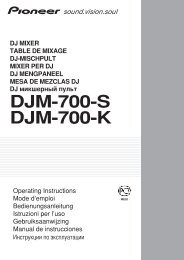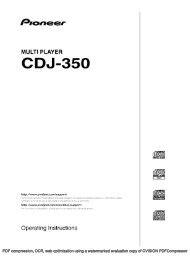You also want an ePaper? Increase the reach of your titles
YUMPU automatically turns print PDFs into web optimized ePapers that Google loves.
<strong>DA</strong> & <strong>DXA</strong> <strong>SERIES</strong><br />
AMPLIFICATEUR NUMERIQUE PROFESSIONNEL – MODE D’EMPLOI<br />
PROFESSIONAL DIGITAL POWER AMPLIFIER – OWNER MANUAL<br />
www.BSTDJ.<strong>com</strong><br />
FRANÇAIS<br />
ATTENTION<br />
Afin de prévenir tous risques de choc électrique vous ne devez pas enlever le capot.<br />
Aucune pièce utile à l’utilisateur à l’intérieur.<br />
Confier la réparation à un personnel qualifié.<br />
IMPORTANT<br />
L'emploi de contrôles ou ajustements ou utilisations autres que celles indiquées peuvent provoquer une exposition aux<br />
radiations.<br />
DESCRIPTION<br />
Amplificateur numérique professionnel<br />
1. BOUTON MARCHE/ARRÊT<br />
Lorsque vous appuyez sur ce bouton, vous mettez en marche l’appareil Pour éteindre l’amplificateur, il faut appuyer une nouvelle fois sur ce bouton<br />
2. RÉGLAGE DU GAIN CANAL<br />
Permet le réglage du gain du signal d’entrée sur le canal A ( voie de gauche ) et le canal B ( voie de droite )<br />
3. LED PROTECTION<br />
Indique un état de chaleur dangereux pour l’amplificateur. Veuillez vérifier les points suivants :<br />
?? La circulation d’air entre la façade et l’arrière ne doit pas être bloquée ou couverte par un objet. Si l’amplificateur est monté dans un rack 19 ’<br />
ou tout autre meuble similaire, il faut vous assurer qu’une ventilation suffisante est fournie.<br />
?? Garder une distance raisonnable entre la sortie des ventilateurs à l’arrière de l’ampli et le panneau arrière du rack 19 ’<br />
?? Vérifiez que vos enceintes soient branchées correctement ( évitez les court circuits )<br />
?? Vérifiez que le niveau du signal ne soit trop élevé<br />
Ne pas exposer l’amplificateur à une forte humidité ou en plein soleil.<br />
4. LED “SIGNAL”<br />
Ces leds vous donnent une indication visuelle du niveau du signal sur le canal. Toute illumination de la led rouge indique un état de sur-modulation (<br />
distorsion à des volumes très élevés ). Dans ce cas, vérifiez le signal de sortie de votre table de mixage et diminuez le gain sur les canaux.<br />
1
www.BSTDJ.<strong>com</strong><br />
PANNEAU ARRIERE :<br />
1. SORTIES CANAL ( TURNLOCK )<br />
Sorties haut-parleurs. Connectez ces prises TURNLOCK à vos enceintes. Branchements : +1/-1.<br />
2. ENTREE XLR/JACK CANAL<br />
Connectez ces entrées XLR/Jack aux sorties de votre table de mixage ( entrée XLR : symétrique / entrée jack : asymétrique )<br />
3. CONNECTEUR SECTEUR CONNECTEUR SECTEUR<br />
Connectez votre câble secteur dans cette prise. Avant la mise en marche de la table, branchez le cordon d’alimentation dans toute prise secteur.<br />
Avant cela, toujours s’assurer que le voltage est correct ( 220V en France )<br />
4. VENTILATEUR<br />
Cette aération permet d’éviter une surchauffe de l’amplificateur. N’obstruez jamais cette aération<br />
CONNEXION SERIE <strong>DA</strong><br />
- Connectez votre sortie stéréo de la table mixage sur les entrées de l’amplificateur. Pour cela, utilisez soit des câbles RCA – Jack ou RCA – XLR<br />
( si la sortie stéréo ( gauche / droite ) de la table est en RCA ), soit des câbles XLR – XLR ou XLR – Jack ( si la sortie stéréo ( gauche / droite )<br />
est en XLR )<br />
- Connectez les sorties turnlock de l’ampli sur vos enceintes.<br />
2
www.BSTDJ.<strong>com</strong><br />
CONNEXION SERIE <strong>DXA</strong><br />
- Connectez votre sortie stéréo de la table mixage sur les entrées de l’amplificateur. Pour cela, utilisez soit des câbles RCA – Jack ou RCA – XLR<br />
( si la sortie stéréo ( gauche / droite ) de la table est en RCA ), soit des câbles XLR – XLR ou XLR – Jack ( si la sortie stéréo ( gauche / droite )<br />
est en XLR )<br />
- Sur les amplificateurs <strong>DXA</strong>, vous pouvez connecter un autre amplificateur en parallèle. Pour cela, connectez les entrées XLR-Jack du premier<br />
amplificateur sur les entrées XLR – Jack du second amplificateur ( <strong>com</strong>me indiqué sur le dessin précédent ). Vous pouvez utiliser plusieurs<br />
types de câbles : soit XLR-Jack, soit XLR – XLR ou soit jack – jack<br />
- Sur les amplificateurs <strong>DXA</strong>, vous pouvez connecter deux enceintes par canal. Pour cela, connectez les sorties turnlock de l’ampli sur vos<br />
enceintes ( <strong>com</strong>me indiqué sur le dessin précédent ).<br />
Attention : Si vous mettez deux enceintes sur chaque canal, vous devez faire attention à l’impédance générale de la sortie. Par exemple, sir<br />
vous branchez deux enceintes de 8 ohms sur le canal A, l’impédance de sortie du canal A devient 4 ohms. De même, si vous branchez deux<br />
enceintes de 4 ohms, l’impédance devient 2 ohms. Veillez à vérifier que l’amplificateur supporte l’impédance de sortie que vous aurez<br />
sélectionné.<br />
CONSIGNES DE SECURITE:<br />
Lire attentivement toutes les consignes de sécurité avant d’utiliser l‘amplificateur<br />
-Respecter les conditions suivantes pour l’installation<br />
- Installer l’amplificateur à plat, sur un support qui ne soit pas incurvé.<br />
- Ne pas installer à proximité de lieux mouillés ou humides.<br />
- Ne pas installer à proximité d’une source de chaleur, tel que les radiateurs ou autres sources de chaleur.<br />
A se rappeler lors de la connexion des amplificateurs :<br />
- Ne connecter l’amplificateur qu’après avoir lu attentivement le mode d’emploi<br />
- Pour prévenir tout risque de choc électrique, ne pas ouvrir le capot de l’appareil<br />
- Connecter le cordon d’alimentation après avoir vérifié la tension secteur.<br />
Seule une personne qualifiée est apte à intervenir sur l’amplificateur.<br />
3
www.BSTDJ.<strong>com</strong><br />
CARACTERISTIQUES TECHNIQUES SERIE <strong>DA</strong>:<br />
<strong>DA</strong>-180 <strong>DA</strong>-250 <strong>DA</strong>-450 <strong>DA</strong>-650 <strong>DA</strong>-1000<br />
Puissance Max. 2 x 360W 2 x 500W 2x 900W 2 x 1300W 2 x 2000W<br />
Puissance sous 8 ohms 2 x 180W 2 x 250W 2 x 450W 2 x 650W 2 x 1000W<br />
Puissance sous 4 ohms 2 x 350W 2 x 450W 2 x 800W 2 x 1200W 2 x 1700W<br />
Puissance sous 2 ohms 2 x 650W 2 x 800W 2 x 1400W 2 x 2000W 2 x 3000W<br />
Distorsion 101dB<br />
Dimensions 483x44x470mm / 483x44x470mm / 483x44x470mm / 483x44x470mm 483x44x470mm<br />
1U<br />
1U<br />
1U<br />
/ 1U<br />
/ 1U<br />
Poids 8.5Kg 8.7Kg 9Kg 9.2Kg 9.5Kg<br />
Protections : surchauffe, courant continu, soft start, … .<br />
CARACTERISTIQUES TECHNIQUES SERIE <strong>DXA</strong>:<br />
<strong>DXA</strong>-350 <strong>DXA</strong>-500 <strong>DXA</strong>-800 <strong>DXA</strong>-1200 <strong>DXA</strong>-1700<br />
Puissance Max. 2 x 360W 2 x 500W 2x 900W 2 x 1300W 2 x 2000W<br />
Puissance sous 8 ohms 2 x 180W 2 x 250W 2 x 450W 2 x 650W 2 x 1000W<br />
Puissance sous 4 ohms 2 x 350W 2 x 450W 2 x 800W 2 x 1200W 2 x 1700W<br />
Puissance sous 2 ohms 2 x 650W 2 x 800W 2 x 1400W 2 x 2000W 2 x 3000W<br />
Distorsion 101dB<br />
Dimensions 483x44x470mm / 483x44x470mm / 483x44x470mm / 483x44x470mm 483x44x470mm<br />
1U<br />
1U<br />
1U<br />
/ 1U<br />
/ 1U<br />
Poids 8.5Kg 8.7Kg 9Kg 9.2Kg 9.5Kg<br />
Protections : surchauffe, courant continu, soft start, … .<br />
CONDITIONS DE GARANTIE:<br />
Les appareils « BST » sont couverts par une garantie de 1 an contre tous vices de fabrication, suivant les réglementations<br />
Applicables le jour de leur sortie d'usine.<br />
La facture de mise à la consommation fera foi de date de départ de la garantie, dans la mesure où celle-ci n'excède pas 12<br />
mois par rapport à la date de fabrication.<br />
Seules les stations techniques agréées par le distributeur sont habilitées à effectuer une intervention dans l'appareil.<br />
La garantie s'annule si l'appareil est ouvert par un service technique tiers.<br />
Durant la période de la garantie les produits présentant des anomalies devront être expédiés en port payé dûment emballés.<br />
Le distributeur retournera les produits en port payé et le destinataire devra effectuer si nécessaire les réserves d'usage<br />
auprès des services de transport quels qu'ils soient.<br />
Les amplificateurs « BST » possèdent toutes les protections, toutefois une mauvaise utilisation peut endommagé l’appareil.<br />
Ces dommages ne seront pas couverts par la garantie constructeur .<br />
Les lecteurs laser « BST » possèdent une partie mécanique, les pièces consommables ne seront pas couvertes par la<br />
garantie constructeur que dans la limite d'une utilisation non abusive.<br />
Pour toute demande de réparation ou de renseignement, adresser vous auprès de votre revendeur, lui seul est apte à vous<br />
satisfaire.<br />
4
www.BSTDJ.<strong>com</strong><br />
ENGLISH<br />
CAUTION<br />
To prevent electric shock do not remove cover (or bottom) screws.<br />
No user serviceable parts inside refer servicing to qualified<br />
servicing personnel.<br />
IMPORTANT<br />
Use of controls or adjustments or performance of procedures other than those specified herein may result in hazardous<br />
radiation exposure.<br />
DESCRIPTION<br />
Professional digital power amplifier<br />
1. POWER SIWTCH<br />
Lorsque vous appuyez sur ce bouton, vous mettez en marche l’appareil Pour éteindre l’amplificateur, il faut appuyer une nouvelle fois sur ce bouton<br />
2. CHANNEL GAIN CONTROL<br />
these potentiometers allows the adjustment of the channel A input level ( left channel ) and channel B input level ( right channel )<br />
3. LED PROTECTION<br />
When this indicator lights, that means the power amplifier is in the protection mode. Switch off the device and find out the problem.<br />
This power amplifier is protected against over heat, over load, short circuit, DC, softstart<br />
4. LED “SIGNAL”<br />
These leds give you a visuel information output signal level. Any illumination of the red clip indicates a state of overmodulation ( distortion at<br />
extremely high volumes ). In this case, check the output signal of your mixer and turn down the input gain control<br />
Please keep in mind that the power amplifier cannot correct any distortion.<br />
REAR PANEL :<br />
5. CHANNEL OUTPUTS ( TURNLOCK )<br />
Connect these turnlock outputs to your speakers. The branching is +1, -1.<br />
6. XLR/JACK CHANNEL INPUTS<br />
Connect these inputs to the stereo output of your mixer. ( XLR : balanced / Jack : unbalanced )<br />
7. AC SOCKET<br />
Plug the AC power cord into any standard AC outlet. Before plugging this cord in, be sure the voltage of AC outlet is correct ( 220V in france )<br />
8. FAN<br />
This part is the air exit. Don’t obstruct it.<br />
5
www.BSTDJ.<strong>com</strong><br />
CONNECTION <strong>DA</strong> SERIE<br />
- Connect your stereo output of mixer to inputs of the power amplifier. For it, use either RCA - Jack or RCA - XLR (if the stereo output (left / right)<br />
of the mixer is in RCA), either XLR- XLR or XLR - Jack (if the stereo output (left / right) of the mixer is in XLR)<br />
- Connect the turnlock outputs to your speakers.<br />
CONNECTION <strong>DXA</strong> SERIE<br />
- Connect your stereo output of mixer to inputs of the power amplifier. For it, use either RCA - Jack or RCA - XLR (if the stereo output (left / right)<br />
of the mixer is in RCA), either XLR- XLR or XLR - Jack (if the stereo output (left / right) of the mixer is in XLR)<br />
- On the <strong>DXA</strong> power amplifiers, you can connect another power amplifier in parallel. For it, connect the XLR-Jack inputs of the first power<br />
amplifier on the XLR - Jack inputs of the second amplifier (indicated on the previous drawing). You can use several types of cables: either XLR-<br />
Jack, either XLR - XLR or either jack - jack<br />
- On the <strong>DXA</strong> power amplifiers, you can connect two speakers by channel. For it, connect turnlock outputs of the power amplifer on your<br />
speakers (indicated on the previous drawing ).<br />
Note: If you connect two speakers on every channel, you must check the impedance of the output. For example, if you plug two speakers of 8<br />
ohms on the channel , the impedance of output of the channel will be<strong>com</strong>e 4 ohms. other example, if you plug two speakers of 4 ohms, the<br />
impedance will be<strong>com</strong>e 2 ohms. please verify that the power amplifier supports the impedance of the output that you will have selected.<br />
SAFETY INSTRUCTIONS:<br />
Read all safety instructions before operating <strong>DA</strong> or <strong>DXA</strong> amplifier.<br />
Install equipment as follow condition.<br />
- Install in a flat place, not bending or curved.<br />
- Do not install near water and moisture.<br />
- Place power amplifier away from heat source, such as radiators or other heat source.<br />
Keep in mind the following when connecting amplifiers<br />
- Read the owner manual before connecting the amplifier<br />
- Connect each connection of the amplifier perfectly. If not, it maybe cause hum, damage, electric shock in case of misconnection.<br />
- To prevent electric shocks, do not open top cover.<br />
- Connect the power cord with safety after check of AC power<br />
6
SPECIFICATIONS <strong>DA</strong> SERIE:<br />
<strong>DA</strong> & <strong>DXA</strong> <strong>SERIES</strong><br />
AMPLIFICATEUR NUMERIQUE PROFESSIONNEL – MODE D’EMPLOI<br />
PROFESSIONAL DIGITAL POWER AMPLIFIER – OWNER MANUAL<br />
www.BSTDJ.<strong>com</strong><br />
<strong>DA</strong>-180 <strong>DA</strong>-250 <strong>DA</strong>-450 <strong>DA</strong>-650 <strong>DA</strong>-1000<br />
Max. power 2 x 360W 2 x 500W 2x 900W 2 x 1300W 2 x 2000W<br />
Power 8 ohms 2 x 180W 2 x 250W 2 x 450W 2 x 650W 2 x 1000W<br />
Power 4 ohms 2 x 350W 2 x 450W 2 x 800W 2 x 1200W 2 x 1700W<br />
Power 2 ohms 2 x 650W 2 x 800W 2 x 1400W 2 x 2000W 2 x 3000W<br />
Distortion 101dB<br />
Dimensions 483x44x470mm /<br />
1U<br />
483x44x470mm /<br />
1U<br />
483x44x470mm /<br />
1U<br />
483x44x470mm /<br />
1U<br />
483x44x470mm /<br />
1U<br />
Weight 8.5Kg 8.7Kg 9Kg 9.2Kg 9.5Kg<br />
Protections : over-heat, DC current, soft start, … .<br />
SPECIFICATIONS <strong>DXA</strong> SERIE:<br />
<strong>DXA</strong>-350 <strong>DXA</strong>-500 <strong>DXA</strong>-800 <strong>DXA</strong>-1200 <strong>DXA</strong>-1700<br />
Max. power 2 x 360W 2 x 500W 2x 900W 2 x 1300W 2 x 2000W<br />
Power 8 ohms 2 x 180W 2 x 250W 2 x 450W 2 x 650W 2 x 1000W<br />
Power 4 ohms 2 x 350W 2 x 450W 2 x 800W 2 x 1200W 2 x 1700W<br />
Power 2 ohms 2 x 650W 2 x 800W 2 x 1400W 2 x 2000W 2 x 3000W<br />
Distortion 101dB<br />
Dimensions 483x44x470mm /<br />
1U<br />
483x44x470mm /<br />
1U<br />
483x44x470mm /<br />
1U<br />
483x44x470mm /<br />
1U<br />
483x44x470mm /<br />
1U<br />
Weight 8.5Kg 8.7Kg 9Kg 9.2Kg 9.5Kg<br />
Protections : over-heat, DC current, soft start, … .<br />
WARRANTY CONDITIONS<br />
All BST products are warranted for a period of one year from all anufacturers defects.<br />
The warranty begins the clay that the product is sold to the end-user, and no more then 12 months after the production<br />
of the unit.<br />
The warranty is void if their are any signs of tampering of the unit, unless authorized by an agent of BST in writing.<br />
If by chance the unit were to be defective, at that point the client must pre-pay the shipment back to the warranty<br />
center with it’s original package.<br />
The BST amplifiers have all protections but bad use can damaged the amplifier and is not covered by the warranty.<br />
The BST CD players have some mechanical parts that if over used abusively is not covered by the Limited Warranty.<br />
For any further information or question regarding the BST CD players please contact your distributor or place from<br />
which you purchased this product.<br />
7