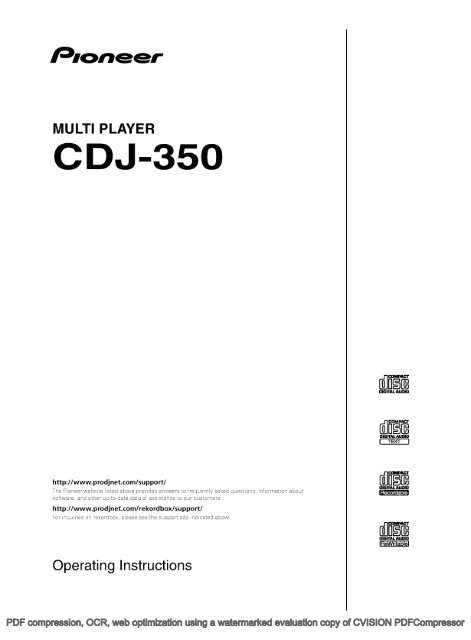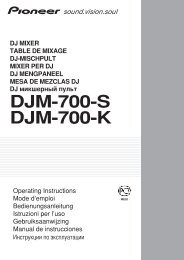Create successful ePaper yourself
Turn your PDF publications into a flip-book with our unique Google optimized e-Paper software.
13:aneer<br />
MULTI PLAYER<br />
<strong>CDJ</strong>-<strong>350</strong><br />
CO1bACT<br />
DIGflAL AUDIO<br />
COMPACT<br />
DIGITAL AUDIO<br />
TEXT I<br />
http://www.prodjnet.<strong>com</strong>/supportl<br />
lHe oneerwebste Hsted above provdes answers to trequenty asked questons, nformaton about<br />
software, and other up-to-date data of assstance to our customers,<br />
http://www.prodjnet.<strong>com</strong>/rekordbox/support/<br />
or nqures on rekordbox, pease see tHe support ste ndcated above,<br />
CCT<br />
uiÌíi<br />
DIGITAL AUDIO<br />
Recordable<br />
íÌ<br />
COIPAZT<br />
DIGITAL AUDIO<br />
IReitabIeI<br />
Operating Instructions<br />
PDF <strong>com</strong>pression, OCR, web optimization using a watermarked evaluation copy of CVISION PDFCompressor
Thank you for buying this Pioneer product. Please read through these operating instructions so you will know howto operate your model properly.<br />
Afteryou have finished reading the instructions, put them away in a safe place forfutu re reference.<br />
In some countries or regions,the shape of the power plug and power outlet may sometimes differfrom that shown in the explanatory drawings.<br />
Howeverthe method of connecting and operating the unit is the same.<br />
IMPORTANT<br />
A<br />
The HgHtnng fasH wtH arrowHead symboL<br />
wtHn an equHatera tHange, s ntended to<br />
aert tHe user to tHe presence of unnsuated<br />
dangerous votage wtHn tHe producfs<br />
encosure tHat may be of suffcent<br />
magntude to consttute a Hsk of eectHc<br />
sHock to persons<br />
CAUTION<br />
RISK OF ELECTRIC SHOCK<br />
DO NOT OPEN<br />
CAUTION:<br />
TO REVENTTHE RSK O ELECTRC<br />
SHOCK, DO NOT REMOVE COVER (OR<br />
BACK), NO USER-SERVCEABLE DARTS<br />
NSDE REftR SERVCNGTO QUALHED<br />
SERVCE ERSONNEL<br />
A<br />
The excamaton pontwtHn an equHatera<br />
tHange s ntended to aert tHe user to tHe<br />
presence of mportantoperatng and<br />
mantenance )servcng) nstructons n tHe<br />
Hterature ac<strong>com</strong>panyng tHe appHance<br />
D3-4-2-1-1_A1_En<br />
- IMPORTANT SAFETY INSTRUCTIONS<br />
Read these instructions.<br />
Keep these instructions.<br />
Heed all warnings.<br />
Follow all instructions.<br />
Do not use this apparatus near water.<br />
Clean only with dry cloth.<br />
Do not block any ventilation openings. Install in<br />
accordance with the manufacturer's instructions.<br />
Do not install near any heat sources such as<br />
radiators, heat registers, stoves, or other apparatus<br />
(including amplifiers) that produce heat.<br />
Do not defeat the safety purpose of the polarized<br />
or grounding-type plug. A polarized plug has two<br />
blades with one wider than the other. A<br />
grounding type plug has two blades and a third<br />
grounding prong. The wide blade or the third<br />
prong are provided for your safety. If the provided<br />
plug does not fit into your outlet, consult an<br />
electrician for replacement of the obsolete outlet.<br />
Protect the power cord from being walked on or<br />
pinched particularly at plugs, convenience<br />
receptacles, and the point where they exit from<br />
the apparatus.<br />
Only use attachments/accessories specified by<br />
the manufacturer.<br />
Use only with the cart, stand, tripod, bracket, or<br />
table specified by the manufacturer, or sold with<br />
the apparatus. When a cart is used, use caution<br />
when moving the cart/apparatus <strong>com</strong>bination to<br />
avoid injury from tip-over.<br />
Unplug this apparatus during lightning storms<br />
or when unused for long periods of time.<br />
Refer all servicing to qualified service personnel.<br />
Servicing is required when the apparatus has<br />
been damaged in any way, such as power-supply<br />
cord or plug is damaged, liquid has been spilled<br />
or objects have fallen into the apparatus, the<br />
apparatus has been exposed to rain or moisture,<br />
does not operate normally, or has been dropped.<br />
Pi-4-2-2_E n<br />
NOTE:<br />
This equipment has been tested and found to <strong>com</strong>ply with the limits for a Class B digital device, pursuant to Part 15<br />
of the FCC Rules. These limits are designed to provide reasonable protection against harmful interference in a<br />
residential installation. This equipment generates, uses, and can radiate radio frequency energy and, if not installed<br />
and used in accordance with the instructions, may cause harmful interference to radio <strong>com</strong>munications. However,<br />
there is no guarantee that interference will not occur in a particular installation. If this equipment does cause<br />
harmful interference to radio or television reception, which can be determined by turning the equipment off and on,<br />
the user is encouraged to try to correct the interference by one or more of the following measures:<br />
Reorient or relocate the receiving antenna.<br />
Increase the separation between the equipment and receiver.<br />
Connect the equipment into an outlet on a circuit different from that to which the receiver is connected.<br />
Consult the dealer or an experienced radio/FV technician for help.<br />
D8-1O-1-2_A1_En<br />
En<br />
PDF <strong>com</strong>pression, OCR, web optimization using a watermarked evaluation copy of CVISION PDFCompressor
WARNING<br />
This equipment is not waterproof. To prevent a fire or<br />
shock hazard, do not place any containerfilled with<br />
liquid near this equipment (such as a vase or flower<br />
pot) or expose it to dripping, splashing, rain or<br />
moisture.<br />
D3-4-2-1-3_A1_En<br />
WARNING<br />
Before plugging in for the first time, read the following<br />
section carefully<br />
The voltage of the available power supply differs<br />
according to country or region. Be sure that the<br />
power supply voltage of the area where this unit<br />
will be used meets the required voltage (e.g., 230V<br />
or 120 V) written on the rear panel.<br />
D34214*_A1_En<br />
WARN ING<br />
To prevent a fire hazard, do not place any naked flame<br />
sources (such as a lighted candle) on the equipment.<br />
D3-4-2-1-7a_A1_En<br />
VENTILATION CAUTION<br />
When installing this unit, make sure to leave space<br />
around the unit for ventilation to improve heat radiation<br />
(at least 5 cm at rear, and 5 cm at each side).<br />
WARN ING<br />
Slots and openings in the cabinet are provided for<br />
ventilation to ensure reliable operation of the product,<br />
and to protect it from overheating. To prevent fire<br />
hazard, the openings should never be blocked or<br />
covered with items (such as newspapers, table-cloths,<br />
curtains) or by operating the equipment on thick carpet<br />
or a bed.<br />
D34217b*_A1_En<br />
Operating Environment<br />
Operating environment temperature and humidity:<br />
+5CC to +35 oc (+41 °Fto +95 °F); less than 85 %RH<br />
(cooling vents not blocked)<br />
Do not install this unit in a poorly ventilated area, or in<br />
locations exposed to high humidity or direct sunlight (or<br />
strong artificial light)<br />
D34217c*_A1_En<br />
CAUTION<br />
The (5 switch on this unit will not <strong>com</strong>pletely shut off<br />
all power from the AC outlet. Since the power cord<br />
serves as the main disconnect device for the unit,<br />
you will need to unplug it from the AC outlet to shut<br />
down all power. Therefore, make sure the unit has<br />
been installed so that the power cord can be easily<br />
unplugged from the AC outlet in case of an accident.<br />
To avoid fire hazard, the power cord should also be<br />
unplugged from the AC outlet when left unused for a<br />
long period of time (for example, when on vacation).<br />
D3 -4-2-2 -2 a *_A 1_E n<br />
NOTE<br />
THE NO USER-SERVICEABLE PARTS<br />
COMPARTMENT WARNING IS LOCATED ON THE<br />
APPLIANCE BOTTOM.<br />
This Class B digital apparatus <strong>com</strong>plies with<br />
Canadian ICES-003.<br />
D3-7-13-68_A1_En<br />
D8-1O-1-3_A1_En<br />
Information to User<br />
Alterations or modifications carried out without<br />
appropriate authorization may invalidate the user's<br />
right to operate the equipment.<br />
D8-1O-2_A1_En<br />
CAUTION<br />
This product satisfies FCC regulations when shielded<br />
cables and connectors are used to connect the unit<br />
to other equipment. To prevent electromagnetic<br />
interference with electric appliances such as radios<br />
and televisions, use shielded cables and connectors<br />
for connections.<br />
D8-1O-3a_A1_En<br />
IMPORTANT NOTICE<br />
THE MODEL NUMBER AND SERIAL NUMBER OF<br />
THIS EQUIPMENT ARE ON THE REAR OR BOTTOM.<br />
RECORD THESE NUMBERS ON PAGE 27 FOR<br />
FUTURE REFERENCE.<br />
D36-AP9-1_A1_En_PSV<br />
If the AC plug of this unit does not match the AC<br />
outlet you want to use, the plug must be removed<br />
and appropriate one fitted. Replacement and<br />
mounting of an AC plug on the power supply cord of<br />
this unit should be performed only by qualified<br />
service personnel. If connected to an AC outlet, the<br />
cut-off plug can cause severe electrical shock. Make<br />
sure it is properly disposed of after removal.<br />
The equipment should be disconnected by removing<br />
the mains plug from the wall socket when left unused<br />
for a long period of time (for example, when on<br />
vacation).<br />
D3-4-2-2-la_A1_En<br />
WARNING: Handling the cord on this product or<br />
cords associated with accessories sold with the<br />
product may expose you to chemicals listed on<br />
proposition 65 known to the State of California and<br />
other governmental entities to cause cancer and<br />
birth defect or other reproductive harm.<br />
Wash hands after handling.<br />
When using this product, confirm the safety<br />
information shown on the bottom of the unit.<br />
D36-P5_B1_En<br />
D3-4-2-2-4_B1_En<br />
En<br />
PDF <strong>com</strong>pression, OCR, web optimization using a watermarked evaluation copy of CVISION PDFCompressor
I for<br />
CAUTION<br />
Thsproduct sacassl aserproductcassfed<br />
under the Safety of aser products, IEC 60825-1:2007.<br />
CLASS i LASER PRODUCT<br />
D58-5-2-2a Al En<br />
This product contains mercury. Disposal of this<br />
material may be regulated due to environmental<br />
considerations. For disposal or recycling<br />
information, please contact your local authorities or<br />
the Electronics Industries Alliance : www.eiae.org.<br />
K057_A1_En<br />
POWER-CORD CAUTION<br />
Hand e the power cord by the p ug. Do not pu out the<br />
pug bytugg ng the cord and never touch the power<br />
cord when your hands are wet as th s cou d cause a<br />
shod c rcu t or e ectr c shock. Do not p ace the un t, a<br />
pece of furn tu re, etc., on the power cord, or p nch the<br />
coid. Nevei make a knot n the coid oit e t w th othei<br />
cords. The power cords shou d be routed such that they<br />
are not ke y to be stepped on. A damaged power cord<br />
can cause a f re or g ve you an e ectr ca shock. Check<br />
the power cord once n a wh e. When you f nd t<br />
damaged, ask your nearest PIONEER author zed<br />
serv ce center or your dea er for a rep acement.<br />
S002* Al En<br />
FEDERAL COMMUNICATIONS COMMISSION DECLARATION OF CONFORMITY<br />
Th 5 0ev ce currp es w th pait 15 uf the CC Ru es. Opeiat un s subject tu the fu uw ng twu cuna t uns: (1) Th s<br />
dey ce may not cause harmfu nterference, and (2) th s dey ce must accept any nterference rece ved, nc ud ng<br />
nterference that may cause undes red operat on.<br />
Product Name:<br />
Mode Number:<br />
Respons b e Pay Name:<br />
Address:<br />
Phone:<br />
URL:<br />
MULTI PLAYER<br />
<strong>CDJ</strong>-<strong>350</strong> <strong>CDJ</strong>-<strong>350</strong>-S <strong>CDJ</strong>-<strong>350</strong>-W<br />
PIONEER ELECTRONICS (USA) INC.<br />
SERVICE SUPPORT DIVISION<br />
1925 E. DOMINGUEZST. LONG BEACH, CA 90810-1003, U.S.A.<br />
1-800-421-1404<br />
http: www.p oneere ectron cs.<strong>com</strong><br />
D8lO4* Cl En<br />
We Want You Listening For A Lifetime<br />
eo<br />
Çcroeô#ue:<br />
Se ect ng f ne aud o equ pment such as the un t<br />
you'vejustpurchased sonythestartofyour<br />
mus ca enjoyment. Now t's t me to cons der how<br />
you can max m ze the fun and exc tement your<br />
equ pment offers. 1h s manufacturer and the<br />
E ectron c lndustr es Assoc at on's Consumer<br />
E ectron cs Group want you to get the most out of<br />
your equ pment by p ay ng t at a safe eve . One that<br />
ets the sound <strong>com</strong>e through oud and c ear w thout<br />
annoy ng b ar ng or d stort on-and, most mportant y,<br />
w thout affect ng your sens t ve hear ng.<br />
Sound can be dece y ng. Overt me your hear ng<br />
"<strong>com</strong>fort eve " adapts to h gher vo umes of sound.<br />
So what sounds "norma " can actua y be oud and<br />
harmfu to your hear ng. Guard aga nst th s by<br />
sett ng your equ pment at a safe eve BEFORE your<br />
hear ng adapts.<br />
To establish a safe level:<br />
Start your vo ume contro at a ow sett ng.<br />
S ow y ncrease the sound unt you can hear t<br />
<strong>com</strong>fortab y and c ear y, and w thout d stort on.<br />
Once you have established a <strong>com</strong>fortable sound<br />
level:<br />
Set the d a and eave t there.<br />
Takng am nutetodoths noww<br />
he pto prevent<br />
hear ng damage or oss n the future. After a , we<br />
want you sten ng for a fet me.<br />
Used w se y, your new sound equ pment w<br />
prov de a fet me of fun and enjoyment. S nce<br />
hear ng damage from oud no se s often<br />
undetectab e unt t s too ate, th s manufacturer<br />
and the E ectron c lndustr es Assoc at on's<br />
Consumer E ectron cs Group re<strong>com</strong>mend you ayo d<br />
pro onged exposure to excess ve no se. 1h s st of<br />
sound eves s nc udedforyourprotecton.<br />
Decibel<br />
Level Example<br />
30 Qu et brary, soft wh spers<br />
40 Living room, refrigerator, bedroom away from traffic<br />
50 L ght traff c, norma conversat on, qu et off ce<br />
60 A r cond t oner at 20 feet, sew ng mach ne<br />
70 Vacuum c eaner, ha r dryer, no sy restaurant<br />
80 Average city traffic, garbage disposals, alarm clock<br />
at two feet.<br />
THE FOLLOWING NOISES CAN BE DANGEROUS<br />
UNDER CONSTANT EXPOSURE<br />
90 Subway, motorcyc e, truck traff c, awn mower<br />
00 Garbage truck, cha n saw, pneumat c dr<br />
20 Rock band concert n front of speakers,<br />
thunderc ap<br />
40 Gunshotbast,jetpane<br />
80 Rocket aunch ng pad<br />
nat o courtesy of t e Deaf ess Researc ou dat o<br />
SOOl Al En<br />
(4) En<br />
PDF <strong>com</strong>pression, OCR, web optimization using a watermarked evaluation copy of CVISION PDFCompressor
Contents<br />
How to read this manual<br />
The names of displays, menus, and buttons in this manual are<br />
enclosed in brackets. (e.g. [MASTER] channel, [ON/OFF], [File] menu)<br />
The Operating Instructions of rekordbox can be viewed from the<br />
rekordbox [Help] menu after installing rekordbox.<br />
Before start<br />
Features 6<br />
System setup exampe 6<br />
What's n the box 6<br />
Before you start<br />
Supported sources 7<br />
Usabe dscs and USB devces 7<br />
Hayabe muscfHeformats 8<br />
Functons usabe n <strong>com</strong>bnaton wth a <strong>com</strong>puter 9<br />
About the rekordbox m usc management software 10<br />
About the dHver software (Wndows) 11<br />
Connections<br />
Names oftermnas 13<br />
Bascstye 13<br />
© Operations<br />
Contro pane 15<br />
Front pane 16<br />
Man unt dspay 16<br />
Settng the source to be payed (source seect secton) 16<br />
Basc Operatons (payer, source seect and browse sectons) 17<br />
Operatngthejog da 19<br />
Settng oops (oop and beat oop part) 19<br />
Dspayng track nformaton (browse secton) 20<br />
Searchng for tracks qucky usng the Hbrary nformaton 20<br />
About the payback hstory (HSTOR'ï 21<br />
LJsngpayHsts 21<br />
Adjustng the payng speed (tempo contro secton) 22<br />
Usng [BRM LOCK] 22<br />
Operatons n <strong>com</strong>bnaton wth a DJ mxer 22<br />
Usng the DJ software 23<br />
Changng the settngs 23<br />
Additional information<br />
Troubeshootng 24<br />
Error messages 24<br />
LJst of cons dspayed on the man unt dspay secton 25<br />
LJst of MD Messages 25<br />
Cautons on use 25<br />
HandHng dscs 25<br />
Dscamer 26<br />
Cautons on copyHghts 26<br />
Usng the support ste 26<br />
Specfcatons 26<br />
En<br />
PDF <strong>com</strong>pression, OCR, web optimization using a watermarked evaluation copy of CVISION PDFCompressor
Before start<br />
Features<br />
This unit is a DJ playerthat carries overthe technology of the Pioneer<strong>CDJ</strong> series, the world standard in club players. lt is a multi playerfor DJ5<br />
su pporting a variety of sources, enabling full-fledged DJ play easily.<br />
MULTI MEDIA, MULTI FORMAT<br />
This unit can play not only music CD5 (CD-DA), but also music files<br />
(MP3, AAC, WAV and AIFF) recorded on mass storage class USB<br />
devices (flash memory devices and hard discs) and CD-R/-RW discs. lt<br />
can also be used as DJ software controller and audio interface.<br />
rekordboxTM<br />
rekordbox, a music management software application exclusively for<br />
Pioneer DJ players, is included. lt allows music files on a <strong>com</strong>puterto<br />
be managed in a variety of ways (analysis, setting, creation, storage<br />
of playback history, etc.). Also, music files managed with rekordbox<br />
can be transferred to USB devices forconvenience in selecting tracks,<br />
operating playlists and so on when the USB device is connected to<br />
this unit.<br />
BEAT DISPLAY<br />
The beat position corresponding to the track's BPM and the playback<br />
position are shown on the main unit display. This allows you to check<br />
the beat visually for scratch and loop performances.<br />
BPM LOCK<br />
When the master BPM is set in advance, the playing speed of the currently<br />
playing track can be automatically settothe master BPM at the<br />
press of a button.<br />
Full-fledged BPM mixing is possible easily, without moving the<br />
TEMPO slider.<br />
PLAYLIST<br />
The currently playing or selected track can be registered on the playlist,<br />
as desired (but only fortracks managed with rekordbox).<br />
System setup example<br />
ADJ system like the one shown on the diagram below can be set up by <strong>com</strong>bining this unit with a DJ mixerand peripheral devices.<br />
USB device<br />
Music management<br />
software<br />
Computer<br />
ti<br />
LJ<br />
o<br />
Component, amplifier,<br />
powered speaker, etc.<br />
o -J. oo o<br />
o<br />
o<br />
o<br />
t<br />
o<br />
C D J-3 50 Di M-3 50 C D J-3 50<br />
Disc<br />
For checking the<br />
audio input/output<br />
Headphones<br />
What's in the box<br />
CD-ROM (rekordbox license key attached)<br />
Power cable<br />
Audio cable<br />
Control cord<br />
Disc force eject pin (mounted on bottom of product)<br />
Operating instructions (this document)<br />
(6) En<br />
PDF <strong>com</strong>pression, OCR, web optimization using a watermarked evaluation copy of CVISION PDFCompressor
Before you start<br />
Supported sources<br />
This u nit su pports the sources listed below.<br />
Discs (page 7)<br />
USB devices (page 8)<br />
Computers (page 9)<br />
Install the software onto the <strong>com</strong>puter from the included CD-ROM.<br />
The included CD-ROM contains the following two software programs.<br />
- rekordbox music management software<br />
- Driver software<br />
Usable discs and USB devices<br />
About discs<br />
This unit can play the discs shown below.<br />
Type Markm Compatibleformats<br />
CD<br />
CD-R<br />
CD-RW<br />
CD-TEXT<br />
íÌ<br />
DIGflALNiDUO<br />
Recordable<br />
OMCT<br />
1u<br />
DIOflAL AUDIO<br />
I TECt<br />
J<br />
Music CD )CD-DA)<br />
MP3<br />
AAC<br />
WAV<br />
AIFF<br />
M usic CD )CD-DA)<br />
Discs on which the marks on this table are indicated on the disc label, package<br />
or jacket can be played.<br />
Titles, album names and artist names recorded in the CD-Text data are<br />
displayed. When multiple text data are recorded on the disc, the information<br />
for the first text data is displayed.<br />
+ Discs that cannot be played<br />
DTS-CD<br />
Photo CD5<br />
Video CD5<br />
CD Graphics (CD-G) discs<br />
Unfinalized CD5<br />
DVD<br />
Music CD )CD-DA)<br />
+ About CD-RI-RW discs<br />
Music files (MP3IAACIWAVIAIFF) recorded on CD-R/-RW discs can<br />
be played.<br />
Folder layers<br />
Max. number of<br />
folders<br />
Max. number of<br />
files<br />
Max. 8 levels (files in folders beyond the 8th level cannot<br />
be played)<br />
1 000 folders<br />
1 000 files<br />
When there are many folders or files, some time may be required for loading.<br />
+ About discs created on <strong>com</strong>puters<br />
Depending on the application settings and the <strong>com</strong>puter's environmental<br />
settings, it may not be possible to play certain discs. Record<br />
the disc in a format supported on this unit. For details, contact your<br />
application's retailer.<br />
If the recording quality is poor due to the disc's properties, scratches<br />
or dirt on the disc or dirt on the recording lens, it may not be possible<br />
to play the disc.<br />
+ Creating backup discs<br />
When CD-R/-RW discs are paused or left in the pause mode at cue<br />
points for long periods of time, it may be<strong>com</strong>e difficult to play the disc<br />
at that point, due to the properties of the disc. Also, when a specific<br />
point is looped repeatedly an extremely large number of times, it may<br />
be<strong>com</strong>e difficult to play that point.<br />
When playing valuable discs, we re<strong>com</strong>mend making backup discs.<br />
+ About Copy Control CD5 and DualDiscs<br />
This unit is designed to CD standards. Operation and performance of<br />
discs with standards other than CD standards is not guaranteed.<br />
+ About 8 cm single CD5<br />
8cm single CD5 cannot be played on the <strong>CDJ</strong>-<strong>350</strong>. Do not mount 8cm<br />
adapters on CD5 and play them on the <strong>CDJ</strong>-<strong>350</strong>. The adapter could fall<br />
off as the disc spins, damaging the disc orthe player.<br />
En<br />
PDF <strong>com</strong>pression, OCR, web optimization using a watermarked evaluation copy of CVISION PDFCompressor
About USB devices<br />
This unit supports USB mass storage class USB devices (external<br />
hard disks, portable flash memory devices, digital audio players, etc.).<br />
Folder layers<br />
Max. number of<br />
folders<br />
Max. number of<br />
files<br />
Supported file<br />
system s<br />
Max. 8 layers<br />
1 000 folders<br />
lo 000 files (1 000 files for files not managed by rekordbox)<br />
FAT16, FAT32 and HFS+ )NTFS is not supported.)<br />
When there are many folders or files, some time may be required for loading.<br />
Folders and files exceeding the limits cannot be displayed.<br />
USB devices that cannot be used<br />
Optical disk type devices such as external DVDICD drives, etc., are<br />
not supported.<br />
USB hubs cannot be used.<br />
+ Cautions on using USB devices<br />
Some USB devices may not operate properly. Please note that<br />
Pioneer will accept no responsibility whatsoever for loss of data<br />
recorded on USB devices.<br />
lt may happen that, when a current above the allowable level is<br />
detected in this unit's USB port, the [USB STOP] indicator flashes,<br />
the powersupply to the USB device is cut off and <strong>com</strong>munications<br />
with the USB device are interrupted. To restore normal operation,<br />
disconnect the USB device from this unit. Avoid reusing USB<br />
devices forwhich an excess current has been detected. If normal<br />
operation is not restored (if <strong>com</strong>munications cannot be established)<br />
after the above procedure is performed, try turning off this<br />
unit's powerthen turning it back on.<br />
If multiple partitions are set for the USB device, the device may not<br />
be recognized.<br />
USB devices equipped with flash card readers may not operate.<br />
Depending on the USB device you are using,the desired performance<br />
may not be achieved.<br />
Playable music file formats<br />
This unit supports music files in the formats shown below.<br />
Type<br />
M P3<br />
AAC<br />
WAV<br />
AIFF<br />
File extension<br />
.mp3<br />
.m4a, .aac and .m p4<br />
way<br />
aif, .aiff<br />
Compatible<br />
formats<br />
Bit depth Bit rate Sampling frequency<br />
Encoding<br />
method<br />
M PEG-1 16 bit 32 kbps to 320 kbps 32 kHz, 44.1 kHz, 48 kHz CBR, VBR<br />
M PEG-4 AAC LO 16 bit l6kbpsto 320 kbps 32 kHz, 44.1 kHz, 48 kHz CBR, VBR<br />
WAV 16 bit, 24 bit 44.1 kHz, 48 kHz Un<strong>com</strong>pressed PCM<br />
AIFF 16 bit, 24 bit 44.1 kHz, 48 kHz Un<strong>com</strong>pressed PCM<br />
About MP3 files<br />
MP3 files can have a constant bit rate (CBR) ora variable bit rate<br />
(VBR). Both types of files can be played on the <strong>CDJ</strong>-<strong>350</strong>, but the search<br />
and su per fast search functions are slower with VBR files. If you r priority<br />
is operability, we re<strong>com</strong>mend recording MP3 files in CBR.<br />
About AAC files<br />
AAC is the abbreviation of "Advanced Audio Coding", a basic<br />
format of audio <strong>com</strong>pression technology used for MPEG-2 and<br />
M P [G-4.<br />
The file format and extension of AAC data depends on the application<br />
used to create the data.<br />
In addition to AAC files with the extension ".m4a" encoded with<br />
iTunes®, files with the extensions ".aac" and ".mp4" can also be<br />
played. Note, however, that copyright-protected AAC files purchased<br />
for example at the iTunes Music Store cannot be played.<br />
Also, some files may not be playable, depending on the version of<br />
iTunes used for encoding.<br />
(8) En<br />
PDF <strong>com</strong>pression, OCR, web optimization using a watermarked evaluation copy of CVISION PDFCompressor
Functions usable in <strong>com</strong>bination<br />
with a <strong>com</strong>puter<br />
About the included CD-ROM<br />
This u nit can be used in <strong>com</strong>bination with a <strong>com</strong>puter when the software<br />
is installed onto the <strong>com</strong>puterfrom the included CD-ROM.<br />
The included CD-ROM contains the following two software programs.<br />
rekordbox music management software<br />
Music files used for DJ play can be managed. The management information<br />
can be transferred using USB devices (page 10).<br />
+ Driver software<br />
When operating DJ software on the <strong>com</strong>puter using this unit, the<br />
sound of the music file that is playing can be output from this unit<br />
(page 11).<br />
There ¡s no need to install the driversoftware when using Mac OS X.<br />
Software end user license agreement<br />
This Software End User License Agreement (Agreement") is between<br />
you (both the individual installing the Program and any single<br />
legal entity for which the individual is acting) (You" or "You r") and<br />
PIONEER CORPORATION (Pioneer").<br />
TAKING ANY STEP TO SETUPOR INSTALL THE PROGRAM MEANS<br />
THAT YOU ACCEPT ALLOFTHETERMS OFTHIS LICENSEAGREEMENT.<br />
PERMISSION TO DOWNLOAD AND/OR USE THE PROGRAM IS<br />
EXPRESSLYCONDITIONED ON YOUR FOLLOWING THESETERMS.<br />
WRITTEN OR ELECTRONIC APPROVAL IS NOT REQUIRED TO MAKE<br />
THIS AGREEMENT VALIDAND ENFORCEABLE. IFYOU DO NOT<br />
AGREE TO ALL OF THE TERMS OF THIS AGREEMENT, YOU ARE NOT<br />
AUTHORIZED TO USE THE PROGRAM AND MUST STOP INSTALLING IT<br />
OR UNINSTALL IT, AS APPLICABLE.<br />
Definitions<br />
il "Documentation" means written documentation, specifications<br />
and help content made generally available by Pioneerto<br />
aid in installing and using the Program.<br />
FI "Program" means all or any part of Pioneer's software<br />
licensed to You by Pioneer underthis Agreement.<br />
2 Program license<br />
il Limited License. Subject to this Agreement's restrictions,<br />
Pioneer grants to You a limited, non-exclusive, nontransferable,<br />
license (without the right to sublicense):<br />
a To install a single copy of the Program on the hard disk<br />
drive of Your <strong>com</strong>puter,to use the Program onlyforYour<br />
personal purpose <strong>com</strong>plying with this Agreement and the<br />
Documentation (Authorized Use");<br />
b To use the Documentation in support of YourAuthorized<br />
Use; and<br />
c TomakeonecopyoftheProgramsolelyforbackuppurposes,<br />
provided that all titles and trademark, copyright and<br />
restricted rights notices are reproduced on the copy.<br />
FI Restrictions. You will not copy or use the Program or<br />
Docu mentation except as expressly permitted by this<br />
Agreement. You will not transfer, sublicense, rent, lease or<br />
lend the Program, or use itforthird-partytraining, <strong>com</strong>mercial<br />
time-sharing or service bureau use. You will not Yourself or<br />
through anythird party modify, reverse engineer,disassemble<br />
or de<strong>com</strong>pile the Program, except to the extent expressly permitted<br />
by applicable law, and then only afterYou have notified<br />
Pioneer in writing of Your intended activities. You will not use<br />
the Program on multiple processors without Pioneer's prior<br />
written consent.<br />
Ownership. Pioneeror its licensor retains all right, title and<br />
interest in and to all patent, copyright, trademark, trade secret<br />
and other intellectual property rights in the Program and<br />
Documentation, and any derivative works thereof. You do not<br />
acquire any other rights, express or implied, beyond the limited<br />
license set forth in this Agreement.<br />
EI No Support. Pioneer has no obligation to provide support,<br />
maintenance, upgrades, modifications or new releases for the<br />
Program or Documentation under this Agreement.<br />
3 Warranty disclaimer<br />
THE PROGRAM AND DOCUMENTATION ARE PROVIDED "AS IS"<br />
WITHOUT ANY REPRESENTATIONS OR WARRANTIES, AND YOU<br />
AGREE TO USE THEM AT YOUR SOLE RISK. TO THE FULLEST<br />
EXTENT PERMISSIBLE BY LAW, PIONEER EXPRESSLY DISCLAIMS<br />
ALL WARRANTIES OF ANY KIND WITH RESPECT TO THE<br />
PROGRAM AND DOCUMENTATION, WHETHER EXPRESS, IMPLIED,<br />
STATUTORY, OR ARISING OUT OF COURSE OF PERFORMANCE,<br />
COURSE OF DEALING OR USAGE OF TRADE, INCLUDING<br />
ANY WARRANTIES OF MERCHANTABILITY, FITNESS FOR A<br />
PARTICULAR PURPOSE, SATISFACTORY QUALITY, ACCURACY,<br />
TITLE OR NON-INFRINGEMENT.<br />
4 Damages and remedies for breach<br />
You agreethat any breach of this Agreement's restrictions would<br />
cause Pioneer irreparable harm for which money damages alone<br />
would be inadequate. In addition to damages and any other remedies<br />
to which Pioneer may be entitled, You agree that Pioneer may seek<br />
injunctive relief to prevent the actual,threatened orcontinued breach<br />
of this Agreement.<br />
5 Termination<br />
Pioneer may terminate this Agreement at any time u pon Your breach<br />
of any provision. If this Agreement is terminated, You will stop using<br />
the Program, permanently delete it from the <strong>com</strong>puter where it<br />
resides, and destroy all copies of the Program and Documentation in<br />
Your possession, confirming to Pioneer in writing that You have done<br />
so. Sections 2.2,2.3,2.4,3,4,5 and 6 will continue in effect afterthis<br />
Agreement's termination.<br />
6 General terms<br />
il Limitation of Liability. In no event will Pioneeror its subsidiaries<br />
be liable in connection with this Agreement or its subject<br />
matter, u nder any theory of liability, for any md irect, incidental,<br />
special, consequential or punitive damages, or damages<br />
for lost profits, revenue, business, savings, data, use, or cost<br />
of substitute procurement, even if advised of the possibility of<br />
such damages or if such damages are foreseeable. In no event<br />
will Pioneer's liability for all damages exceed the amou nts<br />
actually paid by You to Pioneeror its subsidiaries forthe<br />
Program. The parties acknowledge that the liability limits and<br />
risk allocation in this Agreement are reflected in the Program<br />
price and are essential elements of the bargain between the<br />
parties, without which Pioneer would not have provided the<br />
Program orentered intothis Agreement.<br />
FI The limitations or exclusions of warranties and liability<br />
contained in this Agreement do not affect or prejudice Your<br />
statutory rights as consumer and shall apply to You only to the<br />
extent such limitations or exclusions are permitted under the<br />
laws of the jurisdiction where You are located.<br />
Severability and Waiver. If any provision of this Agreement is<br />
held to be illegal, invalid or otherwise unenforceable,that provision<br />
will be enforced to the extent possible or, if incapable<br />
of enforcement, deemed to be severed and deleted from this<br />
Agreement, and the remainder will continue in full force and<br />
effect. The waiver by either party of any default or breach of<br />
this Agreement will not waive any otheror subsequent default<br />
or breach.<br />
EI No Assignment. You may not assign, sell, transfer, delegate or<br />
otherwise dispose of this Agreement or any rights or obligations<br />
under it, whethervoluntarily or involuntarily, by operation<br />
of law or otherwise, without Pioneer's prior written consent.<br />
Any purported assignment, transfer or delegation by You<br />
will be null and void. Subjecttotheforegoing,thisAgreement<br />
will be binding upon and will inuretothe benefit of the parties<br />
and their respective successors and assigns.<br />
U Entire Agreement. This Agreement constitutes the entire<br />
agreement between the parties and supersedes all prior or<br />
contemporaneous agreements or representations, whether<br />
En (9)<br />
PDF <strong>com</strong>pression, OCR, web optimization using a watermarked evaluation copy of CVISION PDFCompressor
written ororal, concerning its subject matter. This Agreement<br />
may not be modified oramended without Pioneer's prior and<br />
express written consent, and no other act, document, usage or<br />
custom will be deemed to amend or mod ify this Agreement.<br />
fl YouagreethatthisAgreementshallbegovernedandconstrued<br />
by and under the laws of Japan.<br />
Cautions on installing the software<br />
Read Software end user license agreement carefully before installing<br />
rekordbox and the driver software.<br />
The included CD-ROM contains installation programs in the following<br />
12 languages.<br />
English, French, German, Italian, Dutch, Spanish, Portuguese,<br />
Russian, Chinese (simplified characters), Chinese (traditional<br />
characters), Korean, Japanese.<br />
When using rekordbox with an operating system in a different<br />
language, follow the instructions on the screen to select [English].<br />
Supported operating systems rekordbox<br />
Mac OS X (10.4.6 and later) /<br />
Windows® 7 Home Prem<br />
ium/Professional/<br />
Ultimate<br />
Windows Vista®<br />
Home Basic/Home Prem<br />
ium/Business/Ultimate<br />
(SPi and later)<br />
Windows® XP Home edition/Professional<br />
)5P3<br />
and later)<br />
Driver<br />
software<br />
32-bit version / /<br />
64-bit version / /1<br />
32-bit version / /<br />
64-bit version / /1<br />
32-bit version / /<br />
There is no need to install the driver software when using Mac OS X.<br />
When using a 64-bit version of Windows, the driver software can only be<br />
used for 32-bit applications.<br />
+ Minimum operating environment for rekordbox<br />
CPU:<br />
- For Mac OS X, Macintosh <strong>com</strong>puter equipped with a 1.83 GHz<br />
or greater Intel® CoreDuo (or<strong>com</strong>patible) processor<br />
- For Windows® 7, Windows Vista® and Windows® XP, PC/AT<br />
<strong>com</strong>patible <strong>com</strong>puterequipped with a 2 GHz orgreater Intel®<br />
Pentium® 4 (or <strong>com</strong>patible) processor<br />
Required memory: 1 GB or more of RAM<br />
Hard disc: 250 MB or more offree space (not including space for<br />
storing music files, etc.)<br />
CD drive: Optical disc drive on which the CD-ROM can be read<br />
Sound: Audio output to speakers, headphones, etc. (internal or<br />
external audio device)<br />
Internet connection: For user registration and inquiries, use a web<br />
browser supporting 128-bit SSL (Safari 2.0 or greater, Internet<br />
Explorer® 6.0 or greater, etc.).<br />
USB port: A USB port for connection of a USB device (flash memory,<br />
hard disc, etc.) is required to transfer music files to the USB<br />
device.<br />
Operation is not guaranteed on all <strong>com</strong>puters, even those with the<br />
operating environment described above.<br />
Even with the required memory capacity indicated forthe<br />
operating environment above, in the cases described below the<br />
software may not provide full functionality and performance due<br />
to lack of memory. In this case,take the necessary measures<br />
to ensure sufficient free memory. We re<strong>com</strong>mend adding extra<br />
memory in orderto achieve stable performance.<br />
- When there are many tracks being managed in the rekordbox<br />
Ii brary<br />
- When resident programs and services are running<br />
Depending on the <strong>com</strong>puter's power settings, etc., the CPU<br />
and hard disc processing capacity may be insufficient. When<br />
using laptop <strong>com</strong>puters in particular, always keeptheAC power<br />
connected and setthe<strong>com</strong>puterto maximum performance<br />
conditions when using rekordbox.<br />
Note that problems may arise in the operation of rekordbox due to<br />
other software being used together with it.<br />
About the rekordbox music<br />
management software<br />
rekordbox is a software program for purchasers of the <strong>CDJ</strong>-<strong>350</strong> or<br />
other Pioneer DJ players to managethe music filesthey use for DJ<br />
play.<br />
- rekordbox may be used for classifying and searching for<br />
music files stored on your <strong>com</strong>puter as well as creating playlists,<br />
all of which can help improve your DJ performance.<br />
- rekordbox allows the detecting, measuring, and editing of<br />
beats, tempos (BPM), and other elements of your music files<br />
prior to a performance.<br />
Installing rekordbox<br />
+ About the installation procedure (Macintosh)<br />
Read Cautions on installing the software carefully before installing<br />
rekord box.<br />
Authorization of the <strong>com</strong>puter's administrator is required to install<br />
and uninstall rekordbox.<br />
Log on as the user which was set as the <strong>com</strong>puter's administrator<br />
before installing.<br />
i When the included CD-ROM is inserted into the<br />
<strong>com</strong>puter's CD drive, the CD drive opens on the screen.<br />
Double-click the [CD_menu.app] icon.<br />
If the CD drive does not open on the screen when the CD-ROM is<br />
inserted, use Finder to open the CD drive,then double-clickthe<br />
[CD_menu.app] icon.<br />
<br />
2 When the CD-ROM's menu is displayed, select<br />
[rekordbox: Install Music Management Software], then<br />
click [Start].<br />
<br />
,3IcM,EeI-<br />
, rkrdbox 1.0.0<br />
CD menu<br />
Pioneer<br />
Th ank tor purchgr nO flr is pr uct<br />
PIese read and understand the SoFtware End Ller Ucene Agreement bethre instaIhn r iung this<br />
nth.dare Us cl this g pnrncngtitutg agreement tc the terms of th Snfh.dar End User Lirtse<br />
Agreement<br />
rekor±o' Raed Eef,re We (FD Ie<br />
j) rekordbox': Install Music Mansqrerlt S&tware (version OO<br />
im<br />
EsI<br />
To close the CD-ROM menu, click [Exit].<br />
ErrgIisIr<br />
Strni<br />
(io) En<br />
PDF <strong>com</strong>pression, OCR, web optimization using a watermarked evaluation copy of CVISION PDFCompressor
eor<br />
stall<br />
3 Install rekordbox following the instructions on the<br />
screen.<br />
+ About the installation procedure (Windows)<br />
Read Cautions on installing the software carefully before installing<br />
rekord box.<br />
Authorization of the <strong>com</strong>puter's administrator is required to install<br />
and uninstall rekordbox.<br />
Log on as the user registered as the <strong>com</strong>puter's administrator<br />
before installing rekordbox.<br />
i Insert the included CD-ROM into the <strong>com</strong>puter's CD<br />
drive.<br />
The CD-ROM menu is displayed.<br />
If the CD-ROM menu does notappearwhenthe CD-ROM is<br />
inserted, open the CD drivefrom [Computer (or My Computer)] in<br />
the [Start] menu,then double-clickthe [CD_menu.exe] icon.<br />
2 When the CD-ROM's menu is displayed, select<br />
[rekordbox: Install Music Management Software], then<br />
click [Start].<br />
<br />
Prore,<br />
PI<br />
A1<br />
»<br />
Th!p[th.d<br />
[&d tfl SSI, E[]d Li A9[[]]t<br />
I<br />
kodbx Reed efore Uee PDF file)<br />
dbax Music k anagerileni Software ers i D U)<br />
IrlII Driver Software Prorer_<strong>CDJ</strong>_Driv1 .000)<br />
To close the CD-ROM menu,click [Exit].<br />
3 Install rekordbox following the instructions on the<br />
screen.<br />
Click [Cancel] to cancel installation after it has started.<br />
Launching rekordbox<br />
Log on as the user which was set as the <strong>com</strong>puter's administrator<br />
before using rekord box.<br />
When rekord box is started upforthefirst time, the license key<br />
must be input. The license key is affixed to the CD-ROM package.<br />
When rekordbox is started up,the operating instructions can be<br />
viewed from the rekordbox [Help] menu.<br />
For Mac OSX<br />
E,gIih<br />
tIIi []]9<br />
Open the [Application] folder with Finder, then doubleclick<br />
[rekordbox 1.x.x.app].<br />
The 1.x.x indicates the rekordbox version.<br />
For Windows® 7, Windows Vista® and Windows® XP<br />
Click on the Windows [Start] menu button, then [All<br />
Programs]> [Pioneer]> [rekordbox 1.x.x] > [rekordbox<br />
1.x.x].<br />
The 1.x.x indicates the rekordbox version.<br />
About the driver software<br />
(Windows)<br />
This driver software is an exclusive ASIO driver for outputting audio<br />
signals from the <strong>com</strong>puter. To use the <strong>CDJ</strong>-<strong>350</strong> connected to a <strong>com</strong>puter<br />
on which Windows is installed, install the driver software on the<br />
<strong>com</strong>puter beforehand.<br />
Installing the driver software<br />
+ Before installing the driver software<br />
Read Cautions on installing the software on page 10 carefully.<br />
Turn off this unit's power switch, then disconnect the USB cable<br />
connecting this unit and the <strong>com</strong>puter.<br />
If any other programs are running on the <strong>com</strong>puter, quit them.<br />
To install or uninstall the driver software, you need to be authorized<br />
by the administratorof your<strong>com</strong>puter. Log on as the administratorof<br />
your<strong>com</strong>puter before proceeding with the installation.<br />
If you connect this unit to your <strong>com</strong>puter without installing the<br />
driver software first, an error may occuron your<strong>com</strong>puterdepending<br />
on the system environment.<br />
If installation of the driver software is interrupted after it has<br />
started, start the installation procedure over again from the<br />
beginning.<br />
i Insert the included CD-ROM into the <strong>com</strong>puter's CD<br />
drive.<br />
The CD-ROM menu is displayed.<br />
If the CD-ROM menu does not appearwhen the CD-ROM is<br />
inserted, open the CD drive from [Computer (or My Computer)] in<br />
the [Start] menu,then double-click the [CD_menu.exe] icon.<br />
2 When the CD-ROM menu appears, select [Install<br />
Driver Software (Pioneer_<strong>CDJ</strong>_Driver)], then click [Start].<br />
Et tl Piner [Ii<br />
To close the CD-ROM menu, click [Exit].<br />
3 Proceed with installation according to the<br />
instructions on the screen.<br />
If [Windows Security] appears on the screen while the installation is<br />
in progress, click [Install this driver software anyway] and continue<br />
with the installation.<br />
When installing on Windows XP<br />
If [Hardware Installation] appears on the screen while the installation<br />
is in progress, click [Continue Anyway] and continue with<br />
the installation.<br />
When the installation program is <strong>com</strong>pleted, a <strong>com</strong>pletion message<br />
appears.<br />
Connecting the <strong>CDJ</strong>-<strong>350</strong> and <strong>com</strong>puter<br />
i<br />
Tbnk<br />
ArL<br />
Englith<br />
you or purctnnflnispredLncL<br />
&d d O[tOd tfl SafI[ Ed U[ Lr&5 A9O],]t bb[ rOIrP.[O []]9 t<br />
Uithr b ternolth Solle e Erd Ur Le<br />
ekodbox: Reed Before U (POE 111e)<br />
kedbex: InstII Mrniy Menegrnt Sfte vrsior I 00)<br />
IntII Dnr Sftwrn Pi r<strong>CDJ</strong>Divrl 00G:<br />
Connect this unit to your <strong>com</strong>puter via a USB cable.<br />
For instructions on connecting, see Using Di soft ware on page 14.<br />
En<br />
PDF <strong>com</strong>pression, OCR, web optimization using a watermarked evaluation copy of CVISION PDFCompressor
2 Press[ó].<br />
Turn on the power of this unit.<br />
3 Press [g.] for at least i second.<br />
The [CONTROL MODE] screen appears on the main unit display.<br />
The message [Installing device driver software] may appear<br />
when the <strong>CDJ</strong>-<strong>350</strong> is connected to the <strong>com</strong>puter for the first time or<br />
when it is reconnected to the <strong>com</strong>puter's USB port. Wait until the<br />
[Your devices are ready for use] message appears.<br />
When installing on Windows XP<br />
[Can Windows connect to Windows Update to search for<br />
software?] may appear while the installation is in progress.<br />
Select [No, not this time] and click [Next] to continue with<br />
the installation.<br />
[What do you want the wizard to do?] may appear while the<br />
installation is in progress. Select [Install the software automatically<br />
(Re<strong>com</strong>mended)] and click [Next] to continue with<br />
the installation.<br />
If [Hardware Installation] appears on the screen while the<br />
installation is in progress, click [Continue Anyway] and continue<br />
with the installation.<br />
Checking the version of the driver<br />
software<br />
Click Windows [Start] menu >[All Programs]>[Pioneer]><br />
[Pioneer <strong>CDJ</strong>]>[Pioneer <strong>CDJ</strong> Version Display Utility].<br />
Pioneer CDI Version<br />
Driver<br />
Windows Driver Pack<br />
Firmware<br />
<strong>CDJ</strong>-2OE00 Verl 00<br />
<strong>CDJ</strong>-900<br />
C DJ-40 O<br />
<strong>CDJ</strong>-<strong>350</strong><br />
Ve rl. O O O<br />
Ve rl. O O<br />
Verl.000<br />
Verl.00<br />
Adjusting the buffer size<br />
This unit functions as an audio device conforming to the ASlO<br />
standards.<br />
If an application using this unit as the default audio device (DJ<br />
software, etc.) is running, quit that application before adjusting the<br />
buffer size.<br />
Click Windows [Start] menu >[All Programs]>[Pioneer]><br />
[Pioneer <strong>CDJ</strong>]>[Pioneer <strong>CDJ</strong> ASlO Settings Utility].<br />
Pioneer CD] ASIO 5ttins Utility<br />
O<br />
Sets th iz.e of the bufferwhen uinqASlD.<br />
If you make the buffer smaller, then latency (Audio output<br />
delay) will be shorter.<br />
líthe audio gets cut off, increase the size oÍthe buffer so that<br />
the sound does not qet cut off.<br />
OK<br />
You can checkthefirmware version of this unit on the screen.<br />
The firmware version is not displayed when the <strong>CDJ</strong>-<strong>350</strong> is not connected<br />
to the <strong>com</strong>puter or when the <strong>CDJ</strong>-<strong>350</strong> and <strong>com</strong>puterare not<br />
properly <strong>com</strong>municating.<br />
Checking the latest information on the<br />
driver software<br />
For the latest information on the driver software for exclusive use with<br />
this unit, visit ourwebsite shown below.<br />
http://www.prodjnet.<strong>com</strong>/support/<br />
Buffer Size<br />
256 Sample<br />
Latenq<br />
L____ 5.3msec<br />
64 1920<br />
Standard Settinq<br />
Bit depth<br />
( 16 bit<br />
C 24 bit<br />
Cancel<br />
J<br />
A sufficiently large buffer size decreases the chance of sound dropout<br />
(sound interruption) but increases audio signal transmission delay<br />
(latency).<br />
En<br />
PDF <strong>com</strong>pression, OCR, web optimization using a watermarked evaluation copy of CVISION PDFCompressor
Connections<br />
Be sure to turn off the power and unplug the power cord from the power outlet whenever making orchanging connections.<br />
Referto the operating instructions for the <strong>com</strong>ponent to be connected.<br />
Connect the power cord after all the connections between devices have been <strong>com</strong>pleted.<br />
Be sure to usethe included powercord.<br />
Names of terminals<br />
Rear panel<br />
c" LbLJJ<br />
13,aneer<br />
00<br />
il ACIN<br />
Connect ths to a power outet,<br />
Connect the power cord after aH the connectons between devces<br />
have been <strong>com</strong>peted<br />
Be su re to use t he H cud ed power co rd<br />
Kensington security slot<br />
FI USB(pagel4)<br />
Connect to a <strong>com</strong>puter<br />
4 CONTROL (page 14)<br />
Connect the contro cord (ncHded) here,<br />
U AUDIO OUT L/R (page 13)<br />
Connect the audo cabes (ncHded) here,<br />
Basic style<br />
When connected to a Pioneer DJ mixer using the control cord (included), operations such as starting playback on this unit can be controlled<br />
using the DJ mixer's fader (page 22).<br />
The fader start function can only be used when connected to a Pioneer DJ mixer.<br />
Audio cable<br />
(included)<br />
Audio cable<br />
Control cord<br />
(included)<br />
D<br />
Control cord<br />
)<br />
9 00<br />
DJ player<br />
DJ mixer (example: DJM-<strong>350</strong>)<br />
DJ player<br />
En<br />
PDF <strong>com</strong>pression, OCR, web optimization using a watermarked evaluation copy of CVISION PDFCompressor
Using the relay play function<br />
Relay playback on two DJ players is possible when the [CONTROL] terminals on this unit and the other Pioneer DJ player are interconnected<br />
using a control cord (page 23).<br />
Audio cable<br />
(included)<br />
s<br />
Audio cable<br />
Control cord<br />
(included)<br />
)<br />
O)<br />
00<br />
DJ player<br />
DJ mixer (example: DJM-<strong>350</strong>)<br />
DJ player<br />
Using Di software<br />
When connected to a <strong>com</strong>puter by USB cable, the DJ software can be operated with this units (page 23).<br />
The sound of music files playing on the <strong>com</strong>puter can be output from this unit (page 11).<br />
USB cable<br />
USB cable<br />
Audio cable<br />
(included)<br />
-'<br />
DJ player<br />
DJ mixer (example: DJM-<strong>350</strong>)<br />
DJ player<br />
(14) En<br />
PDF <strong>com</strong>pression, OCR, web optimization using a watermarked evaluation copy of CVISION PDFCompressor
Operations<br />
Control panel<br />
Source select section<br />
Browse section<br />
t-'<br />
LIJ<br />
o<br />
s<br />
ee ©©<br />
ee±<br />
ooCr<br />
D =<br />
BPM II<br />
LOCK II<br />
o<br />
CUE<br />
o<br />
Player section<br />
Tempo control section<br />
il O (Power switch) (page 17) E VINYL MODE<br />
Source select section<br />
Select the source to be played with this unit here (page 16).<br />
FI USB device insertion slot<br />
6<br />
DISC (page 16)<br />
.-(USB)<br />
Vi ®(DISC)<br />
il Loop and beat loop part<br />
14 LOOP IN/CUE (HOT LOOP)<br />
E<br />
LOOP OUT (OUT ADJUST)<br />
16 RE LOOP/EXIT<br />
4 USB STOP IFA BEAT LOOP (LOOP DIVIDE)<br />
U<br />
.(COMPUTER)<br />
Browse section<br />
Information on the device loaded on this unit, loaded tracks, etc., is<br />
displayed here (page 20).<br />
Player section<br />
These controls can be used for sLich basic DJ player operations as playing<br />
discs, setting cLie/loop points and operating the jog dial (page 17).<br />
8 TRACK SEARCH 1*1, *l<br />
9 SEARCH 41, *<br />
lo<br />
E<br />
CUE<br />
II PLAY/PAUSE<br />
Jog dial<br />
/II<br />
18<br />
TIME MODE (AUTO CUE)<br />
19 DISPLAY (UTILITY)<br />
20 Main unit display<br />
P1 BACK<br />
FI Playlist part<br />
SELECT PUSH (rotary selector)<br />
PLAYLIST<br />
En<br />
()<br />
PDF <strong>com</strong>pression, OCR, web optimization using a watermarked evaluation copy of CVISION PDFCompressor
O TEMPO%<br />
Tempo control section h nd a es he per en age by wh h he p ay ng speed s hanged<br />
Adjust the track playing speed here (page 22).<br />
When [BPM LOCK] is used, the playing speeds of two tracks can be<br />
matched easily (page 22).<br />
24 BPM LOCK<br />
TEMPO RANGE<br />
26 MASTER TEMPO<br />
TEMPO<br />
«i WIDE,±16,±10,±6<br />
h s nd a es he range by wh h he p ay ng speed an be ad us ed<br />
D BPM<br />
p M M h k b. p<br />
Information display section<br />
Up o hara ers an be dsp ayed or ea h he hara ers ha<br />
anbedspayedare e ersA oZ,nuTlbers o9and eransyi<br />
bo s "2" s d sp ayed or o her hara ers<br />
Front panel<br />
Setting the source to be played<br />
(source select section)<br />
fIEfl c2 Ef<br />
ri-<br />
Ld<br />
SOU<br />
Ree SELECT<br />
28 Disc force eject pin insertion hole (page 16)<br />
29 Disc insertion slot (page 16)<br />
fT<br />
MP3/AAC<br />
WA WA 1FF<br />
I<br />
o -<br />
o<br />
BPM<br />
LOCK<br />
Main unit display<br />
biiii'<br />
1ri<br />
01L1<br />
°<br />
tIdU:d'-i<br />
i'! -<br />
o<br />
INFO<br />
e_1BROWSEI<br />
¡ITrQCR<br />
Artit<br />
O Track number<br />
hsdspays he ra knuTiber<br />
s no poss b e o dsp ay nore han<br />
O A.CUE(pagel8)<br />
h s gh s when au o ue sse<br />
ra ks<br />
O Playing address display<br />
he ra k sdspayedasabargraph<br />
urns o ro n he e s de when he re na n ng 1e s dsp ayed he<br />
en re graph ashes s ow y when he re na n ng ra k 1e s under<br />
se onds, hen ashes qu k y when he rena n ng ra k 1e s under<br />
5se onds<br />
O INFO(page2o)<br />
O BROWSE (page 20)<br />
O REMAIN<br />
h s gh s when he 1e dsp ay s se o he rena n ng 1e<br />
O M, S, F (time display)<br />
"M" nd aes n nu es, "S" se onds, " " ranes<br />
here are 75 ranes oase ond<br />
O LOCK (page 22)<br />
h s gh s when he M s o ked<br />
®<br />
Loading discs<br />
Set the disc with the printed side facing up.<br />
Insert the disc horizontally into the disc insertion slot in the main<br />
unit's front panel.<br />
Do not load more than 1 disc.<br />
Do not force discs into the set's disc insertion slot when the set's<br />
power is off. Doing so could damage the disc orthe set.<br />
When the disc is being drawn in or ejected, do not apply any force<br />
tothe disc in the direction opposite its movement. Doing so could<br />
damage the disc orthe set.<br />
1 Press [O] il.<br />
Turn on the power of this unit.<br />
2 Insert the disc into the disc insertion slot 29<br />
Playback starts.<br />
When auto cue is turned on, playbackstarts when<br />
[PLAY/PAUSE/II] is pressed. For details on the auto cue function,<br />
see Setting auto cue on page 18.<br />
Ejecting discs<br />
Press [ DISC] FI.<br />
The disc is ejected from the disc insertion slot.<br />
If you press [DISC] by mistake, press [PLAY/PAUSE/II] immediately<br />
to restore this u nit to the status it was in just before [ DISC]<br />
was pressed. (No sound is output during this time.)<br />
About ejecting discs by force<br />
If the disc is not ejected when [ DISC] is pressed, eject the disc<br />
forcibly by inserting the disc force eject pin into the disc force eject<br />
pin insertion hole.<br />
When forcibly ejecting a disc, be sure to do so following the procedure<br />
below.<br />
(16) En<br />
PDF <strong>com</strong>pression, OCR, web optimization using a watermarked evaluation copy of CVISION PDFCompressor
1 Press [O] Ato turn this unit's power off, then wait at<br />
least 1 minute.<br />
Neverforcibly eject a disc directly afterturning off the set's power.<br />
Doing so is dangerous forthe reasons described below.<br />
The disc will still be spinning when ejected and could hit your<br />
fingers, etc., causing injury.<br />
Also,the disc clamp will rotate in an unstable way, and the disc<br />
could get scratched.<br />
2 Use the included disc force eject pin. (Do not use<br />
anything else.)<br />
The included disc force eject pin is mounted on the <strong>CDJ</strong>-35O's bottom<br />
panel. When the pin is inserted all the way intothe insertion hole, the<br />
disc is ejected 5 mm to 10 mm out of the disc insertion slot. Grasp the<br />
disc with yourfingers and pull it out.<br />
Loading USB devices<br />
Connect the USB device to the USB device insertion slot FI.<br />
The [USB STOP] indicator lights.<br />
Removing USB devices from the set<br />
Be sure to follow the procedure below when removing USB<br />
devices from the set. Removing a USB device without following<br />
this procedure could erase the set's management data and make it<br />
impossible to read the USB device.<br />
When turning the set's power off, be sure to remove the USB device<br />
first.<br />
1 Press [USB STOP] 4 for at least 2 seconds.<br />
The [USB STOP] indicatorturns off.<br />
2 Disconnect the USB device.<br />
Basic Operations (player, source<br />
select and browse sections)<br />
f'I»I-) E<br />
About the power switch of this unit<br />
+ To turn the power on<br />
Press [O] A.<br />
Turn on the power of this unit.<br />
The [O] indicator lights green.<br />
+ To set to the standby mode<br />
When this unit's power is on, press [O] A for at least 1<br />
second.<br />
This unit is set to the standby mode.<br />
The [O] indicator lights red.<br />
When [O] is pressed again,the powerturnson.<br />
This unit is equipped with an auto standby function. For details,<br />
see About the auto standby function on page 23.<br />
Playback<br />
1 Load the source onto this unit.<br />
2 Press [..] 6 or [®] j for at least 1 second.<br />
This selects the source.<br />
3 Turn the rotary selector .<br />
Select the track.<br />
To move to lower layers in a folder, select the folderthen press the<br />
rotary selector.<br />
To return to higher layers, press [BACK] I.<br />
Press [BACK] for more than 1 second to move to the top layer.<br />
4 Press the rotary selector .<br />
The track is loaded and playback begins.<br />
When a disc containing music files recorded with a hierarchical<br />
structure is loaded, playback starts from the tracks in the u ppermost<br />
level.<br />
Pausing<br />
During playback, press [PLAY/PAUSE/II] III.<br />
Playback resumes when [PLAY/PAUSE/II] is pressed again.<br />
o<br />
-J<br />
!1I5(<br />
WA WA 1FF<br />
0 E) = ©©--0 = ii °°<br />
1=1.<br />
90®<br />
C-ID<br />
2<br />
-Ö<br />
BPM<br />
LOCK<br />
+ Resuming playback from the position playing<br />
just before the disc was ejected (Resume)<br />
After ejecting the disc, immediately reload that same disc<br />
into this unit.<br />
The resu me function only works when the same disc is ejected<br />
then reloaded before loading another disc.<br />
The resu me function does not work for USB devices.<br />
Forward and reverse scanning<br />
Press [SEARCH 41, 9<br />
The disc is forwarded when [*] is pressed and held in.<br />
The disc is reversed when [*1] is pressed and held in.<br />
Finding the beginnings of tracks (Track<br />
Search)<br />
©E43<br />
Press [TRACK SEARCH Il i, *l] 8<br />
Press the [*I] to move tothe beginning of the next track.<br />
En<br />
PDF <strong>com</strong>pression, OCR, web optimization using a watermarked evaluation copy of CVISION PDFCompressor
When [Eli] is pressed, playback returns to the beginning of the currently<br />
playing track. When pressed twice in a row, playback returns to<br />
the beginning of the previous track.<br />
When auto cue is turned on, the set searches forthe beginning of<br />
thetrack and pausesthere (page 18).<br />
Setting Cue<br />
i<br />
During playback, press [PLAY/PAUSE/II] III.<br />
Playback is paused.<br />
2 Press[CUE] lo<br />
The point at which the track is paused is set as the cue point.<br />
The [PLAY/PAUSE/II] indicatorflashes and the [CUE] indicator<br />
lights. No sound is output at this time.<br />
When a new cue point is set, the previously set cue point is<br />
canceled.<br />
Adjusting the cue point position<br />
i While pausing at the cue point, press [SEARCH 41,<br />
.*] 9.<br />
The [PLAY/PAUSE-/II] and [CUE] indicators flash.<br />
2 Press [SEARCH 41, 9.<br />
The cue point can be fine-adjusted in units of single frames.<br />
The same operation is possible using the jog dial.<br />
3 Press[CUE] 10<br />
The position at which the button was pressed is set as the new cue<br />
point.<br />
When a new cue point is set, the previously set cue point is<br />
canceled.<br />
The auto cue level setting remains in the memory, even when the<br />
power is turned off.<br />
Changing the auto cue level<br />
The acoustic pressure level identified as a silent section with the auto<br />
cue fu nction can be selected from eight levels.<br />
-36dB-42 dB-48 dB-54dB-60 dB-66 dB-72 dBand -78 dB<br />
The auto cue level setting remains in the memory, even when the<br />
power is turned off.<br />
The auto cue level can be changed using one of the procedures<br />
described below.<br />
+ Using [DISPLAY (UTILITY)] 19<br />
i Press [DISPLAY (UTILITY)]<br />
19 for at least i second.<br />
The [UTILITY] screen is displayed.<br />
2 Turn the rotary selector , then press it.<br />
Select [A. CUE LEVEL].<br />
3 Turn the rotary selector , then press it.<br />
The auto cue level setting changes.<br />
+ Using [TIME MODE (AUTO CUE)] 18<br />
i Press [TIME MODE (AUTO CUE)] 18 for at least 5<br />
seconds.<br />
The auto cue level setting changing mode is set.<br />
The current auto cue level is shown on the main unit display.<br />
2 Turn the rotary selector , then press it.<br />
The auto cue level setting changes.<br />
Returning to Cue Point (Back Cue)<br />
During playback, press [CUE] 10<br />
The set immediately returns to the currently set cue point and pauses.<br />
When [PLAY/PAUSE/II] is pressed, playback starts from the cue<br />
point.<br />
Checking Cue Point (Cue Point Sampler)<br />
After returning to the cue point, press and hold in [CUE] lo<br />
Playback starts from the set cue point. Playback continues while the<br />
button is held in.<br />
Setting Cue Point during playback (Real<br />
Time Cue)<br />
During playback, press [LOOP IN/CUE (HOT LOOP)] 14<br />
The point at which the button was pressed is set as the cue point.<br />
Setting auto cue<br />
When a track is loaded orthe track search operation is performed,<br />
the silent section at the beginning of the track is skipped and the cue<br />
point is automatically set at the point immediately before the sound<br />
starts.<br />
Press [TIME MODE (AUTO CUE)]<br />
18 for at least i second.<br />
Auto cue is set to on.<br />
[A. CUE] lights on the main unit display.<br />
When [TIME MODE (AUTO CUE)] is pressed again for at least 1<br />
second, auto cue is set to off.<br />
(18) En<br />
PDF <strong>com</strong>pression, OCR, web optimization using a watermarked evaluation copy of CVISION PDFCompressor
Operating the jog dial<br />
The top of the jog dial has an embedded switch. Do not place<br />
objects on the jog dial or su bject it to strong forces.<br />
Waterorother liquids getting into the set will lead to malfunction.<br />
Switching the jog dial mode<br />
Press [VINYL MODE] E.<br />
The mode switches between VINYL and <strong>CDJ</strong> each time the button is<br />
pressed.<br />
The indicator lights when the VINYL mode is selected.<br />
- VINYL mode: When the top of the jog dial is pressed during<br />
playback, playback stops, and when the jog dial is spun at this<br />
time sound is produced according to the direction in which<br />
the jog dial is spun.<br />
- <strong>CDJ</strong> mode: Playback does not stop even when the top of the<br />
jog dial is pressed. Such operations as scratching cannot be<br />
performed.<br />
Scratch<br />
i Press [VINYL MODE] E.<br />
Set the jog mode to VINYL.<br />
2 During playback, press the top of the jog dial E.<br />
Playback stops.<br />
3 Spin the jog dial E in the direction you want to play<br />
and at the desired speed.<br />
The sound is played according to the direction and speed at which the<br />
jog dial is spun by spinning the top of the jog dial while pressing it.<br />
4 Release your hand from the top of the jog dial E.<br />
Normal playback resumes.<br />
Pitch bend<br />
During playback, spin the outer section without touching<br />
the top of the jog dial E.<br />
The playing speed increases when spun clockwise, decreases when<br />
spun counterclockwise. When spinning is stopped, playback returns<br />
tothe normal speed.<br />
When the jog mode is settothe <strong>CDJ</strong> mode,the same operation<br />
can be performed by spinning the top of the jog dial.<br />
Frame search<br />
In the pause mode, spin the jog dial E.<br />
The pause position can be moved in units of singleframes.<br />
The position is moved in the direction of playback when the jog<br />
dial is spun clockwise, in the reverse direction when it is spun<br />
counterclockwise. The position moves 135 for one revolution of the<br />
jog dial.<br />
Super fast search<br />
Spin the jog dial E while pressing [SEARCH 41, 9<br />
The track is fast-forwarded/fast-reversed in the direction in which the<br />
jog dial is spun.<br />
This function is canceled when [SEARCH *1, *] is released.<br />
When you stopthe jog dialfrom spinning, normal playback<br />
resu mes.<br />
The fast-forward/fast-reverse speed can be adjusted according to<br />
the speed atwhichthejog dial is spun.<br />
+ Super fast track search<br />
When the jog dial E is spun while pressing [TRACK SEARCH I-*,<br />
*I] El, tracks are searched at high speed in the direction in which the<br />
jog dial is spun.<br />
Setting loops (loop and beat loop<br />
part)<br />
ee = =- Ij í=:<br />
i During playback, press [LOOP IN/CUE (HOT LOOP)] 14<br />
Loop In Point is set.<br />
This operation is not necessary if you have already set a Cue Point<br />
as a Loop In Point.<br />
2 Press [LOOP OUT (OUT ADJUST)]<br />
The loop out point is set, and loop playback begins.<br />
Fine-adjusting the ioop out point (loop<br />
out adjust)<br />
i<br />
During loop playback, press [LOOP OUT<br />
(OUT ADJUST)] .<br />
[LOOP OUT (OUT ADJUST)] starts flashing quickly and [LOOP IN/CUE<br />
(HOT LOOP)] turns off.<br />
The loop out point'stime is displayed on the main unit display.<br />
2 Press [SEARCH 41, 9<br />
The loop out point can be adjusted in units of singleframes.<br />
The same operation is possible using the jog dial.<br />
The loop out point adjustment range is anywhere afterthe loop in<br />
point.<br />
3 Press [LOOP OUT (OUT ADJUST)]<br />
Loop playback resumes.<br />
Loop playback also resumes if no operation is performed for over<br />
10 seconds.<br />
Canceling ioop playback (Loop Exit)<br />
During loop playback, press [RELOOP/EXIT] 16<br />
Playback continues beyond the Loop Out Point without returning to<br />
the Loop In Point.<br />
Returning to ioop playback (Reloop)<br />
After canceling loop playback, press [RELOOP/EXIT] 16<br />
during playback.<br />
The track returns to the previously set loop in point and loop playback<br />
begins.<br />
Dividing loops (Loop Divide)<br />
During ioop playback, press [BEAT LOOP (LOOP DIVIDE)] IFA.<br />
The length of loop playback is divided in half each time [-] is pressed.<br />
When [+] is pressed, the loop playback length returns to the original<br />
length.<br />
En (19)<br />
PDF <strong>com</strong>pression, OCR, web optimization using a watermarked evaluation copy of CVISION PDFCompressor
Returning to the ioop in point (Hot Loop)<br />
During ioop playback, press [LOOP IN/CUE (HOT LOOP)] 14<br />
The track instantaneously returns to the set ioop in point and ioop<br />
playback starts.<br />
Setting ioops automatically based on the<br />
track's tempo (Beat Loop)<br />
In the play or pause mode, press [BEAT LOOP<br />
(LOOP DIVIDE)] WA.<br />
The loop out point is set automatically according to the track's tempo<br />
(BPM)and loop playback starts.<br />
Loop playback cannot be performed properly if the BPM value is<br />
not displayed.<br />
Displaying track information<br />
(browse section)<br />
o<br />
,. ,<br />
II I<br />
r r<br />
Lt tL Lt J t _tL<br />
:' ri<br />
i .J<br />
ILU.J<br />
INFO<br />
Ç-ID<br />
p<br />
About the [BROWSE] and [INFO] displays<br />
[BROWSE] display<br />
This displays the loaded tracks, sorted in category or tree structu re.<br />
The display on the information display section differs according to<br />
whether or not library information is recorded on the USB device.<br />
- With library information - Library browsing: The music files are<br />
displayed by the categories set in rekordbox (album, artist, etc.).<br />
The category types can be changed in the Preferences (environmental<br />
settings) in rekordbox.<br />
- Without library information - Folder browsing: The folders/tracks<br />
on the medium are displayed with a tree structure.<br />
+ [INFO] display<br />
MP3IAAC<br />
WA WA 1FF<br />
o<br />
This displays detailed information on the loaded tracks.<br />
The artist name, album name and beat display are displayed here.<br />
+ Switching the display mode<br />
Press [DISPLAY (UTILITY)] 19.<br />
The [BROWSE] and [INFO] displays switch each time the button is<br />
pressed.<br />
E<br />
t<br />
JTrQck<br />
LArt i<br />
frlSS<br />
' "1 1<br />
I<br />
J<br />
[H]<br />
Il LOCK<br />
:WID'<br />
-ILLLV<br />
±16<br />
BPM<br />
Using the beat display function<br />
This displays the beat and playback position of the currently playing<br />
track.<br />
E<br />
U t t C Lt J i J O 3u_W J<br />
BROWSE<br />
Beat position<br />
© Playback position<br />
I -1 )l . 1 ) I - - i ri ri<br />
ri r<br />
L! J LU.J<br />
IUILL1<br />
=1<br />
WIDE<br />
The beat display screen is one item of the [INFO] display.<br />
When set to the [INFO] display, the display switches to the beat<br />
display screen automatically when scratching and looping.<br />
i Press [DISPLAY (UTILITY)] 19<br />
Switch to the [INFO] display.<br />
2 Turn the rotary selector P.<br />
Display the beat display screen.<br />
Searching for tracks quickly using<br />
the library information<br />
When library information created using rekordbox is recorded on the<br />
USB device,the library information can be used to quickly search for<br />
trac ks.<br />
Searching by specifying the first<br />
character (jump)<br />
When the item names in the category are sorted in alphabetical order,<br />
you can move to items beginning with the specified character.<br />
This fu nction may not work for some categories.<br />
i Press [DISPLAY (UTILITY)] 19<br />
Switc h to t he EBRO WSE] d is play.<br />
2 Turn the rotary selector , then press it.<br />
Select the category.<br />
3 Press the rotary selector for at least i second.<br />
The display switches to the character input screen.<br />
The following information is displayed in the information display<br />
section.<br />
- Upper section: Specified character<br />
- Lower section: Items beginning with the character in the<br />
u pper section<br />
4 Turn the rotary selector P.<br />
The character displayed in the upper section of the information display<br />
switches.<br />
The jump destination items corresponding to the character in the<br />
upper section are displayed in the lower section.<br />
5 Press the rotary selector .<br />
The display switches to the item selected in step 4.<br />
Searching by inputting a character string<br />
This function lets you display only the artists, albums,tracks orfiles<br />
containing the character string you input.<br />
Categories not selected in the Preferences (environmental settings)<br />
in rekordbox are not displayed.<br />
BPM<br />
©<br />
i Press [DISPLAY (UTILITY)] 19<br />
Switc h to t he EBRO WSE] d is play.<br />
(20) En<br />
PDF <strong>com</strong>pression, OCR, web optimization using a watermarked evaluation copy of CVISION PDFCompressor
2 Turn the rotary selector .<br />
Select [SEARCH].<br />
3 Press the rotary selector .<br />
The display switches to the character input screen.<br />
4 Use the rotary selector to input a character.<br />
Turn the rotary selector and select the desired character, then press<br />
the rotary selector to enterthat character.<br />
Repeat this operation to input other characters.<br />
5 Once you have <strong>com</strong>pleted inputting the character<br />
string, press the rotary selector .<br />
Only items containing the character string you have input are<br />
displayed.<br />
The following information is displayed in the information display<br />
section.<br />
- Upper section: Numberof items containing the input character<br />
string<br />
- Lower section: Names of items containing the input character<br />
string<br />
About the playback history<br />
(HISTORY)<br />
When tracks managed with rekordboxare played,the playback history<br />
is registered at [HISTORY].<br />
The playback history is recorded on the USB device.<br />
The maximum numberof tracks that can be recorded is 999.<br />
The playback history is not recorded if there is not enough free<br />
space on the USB device or if the USB device is write-protected.<br />
Playlists can be made based on the playback history using rekordbox.<br />
For details, see the rekordbox operating instructions.<br />
When a playback history is stored as a playlist using rekordbox,<br />
the playback history is deleted.<br />
A new [HISTORY] is created each timethe power is turned on and<br />
off or the USB device is disconnected then reconnected.<br />
Deleting the playback history<br />
i Turn the rotary selector .<br />
Select [HISTORY].<br />
2 Press the rotary selector for at least i second.<br />
The delete menu is displayed.<br />
3 Turn the rotary selector to select the range to be<br />
deleted.<br />
[CANCEL]: The [HISTORY]s are not deleted.<br />
[ONE]: The [HISTORY] selected with the cursor is deleted.<br />
- [ALL]: All the [HISTORY]s are deleted.<br />
The maximum number of tracks that can be registered in one<br />
playlist is 99.<br />
i Press [PLAY LI ST] .<br />
The display switches to the [ADD TO] screen.<br />
2 Turn the rotary selector .<br />
Select the playlist.<br />
To create a new playlist, select [NEW PLAYLIST].<br />
Press [PLAYLIST] or [BACK] to return to the original screen.<br />
3 Press the rotary selector .<br />
Thetrack is added tothe playlist.<br />
Editing playlists<br />
+ Changing the order of the tracks<br />
Select the track whose order in the playlist you want to change<br />
beforehand.<br />
i Press [PLAY LI ST] .<br />
The resorting screen is displayed.<br />
2 Turn the rotary selector .<br />
Select the position to which the track is to be moved.<br />
The track is moved to the position between the two tracks displayed in<br />
the information display section.<br />
3 Press the rotary selector .<br />
The track order changes.<br />
+ Removing tracks from playlists<br />
Select the track you want to remove from the playlist beforehand.<br />
i Press [PLAYLIST] for at least i second.<br />
The remove menu is displayed.<br />
2 Turn the rotary selector , then press it.<br />
-<br />
[CANCEL]: The track(s) is (are) not removed.<br />
[OK]: The track(s) is (are) removed.<br />
+ Deleting playlists<br />
Select the playlist you want to delete from the [PLAYLIST] category<br />
beforehand.<br />
i Press [PLAYLIST] for at least i second.<br />
The delete menu is displayed.<br />
2 Turn the rotary selector , then press it.<br />
[CANCEL]: The playlist is not deleted.<br />
- [OK]: The playlist is deleted.<br />
4 Press the rotary selector .<br />
The range selected in step 3 is deleted.<br />
Using playlists<br />
L<br />
L<br />
o<br />
sounceseLeer I BPM<br />
LOCK<br />
MP3IAAC<br />
WA WA 1FF<br />
Adding tracks to playlists<br />
First load the USB device onto this unit.<br />
To add the currently playing track, switch to the [INFO] screen.<br />
To select and add a track, switch to the [BROWSE] screen.<br />
En<br />
PDF <strong>com</strong>pression, OCR, web optimization using a watermarked evaluation copy of CVISION PDFCompressor
Adjusting the playing speed (tempo<br />
control section)<br />
)<br />
The current BPM value or the master BPM set the previous time is<br />
displayed on the main unit display and [BPM] flashes.<br />
2 Turn the rotary selector .<br />
Change the BPM valuetothe value you want to set as the master<br />
BPM.<br />
3 Press the rotary selector .<br />
The master BPM is set.<br />
If no operation is performed for over 10 seconds, the BPM value displayed<br />
in the information display section is set as the master BPM.<br />
When [BPM LOCK] is pressed for at least 1 second while in the<br />
master BPM changing mode,the BPM value of the currently playing<br />
track is set as the master BPM.<br />
To change the master BPM, start overfrom step 1.<br />
Using the BPM lock function<br />
First set the master BPM.<br />
The BPM lockfunction cannot be usedfortracksforwhichthe<br />
BPM cannot be measured correctly.<br />
Move [TEMPO] forward or backward.<br />
The playing speed increases when the slider is moved to the [+1 side<br />
(towards you), decreases when the slider is moved to the E-] side<br />
(away from you).<br />
The percentage by which the playing speed is changed is displayed at<br />
[TEMPO %] on the main unit display.<br />
Selecting the playing speed adjustment<br />
range<br />
Press [TEMPO RANGE] .<br />
The playing speed adjustment range switches each time the button is<br />
pressed.<br />
[WIDE. ±16. ±10, ±6] lights on the main unit display.<br />
The speed can be adjusted in units of 0.02% at [±6] %, in units of<br />
0.05% at [±101%, in units of 0.05% at [±161%, and in units of 0.5%<br />
at [WIDE].<br />
The [WIDE] adjustment range is ±100%. When set to 100%,<br />
playback stops.<br />
[WIDE] can only be selected when playing music CD5 (CD-DA).<br />
Adjusting the playing speed without<br />
changing the pitch (Master Tempo)<br />
Press [MASTER TEMPO] 26.<br />
The [MASTER TEMPO] indicator lights. The pitch does not change<br />
even when the playing speed is changed with the [TEMPO] slider.<br />
The sound is digitally processed, so the sound quality changes.<br />
Using [BPM LOCK]<br />
When the master BPM is set in advance,the playing speed of the currently<br />
playing track can be automatically settothe master BPM at the<br />
press of a button.<br />
Setting the master BPM<br />
i Press [BPM LOCK] 24 for at least i second.<br />
The master BPM changing mode is set.<br />
While the track is playing, press [BPM LOCK] 24.<br />
The BPM of the currently playing track is synchronized with the master<br />
BPM.<br />
[LOCK] appears on the main unit display.<br />
[TEMPO RANGE] is setto [±16].<br />
[LOCK] flashes when the BPM of the currently playing track changes.<br />
Press [BPM LOCK] while [LOCK] is flashing to re-lock the BPM.<br />
+ About the tempo display in the BPM lock mode<br />
When inthe BPM lock mode, [TEMPO %] on the main unit display<br />
switches at set intervals between the master BPM and the difference<br />
with the position of the [TEMPO] slider.<br />
- [INC]: To match the master BPM with the position of the [TEMPO]<br />
slider, move [TEMPO] to the [+] side (towards you).<br />
- [dEC]: To match the master BPM with the position of the [TEMPO]<br />
slider, move [TEMPO] to the [-] side (away from you).<br />
+ Canceling the BPM lock mode<br />
There are fou r ways to cancel the BPM lock mode.<br />
By pressing [BPM LOCK] while in the BPM lock mode.<br />
- Move the [TEMPO] sliderto set the track's playing speed to faster<br />
orslowerthan the master BPM.<br />
By loading a track.<br />
- By searching for a track (track search).<br />
Operations in <strong>com</strong>bination with a DJ<br />
mixer<br />
Also referto the DJ mixer's operating instructions.<br />
Starting playback using a Di mixer's<br />
fader (Fader Start)<br />
i Connect the <strong>CDJ</strong>-<strong>350</strong> with a Pioneer DJ mixer using<br />
the included control cord.<br />
For instructions on connecting, see Basic style on page 13.<br />
2 Turn on the fader start function from the DJ mixer.<br />
3 Setthecue.<br />
4 Move the DJ mixer's channel fader or cross fader.<br />
This unit's pause mode is canceled and the track is played<br />
instantaneously.<br />
When the channel fader or cross fader is set back to its original<br />
position, playback cues back to the set cue point and the pause<br />
mode is set (Back Cue).<br />
En<br />
PDF <strong>com</strong>pression, OCR, web optimization using a watermarked evaluation copy of CVISION PDFCompressor
Relay play on two Di players<br />
i Connect the <strong>CDJ</strong>-<strong>350</strong> and a DJ mixer.<br />
For instructions on connecting, see Using the relay play fun ction on<br />
page 14.<br />
2 Set the DJ mixer's cross fader to the center position.<br />
Changing the settings<br />
2<br />
¿5<br />
3 Turn auto cue on for both DJ players.<br />
The DJ players' auto cue indicators light.<br />
4 Start playback on this unit.<br />
When playback of the first track on this unit finishes, playback automatically<br />
begins on the other DJ player. This unit cues at the beginning<br />
of the next track and is set to the pause mode. This operation is<br />
repeated for relay play on the two DJ players.<br />
The medium can be changed and the cue point set on the DJ<br />
player that is in standby.<br />
The fader start function does not work during relay play.<br />
Relay play may not be possible if the two DJ players are not connected<br />
to the same DJ mixer.<br />
If the power of the currently playing DJ player is turned off, playback<br />
may start on the other DJ player.<br />
Using the DJ software<br />
The <strong>CDJ</strong>-<strong>350</strong> also outputs the operating data forthe buttons and<br />
dials in MIDI format. If you connect a <strong>com</strong>puterwith a built-in MIDI<strong>com</strong>patible<br />
DJ software via a USB cable, you can operate the DJ<br />
software on this unit. The sound of music files being played on the<br />
<strong>com</strong>puter can also be output from the <strong>CDJ</strong>-<strong>350</strong>.<br />
To usethis unit as an audio device, install the driversoftware on the<br />
<strong>com</strong>puter beforehand (page 11). This unit must also be selected in the<br />
DJ software's audio output device settings. For details, see you r DJ<br />
software's operating instructions.<br />
i Connect the USB port on this unit to your <strong>com</strong>puter.<br />
For instructions on connecting, see Using Di soft ware on page 14.<br />
2 Press [] for at least i second.<br />
The [CONTROL MODE] screen appears on the main unit display.<br />
3 Start the DJ software.<br />
Communication with the DJ software starts.<br />
The DJ software can be operated using this unit's buttons and<br />
controls.<br />
It may not be possible to use some buttons to operate the DJ<br />
software.<br />
For messages output by the <strong>CDJ</strong>-<strong>350</strong>, see List of MIDI Messages.<br />
Changing the MIDI channel setting<br />
i Press [DISPLAY (UTILITY)] 19 for at least i second.<br />
The [UTILITY] screen is displayed.<br />
i<br />
o<br />
MP3IAAC<br />
WA WA 1FF<br />
Setting preferences<br />
Options<br />
settings<br />
Selection items Descriptions<br />
36 dB/-42 dB/-48 dB! For details, see Chang-<br />
A. CUE LEVEL 54 dB/-60 dB*/_66 dB! ¡ng the auto cue level on<br />
72 dB/-78 dB page 18.<br />
MIDI CHANNEL<br />
*<br />
1 to 16<br />
Setting upon purchase<br />
+ About the auto standby function<br />
When the auto standby function is turned on, the power is automatically<br />
set to the standby mode afterthe set time has passed with all of<br />
the conditions below met.<br />
- That this unit's buttons, controls, etc., are not operated.<br />
- That no track is played.<br />
BPM<br />
LOCK<br />
Press [DISPLAY (UTILITY)] 19 for at least i second.<br />
The [UTILITY] screen is displayed.<br />
2 Use the rotary selector to change the setting.<br />
Press [BACK] I to return to the previous screen.<br />
3 Press the rotary selector .<br />
The changed settings are stored.<br />
To close the [UTILITY] screen, press [DISPLAY (UTILITY)] or<br />
[BACK].<br />
For details, see About the<br />
AUTO STANDBY OFF!20 min*,4O min!60 min auto standby function on<br />
page 23.<br />
LIBRARY CRE-<br />
ATOR<br />
VERSION No.<br />
LIB RA RY ! FO LD ER<br />
Sets the browsing method<br />
for media on which Pioneer<br />
M EP-7000 libraries are<br />
recorded.<br />
Displays the <strong>CDJ</strong>-<strong>350</strong>'s<br />
software version.<br />
2 Turn the rotary selector , then press it.<br />
Select [MIDI CH.].<br />
3 Turn the rotary selector , then press it.<br />
Select the MIDI channel and change the setting. A setting from 1 16<br />
can be selected.<br />
4 Press the rotary selector .<br />
The changed MIDI channel settings are stored.<br />
To close the [UTILITY] screen, press [DISPLAY (UTILITY)] or<br />
[BACK].<br />
En<br />
PDF <strong>com</strong>pression, OCR, web optimization using a watermarked evaluation copy of CVISION PDFCompressor
(24) En<br />
Additional information<br />
Troubleshooting<br />
Incorrectoperation is often mistakenfortrouble or malfunction. If you thinkthatthere is something wrong withthis <strong>com</strong>ponent, checkthe points<br />
below. Sometimes the trouble may lie in another <strong>com</strong>ponent. lnspectthe other <strong>com</strong>ponents and electrical appliances being used. lfthetrouble cannot<br />
be rectified after checking the items below, ask you r nearest Pioneer authorized service center oryour dealer to carry out repair work.<br />
This unit may not operate properly due to static electricity or other external influences. In this case, proper operation may be restored byturning<br />
the power off, waiting 1 minute, then turning the power back on.<br />
Non-finalized (partial discs) CD-R/-RW cannot be played on the <strong>CDJ</strong>-<strong>350</strong>.<br />
Irregularly shaped discs other than standard 12cm discs cannot be played on the <strong>CDJ</strong>-<strong>350</strong> (doing so will lead to damage or accidents).<br />
The BPM measured by the <strong>CDJ</strong>-<strong>350</strong> may differfrom the BPM indicated on the disc orthat of a Pioneer DJ mixer, etc. This is dueto the different<br />
methods used for measuring the BPM, and is not a malfunction.<br />
Problem Check Remedy<br />
Disc cannot be ejected. -<br />
If [DISC[ does not work, eject the disc by inserting the pin into the disc force eject hole. (page 16)<br />
Playback does not start when disc Is the disc or file playable?<br />
See About discs on page 7 or Playable music file formats on page 8.<br />
is loaded.<br />
Is the auto cue function activated? Press [TIME MODE (AUTO CUE)] for at least 1 second to cancel the auto cue function. (page 18)<br />
File cannot be played.<br />
sthe fie copyright-protected (by DRM)? Copyright-protected files cannot be played.<br />
No sound is produced, or sound is Are you operating the connected Check the operation of the DJ mixer.<br />
distorted or noisy.<br />
DJ mixer properly?<br />
Is the <strong>CDJ</strong>-<strong>350</strong> placed near a TV? Turn the TV's power off, or install the <strong>CDJ</strong>-<strong>350</strong> and TV away from one another.<br />
Loud noise is produced or playback<br />
stops when a certain disc<br />
Is the disc scratched?<br />
Is the disc dirty?<br />
Scratched discs may not play.<br />
Wipe the dirt off the disc. (page 25)<br />
is played.<br />
Track search operation takes Is the auto cue function activated? Track searching may take some time when there are long silent sections between tracks.<br />
too long. - If track searching is not possible within 10 seconds, a cue point is set at the beginning of the<br />
track.<br />
Back cue function does not work. Is a cue point set? Set a cue point. (page 18)<br />
Loop play function does not work. Is a cue point set? Set a cue point. (page 18)<br />
Settings are not stored in the Has the power been turned off After changing settings, wait at least 10 seconds before turning the power off.<br />
memory.<br />
directly after changing the setting?<br />
USB device is not recognized. Is the USB device properly con- Connect the device securely (all the way in).<br />
nected?<br />
Is the USB device connected via a USB hubs cannot be used.<br />
USB hub?<br />
Is the USB device supported by the This player only supports USB mass storage class devices.<br />
<strong>CDJ</strong>-<strong>350</strong>?<br />
This player supports portable flash memory and digital audio playback devices.<br />
Is the file format supported by the Check the file format of the connected USB device. For the file formats supported by the <strong>CDJ</strong>-<br />
<strong>CDJ</strong>-<strong>350</strong>? <strong>350</strong>, see About USB devices on page 8.<br />
Are you using a USB device (such<br />
as a bus power-driven hard disk)<br />
whose current is higher than this<br />
unit's rated current (500 mA)?<br />
The playing address display is not dis- -<br />
played in the remaining time mode.<br />
Time is required to read USB<br />
devices (flash memory drives and<br />
hard discs).<br />
The category is not displayed.<br />
Nothing is displayed.<br />
The [Ô] indicator flashes and the<br />
power does not turn on.<br />
Error messages<br />
Is there a large num ber of folders or<br />
files recorded on the USB device?<br />
Are files other than music files<br />
stored on the USB device?<br />
Are you playing a music CD?<br />
Is the library information recorded<br />
on the USB device?<br />
Is the USB device write-protected?<br />
Is the auto standby function activated?<br />
Use a USB device within this unit's rated current (such as a hard disk driven by an AC adapter or<br />
other external power supply).<br />
Turn the power off, wait 1 minute, then turn the power back on.<br />
When playing files recorded in VBR, it may happen that the set cannot detect the length of the<br />
track im mediately and that some time is required for the playing address display to appear.<br />
When there are many folders or files, some time may be required for loading.<br />
When files other than music files are stored in folders, time is required to read them as well. Do<br />
not store files or folders other than music files on the USB device.<br />
The category is not displayed for music CDs.<br />
Use rekordbox to create the library information.<br />
Set the USB device so that files can be written on it.<br />
Set the USB device's write-protect switch to the off position.<br />
This unit is shipped with the auto standby function turned on. If you do not want to use the auto<br />
standby function, set [AUTO STANDBY] to [OFF]. (page 23)<br />
Normal operation can sometimes be restored by unplugging the power cord, waiting at least 1<br />
minute, then plugging the power cord back in.<br />
If the symptom persists, unplug the power cord and request repairs.<br />
When the <strong>CDJ</strong>-<strong>350</strong> cannot operate normally, an error code appears on the display. Take the necessary measures, referring to the table below. If an<br />
error code not indicated on the table below is displayed or if the same error code appears after the indicated action has been taken, contact your<br />
store of purchase or nearby Pioneer service station.<br />
Error code Error type Description of error Cause and action<br />
E-7201 TOC READ ERROR TOC data cannot be read.<br />
Disc is cracked. - Replace the disc.<br />
E-8301<br />
Disc is dirty. Clean the disc.<br />
E-8302 PLAYER ERROR Disc that cannot be played normally is loaded.<br />
If operation is normal with other discs, the problem is with that disc.<br />
E-8303<br />
E-8304 DECODE ERROR Music files that cannot be played normally are<br />
Format is wrong. Replace with music files in the proper format.<br />
E-8305 DATA FORMAT ERROR loaded.<br />
Track recorded in the library, playlist, etc., has been<br />
E-8306 NO FILE<br />
Do not delete that track from the U SB device.<br />
deleted from the USB device and cannot be played.<br />
Mechanical operation has not stopped within<br />
E-9101 MECHANICALTIME OUT<br />
specified time,<br />
There is a foreign object in the disc insertion slot. Remove the foreign<br />
object.<br />
PDF <strong>com</strong>pression, OCR, web optimization using a watermarked evaluation copy of CVISION PDFCompressor
List of icons displayed on the main<br />
unit display section<br />
I'iÑ<br />
Genre<br />
Artist<br />
Album<br />
Track/file name<br />
P lay list<br />
Original artist<br />
History<br />
List of MIDI Messages<br />
n is the channel num ber<br />
II<br />
I<br />
Time<br />
Playback is not possible<br />
Playing<br />
SW Name<br />
SW MIDI Messages<br />
Notes<br />
T e (3B tes)<br />
Linear value with respect to<br />
speed from stop to x4 speed.<br />
General<br />
Jog dial<br />
Stop: 40, FWD )CW) direction:<br />
Purpose Bn 10 dd<br />
(scratch)<br />
41 to 7F )xO.06 to x4 speed), REV<br />
Controller<br />
)CCW) direction: 3F to 00 )xO.5 to<br />
x4 speed)<br />
00 to 7F (00 at - side, 7F at +<br />
TEMPO VR Bn 1D dd<br />
side, 40 at center)<br />
Linear value with respect to<br />
speed from xO.5 speed to x4<br />
General<br />
speed. Stop (under xO.49 speed):<br />
Jog dial (spin<br />
Purpose Bn 30 dd 40, FWD )CW) direction: 41 to 7F<br />
outer section)<br />
Controller<br />
)xO.5 to x4 speed), REV )CCW)<br />
direction: 3F to 00 )xO.5 to x4<br />
speed)<br />
98-127,1-30 Difference of<br />
General<br />
SELECT PUSH<br />
count from previous time is sent<br />
Purpose Bn 4F dd<br />
(turn)<br />
(±1 - ±30) When over ±30, set<br />
Controller<br />
at ±30<br />
PLAY/PAUSE<br />
/II<br />
9n 00 dd OFF=00, ON =7F<br />
CUE SW 9n 01 dd OFF=00, ON =7F<br />
SEARCH *- SW 9n 02 dd OFF=00, ON =7F<br />
SEARCH * SW 9n 03 dd OFF=00, ON =7F<br />
TRACK<br />
SEARCH<br />
SW 9n 04 dd OFF=00, ON =7F<br />
TRACK<br />
SEARCH F4<br />
SW 9n 05 dd OFF=00, ON =7F<br />
LOOP IN/CUE<br />
(HOT LOOP)<br />
SW 9n 06 dd OFF=00, ON =7F<br />
LOOP OUT<br />
(OUT ADJUST)<br />
SW 9n 07 dd OFF=00, ON =7F<br />
RELOOP/EXIT SW 9n 08 dd OFF=00, ON =7F<br />
TIME MODE<br />
(AUTO CUE)<br />
SW 9n 0E dd OFF=00, ON =7F<br />
DISPLAY (UTIL- SW<br />
ITY)<br />
9n 0F dd OFF=00, ON =7F<br />
TEMPO RANGE SW 9n 10 dd OFF=00, ON=7F<br />
MASTER<br />
TEMPO<br />
SW 9n 11 dd OFF=00, ON=7F<br />
VINYL MODE SW 9n 12 dd OFF=00, ON=7F<br />
BEAT LOOP<br />
(LOOP DIVIDE) +<br />
SW<br />
9n<br />
16 dd OFF=00, ON=7F<br />
BEAT LOOP<br />
SW<br />
(LOOP DIVIDE) -<br />
9n 17 dd OFF=00, ON=7F<br />
Jog dial (press<br />
top)<br />
SW 9n 20 dd OFF=00, ON =7F<br />
BPM LOCK SW 9n 26 dd OFF=00, ON=7F<br />
P LAY L IST SW 9n 2E dd OFF=00, ON=7F<br />
D ISC SW 9n 2F dd OFF=00, ON =7F<br />
BACK SW 9n 32 dd OFF=00, ON =7F<br />
SELECT PUSH<br />
(press)<br />
SW<br />
9n<br />
EI<br />
PL<br />
Played<br />
Rem ixer<br />
Folder<br />
PC Control<br />
33 dd OFF=00, ON =7F<br />
Cautions on use<br />
About condensation<br />
Waterdroplets (condensation) may form inside the unit (on operating<br />
parts and lenses) in the winter,forexample, if the unit is moved from a<br />
cold place into a warm room or if thetemperature in the room in which<br />
the unit is installed rises suddenly (through heating, etc.). The unit<br />
will not operate properly and will not be playable with condensation<br />
inside. Let the unit stand for ito 2 hours at room temperature (though<br />
this time depends on the conditions of the condensation) without<br />
turning on the power. The waterdroplets will evaporate and the unit<br />
will be<strong>com</strong>e playable. Condensation can occur in the summeras well<br />
if the unit is exposed to the direct wind from an air-conditioner, etc. If<br />
this happens, move the unit to a different location.<br />
Cleaning the lens<br />
The player's lens should not be<strong>com</strong>e dirty in normal use, but if for<br />
some reason it should malfu nction due to dust or dirt, consult you r<br />
nearest Pioneer authorized service center. Although lens cleaners<br />
for players are <strong>com</strong>mercially available, we advise against using them<br />
since some may damage the lens.<br />
Handling discs<br />
Storing<br />
Always place discs intheircasesand storethem vertically, avoiding<br />
hot, humid places, places exposed to direct sunlight and<br />
extremely cold places.<br />
Be sure to read the cautions included with the disc.<br />
Cleaning discs<br />
Discs may not play if there are fingerprints or dust on them. In this<br />
case, use a cleaning cloth, etc., to gently wipe the disc from the<br />
inside towards the outside. Do not use dirty cleaning cloths.<br />
Do not use benzene, thinner or other volatile chemicals. Also do<br />
not use record spray orantistatic agents.<br />
Fortough dirt, apply some water to a soft cloth, wring out thoroughly,wipeoffthedirt,thenwipeoffthemoisturewithadry<br />
cloth.<br />
Do not use damaged (cracked or warped) discs.<br />
Do not let the signal surface of discs get scratched or dirty.<br />
Do not place two discs in the disc tray, one on top of the other.<br />
Do not attach pieces of paper or stickers to discs. Doing so could<br />
warp discs, making it impossible to play them. Also note that<br />
rental discs often have labels attached to them, and the label's<br />
glue may have oozed out. Checkthatthere is no glue around the<br />
edges of such labels before using rented discs.<br />
o<br />
o<br />
3<br />
o<br />
En<br />
PDF <strong>com</strong>pression, OCR, web optimization using a watermarked evaluation copy of CVISION PDFCompressor
About specially shaped discs<br />
Specially shaped discs (heart-shaped, hexagonal, etc.) cannot be<br />
played on this player. Do not attempt to play such discs, as they could<br />
damage the player.<br />
About condensation on discs<br />
Water droplets (condensation) may form on the surface of discs if<br />
they are moved from a cold place (particularly in winter) into a warm<br />
room. Discs may not play normally if there is condensation on them.<br />
Carefully wipe the water droplets off the surface of the disc before<br />
loading it.<br />
Disclaimer<br />
Pioneer and rekordbox are trademarks or registered trademarks of<br />
the Pioneer Corporation.<br />
Microsoft®, Windows Vista®, Windows® and Internet Explorer®<br />
are registered trademarks ortrademarks in the United States and<br />
other cou ntries of the Microsoft Corporation of the U nited States.<br />
Apple, Macintosh, Mac OS, Safari, iTunes and Finderare registered<br />
trademarks of Apple Inc. in the United States and other<br />
countries.<br />
Pentium is a registered trademark of Intel Corporation.<br />
Adobe and Reader are either registered trademarks or trademarks<br />
of Adobe Systems Incorporated in the United States and/or other<br />
countries.<br />
ASlO is atrademark of Steinberg Media Technologies GmbH.<br />
The names of <strong>com</strong>panies and products mentioned herein are the<br />
trademarks of their respective owners.<br />
This product has been licensed for nonprofit use. This product has<br />
not been licensed for <strong>com</strong>mercial purposes (for profit-making use),<br />
such as broadcasting (terrestrial, satellite, cable or othertypes<br />
of broadcasting), streaming on the Internet, Intranet (a corporate<br />
network) or othertypes of networks or distributing of electronic<br />
information (online digital music distribution service). You need to<br />
acquire the corresponding licenses for such uses. For details, visit<br />
http://www.mp3licensing.<strong>com</strong>.<br />
Cautions on copyrights<br />
rekordbox restricts playback and duplication of copyright-protected<br />
music contents.<br />
When coded data, etc., for protecting the copyright is embedded in<br />
the music contents, it may not be possible to operate the program<br />
normally.<br />
When rekordbox detects that coded data, etc., for protecting the<br />
copyright is embedded in the music contents, processing (playback,<br />
reading, etc.) may stop.<br />
Recordings you have made are foryour personal enjoyment and<br />
according to copyright laws may not be used without the consent of<br />
the copyright holder.<br />
Music recorded from CD5, etc., is protected by the copyright laws<br />
of individual cou ntries and by international treaties. It is the full<br />
responsibility of the person who has recorded the music to ensure<br />
that it is used legally.<br />
When handling music downloaded from the Internet, etc., it is the<br />
full responsibility of the person who has downloaded the music to<br />
ensure that it is used in accordance with the contract concluded<br />
with the download site.<br />
Using the support site<br />
Before making an inquiry about rekord box operations and technical<br />
support, referto the operating instructions for rekord box and check<br />
the FAQ5 published on the support site for rekordbox.<br />
rekordbox support site<br />
http://www.prodjnet.<strong>com</strong>/rekord box/su pport/<br />
Tomakeaninquiryaboutrekordbox,youneedtoregisterasauserin<br />
advance on the support site for rekordbox.<br />
You need to enterthe license key foryour user registration. Have<br />
the license key ready. Also, be sure not toforget the login name<br />
(your e-mail address) and the password specified foryour user<br />
registration, as well as the license key.<br />
PioneerCorporation collects your personal information forthe<br />
following purposes:<br />
1 To provide customer support foryour purchased product<br />
2 To inform you of product orevent information by e-mail<br />
3 To reflect youropinions collected by survey on product planning<br />
- Your personal information is kept confidential corresponding to<br />
the privacy policy set forth by our <strong>com</strong>pany.<br />
You can check our privacy policy on the support site for<br />
rekord box.<br />
When making inquiries regarding rekordbox, please be sure to<br />
furnish your<strong>com</strong>putertype and specifications (CPU, installed<br />
memory, other connected peripherals, etc.), the operating system<br />
and version used, as well as concrete information regarding the<br />
issue at hand.<br />
- For an inquiry about configuring your<strong>com</strong>puter with peripheral<br />
devices otherthan our products and the corresponding<br />
technical support, contact each manufacturer or retailer.<br />
rekordbox is subject to upgrade for enhanced function and<br />
performance. The upgrade program can be downloaded on the<br />
support site. We strongly re<strong>com</strong>mend you upgradeyoursoftware on<br />
a regular basis to keep the latest updates on your system.<br />
Specifications<br />
Power requirements<br />
Powerconsumption<br />
Power consumption (standby)<br />
Main unit weight<br />
Max. dimensions<br />
Tolerable operating temperature<br />
Tolerable operating humidity<br />
AC 120V, 60 Hz<br />
16W<br />
0.3 W<br />
2.3 kg (5.1 lb)<br />
220 mm (W) x 107 mm (H) x 288.5mm (D)<br />
(8.7 in. (W) x 4.2 in. (H) x 11.3 in. (D))<br />
+5°C to +35°C<br />
5 %to 85% (no condensation)<br />
Analog audio output (AUDIO OUT L/R)<br />
Outputterminal<br />
RCAterminal<br />
Output Level<br />
2.0 Vrms (1 kHz)<br />
Frequency response<br />
4 Hz to 20 kHz<br />
S/N ratio<br />
115dB<br />
Total harmonic distortion 0.006%<br />
USB downstream section (US B)<br />
Port<br />
Powersupply<br />
USB upstream section (USB)<br />
Port<br />
Control output (CONTROL)<br />
Port<br />
Type A<br />
5V/500 mAor less<br />
Type B<br />
Mini-jack<br />
The specifications and design of this product are subject to change<br />
without notice.<br />
The articles concerning free repairs, etc., indicated on the warranty<br />
do not apply to the rekord box music management software. Before<br />
installing or using rekordbox, carefully read the articles in Software<br />
end user license agreement on page 9.<br />
(26) En<br />
PDF <strong>com</strong>pression, OCR, web optimization using a watermarked evaluation copy of CVISION PDFCompressor
P:anr<br />
Pioneer Electronics(USA) Inc.<br />
Limited Warranty<br />
WARRANTY PERIOD<br />
For te period specified below from te date of original purchase (the warranty period), Pioneer Electronics(USA) Inc. (Pioneer) warrants that te<br />
products described below, if purchased directly from Pioneer or from an auftorized Pioneer dealer or distributor in te United States and<br />
installed and operated according to operating instructions enclosed with te unit, will be repaired or replaced with a unit of <strong>com</strong>parable value,<br />
at te option of Pioneer, without charge to you for parts or labor for actual repair work if such products fail to function properly under normal use<br />
due to a manufacturing defect. Parts supplied under this warranty may be new or rebuilt at te option of Pioneer.<br />
PRODUCTS COVERED MODEL PREFIX WARRANTY PERIOD<br />
Parts<br />
Labor<br />
DJ Compact Disc Player <strong>CDJ</strong>, CMX 1 YEAR 1 YEAR<br />
DJ DVD Player DVJ 1 YEAR 1 YEAR<br />
Digital Media Player DMP 1 YEAR 1 YEAR<br />
DJ Mixer DJM 1 YEAR 1 YEAR<br />
DJ Effector EFX 1 YEAR 1 YEAR<br />
Video Switcher VSW 1 YEAR 1 YEAR<br />
This warranty covers te product during te warranty period weter in te possession of te original owner or any subsequent owner.<br />
o<br />
o<br />
3<br />
o<br />
WHAT'S NOT COVERED<br />
This warranty does not cover te A-B Cross Fader in te DJ Mixer (model prefix DJM). This warranty does not cover any appearance item, any<br />
damage to te product resulting from alterations, modifications not authorized in writing by Pioneer, accident, misuse or abuse, damage due to<br />
lightning or to power surges or personal injury due to excessive sound pressure levels. This warranty does not cover te cost of parts or labor<br />
wic would be otherwise provided without charge under this warranty, obtained from any source other than a Pioneer Auftorized Service<br />
Company or other designated location. This warranty does not cover defects or damage caused by te use of unauftorized parts or labor, or<br />
from improper maintenance.<br />
PRODUCTS WITH ALTERED, DEFACED OR REMOVED SERIAL NUMBERS SHALL VOIDTHIS WARRANTY.<br />
YOUR RIGHTS<br />
SOME STATES DO NOT ALLOW THE EXCLUSION OR LIMITATION OF INCIDENTAL OR CONSEQUENTIAL DAMAGES, SO THE<br />
FOLLOWING LIMITATIONS OR EXCLUSIONS MAY NOT APPLYTOYOU.<br />
THE ABOVE WARRANTIES ARE IN LIEU OF AND EXCLUDE ALL OTHER WARRANTIES, EXPRESSED OR IMPLIED, INCLUDING<br />
WITHOUT LIMITATION IMPLIED WARRANTIES OF MERCHANTABILITY AND FITNESS FOR ANY PARTICULAR PURPOSE. IN NO<br />
EVENT SHALL PIONEER BE LIABLE FOR INCIDENTAL OR CONSEQUENTIAL DAMAGES ARISING OUT OF LOSS OF USE OR<br />
CLAIMS ASSERTED ON THE BASIS OFTORT (INCLUDING NEGLIGENCE), CONTRACT, OR OTHERWISE.<br />
TO OBTAIN SERVICE<br />
Pioneer as appointed a number of Auftorized Industrial Service Companies ftrougout te U.S.A. should your product ever require service. To<br />
receive warranty service you will need to present your sales receipt or, if rented, your rental contract showing place and date of original<br />
purchase transaction.<br />
Should it be<strong>com</strong>e necessary to ship te unit, you will need to package te product and send it, transportation prepaid, to an Auftorized Service<br />
Company in te U.S.A. Carefully package te product using adequate padding material to prevent damage in transit. The original container is<br />
ideal for this purpose. Include in te package your name, address, telephone number where you can be reached during business ours, a copy<br />
of your sales receipt, and a detailed description of te problem.<br />
To find te name and address of te nearest Pioneer Auftorized service location, to obtain warranty service or for additional information about<br />
this warranty. please call or write:<br />
PIONEER ELECTRONICS(USA) INC.<br />
CUSTOMER SUPPORT DIVISION<br />
P.O. BOX 1760<br />
LONG BEACH, CALIFORNIA 90801-1760<br />
1-800-872-4159<br />
DO NOT RETURN ANY PRODUCTTO ABOVE ADDRESS. IT IS NOT A SERVICE LOCATION.<br />
Purchased From<br />
TO ORDER REPLACEMENT PARTS CALL 800-228-7221<br />
RECORD THE PLACE AND DATE OF PURCHASE FOR FUTURE REFERENCE<br />
Model No. Serial No. Purchase Date<br />
KEEP THIS INFORMATION AND YOUR SALES RECEIPT IN A SAFE PLACE<br />
En<br />
PDF <strong>com</strong>pression, OCR, web optimization using a watermarked evaluation copy of CVISION PDFCompressor
To register your product, find the nearest authorized service location, to<br />
purchase replacement parts, operating instructions, or accessories,<br />
please go to one of following URLs<br />
Pour enregistrer votre produit, trouver le service après-vente agréé le plus<br />
proche et pour acheter des pièces de rechange, des modes d'emploi ou<br />
des accessoires, reportez-vous aux URL suivantes<br />
In the USA/Aux Etats-Unis<br />
http:llwww.pioneerelectron ics.<strong>com</strong><br />
In Canada/Aux Canada<br />
http:llwww.pioneerelectron ics.ca<br />
S018_B1_EnFr<br />
Published by Pioneer Corporation.<br />
Copyright © 2010 Pioneer Corporation.<br />
All rights reserved.<br />
PIONEER CORPORATION<br />
1-1, Shin-ogura, Saiwai-ku, Kawasaki-shi, Kanagawa 212-0031, Japan<br />
PIONEER ELECTRONICS (USA) INC.<br />
P.O. BOX 1540, Long Beach, California 90801-1540, U.S.A. TEL: (800) 421-1404<br />
PIONEER ELECTRONICS OF CANADA, INC.<br />
340 Ferner Street, Unit 2, Markham, Ontario L3R 2Z5, Canada TEL: 1-877-283-5901, 905-479-4411<br />
K002_PS V_CU<br />
Printed in<br />
<br />
Ifl U<br />
I I I III I I liii lU<br />
PDF <strong>com</strong>pression, OCR, web optimization using a watermarked evaluation copy of CVISION PDFCompressor