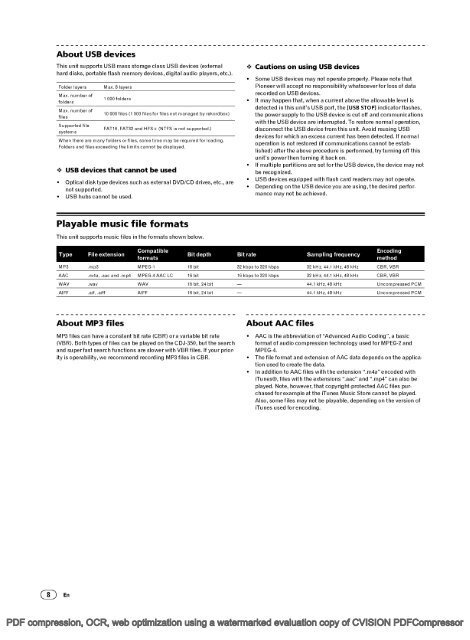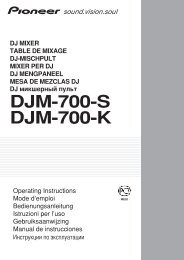Create successful ePaper yourself
Turn your PDF publications into a flip-book with our unique Google optimized e-Paper software.
About USB devices<br />
This unit supports USB mass storage class USB devices (external<br />
hard disks, portable flash memory devices, digital audio players, etc.).<br />
Folder layers<br />
Max. number of<br />
folders<br />
Max. number of<br />
files<br />
Supported file<br />
system s<br />
Max. 8 layers<br />
1 000 folders<br />
lo 000 files (1 000 files for files not managed by rekordbox)<br />
FAT16, FAT32 and HFS+ )NTFS is not supported.)<br />
When there are many folders or files, some time may be required for loading.<br />
Folders and files exceeding the limits cannot be displayed.<br />
USB devices that cannot be used<br />
Optical disk type devices such as external DVDICD drives, etc., are<br />
not supported.<br />
USB hubs cannot be used.<br />
+ Cautions on using USB devices<br />
Some USB devices may not operate properly. Please note that<br />
Pioneer will accept no responsibility whatsoever for loss of data<br />
recorded on USB devices.<br />
lt may happen that, when a current above the allowable level is<br />
detected in this unit's USB port, the [USB STOP] indicator flashes,<br />
the powersupply to the USB device is cut off and <strong>com</strong>munications<br />
with the USB device are interrupted. To restore normal operation,<br />
disconnect the USB device from this unit. Avoid reusing USB<br />
devices forwhich an excess current has been detected. If normal<br />
operation is not restored (if <strong>com</strong>munications cannot be established)<br />
after the above procedure is performed, try turning off this<br />
unit's powerthen turning it back on.<br />
If multiple partitions are set for the USB device, the device may not<br />
be recognized.<br />
USB devices equipped with flash card readers may not operate.<br />
Depending on the USB device you are using,the desired performance<br />
may not be achieved.<br />
Playable music file formats<br />
This unit supports music files in the formats shown below.<br />
Type<br />
M P3<br />
AAC<br />
WAV<br />
AIFF<br />
File extension<br />
.mp3<br />
.m4a, .aac and .m p4<br />
way<br />
aif, .aiff<br />
Compatible<br />
formats<br />
Bit depth Bit rate Sampling frequency<br />
Encoding<br />
method<br />
M PEG-1 16 bit 32 kbps to 320 kbps 32 kHz, 44.1 kHz, 48 kHz CBR, VBR<br />
M PEG-4 AAC LO 16 bit l6kbpsto 320 kbps 32 kHz, 44.1 kHz, 48 kHz CBR, VBR<br />
WAV 16 bit, 24 bit 44.1 kHz, 48 kHz Un<strong>com</strong>pressed PCM<br />
AIFF 16 bit, 24 bit 44.1 kHz, 48 kHz Un<strong>com</strong>pressed PCM<br />
About MP3 files<br />
MP3 files can have a constant bit rate (CBR) ora variable bit rate<br />
(VBR). Both types of files can be played on the <strong>CDJ</strong>-<strong>350</strong>, but the search<br />
and su per fast search functions are slower with VBR files. If you r priority<br />
is operability, we re<strong>com</strong>mend recording MP3 files in CBR.<br />
About AAC files<br />
AAC is the abbreviation of "Advanced Audio Coding", a basic<br />
format of audio <strong>com</strong>pression technology used for MPEG-2 and<br />
M P [G-4.<br />
The file format and extension of AAC data depends on the application<br />
used to create the data.<br />
In addition to AAC files with the extension ".m4a" encoded with<br />
iTunes®, files with the extensions ".aac" and ".mp4" can also be<br />
played. Note, however, that copyright-protected AAC files purchased<br />
for example at the iTunes Music Store cannot be played.<br />
Also, some files may not be playable, depending on the version of<br />
iTunes used for encoding.<br />
(8) En<br />
PDF <strong>com</strong>pression, OCR, web optimization using a watermarked evaluation copy of CVISION PDFCompressor