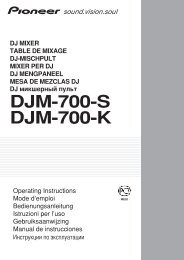You also want an ePaper? Increase the reach of your titles
YUMPU automatically turns print PDFs into web optimized ePapers that Google loves.
O TEMPO%<br />
Tempo control section h nd a es he per en age by wh h he p ay ng speed s hanged<br />
Adjust the track playing speed here (page 22).<br />
When [BPM LOCK] is used, the playing speeds of two tracks can be<br />
matched easily (page 22).<br />
24 BPM LOCK<br />
TEMPO RANGE<br />
26 MASTER TEMPO<br />
TEMPO<br />
«i WIDE,±16,±10,±6<br />
h s nd a es he range by wh h he p ay ng speed an be ad us ed<br />
D BPM<br />
p M M h k b. p<br />
Information display section<br />
Up o hara ers an be dsp ayed or ea h he hara ers ha<br />
anbedspayedare e ersA oZ,nuTlbers o9and eransyi<br />
bo s "2" s d sp ayed or o her hara ers<br />
Front panel<br />
Setting the source to be played<br />
(source select section)<br />
fIEfl c2 Ef<br />
ri-<br />
Ld<br />
SOU<br />
Ree SELECT<br />
28 Disc force eject pin insertion hole (page 16)<br />
29 Disc insertion slot (page 16)<br />
fT<br />
MP3/AAC<br />
WA WA 1FF<br />
I<br />
o -<br />
o<br />
BPM<br />
LOCK<br />
Main unit display<br />
biiii'<br />
1ri<br />
01L1<br />
°<br />
tIdU:d'-i<br />
i'! -<br />
o<br />
INFO<br />
e_1BROWSEI<br />
¡ITrQCR<br />
Artit<br />
O Track number<br />
hsdspays he ra knuTiber<br />
s no poss b e o dsp ay nore han<br />
O A.CUE(pagel8)<br />
h s gh s when au o ue sse<br />
ra ks<br />
O Playing address display<br />
he ra k sdspayedasabargraph<br />
urns o ro n he e s de when he re na n ng 1e s dsp ayed he<br />
en re graph ashes s ow y when he re na n ng ra k 1e s under<br />
se onds, hen ashes qu k y when he rena n ng ra k 1e s under<br />
5se onds<br />
O INFO(page2o)<br />
O BROWSE (page 20)<br />
O REMAIN<br />
h s gh s when he 1e dsp ay s se o he rena n ng 1e<br />
O M, S, F (time display)<br />
"M" nd aes n nu es, "S" se onds, " " ranes<br />
here are 75 ranes oase ond<br />
O LOCK (page 22)<br />
h s gh s when he M s o ked<br />
®<br />
Loading discs<br />
Set the disc with the printed side facing up.<br />
Insert the disc horizontally into the disc insertion slot in the main<br />
unit's front panel.<br />
Do not load more than 1 disc.<br />
Do not force discs into the set's disc insertion slot when the set's<br />
power is off. Doing so could damage the disc orthe set.<br />
When the disc is being drawn in or ejected, do not apply any force<br />
tothe disc in the direction opposite its movement. Doing so could<br />
damage the disc orthe set.<br />
1 Press [O] il.<br />
Turn on the power of this unit.<br />
2 Insert the disc into the disc insertion slot 29<br />
Playback starts.<br />
When auto cue is turned on, playbackstarts when<br />
[PLAY/PAUSE/II] is pressed. For details on the auto cue function,<br />
see Setting auto cue on page 18.<br />
Ejecting discs<br />
Press [ DISC] FI.<br />
The disc is ejected from the disc insertion slot.<br />
If you press [DISC] by mistake, press [PLAY/PAUSE/II] immediately<br />
to restore this u nit to the status it was in just before [ DISC]<br />
was pressed. (No sound is output during this time.)<br />
About ejecting discs by force<br />
If the disc is not ejected when [ DISC] is pressed, eject the disc<br />
forcibly by inserting the disc force eject pin into the disc force eject<br />
pin insertion hole.<br />
When forcibly ejecting a disc, be sure to do so following the procedure<br />
below.<br />
(16) En<br />
PDF <strong>com</strong>pression, OCR, web optimization using a watermarked evaluation copy of CVISION PDFCompressor