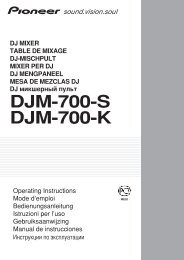Create successful ePaper yourself
Turn your PDF publications into a flip-book with our unique Google optimized e-Paper software.
2 Press[ó].<br />
Turn on the power of this unit.<br />
3 Press [g.] for at least i second.<br />
The [CONTROL MODE] screen appears on the main unit display.<br />
The message [Installing device driver software] may appear<br />
when the <strong>CDJ</strong>-<strong>350</strong> is connected to the <strong>com</strong>puter for the first time or<br />
when it is reconnected to the <strong>com</strong>puter's USB port. Wait until the<br />
[Your devices are ready for use] message appears.<br />
When installing on Windows XP<br />
[Can Windows connect to Windows Update to search for<br />
software?] may appear while the installation is in progress.<br />
Select [No, not this time] and click [Next] to continue with<br />
the installation.<br />
[What do you want the wizard to do?] may appear while the<br />
installation is in progress. Select [Install the software automatically<br />
(Re<strong>com</strong>mended)] and click [Next] to continue with<br />
the installation.<br />
If [Hardware Installation] appears on the screen while the<br />
installation is in progress, click [Continue Anyway] and continue<br />
with the installation.<br />
Checking the version of the driver<br />
software<br />
Click Windows [Start] menu >[All Programs]>[Pioneer]><br />
[Pioneer <strong>CDJ</strong>]>[Pioneer <strong>CDJ</strong> Version Display Utility].<br />
Pioneer CDI Version<br />
Driver<br />
Windows Driver Pack<br />
Firmware<br />
<strong>CDJ</strong>-2OE00 Verl 00<br />
<strong>CDJ</strong>-900<br />
C DJ-40 O<br />
<strong>CDJ</strong>-<strong>350</strong><br />
Ve rl. O O O<br />
Ve rl. O O<br />
Verl.000<br />
Verl.00<br />
Adjusting the buffer size<br />
This unit functions as an audio device conforming to the ASlO<br />
standards.<br />
If an application using this unit as the default audio device (DJ<br />
software, etc.) is running, quit that application before adjusting the<br />
buffer size.<br />
Click Windows [Start] menu >[All Programs]>[Pioneer]><br />
[Pioneer <strong>CDJ</strong>]>[Pioneer <strong>CDJ</strong> ASlO Settings Utility].<br />
Pioneer CD] ASIO 5ttins Utility<br />
O<br />
Sets th iz.e of the bufferwhen uinqASlD.<br />
If you make the buffer smaller, then latency (Audio output<br />
delay) will be shorter.<br />
líthe audio gets cut off, increase the size oÍthe buffer so that<br />
the sound does not qet cut off.<br />
OK<br />
You can checkthefirmware version of this unit on the screen.<br />
The firmware version is not displayed when the <strong>CDJ</strong>-<strong>350</strong> is not connected<br />
to the <strong>com</strong>puter or when the <strong>CDJ</strong>-<strong>350</strong> and <strong>com</strong>puterare not<br />
properly <strong>com</strong>municating.<br />
Checking the latest information on the<br />
driver software<br />
For the latest information on the driver software for exclusive use with<br />
this unit, visit ourwebsite shown below.<br />
http://www.prodjnet.<strong>com</strong>/support/<br />
Buffer Size<br />
256 Sample<br />
Latenq<br />
L____ 5.3msec<br />
64 1920<br />
Standard Settinq<br />
Bit depth<br />
( 16 bit<br />
C 24 bit<br />
Cancel<br />
J<br />
A sufficiently large buffer size decreases the chance of sound dropout<br />
(sound interruption) but increases audio signal transmission delay<br />
(latency).<br />
En<br />
PDF <strong>com</strong>pression, OCR, web optimization using a watermarked evaluation copy of CVISION PDFCompressor