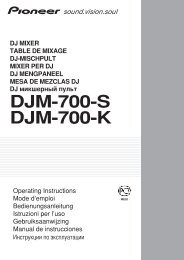You also want an ePaper? Increase the reach of your titles
YUMPU automatically turns print PDFs into web optimized ePapers that Google loves.
Adjusting the playing speed (tempo<br />
control section)<br />
)<br />
The current BPM value or the master BPM set the previous time is<br />
displayed on the main unit display and [BPM] flashes.<br />
2 Turn the rotary selector .<br />
Change the BPM valuetothe value you want to set as the master<br />
BPM.<br />
3 Press the rotary selector .<br />
The master BPM is set.<br />
If no operation is performed for over 10 seconds, the BPM value displayed<br />
in the information display section is set as the master BPM.<br />
When [BPM LOCK] is pressed for at least 1 second while in the<br />
master BPM changing mode,the BPM value of the currently playing<br />
track is set as the master BPM.<br />
To change the master BPM, start overfrom step 1.<br />
Using the BPM lock function<br />
First set the master BPM.<br />
The BPM lockfunction cannot be usedfortracksforwhichthe<br />
BPM cannot be measured correctly.<br />
Move [TEMPO] forward or backward.<br />
The playing speed increases when the slider is moved to the [+1 side<br />
(towards you), decreases when the slider is moved to the E-] side<br />
(away from you).<br />
The percentage by which the playing speed is changed is displayed at<br />
[TEMPO %] on the main unit display.<br />
Selecting the playing speed adjustment<br />
range<br />
Press [TEMPO RANGE] .<br />
The playing speed adjustment range switches each time the button is<br />
pressed.<br />
[WIDE. ±16. ±10, ±6] lights on the main unit display.<br />
The speed can be adjusted in units of 0.02% at [±6] %, in units of<br />
0.05% at [±101%, in units of 0.05% at [±161%, and in units of 0.5%<br />
at [WIDE].<br />
The [WIDE] adjustment range is ±100%. When set to 100%,<br />
playback stops.<br />
[WIDE] can only be selected when playing music CD5 (CD-DA).<br />
Adjusting the playing speed without<br />
changing the pitch (Master Tempo)<br />
Press [MASTER TEMPO] 26.<br />
The [MASTER TEMPO] indicator lights. The pitch does not change<br />
even when the playing speed is changed with the [TEMPO] slider.<br />
The sound is digitally processed, so the sound quality changes.<br />
Using [BPM LOCK]<br />
When the master BPM is set in advance,the playing speed of the currently<br />
playing track can be automatically settothe master BPM at the<br />
press of a button.<br />
Setting the master BPM<br />
i Press [BPM LOCK] 24 for at least i second.<br />
The master BPM changing mode is set.<br />
While the track is playing, press [BPM LOCK] 24.<br />
The BPM of the currently playing track is synchronized with the master<br />
BPM.<br />
[LOCK] appears on the main unit display.<br />
[TEMPO RANGE] is setto [±16].<br />
[LOCK] flashes when the BPM of the currently playing track changes.<br />
Press [BPM LOCK] while [LOCK] is flashing to re-lock the BPM.<br />
+ About the tempo display in the BPM lock mode<br />
When inthe BPM lock mode, [TEMPO %] on the main unit display<br />
switches at set intervals between the master BPM and the difference<br />
with the position of the [TEMPO] slider.<br />
- [INC]: To match the master BPM with the position of the [TEMPO]<br />
slider, move [TEMPO] to the [+] side (towards you).<br />
- [dEC]: To match the master BPM with the position of the [TEMPO]<br />
slider, move [TEMPO] to the [-] side (away from you).<br />
+ Canceling the BPM lock mode<br />
There are fou r ways to cancel the BPM lock mode.<br />
By pressing [BPM LOCK] while in the BPM lock mode.<br />
- Move the [TEMPO] sliderto set the track's playing speed to faster<br />
orslowerthan the master BPM.<br />
By loading a track.<br />
- By searching for a track (track search).<br />
Operations in <strong>com</strong>bination with a DJ<br />
mixer<br />
Also referto the DJ mixer's operating instructions.<br />
Starting playback using a Di mixer's<br />
fader (Fader Start)<br />
i Connect the <strong>CDJ</strong>-<strong>350</strong> with a Pioneer DJ mixer using<br />
the included control cord.<br />
For instructions on connecting, see Basic style on page 13.<br />
2 Turn on the fader start function from the DJ mixer.<br />
3 Setthecue.<br />
4 Move the DJ mixer's channel fader or cross fader.<br />
This unit's pause mode is canceled and the track is played<br />
instantaneously.<br />
When the channel fader or cross fader is set back to its original<br />
position, playback cues back to the set cue point and the pause<br />
mode is set (Back Cue).<br />
En<br />
PDF <strong>com</strong>pression, OCR, web optimization using a watermarked evaluation copy of CVISION PDFCompressor