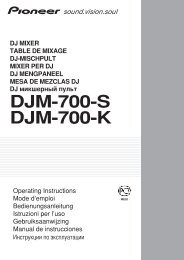You also want an ePaper? Increase the reach of your titles
YUMPU automatically turns print PDFs into web optimized ePapers that Google loves.
Returning to the ioop in point (Hot Loop)<br />
During ioop playback, press [LOOP IN/CUE (HOT LOOP)] 14<br />
The track instantaneously returns to the set ioop in point and ioop<br />
playback starts.<br />
Setting ioops automatically based on the<br />
track's tempo (Beat Loop)<br />
In the play or pause mode, press [BEAT LOOP<br />
(LOOP DIVIDE)] WA.<br />
The loop out point is set automatically according to the track's tempo<br />
(BPM)and loop playback starts.<br />
Loop playback cannot be performed properly if the BPM value is<br />
not displayed.<br />
Displaying track information<br />
(browse section)<br />
o<br />
,. ,<br />
II I<br />
r r<br />
Lt tL Lt J t _tL<br />
:' ri<br />
i .J<br />
ILU.J<br />
INFO<br />
Ç-ID<br />
p<br />
About the [BROWSE] and [INFO] displays<br />
[BROWSE] display<br />
This displays the loaded tracks, sorted in category or tree structu re.<br />
The display on the information display section differs according to<br />
whether or not library information is recorded on the USB device.<br />
- With library information - Library browsing: The music files are<br />
displayed by the categories set in rekordbox (album, artist, etc.).<br />
The category types can be changed in the Preferences (environmental<br />
settings) in rekordbox.<br />
- Without library information - Folder browsing: The folders/tracks<br />
on the medium are displayed with a tree structure.<br />
+ [INFO] display<br />
MP3IAAC<br />
WA WA 1FF<br />
o<br />
This displays detailed information on the loaded tracks.<br />
The artist name, album name and beat display are displayed here.<br />
+ Switching the display mode<br />
Press [DISPLAY (UTILITY)] 19.<br />
The [BROWSE] and [INFO] displays switch each time the button is<br />
pressed.<br />
E<br />
t<br />
JTrQck<br />
LArt i<br />
frlSS<br />
' "1 1<br />
I<br />
J<br />
[H]<br />
Il LOCK<br />
:WID'<br />
-ILLLV<br />
±16<br />
BPM<br />
Using the beat display function<br />
This displays the beat and playback position of the currently playing<br />
track.<br />
E<br />
U t t C Lt J i J O 3u_W J<br />
BROWSE<br />
Beat position<br />
© Playback position<br />
I -1 )l . 1 ) I - - i ri ri<br />
ri r<br />
L! J LU.J<br />
IUILL1<br />
=1<br />
WIDE<br />
The beat display screen is one item of the [INFO] display.<br />
When set to the [INFO] display, the display switches to the beat<br />
display screen automatically when scratching and looping.<br />
i Press [DISPLAY (UTILITY)] 19<br />
Switch to the [INFO] display.<br />
2 Turn the rotary selector P.<br />
Display the beat display screen.<br />
Searching for tracks quickly using<br />
the library information<br />
When library information created using rekordbox is recorded on the<br />
USB device,the library information can be used to quickly search for<br />
trac ks.<br />
Searching by specifying the first<br />
character (jump)<br />
When the item names in the category are sorted in alphabetical order,<br />
you can move to items beginning with the specified character.<br />
This fu nction may not work for some categories.<br />
i Press [DISPLAY (UTILITY)] 19<br />
Switc h to t he EBRO WSE] d is play.<br />
2 Turn the rotary selector , then press it.<br />
Select the category.<br />
3 Press the rotary selector for at least i second.<br />
The display switches to the character input screen.<br />
The following information is displayed in the information display<br />
section.<br />
- Upper section: Specified character<br />
- Lower section: Items beginning with the character in the<br />
u pper section<br />
4 Turn the rotary selector P.<br />
The character displayed in the upper section of the information display<br />
switches.<br />
The jump destination items corresponding to the character in the<br />
upper section are displayed in the lower section.<br />
5 Press the rotary selector .<br />
The display switches to the item selected in step 4.<br />
Searching by inputting a character string<br />
This function lets you display only the artists, albums,tracks orfiles<br />
containing the character string you input.<br />
Categories not selected in the Preferences (environmental settings)<br />
in rekordbox are not displayed.<br />
BPM<br />
©<br />
i Press [DISPLAY (UTILITY)] 19<br />
Switc h to t he EBRO WSE] d is play.<br />
(20) En<br />
PDF <strong>com</strong>pression, OCR, web optimization using a watermarked evaluation copy of CVISION PDFCompressor