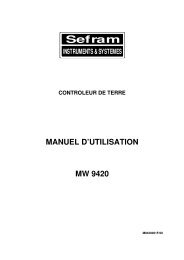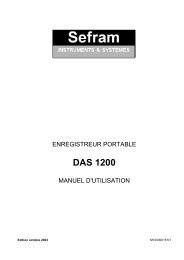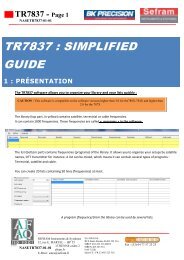7861-7861hd-7862-7862hd mesureur de champ manuel d ... - Sefram
7861-7861hd-7862-7862hd mesureur de champ manuel d ... - Sefram
7861-7861hd-7862-7862hd mesureur de champ manuel d ... - Sefram
You also want an ePaper? Increase the reach of your titles
YUMPU automatically turns print PDFs into web optimized ePapers that Google loves.
– <strong>7861</strong>-<strong>7861</strong>HD-<strong>7862</strong>-<strong>7862</strong>HD –AUTOSET :Ce mo<strong>de</strong> permet d’effectuer une recherche automatique <strong>de</strong>s programmes et <strong>de</strong> renseigner le Site courantAttentionCette fonction remplace toutes les informations (Programmes) présentes dans le Site (liste<strong>de</strong>s Programmes) en cours.Avant <strong>de</strong> lancer la recherche, choisissez un Site vi<strong>de</strong> ; voir le chapitre 6 « Paramétrage <strong>de</strong>sSites ».Attention : votre antenne ou parabole doit être correctement orientée avant <strong>de</strong> réaliser un AUTO-SET. (voir chapitre POINTAGE pour orienter correctement une parabole).1/ Appuyer sur la touche AUTOSET :2/ Choisir le mo<strong>de</strong> (Terrestre, Satellite ou Câble) suivant la recherche désirée.Le plan <strong>de</strong> fréquence (en mo<strong>de</strong> Terrestre ou Câble) est préréglé en usine suivant votre pays.Si besoin modifier le plan <strong>de</strong> fréquence sur la ligne « plan <strong>de</strong> fréquence ».3/ Les flèches directionnelles (haut / bas et gauche / droite) permettent <strong>de</strong> se déplacer parmi les paramètres<strong>de</strong> recherche.La touche centrale permet <strong>de</strong> vali<strong>de</strong>r ou non un paramètre.Flèches directionnellesTouche centrale paramètre <strong>de</strong> recherche actif paramètre <strong>de</strong> recherche inactifp. 12