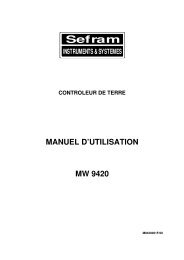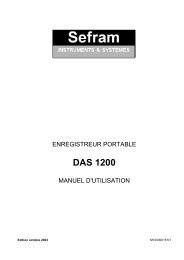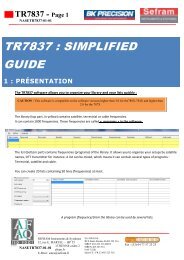7861-7861hd-7862-7862hd mesureur de champ manuel d ... - Sefram
7861-7861hd-7862-7862hd mesureur de champ manuel d ... - Sefram
7861-7861hd-7862-7862hd mesureur de champ manuel d ... - Sefram
You also want an ePaper? Increase the reach of your titles
YUMPU automatically turns print PDFs into web optimized ePapers that Google loves.
– <strong>7861</strong>-<strong>7861</strong>HD-<strong>7862</strong>-<strong>7862</strong>HD –8 Pointage Simple et Double LNBUniquement en ban<strong>de</strong> Satellite. Le mo<strong>de</strong> pointage vous permet un alignement rapi<strong>de</strong><strong>de</strong> parabole par le choix initial du satellite à recevoir.Appuyer 2 fois sur la touchecours est en ban<strong>de</strong> satellite.pour accé<strong>de</strong>r à la fonction POINTAGE lorsque le site enL’appareil possè<strong>de</strong> en mémoire 30 positions orbitales <strong>de</strong> satellites possibles.A chaque satellite sont associés 4 transpon<strong>de</strong>urs.L’appareil est livré avec 9 satellites préprogrammés.8.1 Logiciel <strong>Sefram</strong>Sat8.1.1 Installation et première approcheLe logiciel <strong>Sefram</strong>Sat peut être téléchargé sur notre site Internet (www.sefram.com).L’utilisation du logiciel <strong>Sefram</strong>Sat permet <strong>de</strong> renseigner correctement un ou plusieurs satellites.Chaque satellite est caractérisé par 4 transpon<strong>de</strong>urs.• Installer sur votre PC le logiciel en double cliquant sur le fichier « Setup.exe ».• Lancer ensuite le logiciel <strong>Sefram</strong>Sat (Démarrer Programmes <strong>Sefram</strong>Sat).Par défaut, le logiciel est livré avec une liste <strong>de</strong> satellites vali<strong>de</strong> qui est présente dans le répertoired’installation <strong>de</strong> <strong>Sefram</strong>Sat.p. 43