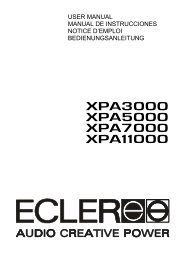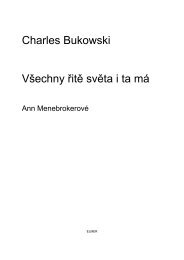Alesis Performance Pad Quickstart Manual - Rev A
Alesis Performance Pad Quickstart Manual - Rev A
Alesis Performance Pad Quickstart Manual - Rev A
Create successful ePaper yourself
Turn your PDF publications into a flip-book with our unique Google optimized e-Paper software.
3. To change the drum kit:a. Press “DRUM SET.” The display will show the current drumset number.b. To change the sounds, press the up and down arrows.4. To play along to preset patterns:a.Make sure that the <strong>Performance</strong> <strong>Pad</strong> is in ‘Pattern’ Mode. If ‘Pattern’ is notdisplayed on the screen, press the “PATTERN/SONG” button until it appears.b.Make sure that you are in ‘Preset’ Mode. Press the button labeled“PRESET/USER.” The display should show the current preset (i.e. ‘Rock 1’).c.Use the up and down arrows to change and shuffle through the 50 differentpatterns.d. Press “PLAY” to hear the preset pattern.e. Tempo can be adjusted by the tempo up and down buttons.fYou can play along with the preset samples on the drum pads. To add a fill pressthe “FILL” button while the sample is playing.5. To record a drum pattern:a. Press the button labeled “PRESET/USER” until the display shows ‘USER’.b.Press the “PERFORM/COMPOSE” button until the display shows “COMPOSE” and“RECORDING”.c.Press “PLAY” to start recording. You will hear a click sound corresponding to thetempo of the current pattern. The recording will continually loop through the patternso that you may add drum parts one at a time.d. You can enter drum beats by striking the pads.e. Press “STOP” to stop the recording.f. Press “PLAY” to hear the recorded pattern.TIP: You can use the “STOP” button tomanually adjust the tempo. Simply tap the“STOP” button repeatedly – the tempo will beset to how fast you tap the button.TIP: Each pattern can hold two related sequences and fills. Youcan switch between the sequences while playing a preset bypressing “A” and “B” buttons. You can also alternate betweenthe two fills by holding down “A” or “B” and then pressing “FILL”.NOTE: To reset the unit, erasing all stored values to return to the default modes, holddown “ERASE” and “PLAY” while powering the unit on.3