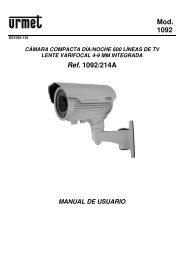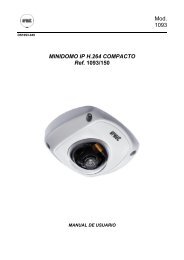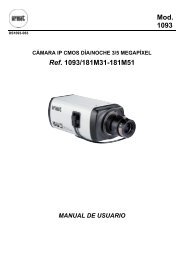2000-CODE MAIN UNIT-DCS - Golmar
2000-CODE MAIN UNIT-DCS - Golmar
2000-CODE MAIN UNIT-DCS - Golmar
- No tags were found...
You also want an ePaper? Increase the reach of your titles
YUMPU automatically turns print PDFs into web optimized ePapers that Google loves.
7. PROGRAMMINGPress the PROGRAMMING button. The red programming LED turns on and a long beepis heard. (If a relay is in bi-stable mode and engaged when this operation is performed,it becomes disengaged.)Then enter and validate the four-digit password using the increase digit, reducedigit, change digit C validate password buttons. When a wrong password is validated,you are asked to re-enter the password. If the error is repeated three times or over 30seconds pass after activating the programming mode before the password is re-entered,A1A1 is displayed on the screen and the central unit is blocked for 2 minutes. (If thepower supply is reset, the 2-minute delay is reset as well.)Then send the code(s) to be programmed by pressing the transmitter button and insertingthe smart card in the access control to enable the codes. After each different code isstored, a short beep is heard and the position is recorded as occupied. The unit decimalpoint turns on.To complete the programming, press FUNCTION. The green operating LED lights up andtwo short beeps are heard.ENGLISH7.1 PROGRAMMING WITH PORTABLE PROGRAMMERSTOPNever insert the memory card when the controller is in programming mode. Itis essential to go into function mode or to disconnect the power supply, otherwisethe memory may be affected.• Take the memory card out of the controller.• Insert it into the connector provided for this purpose on the portable programmer.• Carry out the desired operations (writing reserve codes, copies, etc.)• Insert the memory card into the controller again.21