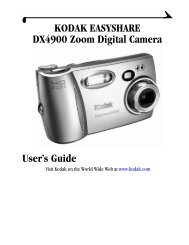Create successful ePaper yourself
Turn your PDF publications into a flip-book with our unique Google optimized e-Paper software.
4. Close the film door and check the<br />
FILM WINDOW (21).<br />
GA24 100/21"<br />
• You should see the film information<br />
through the window.<br />
• Do not open the film door after<br />
you start taking pictures or you<br />
will ruin the film.<br />
5. Slide the LENS COVER (6)<br />
completely open to uncover<br />
the LENS (7) and to turn on<br />
the camera.<br />
7