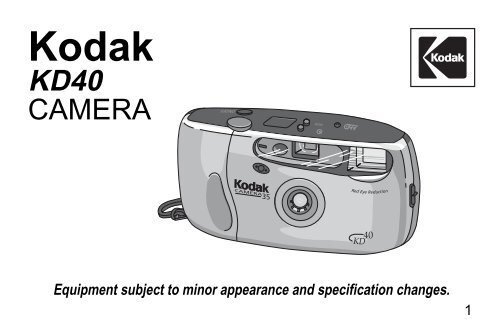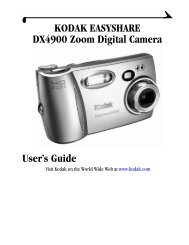KD40 CAMERA - Support Home Page - Kodak
KD40 CAMERA - Support Home Page - Kodak
KD40 CAMERA - Support Home Page - Kodak
You also want an ePaper? Increase the reach of your titles
YUMPU automatically turns print PDFs into web optimized ePapers that Google loves.
<strong>Kodak</strong><br />
<strong>KD40</strong><br />
<strong>CAMERA</strong><br />
ON/OFF<br />
Equipment subject to minor appearance and specification changes.<br />
1<br />
MODE
Camera Identification<br />
2<br />
1<br />
13<br />
2 3 4 5<br />
ON/OFF<br />
12<br />
11<br />
MODE<br />
10<br />
6<br />
7<br />
8<br />
9
Camera Identification<br />
20<br />
19<br />
P<br />
C<br />
( )<br />
14<br />
15<br />
16<br />
18<br />
17<br />
3
4<br />
21<br />
F I L M T I P<br />
P<br />
22<br />
C<br />
( )<br />
23 24 25<br />
32<br />
26 27 28<br />
31<br />
30<br />
29
Congratulations! And thank you for buying a KODAK Camera.<br />
Your new compact, 35 mm camera with motorized film advance<br />
and auto-film rewind, makes taking pictures easy. The camera<br />
uses any DX/DXN, 35 mm color or black-and-white print film with<br />
a speed of ISO 100, 200, 400, or 1000.<br />
For warranty purposes, please keep your sales receipt as<br />
proof of the date of purchase.<br />
ENGLISH<br />
5
Contents<br />
Camera Identification ......................................................... 7<br />
Specifications .................................................................... 8<br />
Attaching the Camera Strap ............................................... 9<br />
Loading the Battery ............................................................ 9<br />
Loading The Film ............................................................. 11<br />
Taking Pictures ................................................................. 14<br />
Taking Flash Pictures ....................................................... 21<br />
Unloading the Film ........................................................... 26<br />
Caring for Your Camera .................................................. 27<br />
Troubleshooting .............................................................. 28<br />
6
Camera Identification<br />
1 Shutter Button<br />
2 On/Off Button<br />
3 LCD Panel<br />
4 Mode-Selection<br />
Button<br />
5 Rewind Button<br />
6 Self-Timer Button<br />
7 Viewfinder<br />
8 Flash<br />
9 Film-Door Latch<br />
10 Lens Cover/Lens<br />
11 Red-Eye-<br />
Reduction Lamp<br />
12 Self-Timer Lamp<br />
13 Light Sensor<br />
14 Panoramic Switch<br />
15 Viewfinder<br />
Eyepiece<br />
16 Film Window<br />
17 Battery Door<br />
18 Strap Post<br />
19 Tripod Socket<br />
20 Film Door<br />
21 Film-Load Mark<br />
22 Film Take-Up<br />
Spool<br />
23 DX-Code Sensors<br />
24 Film Chamber<br />
25 Film Spindle<br />
LCD Panel<br />
26 Self-Timer<br />
Indicator<br />
27 Picture Counter<br />
28 Infinity-Focus<br />
Indicator<br />
29 Fill-Flash/Flash-<br />
Charging Indicator<br />
30 Flash-Off Indicator<br />
31 Battery Symbol<br />
32 Red-Eye-<br />
Reduction Indicator<br />
7
Specifications<br />
Type: Compact, 35 mm camera<br />
LCD Panel: Display indicators for red-eye reduction, fill-flash/flash-charging,<br />
flash-off, infinity-focus, self-timer, and the frame number and<br />
battery symbol<br />
Lens: 28 mm, 3-element hybrid<br />
Viewfinder: Reverse-Galilean with panoramic masking in panoramic mode<br />
Film Speed: 2-step DX for ISO 100/200 and ISO 400/1000<br />
Focus Range: Daylight: 1.2 m to infinity<br />
Flash Unit: Electronic with ISO 100/21˚, guide number of 8 m;<br />
flash automatically turns on at low-light levels<br />
Aperture: Flash: f/4.5; Daylight: f/7.0<br />
Shutter: 1/125 sec<br />
Power Source: One 3-volt lithium KODAK K123LA (or equivalent) Battery<br />
Dimensions: 123.5 x 68.8 x 32.7 mm<br />
Weight:<br />
8<br />
170 g
Attaching the<br />
Camera Strap<br />
Thread the short loop of the strap<br />
under the Strap Post (18); pull the<br />
long loop through the short loop<br />
and pull it tight.<br />
Loading the Battery<br />
This camera uses a 3-volt lithium<br />
KODAK K123LA (or equivalent)<br />
Battery that supplies power for all<br />
camera operations.<br />
NOTE: This camera automatically<br />
turns off after approximately<br />
3 minutes to conserve battery<br />
energy.<br />
9
Battery Tips<br />
• Keep a spare battery with you<br />
at all times. Lithium batteries<br />
perform consistently until<br />
they suddenly die.<br />
• Read and follow all warnings<br />
and instructions supplied by the<br />
battery manufacturer.<br />
• Keep batteries away from<br />
children.<br />
• Do not try to take apart,<br />
recharge or short circuit the<br />
battery, or subject it to high<br />
temperature or fire.<br />
10<br />
• Store batteries in their original<br />
packaging prior to use.<br />
Low-Battery Indicator<br />
It’s time to replace the battery<br />
when—<br />
• the Battery<br />
Symbol (31)<br />
appears on the LCD Panel (3).<br />
• the battery<br />
symbol on the<br />
LCD panel<br />
“blinks.”<br />
• none of the indicators appear<br />
on the LCD panel.
Loading The Film<br />
If in sunlight, turn your back to<br />
the sun and load the film in the<br />
shade of your body.<br />
1. Slide the Film-Door Latch (9)<br />
down to open the<br />
Film Door (20).<br />
2. Insert the flat end of the film<br />
cartridge over the Film<br />
Spindle (25). Push the other<br />
end of the film cartridge down<br />
into the Film Chamber (24)<br />
until it snaps into place.<br />
Do not force it into the film<br />
chamber.<br />
F I L M T I P<br />
P<br />
C<br />
( )<br />
11
3. Pull out the film leader until<br />
the tip reaches the Film-Load<br />
Mark (21). Lay the film flat<br />
between the film-guide rails.<br />
12<br />
F I L M T I P<br />
P<br />
C<br />
( )<br />
If the end of the film extends<br />
past the film-load mark,<br />
gently push the excess back<br />
into the cartridge.
4. Close the film door. The film<br />
automatically advances to the<br />
first frame and the LCD<br />
Panel (3) displays “1.” Do not<br />
open the film door after you<br />
start taking pictures or you<br />
will ruin the film.<br />
P<br />
C<br />
MODE<br />
ON/OFF<br />
NOTE: If the Picture Counter (27)<br />
on the LCD Panel (3) blinks “0,”<br />
the film is not loaded correctly.<br />
Open the film door and reload<br />
the film.<br />
13
Taking Pictures<br />
1. Press the On/Off Button (2)<br />
to turn the camera ON.<br />
When you turn the camera<br />
on, the lens cover<br />
automatically opens.<br />
14<br />
ON/OFF<br />
2. Hold the camera<br />
steady.<br />
Be careful not<br />
to cover<br />
the flash or<br />
lens with<br />
your fingers.<br />
3. Look through<br />
the Viewfinder<br />
Eyepiece (15) and<br />
frame your subject. For a<br />
sharp picture, stand at<br />
least 1.2 m from your<br />
subject.<br />
MODE
4. Gently press the Shutter<br />
Button (1) completely<br />
down to take the picture.<br />
The film automatically<br />
advances to the next frame.<br />
ON/OFF<br />
Taking Panoramic Pictures<br />
(without changing rolls of film,<br />
you can switch between the<br />
panoramic and normal formats)<br />
The panoramic selection allows<br />
you to take wide-angle shots,<br />
such as large groups, football and<br />
baseball fields, landscapes, tall<br />
buildings, waterfalls, etc.<br />
Note to Owners of the Quartz<br />
Date and Time Model: Date and<br />
time imprinting is not available in<br />
the panoramic format.<br />
15
1. Slide the Panoramic<br />
Switch (14) from normal to the<br />
panoramic position. The<br />
Viewfinder (7) changes to<br />
show the selected field of<br />
view.<br />
16<br />
P<br />
C<br />
2. Compose your picture within<br />
the Viewfinder Eyepiece (15)<br />
and press the Shutter<br />
Button (1).<br />
VIEWFINDER<br />
3. Slide the panoramic switch<br />
down to return to the normal<br />
position.
Printing Panoramic<br />
Format Pictures<br />
If you took panoramic pictures on<br />
the entire roll of film, ask the<br />
processing-lab clerk to print the film<br />
only in the panoramic format. If<br />
there are panoramic and normal<br />
format pictures on the film, ask the<br />
clerk to print the film in both the<br />
normal and panoramic formats.<br />
(Normal format prints are 88.9 x<br />
127 mm or 102 x 152 mm, whereas<br />
panoramic format prints are 88.9 x<br />
254 mm.) You may want to consult<br />
the processing lab for development<br />
time and cost, and don’t forget to<br />
check the optional panoramic box<br />
on the photofinishing envelope.<br />
Using the Self-Timer<br />
When you want to include<br />
yourself in the picture, use the<br />
self-timer feature.<br />
1. Use the Tripod Socket (19) to<br />
attach the camera to a tripod,<br />
or place the camera on<br />
another firm support.<br />
2. Press the On/Off Button (2) to<br />
turn the camera ON.<br />
17
3. Press the Self-Timer<br />
Button (6). The Self-Timer<br />
Indicator (26) appears on the<br />
LCD Panel (3) and the Self-<br />
Timer Lamp (12) glows red.<br />
18<br />
( )<br />
MODE<br />
ON/OFF<br />
4. Compose your picture and<br />
press the Shutter Button (1).<br />
The self-timer lamp “blinks”<br />
approximately 10 seconds<br />
before the picture is taken.<br />
After you take the picture,<br />
the self-timer automatically<br />
turns off.<br />
ON/OFF<br />
NOTE: If you want to stop the selftimer<br />
operation before the picture<br />
is taken, repress the self-timer<br />
button or turn the camera off.<br />
MODE
Using the<br />
Infinity-Focus Mode<br />
To capture sharp, distant scenery,<br />
use the infinity-focus mode.<br />
1. Press the On/Off Button (2) to<br />
turn the camera ON.<br />
2. Press the Mode-Selection<br />
Button (4) to select infinity<br />
focus. Make sure the Infinity-<br />
Focus Indicator (28) appears<br />
on the LCD Panel (3).<br />
MODE<br />
( )<br />
ON/OFF<br />
3. Press the Shutter Button (1) to<br />
take the picture.<br />
NOTE: The camera automatically<br />
returns to the auto-flash/start<br />
position after you take the picture.<br />
19
Tips for Better Pictures<br />
• Keep your pictures simple.<br />
Move close enough to your<br />
subject so it fills the viewfinder<br />
but not closer than 1.2 m.<br />
• Take pictures at the subject’s<br />
level. Kneel down to take<br />
pictures of children and pets.<br />
• Hold your camera vertically to<br />
capture tall, narrow subjects,<br />
such as a waterfall, skyscraper,<br />
or a single person.<br />
20<br />
• Add interest to your picture by<br />
framing it with a tree branch, a<br />
window, or even the rails of a<br />
fence.<br />
• Keep the sun behind you. This<br />
provides the best subject<br />
illumination.
Taking Flash Pictures<br />
In dim light, such as indoors or<br />
outdoors in heavy shade or on<br />
dark overcast days, you need flash.<br />
Your camera features automatic<br />
flash that fires when you need it.<br />
1. Press the On/Off Button (2) to<br />
turn the camera ON.<br />
2. Keep the subject within the<br />
distance range for the speed of<br />
the film in your camera (see<br />
table on next page). Be careful<br />
not to cover the flash or lens<br />
with your fingers.<br />
3. Press the Shutter Button (1)<br />
partway down. If the Flash-<br />
Charging Indicator (29) on the<br />
LCD Panel (3) “blinks,” the<br />
flash is not fully charged. Wait<br />
for the blinking to stop and the<br />
indicator to disappear before<br />
you take the picture.<br />
ON/OFF<br />
21
4. Press the shutter button<br />
completely down to take<br />
the picture.<br />
Flash-to-Subject Distance<br />
ISO Film Flash-to-Subject<br />
Speed Distance<br />
100 1.2 to 3.7 m<br />
200 1.2 to 4.0 m<br />
400 1.2 to 5.6 m<br />
1000 1.6 to 8.9 m<br />
22<br />
Using the<br />
Red-Eye Reduction<br />
Some people’s eyes (and some<br />
pets’) can reflect flash with a red<br />
glow. To minimize red eye in flash<br />
or fill-flash pictures, use the redeye-reduction<br />
feature.<br />
1. Press the On/Off Button (2) to<br />
turn the camera ON.<br />
2. Press the Mode-Selection<br />
Button (4) once to move to the<br />
red-eye-reduction position.<br />
Make sure the Red-Eye-<br />
Reduction Indicator (32)<br />
appears on the LCD Panel (3).
MODE<br />
( )<br />
ON/OFF<br />
3. Press the Shutter Button (1)<br />
partway down to turn on the<br />
Red-Eye-Reduction<br />
Lamp (11). Have the subject<br />
look directly at the bright, red<br />
light for 1 to 2 seconds.<br />
4. Press the shutter button<br />
completely down to take<br />
the picture.<br />
5. To cancel the red-eyereduction<br />
feature, turn the<br />
camera off or press the modeselection<br />
button to return to<br />
the auto-flash/start position.<br />
NOTE: When you take flash<br />
pictures using this feature, the<br />
subject’s eye pupil closes partially<br />
to reduce the red-eye effect.<br />
23
Using the Fill Flash and<br />
Flash Off<br />
Fill Flash — Bright light<br />
indoors or outdoors from backlit<br />
subjects can create dark<br />
shadows (especially on faces) in<br />
high-contrast scenes. Use fill<br />
flash to lighten these shadows.<br />
Flash Off — When you do<br />
not want to use the flash,<br />
especially indoors where flash is<br />
prohibited, such as in theaters<br />
and museums, or in dim lighting<br />
24<br />
situations, use flash off. Use a<br />
tripod (tripod socket [19]) or place<br />
the camera on another firm<br />
support, and use ISO 1000speed<br />
film.<br />
1. Press the On/Off Button (2) to<br />
turn the camera ON.<br />
2. Press the Mode-Selection<br />
Button (4) to select fill<br />
flash (29) or flash off (30).<br />
Make sure the correct<br />
indicator for the selected mode<br />
appears on the LCD Panel (3).
3. Press the Shutter Button (1) to<br />
take the picture.<br />
NOTE: The camera automatically<br />
returns to the auto-flash/start<br />
position after you take the picture.<br />
Flash Tips<br />
• Turn on room lights and have<br />
the subject face the lights to<br />
minimize red eyes in pictures.<br />
• Stand at an angle to shiny<br />
surfaces like windows or<br />
mirrors to avoid flash reflection<br />
and bright spots in your<br />
pictures.<br />
• Keep your fingers and other<br />
objects away from the picturetaking<br />
lens and flash to avoid<br />
dark or light pictures.<br />
25
Unloading the Film<br />
Within a few seconds after the<br />
last picture is taken, the film<br />
automatically starts to rewind.<br />
The Picture Counter (27) on the<br />
LCD Panel (3) blinks “0” when the<br />
film is finished rewinding. Wait for<br />
the camera motor to stop before<br />
you open the film door and<br />
remove the film. Reload the<br />
camera with fresh <strong>Kodak</strong> film.<br />
26<br />
Using the Rewind Button<br />
If you don’t want to take pictures<br />
on the entire roll of film, you can<br />
automatically rewind the film by<br />
pressing the Rewind Button (5).<br />
MODE<br />
( )<br />
ON/OFF
Caring for<br />
Your Camera<br />
1. Protect the camera from dust,<br />
moisture, sudden impact, and<br />
excessive heat.<br />
CAUTION: Do not use solvents<br />
or harsh or abrasive cleaners<br />
on the camera body.<br />
2. If the lens-cover glass appears<br />
dirty, breathe on it to form a<br />
mist and wipe the surface<br />
gently with a soft, lintless cloth<br />
or lens-cleaning tissue. Do not<br />
apply pressure or you will<br />
scratch the lens-cover glass.<br />
Never wipe a dry lens.<br />
CAUTION: Do not use solvents<br />
or solutions not designed for<br />
cleaning camera lenses. Do not<br />
use chemically treated tissues<br />
intended for cleaning<br />
eyeglasses.<br />
3. Remove the battery when<br />
you store the camera for a<br />
long time.<br />
CAUTION: To prevent possible<br />
damage and electrical shock,<br />
do not try to take apart or repair<br />
the camera or flash unit by<br />
yourself.<br />
27
Troubleshooting<br />
What happened Probable cause Solution<br />
Camera will Power off Press on/off button<br />
not operate<br />
Flash not ready Wait for the flash-charging<br />
indicator on LCD panel to<br />
stop blinking<br />
Film not loaded See Loading the Film<br />
28<br />
There are no more<br />
pictures remaining<br />
Remove the film<br />
Battery weak, Replace or reload the<br />
dead, missing, or battery; see Loading<br />
improperly inserted the Battery
What happened Probable cause Solution<br />
Film does Battery weak, dead, Replace or reload the<br />
not advance missing, or battery; see Loading<br />
improperly inserted the Battery<br />
Film completely See Loading the Film<br />
used (LCD panel<br />
has steady “0”)<br />
Film not loaded See Loading the Film<br />
properly<br />
29
What happened Probable cause Solution<br />
Film does Film did not See Loading the Film<br />
not rewind load properly<br />
Battery weak, dead, Replace or reload the<br />
missing, or battery; see Loading<br />
improperly inserted the Battery<br />
LCD panel Battery weak, dead, Replace or reload the<br />
is blank missing, or battery; see Loading<br />
improperly inserted the Battery<br />
30
© Eastman <strong>Kodak</strong> Company, 1997<br />
EASTMAN KODAK COMPANY<br />
Rochester, NY 14650<br />
12-97<br />
Pt. No. 7C9679 <strong>Kodak</strong> is a trademark. Printed in U.S.A.<br />
31