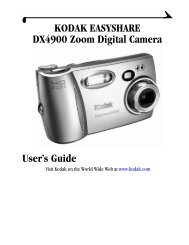KD40 CAMERA - Support Home Page - Kodak
KD40 CAMERA - Support Home Page - Kodak
KD40 CAMERA - Support Home Page - Kodak
You also want an ePaper? Increase the reach of your titles
YUMPU automatically turns print PDFs into web optimized ePapers that Google loves.
Using the Fill Flash and<br />
Flash Off<br />
Fill Flash — Bright light<br />
indoors or outdoors from backlit<br />
subjects can create dark<br />
shadows (especially on faces) in<br />
high-contrast scenes. Use fill<br />
flash to lighten these shadows.<br />
Flash Off — When you do<br />
not want to use the flash,<br />
especially indoors where flash is<br />
prohibited, such as in theaters<br />
and museums, or in dim lighting<br />
24<br />
situations, use flash off. Use a<br />
tripod (tripod socket [19]) or place<br />
the camera on another firm<br />
support, and use ISO 1000speed<br />
film.<br />
1. Press the On/Off Button (2) to<br />
turn the camera ON.<br />
2. Press the Mode-Selection<br />
Button (4) to select fill<br />
flash (29) or flash off (30).<br />
Make sure the correct<br />
indicator for the selected mode<br />
appears on the LCD Panel (3).