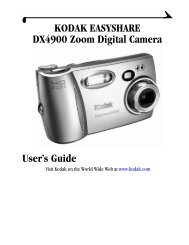KD40 CAMERA - Support Home Page - Kodak
KD40 CAMERA - Support Home Page - Kodak
KD40 CAMERA - Support Home Page - Kodak
You also want an ePaper? Increase the reach of your titles
YUMPU automatically turns print PDFs into web optimized ePapers that Google loves.
Battery Tips<br />
• Keep a spare battery with you<br />
at all times. Lithium batteries<br />
perform consistently until<br />
they suddenly die.<br />
• Read and follow all warnings<br />
and instructions supplied by the<br />
battery manufacturer.<br />
• Keep batteries away from<br />
children.<br />
• Do not try to take apart,<br />
recharge or short circuit the<br />
battery, or subject it to high<br />
temperature or fire.<br />
10<br />
• Store batteries in their original<br />
packaging prior to use.<br />
Low-Battery Indicator<br />
It’s time to replace the battery<br />
when—<br />
• the Battery<br />
Symbol (31)<br />
appears on the LCD Panel (3).<br />
• the battery<br />
symbol on the<br />
LCD panel<br />
“blinks.”<br />
• none of the indicators appear<br />
on the LCD panel.