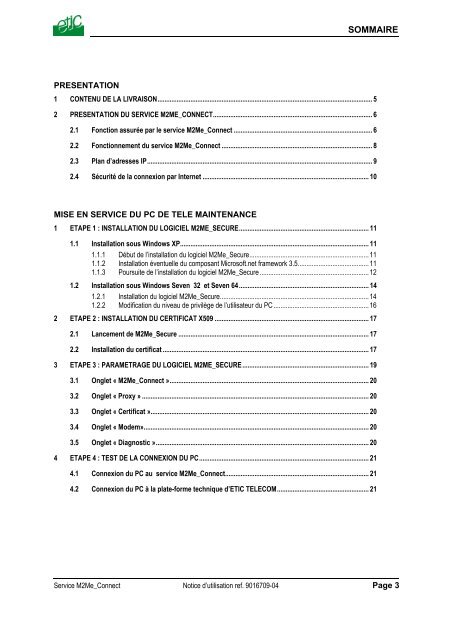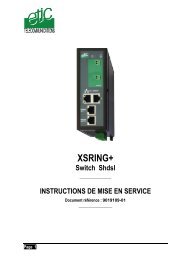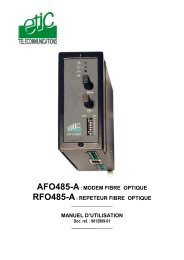You also want an ePaper? Increase the reach of your titles
YUMPU automatically turns print PDFs into web optimized ePapers that Google loves.
SOMMAIREPRESENTATION1 CONTENU DE LA LIVRAISON............................................................................................................................ 52 PRESENTATION DU SERVICE M2ME_CONNECT............................................................................................ 62.1 Fonction assurée par le service <strong>M2Me</strong>_<strong>Connect</strong> ................................................................................ 62.2 Fonctionnement du service <strong>M2Me</strong>_<strong>Connect</strong> ....................................................................................... 82.3 Plan d’adresses IP.................................................................................................................................. 92.4 Sécurité de la connexion par Internet ................................................................................................ 10MISE EN SERVICE DU PC DE TELE MAINTENANCE1 ETAPE 1 : INSTALLATION DU LOGICIEL M2ME_SECURE........................................................................... 111.1 Installation sous Windows XP............................................................................................................. 111.1.1 Début de l’installation du logiciel <strong>M2Me</strong>_Secure..................................................................... 111.1.2 Installation éventuelle du composant Microsoft.net framework 3.5......................................... 111.1.3 Poursuite de l’installation du logiciel <strong>M2Me</strong>_Secure ............................................................... 121.2 Installation sous Windows Seven 32 et Seven 64 ........................................................................... 141.2.1 Installation du logiciel <strong>M2Me</strong>_Secure...................................................................................... 141.2.2 Modification du niveau de privilège de l’utilisateur du PC ....................................................... 162 ETAPE 2 : INSTALLATION DU CERTIFICAT X509 ......................................................................................... 172.1 Lancement de <strong>M2Me</strong>_Secure .............................................................................................................. 172.2 Installation du certificat ....................................................................................................................... 173 ETAPE 3 : PARAMETRAGE DU LOGICIEL M2ME_SECURE ......................................................................... 193.1 Onglet « <strong>M2Me</strong>_<strong>Connect</strong> »................................................................................................................... 203.2 Onglet « Proxy » ................................................................................................................................... 203.3 Onglet « Certificat ».............................................................................................................................. 203.4 Onglet « Modem».................................................................................................................................. 203.5 Onglet « Diagnostic »........................................................................................................................... 204 ETAPE 4 : TEST DE LA CONNEXION DU PC.................................................................................................. 214.1 Connexion du PC au service <strong>M2Me</strong>_<strong>Connect</strong>................................................................................... 214.2 Connexion du PC à la plate-forme technique d’ETIC TELECOM..................................................... 21Service <strong>M2Me</strong>_<strong>Connect</strong> Notice d’utilisation ref. 9016709-04 Page 3