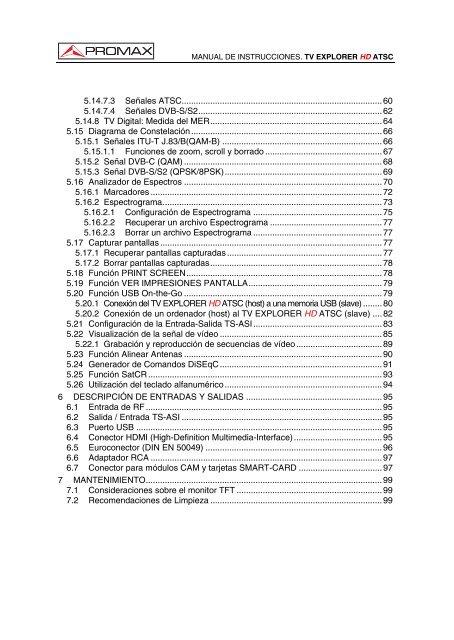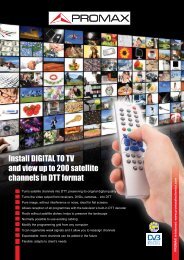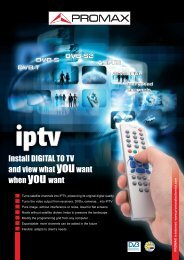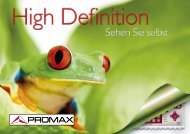You also want an ePaper? Increase the reach of your titles
YUMPU automatically turns print PDFs into web optimized ePapers that Google loves.
MANUAL DE INSTRUCCIONES. <strong>TV</strong> EXPLORER <strong>HD</strong> <strong>ATSC</strong>5.14.7.3 Señales <strong>ATSC</strong>.................................................................................... 605.14.7.4 Señales DVB-S/S2............................................................................. 625.14.8 <strong>TV</strong> Digital: Medida del MER........................................................................ 645.15 Diagrama de Constelación ................................................................................ 665.15.1 Señales ITU-T J.83/B(QAM-B) ................................................................... 665.15.1.1 Funciones de zoom, scroll y borrado ................................................. 675.15.2 Señal DVB-C (QAM) ................................................................................... 685.15.3 Señal DVB-S/S2 (QPSK/8PSK).................................................................. 695.16 Analizador de Espectros ................................................................................... 705.16.1 Marcadores ................................................................................................. 725.16.2 Espectrograma............................................................................................ 735.16.2.1 Configuración de Espectrograma ...................................................... 755.16.2.2 Recuperar un archivo Espectrograma ............................................... 775.16.2.3 Borrar un archivo Espectrograma ...................................................... 775.17 Capturar pantallas ............................................................................................. 775.17.1 Recuperar pantallas capturadas ................................................................. 775.17.2 Borrar pantallas capturadas........................................................................ 785.18 Función PRINT SCREEN.................................................................................. 785.19 Función VER IMPRESIONES PANTALLA........................................................ 795.20 Función USB On-the-Go ................................................................................... 795.20.1 Conexión del <strong>TV</strong> EXPLORER <strong>HD</strong> <strong>ATSC</strong> (host) a una memoria USB (slave) ........ 805.20.2 Conexión de un ordenador (host) al <strong>TV</strong> EXPLORER <strong>HD</strong> <strong>ATSC</strong> (slave) .... 825.21 Configuración de la Entrada-Salida TS-ASI...................................................... 835.22 Visualización de la señal de vídeo .................................................................... 855.22.1 Grabación y reproducción de secuencias de vídeo.................................... 895.23 Función Alinear Antenas ................................................................................... 905.24 Generador de Comandos DiSEqC .................................................................... 915.25 Función SatCR .................................................................................................. 935.26 Utilización del teclado alfanumérico.................................................................. 946 DESCRIPCIÓN DE ENTRADAS Y SALIDAS ......................................................... 956.1 Entrada de RF ................................................................................................... 956.2 Salida / Entrada TS-ASI .................................................................................... 956.3 Puerto USB ....................................................................................................... 956.4 Conector <strong>HD</strong>MI (High-Definition Multimedia-Interface)..................................... 956.5 Euroconector (DIN EN 50049) .......................................................................... 966.6 Adaptador RCA ................................................................................................. 976.7 Conector para módulos CAM y tarjetas SMART-CARD ................................... 977 MANTENIMIENTO................................................................................................... 997.1 Consideraciones sobre el monitor TFT ............................................................. 997.2 Recomendaciones de Limpieza ........................................................................ 99