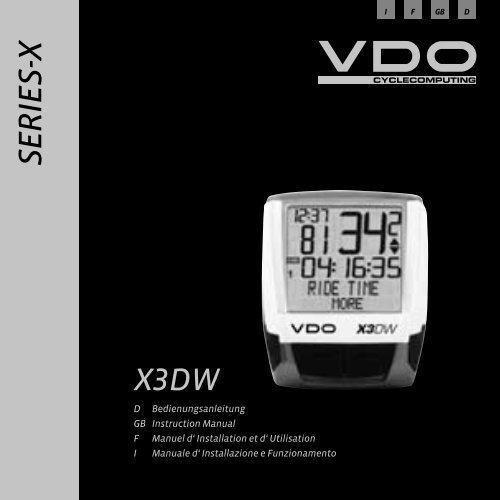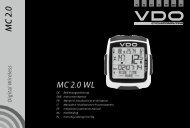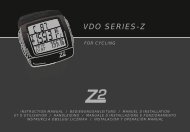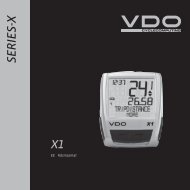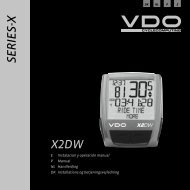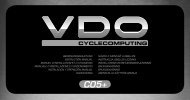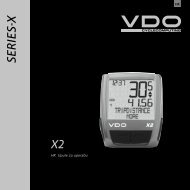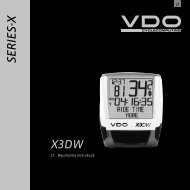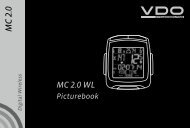X3DW - VDO
X3DW - VDO
X3DW - VDO
Create successful ePaper yourself
Turn your PDF publications into a flip-book with our unique Google optimized e-Paper software.
D GB F I I F GB D1. DisplayDas Display kann man in5 Segmente gliedern:Segment 1Zeigt immer dieaktuelle Uhrzeit.Segment 2Zeigt die aktuelle Trittfrequenz,wenn der Trittfrequenz-Senderinstalliert ist (Option).Zusätzlich finden Sie imDisplay Indikator-Elemente.Die Beschreibung der einzelnenIndikatoren finden Sie auf derrechten Seite.Segment 3Zeigt die aktuelleGeschwindigkeit.Segment 4Zeigt den Wert der vonIhnen gewählten Anzeige-Funktion/Information.Segment 5Zeigt in der oberen Zeile(Info-Zeile) die Bezeichnungder gewählten Funktion.In der zweiten Zeile (Menü-Zeile) wird angezeigt,B ob es weitere Informationengibt „MEHR“B ob es eine weitereAuswahlmöglichkeitgibt „AUSWAHL“Service IndikatorZeigt an, dass Ihr Fahrrad zum Service sollte.Das Service-Intervall können Sie für Rad 1 und Rad 2individuell festlegen.Timing IndikatorZeigt an, dass ein Timer noch läuft, während eineandere Information im Display angezeigt wird.Indikator Rad 1/Rad 2Der Computer kann mit zwei verschiedenen Einstellungenfür 2 Fahrräder arbeiten. Der Indikatorzeigt an, welches der beiden Fahrräder Sie zurNutzung ausgewählt haben. Die Gesamtkilometerwerden entsprechend für Rad 1 und für Rad 2getrennt gezählt und gespeichert.Messeinheit (KMH oder MPH)Der Computer kann sowohl KMH als auch MPHanzeigen. Strecken werden entsprechend in Kilometeroder Meilen angezeigt. Der Indikator zeigtdie gewählte Messeinheit an.Abweichungsindikator Geschwindigkeit(aktuell) zu Geschwindigkeit (Schnitt)Der Computer vergleicht die aktuelle Geschwindigkeitmit der Durchschnittsgeschwindigkeit.Der Indikator zeigt anB ob die aktuelle Geschwindigkeit über demDurchschnitt liegt (+1 km/h)B unter dem Durchschnitt liegt (-1 km/h)B oder dem Durchschnitt entspricht(Toleranz +/- 1 km/h)MenusteuerungsindikatorWenn ein Untermenu aufgerufen wurde, blinkendiese Indikatoren und zeigen an, dass es nochweitere Auswahlmöglichkeiten gibt oder der Computerauf eine Eingabe wartet (Einstell-Modus).Alarm-IndikatorZeigt an, ob ein Alarm/Weckzeit eingestellt wurde.4<strong>X3DW</strong><strong>VDO</strong> CYCLECOMPUTINGwww.vdocyclecomputing.com <strong>X3DW</strong> 5
D GB F I I F GB DACHTUNG: Die Sensor-Markierung auf dem Sendermuss dabei zu den Speichen zeigen.Der Sender kann je nach Platzverhältnissen vorneauf die Gabel, innen an der Gabel oder hinten ander Gabel, montiert werden. >>> P04step 2 Speichenmagnet um eine Außen-Speichelegen. Der silberne Magnetkern zeigt dabei zumSender. Magnet an der Sensor-Markierung aufdem Sender mit etwa 1 – 5 mm Abstand ausrichten.step 3 Sender und Magnet endgültig ausrichtenund fixieren: Kabelbinder festziehen und Magnetkräftig zudrücken.4.2 Erstes Einschalten des Computers >>> P02, Display siehe Kapitel 4.4Aufwecken aus VersandmodusDer Computer wird mit eingebauter Batterie ausgeliefert.Um den Batterieverbrauch zu reduzieren,wird der Computer in einen Versandmodus versetzt.Das Display ist leer (keine Anzeige).step 4 Entscheiden ob Lenker-oder Vorbau-Montage,entsprechend den Fuß der Lenkerhalterungum 90° drehen. Dazu die Schrauben in der Halterunglösen, Fuß herausnehmen und um 90° drehen,einsetzen und Schrauben wieder festdrehen.Achtung: Schrauben nicht überdrehen.step 5 Kabelbinder durch die Schlitze in derLenkerhalterungführen, um den Lenker oder den Vorbaulegen und anziehen (noch nicht festziehen).step 6 Bei Lenkermontage: Neigungswinkel desComputers ausrichten, um optimale Ablesbarkeitzu erreichen. Kabelbinder jetzt festziehen.Überstehende Enden mit Zange abknipsen.Zum Aufwecken aus dem Versandmodus drückenSie die -Taste gleichzeitig für einige Sekunden.Der Computer ist jetzt betriebsbereit undmeldet sich mit der Einstellung der Sprache zurück.Siehe hierzu auch Kapitel 4.4step 3 Beachten Sie, dass die Gummidichtungglatt auf dem Batteriefachdeckel aufliegt.step 4 Setzen Sie den Batteriefachdeckel in dieÖffnung ein und drehen Sie ihn mit einem Geldstücknach rechts bis zum Anschlag fest(ca. ⅓ Umdrehung).4.4 Spracheinstellung nach BatteriewechselNach dem Einlegen der Batterie empfängt Sie Ihr<strong>VDO</strong> Computer automatisch im englisch-sprachigenHauptmenu.LANGUAGE ENGLISH.Wählen Sie nun zunächst Ihregewünschte Sprache mitaus.SPRACHE DEUTSCHBestätigen mit M.DEUTSCH AUSWAHL OK? Bestätigen mit M.TIPP zum Batteriewechsel: <strong>VDO</strong> empfiehlt einenjährlichen Batteriewechsel. Kaufen Sie rechtzeitigeine neue Batterie, um eine einwandfreie Funktionder Funkübertragung sicherzustellen. BeimBatteriewechsel werden alle Einstellungen unddie gefahrenen Gesamtkilometer gespeichert.Rückmeldung des Computers: SPRACHE AUSWAHLFERTIGDer Computer kehrt automatisch zum EinstellmenuEINSTELLMENU/AUSWAHL zurück. Sie befindensich jetzt im Funktions-Modus. Wenn Sie nichtsmehr einstellen wollen, können Sie mit die Funktionenabrufen. Wenn Sie weitere Einstellungenmachen wollen, bestätigen Sie EINSTELLMENU/AUSWAHL mit M.Beim Batteriewechsel werden alle Einstellungenund die gefahrenen Gesamtkilometer gespeichert.4.5 Einsetzen des Computers in die Lenkerhalterung >>> P064.3 Batterieeinbau in den Computer >>> P05Ihr <strong>VDO</strong> Computer wird mit einer 3V Batterie(Type 2032) geliefert. Die Batterie ist im Lieferstatusbereits eingebaut. Zum Batteriewechselgehen Sie folgendermaßen vor:10 <strong>X3DW</strong>step 1 Legen Sie die Batterie mit dem +Pol nachoben in das Computergehäuse ein.step 2 Achten Sie darauf, dass sich die Batterienicht verkantet.<strong>VDO</strong> CYCLECOMPUTINGDas <strong>VDO</strong> Twist-Click-System verbindet den Computersicher mit der Lenkerhalterung.step 1 Computer in 10 Uhr-Position in die Halterungeinsetzen.step 2 Computer nach rechts auf 12-Uhr-Position drehen„twist“ und in das Haltesystem einrasten „click“.step 3 Zum Herausnehmen den Computer nachlinks drehen (dabei nicht drücken oder ziehen).Gedankenstütze: Rein nach Rechts, Los nach Linkswww.vdocyclecomputing.com <strong>X3DW</strong> 11
D GB F I I F GB D4.6 Sender Pairing5.2 Einstellen und Messen der RadgrößeDie Geschwindigkeits- und Trittfrequenzsignale(Option: Artikel Nr. 7702) werden digital und codiertan Ihren Computer übertragen. Diese Technik istweniger störanfällig als analoge Übertragung.Dadurch kommt es beim Fahren in der Gruppenicht zu Datenüberlagerungen (kein Cross Talk).Damit der Computer die digitalen Codierungen derSender erlernt, muss ein Pairing gemacht werden:step 1 Setzen Sie den Computer in die Lenkerhalterung.Die Anzeige für die Geschwindigkeit undfür die Trittfrequenz blinkt jetzt. Das Blinken zeigtan, dass der Computer seine Sender sucht.step 2 Drehen Sie jetzt das Vorderrad, oder fahrenSie einfach los und der Computer erlernt diedigitalen Codierungen (Pairing). Sobald das Pairingerfolgreich war, werden Geschwindigkeit undTrittfrequenz im Display angezeigt.5. Grundeinstellungen5.1 Sprache einstellen12 <strong>X3DW</strong>Gehen Sie mit den-Tasten zuEINSTELLMENU/AUSWAHL.Bestätigen mit M.Sie befinden sich jetzt im Einstell-Modus(mit C – 3 Sekundenkommen Sie zurück in denFunktions-Modus).zu LANGUAGE SELECT.Bestätigen mit M.ACHTUNG: Die Pairingzeit beträgt 5 Minuten.Wenn Sie in diesen 5 Minuten nicht losfahren,findet kein Pairing statt. Geschwindigkeit undTrittfrequenz werden nicht angezeigt. Das Pairingmuss dann wiederholt werden:B Den Computer erneut in die Lenkerhalterungeinsetzen oderB die Tastenkombination C + M drücken.zu SPRACHE DEUTSCH.Bestätigen mit M.DEUTSCH AUSWAHL OK? Bestätigen mit M.Rückmeldung des Computers: SPRACHE AUSWFERTIG. Der Computer kehrt automatisch zumAusgangsmenu EINSTELLMENU/AUSWAHL zurück.<strong>VDO</strong> CYCLECOMPUTINGDamit Ihr <strong>VDO</strong> Computer korrekt messen kann,müssen Sie die Radgröße (Radabrollumfang) IhresRades einstellen. Hier gibt es 2 Möglichkeiten:5.2.1 Einstellen über ReifentabelleIn der Reifentabelle sind die gängigen Reifentypenaufgeführt. Wenn Ihr Reifentyp nicht aufgeführtist, empfehlen wir die manuelle Eingabe der Radgröße.Die in der Tabelle genannten Werte sindNäherungswerte. Diese Werte weichen je nachReifen-Marke, Reifenhöhe und Reifenprofil ab.Es kann daher auch zu Abweichungen der gemessenenStrecke und der angezeigten Geschwindigkeitkommen.mm-Wert inch-Wert16 x 1,75 1272 50,120 x 1,75 1590 62,624 x 1 ⅜ 1948 76,724 x 1,75 1907 75,126 x 1 1973 77,726 x 1,5 2026 79,826 x 1,6 2051 80,726 x 1,75 2070 81,526 x 1,9 2089 82,226 x 2,00 2114 83,226 x 2,125 2133 84,026 x 1 ⅜ 2105 82,926 x ¾ 1954 76,927 x 1 ¼ 2199 86,628 x 1,5 2224 87,628 x 1,75 2268 89,328 x 1 ½ 2265 89,228 x 1 ⅜ 2205 86,830-622 2149 84,632-622 2174 85,637-622 2205 86,840-622 2224 87,6www.vdocyclecomputing.com <strong>X3DW</strong> 13
D GB F I I F GB D5.3 Einstellen Uhr/AlarmSo stellen Sie die Uhr ein:Mit zu EINSTELLMENU/AUSWAHL. Bestätigen mit M.Sie befinden sich jetzt im Einstell-Modus(mit C – 3 Sekundenkommen Sie zurück zumFunktions-Modus).Mit zu UHR/ALARM/EIN-STELLEN. Bestätigen mit M.UHR/SET OK? Bestätigen Sie mit M.Das Display bestätigt: UHR SET FERTIG. AutomatischeRückkehr zu EINSTELLMENU/AUSWAHL.So stellen Sie den Alarm ein:Mit zu EINSTELLMENU/AUSWAHL Bestätigen mit M.Sie befinden sich jetzt im Einstell-Modus(mit C – 3 Sekundenkommen Sie zurück zumFunktions-Modus).ALARM…SET STUNDEN/WEITER.Mit stellen Sie die Stundenein. Bestätigen Sie mit M.ALARM…SET MINUTEN/WEITER.Mit stellen Sie die Minutenein. Bestätigen Sie mit M.5.4 Einstellen GesamtkilometerALARM/SET OK? Bestätigen Sie mit M.Das Display bestätigt: ALARM SET FERTIGAutomatische Rückkehr zu EINSTELLMENU/AUSWAHL.Wenn Sie den Alarm auf EIN gesetzt haben,erscheint im Display unten links das -Symbol.UHR/ALARM/UHR SET.Bestätigen mit M.UHR/ALARM/24-H-ANZEIGE(mit können Sie auf 12-H-Anzeige umstellen).Bestätigen mit M.Mit zu UHR/ALARM/EIN-STELLEN. Bestätigen mit M.UHR/ALARM/UHR SET.Mit können Sie umstellenauf Alarm Set.Sie können die Werte der Streckenzähler jederzeit(z.B. am Ende einer Saison) programmieren.Mit zu EINSTELLMENU/AUSWAHL. Bestätigen mit M.Sie befinden sich jetzt im Einstell-Modus(mit C – 3 Sekundenkommen Sie zurück zumFunktions-Modus).KM RAD 1… EING STRECKE/WEITERDie blinkende Ziffer können Siemit einstellen. Zum Aufrufder nächsten Ziffer bestätigenSie mit M. Wiederholen Sie dieSchritte, bis die letzte, rechteZiffer blinkt. Bestätigen mit M.KM RAD 1/SET OK? Bestätigen mit M.UHR…SET STUNDEN/WEITER.Mit stellen Sie die Stundenein. Bestätigen Sie die Stundeneinstellungmit M.UHR/ALARM/ALARM SET.Bestätigen mit M.Mit zu KM ZÄHLER/EIN-STELLEN. Bestätigen mit M.Das Display bestätigt KM RAD 1 /SET FERTIG.Automatische Rückkehr zu EINSTELLMENU/AUSWAHL.UHR…SET MINUTEN/WEITER.Mit stellen Sie die Minutenein. Bestätigen Sie die Minuten-Einstellung mit M.ALARM AUS oder ALARM EIN erscheint im Display.Mit schalten Sie den Alarm AUS oder EIN. BeiALARM EIN kommen Sie in die Alarm-Zeit-Einstellung.Bestätigen mit M.KM ZÄHLER/RAD 1 (mitkommen Sie zur Einstellung fürRAD 2). Bestätigen mit M.16 <strong>X3DW</strong><strong>VDO</strong> CYCLECOMPUTINGwww.vdocyclecomputing.com <strong>X3DW</strong> 17
D GB F I I F GB D5.5 Umschalten von Rad 1 auf Rad 2 >>> P03Ihr <strong>VDO</strong> Computer kann an 2 Fahrrädern verwendetwerden. Wenn Sie von Rad 1 auf Rad 2 wechseln,erkennt der Computer den Sender von Rad 2.Der Computer stellt sich dann automatisch aufRad 2 um. Alle Daten werden jetzt für Rad 2 abgespeichert.Wenn Sie den Computer wieder an Rad 1verwenden, wird Sender 1 erkannt. Der Computerstellt sich auf Rad 1 um. Die Daten werden jetztfür Rad 1 abgespeichert.Das ausgewählte Rad 1 oder 2wird im Display unten links ( )angezeigt.Hinweis: Der Sender am Rad 2 muss vor Inbetriebnahmeauf Rad 2 eingestellt worden sein.>>> P03RAD SERVICE/RAD 1.Mit wechseln Sie zu RAD 2.Bestätigen mit M.RAD 1…EING STRECKE.Die blinkende Ziffer können Siemit einstellen. Zum Aufrufder nächsten Ziffer bestätigenSie mit M.Wiederholen Sie die Schritte, bis die letzte, rechteZiffer blinkt. Bestätigen mit M.RAD 1/SET OK? Bestätigen mit M.Das Display bestätigt: RADSERVICE/SET FERTIG.Automatische Rückkehr zu EINSTELLMENU/AUSWAHL.5.6 Service-Intervall-Anzeige5.7 Der NavigatorDie <strong>VDO</strong> Service-Intervall-Anzeige erinnert Sie daran,Ihr Rad in der Werkstatt überprüfen zu lassen.Sie können das Service-Intervall EIN- oder AUSschalten.Sie können individuelle Service-Intervallefür 2 Räder einstellen. Wenn die eingestellteService-Intervall-Strecke gefahren wurde:B Blinkt das -Symbol im Display auf.B In der Informationszeile erscheintRAD SERVICE/RAD 1Jetzt sollten Sie den empfohlenen Radcheck entwederselbst durchführen oder Ihr Rad vom Fachhändlerchecken lassen.Drücken Sie eine beliebige Taste. Der Text RAD SER-VICE verschwindet wieder. Nach weiteren 50 kmerlischt auch das -Symbol wieder. Sie könnendas blinkende -Symbol auch abschalten. GebenSie dazu das Service-Intervall erneut ein.So stellen Sie die Service-Intervalle ein:Mit zu EINSTELLMENU/AUSWAHL. Bestätigen mit M.Sie befinden sich jetzt im Einstell-Modus(mit C – 3 Sekundenkommen Sie zurück zum Funktions-Modus).Mit zu RADSERVICE/EINSTELLEN. Bestätigen mit M.RADSERVICE/EIN (mit schaltenSie auf AUS). Bestätigen mit M.Mit dem <strong>VDO</strong>-Navigator können Sie Fahrten nachRoadbooks absolvieren. Roadbooks = Tourenbeschreibungenmit km-Informationen für bestimmteOrientierungspunkte. Der <strong>VDO</strong>-Navigator ist einunabhängiger km-Zähler und kann vorwärts oderrückwärts zählen. Der km-Stand kann an jedembeliebigen Punkt eingestellt werden. Sie könnenalso auch mitten in eine Tour einsteigen oder einekm-Korrektur durchführen, wenn Sie sich verfahrenhaben.Einstellen des Navigators:Mit zu NAVIGATOR/AUSWAHL. Bestätigen mit M.NAVIGATOR/EINSTELLEN. Bestätigenmit M. Sie befinden sichjetzt im Einstell-Modus(mit C – 3 Sekunden kommen Siezurück zum Funktions-Modus).NAVIGATOR/VORWÄRTS oderRÜCKWÄRTS wählen mitBestätigen mit M.NAVIGATOR...EINGABE STRECKE/WEITER. Die blinkende Ziffer istzum Einstellen bereit. Mitdie Ziffer einstellen.Mit M nächste Ziffer aufrufen.Schritte wiederholen bis letzteZiffer blinkt. Bestätigen mit M.18 <strong>X3DW</strong><strong>VDO</strong> CYCLECOMPUTINGwww.vdocyclecomputing.com <strong>X3DW</strong> 19
D GB F I I F GB DNAVIGATOR/SET OK? Bestätigen mit M.Der Computer wartet jetzt auf Geschwindigkeits-NAVIGATOR/SET FERTIG erscheint zur BestätigungNAVIGATOR/EINSTELLEN.und Trittfrequenz-Signale (sofern Trittfrequenzund Ihr <strong>VDO</strong>-Computer kehrt automatisch ins MenüMit wechseln zuinstalliert ist). Fahren Sie jetzt einfach los. Der ComputerNAVIGATOR/AUSWAHL zurück.NAVIGATOR/RESET.erlernt die digitalen Codierungen der Sender.Bestätigen mit M.Hinweis: Der Navigator läuft automatisch immermit, auch wenn Sie ihn nicht eingestellt haben.Navigator auf Null zurückstellen:5.8 Sleep-ModusMit zuNAVIGATOR/AUSWAHL.Bestätigen mit M.Ihr <strong>VDO</strong>-Computer ist mit einer zweifachen Sleep-Modus Funktion ausgestattet. Im Sleep-Moduswird ein Großteil des Displays ausgeschaltet, umBatterieleistung zu sparen. Uhrzeit, Service-IntervallAnzeige und das -Symbol (falls eineTiming Funktion läuft) werden weiter angezeigt.Der Sleep-Modus 1 (Uhr wird angezeigt) schaltetsich ein, wenn 5 min. lang keine Geschwindigkeitsimpulseverarbeitet werden und keine Taste betätigtwurde.Der Sleep-Modus 1 wird beendet, wenn wiederGeschwindigkeitsimpulse verarbeitet werden(beim Fahren) oder eine Taste betätigt wird.Sicherheitsrückfrage: NAVIGATOR/RESET?Bestätigen mit M.NAVIGATOR/RESET FERTIG erscheint kurz und Ihr<strong>VDO</strong>-Computer kehrt automatisch ins AusgangsmenüNAVIGATOR/AUSWAHL zurück.Im Sleep-Modus 2 wird auch der Funkempfängerausgeschaltet (nach 15 min.).Im Display steht SLEEP MODE/PRESS BUTTON.Vor dem Weiterfahren müssenSie eine Taste drücken,um den Empfänger wiedereinzuschalten.Im Display blinkt die Anzeigefür die Geschwindigkeit unddie Trittfrequenz.5.9 Reset-FunktionenMit der RESET Funktion stellen Sie wahlweise zurückB TOUR DATENB TOTAL KMB FAHRZEIT TOTALB NAVIGATORB RUNDEN DATENBei den jeweiligen Reset-Modi werden folgendeInformationen gelöscht:B TOUR DATEN: Tagestour, Fahrzeit,Durchschnitts geschw., Max-Geschw.,Trittfrequenz (Option)B TOTAL KM: Gesamt km, km Rad 1, km Rad 2B TOTAL ZEIT: Gesamt-Fahrzeit, Fahrzeit Rad 1,Fahrzeit Rad 2B NAVIGATOR: alle Werte des zweiten TagesstreckenzählersB RUNDEN DATEN: alle gespeicherten Runden-Zeiten, Strecken, Runden-DurchschnittswerteMit zu EINSTELLMENU/AUSWAHL. Bestätigen mit M.Sie befinden sich jetzt im Einstell-Modus(mit C – 3 Sekundenkommen Sie zurück zum Funktions-Modus).Abfrage. AUSWAHL/RESET?Mit zuDATEN RESET/AUSWAHL.Bestätigen mit M.Mit zu den Daten, die Siezurückstellen wollen:B . DATEN RESET/TOUR DATENB . FAHRZT TOTALB . TOTAL KMB . RUNDEN DATENB . NAVIGATORBestätigen Sie Ihre Auswahl mit M.ACHTUNG: Dieser Schritt kann nicht rückgängiggemacht werden.Bestätigen mit M, nur wenn Sie die ausgewähltenDaten löschen wollen. Das Display bestätigt:DATEN RESET/RESET FERTIG. Automatische Rückkehrzu EINSTELLMENU/AUSWAHL.20 <strong>X3DW</strong><strong>VDO</strong> CYCLECOMPUTINGwww.vdocyclecomputing.com <strong>X3DW</strong> 21
D GB F I I F GB D6. Timer-Funktionen 6.1 Timer auswählenIhr <strong>VDO</strong>-Computer verfügt über 7 versch. Timing-Funktionen. Wenn eine der Timing-Funktionen läuft,blinkt grundsätzlich das -Symbol unten links imDisplay. Sie können immer nur eine Timing-Funktionaus den 7 möglichen aktivieren. Der Einstell-/Messbereichfür alle Timing-Funktionen ist 0:00:00 h bis24:00:00 h.1. STOPPUHRManuelle Stoppuhr zum Messen der Fahrzeit fürbestimmte Streckenabschnitte.2. TIMER1Sie können eine Zeit programmieren, z.B. für Intervalltraining.TIMER1 zählt ab Null vorwärts. Am Endevon TIMER1 ertönt ein einfacher Beep. Der TIMER1startet erneut, bis Sie ihn stoppen.3. TIMER2Sie können eine Zeit programmieren, z.B. für dieRuhephase in einem Intervall-Training. TIMER2 zähltab Null vorwärts. Am Ende von TIMER2 ertönt eindoppelter Beep. TIMER2 startet erneut, bis Sie ihnstoppen.5. COUNTDOWNSie können eine Zeit programmieren, von dieser Zeitwird rückwärts gezählt. Am Ende der COUNTDOWNZeit ertönt ein einfacher Beep.6. ZEITFAHRENBeim ZEITFAHREN-Timer kann eine Strecke eingestellt werden (Zeitfahr-Strecke). Beim Fahrenwird die voraussichtliche Fahrzeit, basierend aufder Durchschnittsgeschwindigkeit, und die noch zu fahrendeStrecke ständig im Wechsel im Display angezeigt.7. RUNDEN-TIMERDer Runden-Timer kann 30 Runden speichern.Für jede Runde werden gespeichert:B ZEITB STRECKEB DSCHN GESCHWWahlweise kann die nächste Runde manuell oderautomatisch gestartet werden. Beim automatischenStart wird eine Strecke voreingestellt. Wenn dieseStrecke gefahren wurde, wird automatisch die nächsteRunde gestartet.Gehen Sie mit zu EINSTELL-MENU/AUSWAHL. Bestätigenmit M. Sie befinden sich jetzt imEinstell-Modus (mit C – 3 Sekundenkommen Sie zurück zumFunktions-Modus).Mit zu TIMER/AUSWAHL.Bestätigen mit M.Mit den gewünschtenTimer auswählen:B STOPPUHRB COUNTDOWNB TIMER1B TIMER2B TIMER1+2B ZEITFAHRENB RUNDEN-TIMERHinweis: Beim Bestätigen der AUSWAHL erscheintimmer die zuletzt gewählte Timing-Funktion.Bestätigen mit M.Timer/AUSWAHL OK? Bestätigen mit M.TIMER/AUSW. FERTIG erscheint kurz und Ihr <strong>VDO</strong>-Com puter kehrt automatisch ins AusgangsmenüEINSTELLMENU/AUSWAHL zurück. Die ausgewählteTIMING-Funktion steht jetzt im Funktions-Modus zur Verfügung.Hinweis: Wenn Sie die Modi TIMER oder COUNT-DOWN oder ZEITFAHREN gewählt haben, aberkeine Zeit-Werte oder keine Strecke eingestellthaben, erscheint der Hinweis KEINE WERTE.Sie müssen dann die Zeiten oder Strecken für dengewählten Timer im Menü TIMER EINSTELLENnoch eingeben.4. TIMER1+2Bei dieser Funktion laufen abwechselnd erst TIMER1,dann TIMER2 ab. Am Ende von TIMER1 ertönt ein einfacherBeep und TIMER2 beginnt automatisch zulaufen. Am Ende von TIMER2 ertönt ein doppelterBeep.TIMER1+2 läuft solange, bis Sie diese Funktionstoppen oder bis die eingestellte Anzahl der Wiederholungenabgelaufen ist.22 <strong>X3DW</strong><strong>VDO</strong> CYCLECOMPUTING6.2 Timer einstellenTimer und Countdown einstellen:Gehen Sie mit zu EINSTELL-MENU/AUSWAHL. Bestätigenmit M. Sie befinden sich jetztim Einstell-Modus (mit C – 3Sekunden kommen Sie zurückzum Funktions-Modus).Mit zu TIMER/EINSTELLEN.Bestätigen mit M.www.vdocyclecomputing.com <strong>X3DW</strong> 23
D GB F I I F GB DMit stellen Sie die blinkendeMit den einzustellenden Timer wählen:Mit die Anzahl der gewünZiffer ein. Mit M wechselnRUNDEN-TIMER/MANU-STARTB TIMER1schten WiederholungenSie zur nächsten Ziffer. Wieder-(mit wechseln Sie zuB TIMER2(z. B. im Intervall-Training)holen bis zur letzten Ziffer.RUNDEN-TIMER/AUTO START.eingeben. Bestätigen mit M.Bestätigen mit M.Bestätigen mit M.B COUNTDOWNBestätigen mit M. Blinkende Ziffern sind zumEinstellen bereit.Stunden einstellen mit . Bestätigen mit M.Minuten einstellen mit . Bestätigen mit M.Sekunden einstellen mit . Bestätigen mit M.SET OK? Bestätigen mit M.TIMER1 oder TIMER2 oder COUNTDOWN/SETFERTIG erscheint kurz und Ihr <strong>VDO</strong>-Computerkehrt automatisch zu EINSTELLMENU/AUSWAHLzurück.TIMER1+2 einstellen:Gehen Sie mit zu EINSTELL-MENU/AUSWAHL. Bestätigenmit M. Sie befinden sich jetztim Einstell-Modus (mit C – 3Sekunden kommen Sie zurückzum Funktions-Modus).TIMER1+2/SET OK? Bestätigen mit M.Rückbestätigung: TIMER1+2/SET FERTIG. Ihr <strong>VDO</strong>-Computer kehrt automatisch ins Menü EINSTELL-MENU/AUSWAHL zurück.Timer ZEITFAHREN einstellen:Gehen Sie mit zu EINSTELL-MENU/AUSWAHL. Bestätigenmit M. Sie befinden sich jetztim Einstell-Modus (mit C – 3Sekunden kommen Sie zurückzum Funktions-Modus).Mit zu TIMER/EINSTELLEN.Bestätigen mit M.ZEIFAHREN/SET OK? Bestätigen mit M.Rückbestätigung im Display: ZEITFAHREN/SETFERTIG. Rückkehr zu EINSTELLMENU/AUSWAHL.Runden-Timer einstellen:Beim Runden-Timer können Sie wählen zwischenmanuellem oder automatischem Start der nächstenRunde. Haben Sie „automatisch“ gewählt, dannmüssen Sie eine Strecke vorgeben, nach der automatischdann die nächste Runde gestartet wird.Gehen Sie mit zu EINSTELL-MENU/AUSWAHL. Bestätigenmit M. Sie befinden sich jetztim Einstell-Modus (mit C – 3Sekunden kommen Sie zurückzum Funktions-Modus).Wenn Sie AUTO START gewählt haben, müssen Siejetzt die Strecke eingeben, nach der automatischdie nächste Runde gestartet werden soll(z. B. 1 km).RUNDEN-TIMER… EING. STRECKE/WEITER. Die blinkende Ziffer istzur Eingabe bereitMit geben Sie den Wertein. Mit M wechseln Sie zurnächsten Ziffer. Wiederholenbis zur letzten Ziffer.Bestätigen mit M.RUNDEN-TIMER/SET OK? Bestätigen mit M.Rückmeldung: RUNDEN-TIMER/SET FERTIG.Rückkehr zum EINSTELLMENU/AUSWAHL.Mit zu TIMER/EINSTELLEN.Bestätigen mit M.Mit den einzustellendenTimer wählen. TIMER1+2.Bestätigen mit M.TIMER1+2…SET REPEATS.Mit den einzustellendenTimer wählen. TIMER/ZEITFAHREN.Bestätigen mit M.ZEIFAHREN….EING. STRECKE/WEITER. Geben Sie jetzt dieStrecke für das Zeitfahren ein.Mit zu TIMER/EINSTELLEN.Bestätigen mit M.Mit den einzustellendenTimer wählen TIMER/RUNDEN-TIMER. Bestätigen mit M.24 <strong>X3DW</strong><strong>VDO</strong> CYCLECOMPUTINGwww.vdocyclecomputing.com <strong>X3DW</strong> 25
D GB F I I F GB D6.3 Bedienung der Timer7. GarantiebedingungenSTOPPUHRStart mit M. Stopp mit M. Reset mit C – 3 Sekunden.TIMER1, TIMER2, TIMER1+2Start mit M. Stopp mit M. Reset mit C – 3 Sekunden.COUNTDOWNStart mit M. Stopp mit M. Reset mit C – 3 Sekunden.ZEITFAHRENStart mit M. Stopp mit M. Reset mit C – 3 Sekunden.RUNDEN-TIMERStart der 1. Runde mit M. Start aller weiteren Rundenmit C . Stopp mit M. Reset mit C – 3 Sekunden,der Rundenzähler wird auf 1 gesetzt. Die gespeichertenRunden Daten werden gelöscht und neuüberschrieben, wenn erneut die Runde 1 gestartetwird oder 30 Runden überschritten sind.Oder bei Automatischem Runden-Start: NächsteRunde beginnt automatisch, wenn die eingegebeneStrecke erreicht wurde.Die gespeicherten Runden Daten können abgerufenwerden unter EINSTELLMENU/AUSWAHL.Runden Daten abrufen:Mit zu RUNDEN DATEN/ABRUFEN. Bestätigen mit M.RUNDEN DATEN/RUNDE 1Mit können Sie die gewünschteRunde anwählenoder Sie bestätigen Runde 1mit M.Mit erhalten Sie jetzt fürRunde 1:B ZEITB STRECKEB DSCHN GESCHWMit können Sie die entsprechenden Werte füralle weiteren Runden abrufen. Mit C – 3 Sekundenkommen Sie zurück zum Funktions-Modus.ACHTUNG: Die gespeicherten Runden Datenwerden gelöscht und neu überschrieben, wennerneut die Runde 1 gestartet wird oder 30 Rundenüberschritten sind.<strong>VDO</strong> Cycle Parts gewährt für Ihren <strong>VDO</strong>-Computereine Garantie von 5 Jahren ab Kaufdatum. DieGarantie erstreckt sich auf Material- und Verarbeitungsfehleram Computer selbst, am Sensor/Sender und an der Lenkerhalterung. Kabel undBatterien sowie Montagematerialien sind vonder Garantie ausgeschlossen. Die Garantie istnur dann gültig, wenn die betroffenen Teile nichtgeöffnet wurden (Ausnahme: Batteriefach desComputers), keine Gewalt angewendet wurde undkeine mutwillige Beschädigung vorliegt.Bitte bewahren Sie den Kaufbeleg sorgfältig auf,da er im Reklamationsfall vorgelegt werden muss.Bei einer berechtigten Reklamation erhalten Sievon uns ein vergleichbares Austauschgerät. EinAnspruch auf Ersatz des identischen Modellsbesteht nicht, wenn durch Modellwechsel dieProduktion des reklamierten Modells eingestelltwurde.Bitte wenden Sie sich mit allen Reklamationenund Garantieansprüchen an Ihren Fachhändler,bei dem Sie das Gerät gekauft haben. Oder sendenSie Ihre Reklamation direkt an:Cycle Parts GmbHGroße Ahlmühle 33D-76865 Rohrbach (Germany)Für technische Fragen stehen wir Ihnen jederzeitunter folgender Hotline zur Verfügung:+49 (0) 63 49 - 96 35 - 10.Weitere technischen Informationen erhalten Sieunter: www.vdocyclecomputing.comIm Zuge der Weiterentwicklung behalten wir unstechnische Änderungen vor.Gehen Sie mit zu EINSTELL-MENU/AUSWAHL. Bestätigenmit M. Sie befinden sich jetztim Einstell-Modus (mit C – 3Sekunden kommen Sie zurückzum Funktions-Modus).26 <strong>X3DW</strong><strong>VDO</strong> CYCLECOMPUTINGwww.vdocyclecomputing.com <strong>X3DW</strong> 27
D GB F I I F GB D8. Fehlerbehebung9. Technische SpezifikationenHier finden Sie eine Liste möglicher Fehler, ihrer Ursachen und was Sie dagegen tun können:Fehler Mögliche Ursache BehebungHalbe Segmente in der Anzeige(z.B. nach einem Batteriewechsel)Keine Geschwindigkeits-AnzeigeKeine Geschwindigkeits-AnzeigeKeine Geschwindigkeits-AnzeigeComputer-Software läuft nachBatteriewechsel nicht korrektAbstand von Sensor zu Magnetzu großComputerkopf nicht korrektin der LenkerhalterungeingerastetRadumfang ist nicht korrekteingestellt oder steht auf NullBatterie herausnehmenund neu einsetzenPosition von Sensor undMagnet korrigierenComputerkopf in die Lenkerhalterungsetzen, bis zumAnschlag („click“) drehenRadumfang einstellenAnzeige wird schwach Batterie leer Batterie prüfen, evtl. ersetzenComputer:ca. 45 x 52 x 16 mm, Gewicht: ca. 45 gLenkerhalterung:Gewicht: ca. 15 gSender:Gewicht ca. 20 gBatterie Computer:3V, Type 2032Batterie Lebensdauer Computer:600 Fahr-Stunden, ca. 12.000 km (7400 m)Batterie Sender:3V, Type 2032Batterie-Lebensdauer Sender:1000 Fahr-Stunden ca. 20.000 km (12.000 m)Arbeits-Temperatur des Displays:-15 °C to +60 °CGeschwindigkeits-Bereich:bei Radgröße 2155 mm, min 2.5 km/h,max 199.5 km/hFahrzeit Messbereich:bis 23:59:59 HH:MM:SSStoppuhr Messbereich:bis 23:59:59 HH:MM:SSTagestour-Zähler Messbereich:bis 999,99 km oder miNAVIGATOR Messbereich:bis 999,99 km oder miGesamt-KM 1 u. 2 Messbereich:bis 99.999 km oder miTotal Kilometer Messbereich:bis 199.999 km oder miRadumfang Einstellbereich:von 100 mm bis 3999 mm (3,9 bis 157,4 inch)Anzeige wird schwachTemperaturen unter 5° machendie Anzeige trägeBei normalen Temperaturenarbeitet die Anzeige wiedernormal28 <strong>X3DW</strong><strong>VDO</strong> CYCLECOMPUTINGwww.vdocyclecomputing.com <strong>X3DW</strong> 29
DGBPrefaceF I I FTable of contentsCongratulationsWith your selection of a <strong>VDO</strong> computer you have opted for a technically very high quality appliance.In order to fully benefit from the potential of the computer, we recommend that you carefully read thismanual. It contains all operating instructions and many other useful tips.We hope you enjoy cycling with your <strong>VDO</strong> bike computer.Cycle Parts GmbHPack contentsPlease first check that this pack is complete:1 <strong>VDO</strong> computerBattery installed1 speed transmitterBattery installed1 universal handlebar holder1. Display 322. Operation 343. Functions 353.1 Information functions 35in function mode3.2 Timer-Functions 363.3 Cadence option 374. Installation 374.1 Fitting the transmitter, magnet 37and handlebar holder4.2 Switching on the computer 38for the first time4.3 Installing the battery in the computer 384.4 Language setting 39after battery change4.5 Placing the computer into 39the handlebar holder4.6 Transmitter pairing 405.3 Setting the CLOCK/ALARM 445.4 Setting the total kilometres 455.5 Switch from bike 1 to bike 2 465.6 Service interval display 465.7 The navigator 475.8 Sleep mode 485.9 Reset functions 496. Timing functions 506.1 Selecting timers 516.2 Setting timers 516.3 Operating the timers 547. Terms of guarantee 558. Troubleshooting 569. Technical spezifications 57GBD1 rubber padfor transmitter1 spoke magnet(clip magnet)cable tiesfor fitting the holderand transmitter5. Basic settings 405.1 Setting the language 405.2 Setting and measuring the wheel size 415.2.1 Select from tyre table 415.2.2 Setting using wheel circumference 42„>>> P02“ links at the beginning of a chapterare related to the respective picture in thepicture book!30 <strong>X3DW</strong><strong>VDO</strong> CYCLECOMPUTINGwww.vdocyclecomputing.com <strong>X3DW</strong> 31
DGB1. DisplayThe display can be dividedinto 5 sections:Section 1always showsthe current time.F I I FSection 2shows the current cadence,if the cadence transmitter isinstalled (optional).You will also findindicator elementson the displayYou can find the descriptionof the individual indicatorson the right hand side.Section 3shows thecurrent speed.Section 4shows the value of thedisplay function/information that youselected.Section 5shows the description ofthe selected function inthe top line (info line). Thesecond line (menu line)shows,B whether there is moreinformation „MORE“B whether there isanother selectionoption „SELECT“.Service indicatorshows that your bike should go for a service.You can set the service interval individually forbike 1 and bike 2.Stopwatch indicatorshows that a timer is still running whilst you haveretrieved other information on the display.Indicator bike 1/bike 2The computer can work with two different settingsfor 2 bikes. The indicator shows which of thetwo bikes you have chosen to use.The total distances are accordingly counted andstored separately for bike 1 and bike 2.Measurement unit (KMH or MPH)The computer can display both KHM and MPH.Distances are shown in kilometres or milesaccordingly.The indicator shows the selectedmeasurement unit.Speed difference indicator (current)to speed (average)The computer compares the current speedwith the average speed.The indicator showsB whether the current speed is higher thanthe average (+1 KMH)B below the average (-1 KMH)B or matches the average(tolerance +/- 1 KMH).Menu prompt indicatorWhen a submenu has been accessed, these indicatorsflash and show that there are other selectionoptions or that the computer is waiting foran entry (setting mode).GBAlarm indicatorShows whether an alarm/wake-up time hasbeen set.D32 <strong>X3DW</strong><strong>VDO</strong> CYCLECOMPUTINGwww.vdocyclecomputing.com <strong>X3DW</strong> 33
D GB F I I F2. Operation3. FunctionsGBDTo make your computer easy to use, we have developedthe EMC Easy Menu Control system. The EMCmakes your computer easier to operateby means of a full text menu guidance,as is used on most mobile phones.C = CLEARIn function mode:B Jump back a menu level fromthe submenu.B Hold C for 3 seconds:Set timer back to zero.In setting mode:B Jump back to function mode.B Correct an entry.B Jump back a digit.= DOWNIn function mode:B Scroll downwards withinthe functions.In setting mode:B Scroll downwards withinthe setting modes.B Decrease a digit.C = ClearDOWNFUNCTION 3FUNCTION 4FUNCTION 5FUNCTION 6Menu indicators on the display flash to show thatthere are other selection options.In function mode and setting mode, the computer isoperated using the 4 buttons.M = MENUUPM = MENUIn function mode:B Access available submenu.B Confirm selection.B Start/stop timer.You can recognise a submenu bythe flashing menu indicators.In setting mode:B Select a setting.B Confirm a setting.B Confirm a selection made.= UPIn function mode:B Scroll upwards withinthe functionsIn setting mode:B Scroll upwards withinthe setting modes.B Increase a digit.3.1 Information functions in function modeTRIPDISTANCEShows the distance of the current trip since thelast reset.Maximum value 999.99 km.If the maximum value is exceeded, the counterstarts again at zero. At the same time the values forride time and average speed are set back to zeroTRIPDISTANCE/MOREMORE shows that there is a submenu for the mainmenu TRIPDISTANCE. You open the submenu withthe M button. In the submenu you will find:B Total kilometres BIKE 1 ODO BIKE 1 up to amaximum of 99,999 km.B Total kilometres BIKE 2 ODO BIKE 2 up to amaximum of 99,999 km.B Total kilometres for Bike 1 + Bike 2 ODO TOTALup to a maximum of 199,999 km.You leave the submenu by pressing C again.RIDE TIMEShows the ride time of the current day‘s trip sincethe last reset. Maximum 23:59:59 HH:MM:SSIf the maximum value is exceeded, the ride timemeasurement starts again at zero. At the sametime the day‘s tripdistance and average speed areset back to zero.RIDE TIME/MOREMORE shows that there is a submenu for the mainmenu RIDE TIME. You open the submenu with M.In the submenu you will find.B Total ride time bike 1 up to a maximum of999:59 HHH:MM.B Total ride time bike 2 up to a maximum of999:59 HHH:MM.B Total ride time bike 1+ bike 2 up to a maximumof 1999:59 HHHH:MM.You leave the submenu by pressing C again.AVG SPEEDShows the average speed, calculated from theday‘s tripdistance and ride time, since the last resetAccuracy: 2 decimal places.The average speed is recalculated if the day‘s tripdistanceor ride time exceeds the maximum value.MAX SPEEDShows the maximum speed on the current trip sincethe last reset. Accuracy: 2 decimal places.NAVIGATORThe navigator is a second day‘s kilometre counterThe counter is:B Independent of the day‘s tripdistance counter.B Can be reset to zero as often as you want.B Can be set to a starting value.B Can count forwards or backwards from thisstarting value.These special options make it easier to followtrips from a touring book or Roadbook.34 <strong>X3DW</strong><strong>VDO</strong> CYCLECOMPUTINGwww.vdocyclecomputing.com <strong>X3DW</strong> 35
D GB F I I FNAVIGATOR/SELECTthis starting value. Further details in Chapter 5.7.B SETTINGS/SELECTSELECT shows that there is a submenu for the main B ResetB LAP DATA/RECALLNAVIGATOR menu. You open the submenu with M. In the reset submenu you set the NAVIGATORThe stored lap data are deleted and overwritten ifB Setback to zero. You leave the submenu by pressinglap 1 is started again or 30 laps are exceeded.You can set a starting value here and decide whether C again.the counter counts forwards or backwards fromGBD3.2 Timer-FunctionsThe <strong>X3DW</strong> has 7 different selectable timers.Only the timer selected is shown on the display.STOPWATCHYou can use the stopwatch to measure as manytimes as you want. Maximum value: 23:59:59HH:MM:SS. If the maximum value is exceeded,the counter starts again at zero.Start with M. Stop with M.Reset with C for 3 seconds.TIMER1, TIMER2, TIMER1+2A time can be entered for TIMER1 and TIMER2.The timer counts up to the set time, jumps back tozero and counts again up to the set time.At the end of TIMER1, 1 beep is heard, at the end ofTIMER2, 2 beeps are heard. TIMER1+2 combines thetwo timers, e.g. for interval training.The number of repeats for TIMER1+2 can be enteredbeforehand.Maximum value 23:59:59 HH:MM:SS,99 repetitions. Start with M. Stop with M.Reset with C for 3 seconds.COUNTDOWNOn the countdown timer, a time can be set.The timer counts down backwards from this timeto zero. At the end of the countdown a beep is36 <strong>X3DW</strong>heard. Start with M. Stop with M.Reset with C for 3 seconds.TIME TRIALOn the TIME TRIAL timer, a distance can be set(time trial distance). Whilst cycling, the expectedride time, based on the average speed and thedistance still to be cycled, is constantly shownalternately on the display.Start with M. Stop with M.Reset with C for 3 seconds.LAP TIMERThe lap timer can store 30 laps.For every lap, the following is saved:B TimeB DistanceB Average speedThe next lap can be started either manually orautomatically. For the automatic start, a distanceis preset. Once this distance has been cycled, thenext lap is started automatically.Start the 1 st lap with M. Start all other laps with C .Stop with M. Reset with C for 3 seconds. The lapcounter is set to 1. The stored lap data can berecalled under:<strong>VDO</strong> CYCLECOMPUTING3.3 Cadence optionThe cadence menu is only available ifB the cadence transmitter is installed,B the transmitter was recognized during pairing.After pairing the cadence transmitter, the current cadenceis shown in section 2 of the display.In function mode it is possible to select the CADENCE/MORE menu using the using the up/downbuttons.Confirming with M opens the menu and gives youaccess to the information.Using you come to:B AVG CADENCEB MAX CADENCEResetting the trip data also sets the cadence databack to zero.4 Installation4.1 Fitting the transmitter, magnet and handlebar holder >>> P01Start by fitting the transmitter and magnet.ATTENTION: The transmitting distance betweenthe transmitter and the computer on the handlebarsshould not be more than 60 cm (transmissionrange).step 1 Place the rubber pad under the transmitter.Fit the transmitter on the same side of the forkwhere you later want to fit the computer to thehandlebars (right or left) using the cable ties supplied(loose at first, do not pull tight just yet).ATTENTION: The sensor mark on the transmitterwww.vdocyclecomputing.com <strong>X3DW</strong> 37
D GB F Imust point to the spokes.I F GB DTIP for changing battery: <strong>VDO</strong> recommends changingthe battery once a year. Buy a new battery ingood time to ensure the wireless transmissionworks perfectly. When the battery is changed,all settings and the total kilometres cycledare saved.Depending on the room available, the transmittercan be fitted at the front on the forks, inner sideof the fork or backside of the forks. >>> P04step 2 Place spoke magnet around an outerspoke. The silver middle of the magnet pointstowards the transmitter. Align the magnet to thesensor mark on the transmitter with a gapof about 1 – 5 mm.Step 4 Decide whether fitting to handlebar orstem and turn the base of the handlebar holderby 90° accordingly. To do so, undo the screws inthe holder, take out the foot and turn it 90°, insertand tighten the screws again.Attention: Do not over tighten screws.step 5 Guide the cable ties through the slot in thehandlebar holder, place around the handlebarsor the stem and pull (do not pull tight just yet).step 3 Take care that the rubber seal lies flat onthe battery compartment lid.Step 4 Insert the battery compartment lid into theopening and turn it with a coin to the right as faras it will go (approx. 1/3 turn).4.4 Language setting after battery changeStep 3 Align transmitter and magnet for good andfasten in place: Pull cable ties tight and pushmagnet in firmly.4.2 Switching on the computer for the first time >>> P02, Display see Chapter 4.4Waking up from despatch modeThe computer is delivered with a battery installed.To reduce the battery consumption, the computeris put into despatch mode. The display is empty(no display).Step 6 If fitting to handlebar: Align computerangle to achieve optimum readability. Now pullcable ties tight. Snip off protruding ends withclippers.To wake it up out of despatch mode, press thebutton simultaneously for a few seconds.The computer is now ready for use and tells youso by showing the language setting.See also Chapter 4.4After inserting the battery, your <strong>VDO</strong> computerautomatically welcomes you in the English mainmenu.LANGUAGE ENGLISH.Confirm with M.ENGLISH SELECT OK? Confirm with M.Computer confirms:LANGUAGE SELECT DONE.Automatic return to SETTINGS/SELECT.You are now in function mode. If you do not wantto make any more settings, you can recall the functionsusing . If you want to make furthersettings, confirm SETTINGS/SELECT with M.When the battery is changed, all settings and thetotal kilometres cycled are saved.4.5 Placing the computer into the handlebar holder >>> P064.3 Installing the battery in the computer >>> P05The <strong>VDO</strong> twist-click system fastens the computersecurely with the handlebar holder.Step 2 Twist computer to the right to 12 o‘clock positionand click into the holder system.Your <strong>VDO</strong> computer is supplied with a 3V battery(type 2032).step 1 Place the battery in the computer casingwith the +terminal facing up.Step 1 Place computer into the holder in10 o‘clock position.Step 3 To take the computer out, twist to the left(do not push or pull).The battery is already installed when supplied.To change the battery, proceed as follows:Step 2 Make sure that the battery does notget wedged.How to remember: Rigid to the Right, Loose to the Left38 <strong>X3DW</strong><strong>VDO</strong> CYCLECOMPUTINGwww.vdocyclecomputing.com <strong>X3DW</strong> 39
D GB F I I F4.6 Transmitter pairing5.2 Setting and measuring the wheel sizeGBDThe speed and cadence signals (Option: Item no.7702) will be transmitted digitally and encoded toyour computer. This technology is less prone toproblems than analogue transmission. This way,when riding in a group there are no data overlaps(cross talk). So that the computer acquires thedigital encodings from the transmitter, a pairingmust be made:ATTENTION: The time window for pairing is5 minutes. If you do not start cycling duringthese 5 minutes, no pairing takes place.Speed and cadence are not displayed.The pairing then has to be repeated:B Place the computer back into the handlebarholder ORB press the buttons C + M together.You must set the wheel size (wheel roll circumference)of your bike so that your <strong>VDO</strong> computercan measure correctly. There are 2 ways ofdoing this:5.2.1 Setting using tyre tablestep 1 Place the computer into the handlebarholder. The display for the speed and the cadencenow flashes. The flashing shows that the computeris looking for its transmitter.step 2 Spin the front wheel or simply set off andthe computer acquires the digital encodings.When the computer has found the transmittersand has acquired the encodings (pairing), thespeed and cadence are shown on the display.5. Basic settings5.1 Setting the languageUsing the buttons, go toSETTINGS/SELECT.Confirm with M.You are now in setting mode(pressing C for 3 seconds getsyou back to function mode).to LANGUAGE SELECT.Confirm with M.to LANGUAGE ENGLISH.Confirm with M.ENGLISH SELECT OK? Confirm with M.LANGUAGE SELECT DONE. The computer automaticallyreturns to the start menu SETTINGS/SELECT.The common types of tyres are listed in the tyretable. If your tyre type is not listed, we recommendentering the wheel size manually.The values given in the table are approximatevalues. These values differ according to brand, tyreheight and tyre profile. This can consequently alsolead to discrepancies in the distance measuredand the speed shown.mm-value inch-value16 x 1,75 1272 50,120 x 1,75 1590 62,624 x 1 ⅜ 1948 76,724 x 1,75 1907 75,126 x 1 1973 77,726 x 1,5 2026 79,826 x 1,6 2051 80,726 x 1,75 2070 81,526 x 1,9 2089 82,226 x 2,00 2114 83,226 x 2,125 2133 84,026 x 1 ⅜ 2105 82,926 x ¾ 1954 76,927 x 1 ¼ 2199 86,628 x 1,5 2224 87,628 x 1,75 2268 89,328 x 1 ½ 2265 89,228 x 1 ⅜ 2205 86,830-622 2149 84,632-622 2174 85,637-622 2205 86,840-622 2224 87,640 <strong>X3DW</strong><strong>VDO</strong> CYCLECOMPUTINGwww.vdocyclecomputing.com <strong>X3DW</strong> 41
D GB F I I F GB DHow to set the tyre size by selecting the tyre:step 3 Push the bike forwards one turn of thewheel until the valve is vertical to the groundWHEELSIZE/BIKE 1 (use toagain.WHEELSIZE/BIKE 1.Using go to SETTINGS/go to setting for bike 2).(use to go to setting forSELECT. Confirm with M.Confirm with M.Step 4 Also mark this spot on the ground.bike 2) Confirm with M.You are now in setting mode(pressing C for 3 seconds getsyou back to function mode).Using up/down go toWHEELSIZE/SET.Confirm with M.MEASUREMENT/KMH.Confirm with M or tochange to MPH.WHEELSIZE/ TYRE SELECT.Confirm with M.TYRE SELECT/SELECT.Now select your tyres using. Confirm with M.The confirmation question appears “Tyresize“/SELECT OK? When the displayed tyre size matchesthe one you want, confirm with M.The display confirms WHEELSIZE/SET DONEAutomatic return to SETTINGS/SELECT.5.2.2 Setting using wheel circumference >>> P07To enter the wheel size manually, you must firstmeasure the wheel roll circumference on your bike.Measuring wheel roll circumferences:step 1 Precisely align valve on the front wheelvertically to the ground.Step 2 Mark this spot on the ground with a line(e.g. chalk).Step 5 Measure the distance between the twomarks.That is your wheel circumference(=roll circumference).Step 6 Enter the wheel circumference measuredin this way into your <strong>VDO</strong> computer.ATTENTION: If you have selected KMH display,you must enter the wheel circumference in mm(If MPH display is selected, enter the wheelcircumference in inches).How to set the wheel size manually:Using go to SETTINGS/SELECT. Confirm with MYou are now in setting mode(pressing C for 3 seconds getsyou back to function mode)Using go to WHEELSIZE/SET. Confirm with M .MEASUREMENT/KMH.Confirm with M or tochange to MPH.BIKE 1/SET OK? Confirm with M.Using go toWHEEL-SIZE/MANUAL SET.Confirm with M.BIKE 1 ...SET SIZE/CONTINUENow set the wheel roll circumferencemeasured using .Confirm the entry with M.The display confirms: WHEELSIZE/SET DONE.Automatic return to SETTINGS/SELECT.Attention: The factory settings for bike 1 = 2155mm and for bike 2 = 2000 mm. If you do not enterany wheel sizes, the computer works with thesefactory settings. The values measured in thisway for speed, distance etc. can differ widelyfrom the actual values.42 <strong>X3DW</strong><strong>VDO</strong> CYCLECOMPUTINGwww.vdocyclecomputing.com <strong>X3DW</strong> 43
DGBF5.3 Setting the Clock/AlarmHow to set the clock:IUsing go to SETTINGS/SELECT. Confirm with MYou are now in setting mode(pressing C for 3 seconds getsyou back to function mode).Using go to CLOCK/ALARM/SET. Confirm with M.CLOCK/SET OK? Confirm with M.The display confirms: CLOCK/SET DONE.Automatic return to SETTINGS/SELECT.How to set the alarm:Using go to SETTINGS/SELECT. Confirm with M.You are now in setting mode(pressing C for 3 seconds getsyou back to function mode).ALARM...SET HOUR/CONTINUESet the hours using up/down.Confirm the hour settingwith M.ALARM...SET MINUTES/CONTINUE. Set the minutesusing . Confirm the minutessetting with M.5.4 Setting the total kilometresALARM/SET OK? Confirm with M.The display confirms: ALARM/SET DONE.Automatic return to SETTINGS/SELECT.If you have set the alarm to ON, the alarm symbolappears on the bottom left of the display-Symbol.IFGBDCLOCK/ALARM/CLOCK SET.Confirm with M.CLOCK/ALARM/24-H-MODE.You can switch to 12-H modeusing . Confirm with M.CLOCK...SET HOUR/CONTINUESet the hours using .Confirm the hour settingwith M.CLOCK...SET MINUTES/CONTINUE. Set the minutesusing . Confirm the minutessetting with M.Using go to CLOCK/ALARM/SET. Confirm with M.CLOCK/ALARM/CLOCK SET.Using you can switch toalarm set.CLOCK/ALARM/ALARM SET.Confirm with M.ALARM OFF or ALARM ONappears on the display.Switch the alarm OFFor ON using . With ALARM ON you cometo the alarm time setting. Confirm with M.You can program the values on the distance counterat any time (e.g. at the end of a season).Using go to SETTINGS/SELECT. Confirm with M.You are now in setting mode(pressing C for 3 seconds getsyou back to function mode).Using go to ODOMETER/SET. Confirm with M.ODOMETER/ODO BIKE 1(use to go to setting forBIKE 2). Confirm with M.ODO BIKE 1 ...SET DISTANCE/CONTINUE.You can set the flashing digitsusing .To access the next digit, confirmwith M. Repeat the stepsuntil the last digit on the rightis flashing. Confirm with M.ODO BIKE 1/SET OK? Confirm with M.The display confirms ODO BIKE 1/SET DONE.Automatic return to SETTINGS/SELECT.44 <strong>X3DW</strong><strong>VDO</strong> CYCLECOMPUTINGwww.vdocyclecomputing.com <strong>X3DW</strong> 45
D GB F I I F5.5 Switch from Bike1 to Bike2 >>> P03GBDYour <strong>VDO</strong> computer can be used on 2 bikes.If you switch from bike 1 to bike 2, the computerrecognises the transmitter from bike 2. Thecomputer then automatically switches to bike 2.All data are now saved for bike 2. When you usethe computer again on bike 1, transmitter 1 isrecognised. The computer switches to bike 1.The data are now saved for bike 1.The selected Bike 1 or 2 is shownon the display bottom left ( ).Note: The transmitter on bike 2 must have beenset to bike 2 before using it the first time. >>> P03BIKE SERVICE/BIKE 1(use to switch to bike 2)Confirm with M.BIKE 1 ...SET DISTANCE/CONTINUE. You can set the flashingdigits using To accessthe next digit, confirm with M.Repeat the steps until the last digit on the rightis flashing. Confirm with M.BIKE 1/SET OK?Confirm with M.The display confirms: BIKE SERVICE/SET DONE.Automatic return to SETTINGS/SELECT.5.6 Service interval display5.7 The navigatorThe <strong>VDO</strong> service interval display reminds you tohave your bike checked in the workshop.You can switch the service interval ON or OFF.You can set separate service intervals for 2 bikesWhen the set service interval distance has beenreached:B The -symbol flashes on the display.B The information line displaysBIKE SERVICE/BIKE 1You should now either carry out the recommendedbike check yourself or have the bike checked byyour dealer.Press any button. The text BIKE SERVICE disappearsagain. After another 50 km the -also disappears.You can also switch off the flashingsymbol. To do so, enter the service interval again.How to set the service interval:Using go to SETTINGS/SELECT. Confirm with M.You are now in setting mode(pressing C for 3 seconds getsyou back to function mode).Using go to BIKE SERVICE/SET. Confirm with M.BIKE SERVICE/ON (switch to OFFusing ). Confirm with M.With the <strong>VDO</strong> navigator you can complete tripsaccording to Roadbooks. Roadbooks = tourdescriptions with km information for certainpoints of orientation. The <strong>VDO</strong> navigator is an independentkm counter and can count forwards orbackwards. The km status can be set at any desiredpoint. You can therefore start in the middleof a trip or make a km correction if you have takena wrong turn.Setting the navigator:Using go to NAVIGATOR/SELECT. Confirm with M.NAVIGATOR/SET. Confirm with M.You are now in setting mode(pressing C for 3 seconds getsyou back to function mode).Select NAVIGATOR/FORWARDor NAVIGATOR/BACKWARDusing .Confirm with M.NAVIGATOR SET DISTANCE/CONTINUE. The flashing digit isready to be set.Using set the digits.46 <strong>X3DW</strong><strong>VDO</strong> CYCLECOMPUTINGwww.vdocyclecomputing.com <strong>X3DW</strong> 47
D GB F I I FAccess next digit with M. Repeat steps until lastdigit is flashing. Confirm with M.The computer now waits for speed and cadenceNAVIGATOR/SET OK? Confirm with M.NAVIGATOR/SETsignals (as long as cadence is installed). Simply setUsing switch tooff riding now. The computer acquires the digitalNAVIGATOR/SET DONE appears as confirmationNAVIGATOR/RESET.encodings from the transmitter.and your <strong>VDO</strong> computer automatically returns toConfirm with M.the NAVIGATOR/SELECT menu.Note: The navigator always runs automaticallyat the same time, even if you have not set it.Set navigator back to zero:5.8 Sleep modeUsing go to NAVIGATOR/SELECT. Confirm with M.Your <strong>VDO</strong> computer is equipped with a two-foldsleep mode function.In sleep mode, a large part of the display is switchedoff to save battery power. Time, service intervaldisplay and the -symbol (if a timing function isrunning) continue to be displayed.Sleep mode 1 switches itself on after 5 minutes ifno speed impulses are processed and no buttonis pressed.Sleep mode 1 is ended when speed impulsesare processed again (when cycling) or a buttonis pressed.Security question: NAVIGATOR/RESET?Confirm with M.NAVIGATOR/SET DONE appears briefly and your<strong>VDO</strong> computer automatically returns to the NAVI-GATOR/SELECT start menu.In Sleep mode 2 the wireless receiver is alsoswitched off. (after 15 min).The display shows SLEEPMODE/PRESS BUTTONBefore continuing to ride,you must press a button toswitch the receiver back on.The display for the speed andthe cadence flashes.5.9 Reset functionsYou use the RESET function to set any of these backB TOUR DATAB ODO TOTALB TOT RIDE TMB NAVIGATORB LAP DATAWith the respective reset modes, the followinginformation is deleted:B TOUR DATA: Day‘s tripdistance, ride time,average speed, max. speed, cadence (option)B ODO TOTAL: Total km, km bike 1, km bike 2B TOTAL RIDE TM: Total ride time, ride time bike 1,ride time bike 2.B NAVIGATOR: all values from the seconddistance counter.B LAP DATA: All stored lap times, distances,average lap values.Using go to SETTINGS/SELECT. Confirm with M.You are now in setting mode(pressing C for 3 seconds getsyou back to function mode).Query: Selected Data / RESET?GBUsing go to DATA RESET/SELECT. Confirm with M.Use to go to the data youwant to reset:B . DATA RESET/TOUR DATAB . DATA RESET/TOT RIDE TMB . DATA RESET/ODO TOTALB . DATA RESET/LAP DATAB . DATA RESET/NAVIGATORConfirm your selection with M.ATTENTION: This step cannot be reversed.Only confirm with M, if you want to delete theselected data. The display confirms:DATA RESET/RESET DONE.Automatic return to SETTINGS/SELECT.D48 <strong>X3DW</strong><strong>VDO</strong> CYCLECOMPUTINGwww.vdocyclecomputing.com <strong>X3DW</strong> 49
D GB F I6. Timer functions 6.1 Selecting timersIFGBDYour <strong>VDO</strong> computer has 7 different timing functions.When one of the timing functions is running, thesymbol always flashes at the bottom left of thedisplay. You can only activate one timing functionfrom the 7 available at any one time. The setting/measuring range for all timing functions is 0:00:00 hto 24:00:00 h.1. STOPWATCHManual stopwatch for measuring the ride timefor certain route sections.2. TIMER1You can program a time, e.g. for interval training.TIMER1 counts forwards from zero. At the end ofTIMER1 a single beep is heard. TIMER1 starts againuntil you stop it.3. TIMER2You can program a time, e.g. for the rest periodduring interval training. TIMER2 counts forwardsfrom zero. At the end of TIMER2 a double beep isheard. TIMER2 starts again until you stop it.5. COUNTDOWNYou can program a time, and the timer counts backwardsfrom this time. At the end of theCOUNTDOWN time a single beep is heard.6. TIME TRIALOn the TIME TRIAL timer, a distance can be set (timetrial distance). Whilst cycling, the expected ridetime, based on the average speed and the distancestill to be cycled, is constantly shown alternately onthe display.7. LAP TIMERThe lap timer can store 30 laps.For every lap, the following is saved:B TimeB DistanceB AverageThe next lap can be started either manually orautomatically.For the automatic start, a distance is preset. Oncethis distance has been cycled, the next lap is startedautomatically.Using go to SETTINGS /SELECT. Confirm with M. You arenow in setting mode (pressingC for 3 seconds gets you back tofunction mode).Using go to TIMER/ SELECTConfirm with M.Using select the timeryou want:B STOPWATCHB COUNTDOWNB TIMER1B TIMER2B TIMER1+2B TIME TRIALB LAP TIMERWhen confirming the SELECT the timing functionlast selected always appears.Confirm with M.Timer/SELECT OK? Confirm with M.TIMER/SELECT DONE appears briefly and your<strong>VDO</strong> computer automatically returns to the startmenu SETTINGS/ SELECT. The selected TIMINGfunction is now available in function mode.Note: If you have selected the TIMER or COUNT-DOWN or TIME TRIAL modes, but have not setany time values or distance, the text „NO VALUE“appears.You then still have to enter the times or distancesfor the selected timer in the menu TIMER SET.4. TIMER1+2With this function, first TIMER1, then TIMER2 runalternately. At the end of TIMER1 a single beep isheard and TIMER2 starts to run automatically.At the end of TIMER2 a double beep is heard.TIMER1+2 keeps running until you stop this functionor until the set number of repeats has expired.6.2 Setting timersSetting timer and countdown counters:Using go to SETTINGS/SELECT. Confirm with M. You arenow in setting mode(pressing C for 3 seconds getsyou back to function mode).Using go to TIMER/SETConfirm with M.50 <strong>X3DW</strong><strong>VDO</strong> CYCLECOMPUTINGwww.vdocyclecomputing.com <strong>X3DW</strong> 51
DGBF I I FGBDUsing select the timer you want to set:B TIMER1B TIMER2B COUNTDOWNConfirm with M. flashing digits are readyto be set.Set hours using . Confirm with M.Set minutes using . Confirm with M.Set seconds using . Confirm with M.SET OK? Confirm with M.TIMER1 or TIMER2 or COUNTDOWN/SET DONEappears briefly and your <strong>VDO</strong> computer automaticallyreturns to SETTINGS/SELECT.Setting TIMER1+2TIMER1+2…SET REPEATS/CONTINUE. Using enterthe number of repeats youwant (e.g. in interval training).Confirm with M.TIMER1+2/SET OK? Confirm with M.Return confirmation: TIMER1+2/SET DONEYour <strong>VDO</strong> computer automatically returns to themenu SETTINGS/SELECT.Setting TIME TRIAL timer:Using go to SETTINGS/SELECT. Confirm with M. You arenow in setting mode (pressingC for 3 seconds gets you back tofunction mode).Set the flashing digits using. Change to the nextdigit with M. Repeat up to thelast digit. Confirm with M.TIME TRIAL/SET OK? Confirm with M.Return confirmation on the display:TIME TRIAL/SET DONE.Return to SETTINGS/SELECT.Setting lap timer:On the lap timer, you can choose between startingthe next lap manually or automatically. If youhave chosen „automatic“, then you must specify adistance, after which the next lap is then startedautomatically.LAP TIMER/MANUAL START(use to switch LAP TIMER/AUTO START. Confirm with M.If you have chosen AUTO START, you must nowenter the distance, after which the next lap isautomatically started (e.g. 1 km)LAP TIMER… SET DISTANCE/CONTINUEThe flashing digit is ready to beentered. Enter the value using. Change to the next digit withM. Repeat up to the last digitConfirm with M.LAP TIMER/SET OK? Confirm with M.Using go toSETTINGS / SELECT Confirm withM. You are now in setting mode(pressing C for 3 seconds getsyou back to function mode).Using go to TIMER/SETConfirm with M.Using go to SETTINGS/SELECT. Confirm with M. You arenow in setting mode (pressingC for 3 seconds gets you back tofunction mode).Return message LAP TIMER/SET DONE.Return to SETTINGS/SELECT.Using go to TIMER/SET.Confirm with M.Using select the timer youwant to set TIMER/TIME TRIALConfirm with M.Using go to TIMER/SET.Confirm with M.Using select the timer youwant to set TIMER1+2.Confirm with M.TIME TRIAL....SET DISTANCE/CONTINUE. Now enter thedistance for the time trial.Using select the timer youwant to set TIMER/LAP TIMER.Confirm with M.52 <strong>X3DW</strong><strong>VDO</strong> CYCLECOMPUTINGwww.vdocyclecomputing.com <strong>X3DW</strong> 53
D GB F I I F6.3 Operating the timers7. Terms of guaranteeGBDSTOPwatchStart with M. Stop with M. Reset with C for 3 seconds.TIMER 1, TIMER 2, TIMER 1+2Start with M. Stop with M. Reset with C for 3 seconds.COUNTDOWNStart with M. Stop with M. Reset with C for 3 seconds.time trialStart with M. Stop with M. Reset with C for 3 seconds.LAP TIMERStart the 1 st lap with M. Start all other laps with C .Stop with M. Reset with C - 3 seconds, the lapcounter is set to 1. The stored lap data are deletedand overwritten if lap 1 is started again or 30 lapsare exceeded.Or in case of automatic lap start: next lap startsautomatically once the distance entered has beenreached.The stored lap data can be recalled underSETTINGS/SELECT.Recalling lap data:Using go to SETTINGS/SELECT. Confirm with M. You arenow in setting mode (pressing Cfor 3 seconds gets you backto function mode).Using go to LAP DATA/RECALL. Confirm with M.LAP DATA/LAP 1.Using you can selected thelap you want or confirmlap 1 with M.Using you now get thefollowing for lap 1:B TIMEB DISTANCEB AVG SPEEDUsing you can recall the correspondingvalues for all other laps.Pressing C for 3 seconds brings you back tofunction mode.<strong>VDO</strong> Cycle Parts grants a guarantee of 5 yearsfrom the date of purchase for your <strong>VDO</strong> computer.The guarantee covers material and processing defectson the computer itself, on the sensor/transmitterand on the handlebar holder. Cables andbatteries as well as assembly materials are excludedfrom the guarantee. The guarantee is only validif the parts concerned have not been opened(exception: battery compartment on the computer),no force has been used and there isno sign of wilful damage.Please take care to keep the receipt as it mustbe presented in the event of a complaint.If the complaint is justified, you will receive acomparable replacement appliance from us.You are not entitled to an identical replacementmodel if the model in question is no longer inproduction due to a change of model.Please contact the dealer from whom youpurchased the device for all complaints andguarantee claims. Or send your complaintdirectly to:Cycle Parts GmbHGroße Ahlmühle 33D-76865 Rohrbach (Germany)We would be pleased to answer any technicalquestions you might have at the followinghotline number:+49 (0) 63 49 - 96 35 - 10.Additional technical information is available at:www.vdocyclecomputing.comWe reserve the right to make technical changes inthe course of further development.ATTENTION: The stored lap data are deleted andoverwritten if lap 1 is started again or 30 lapsare exceeded.54 <strong>X3DW</strong><strong>VDO</strong> CYCLECOMPUTINGwww.vdocyclecomputing.com <strong>X3DW</strong> 55
D GB F I I F GBD8. Troubleshooting9. Technical spezificationsHere you can find a list of possible faults, their causes and what you can do about them:Error Possible cause CorrectionHalf segments on the display(e.g. after a battery change)No speed displayNo speed displayNo speed displayComputer software not runningcorrectly after battery changeDistance from sensor tomagnet too bigComputer not properly clickedin the handlebar holderWheel circumference is notcorrectly set or is at zeroTake out battery and insertagainCorrect position of sensorand magnetPlace computer head in thehandlebar holder, twist untilit clicksSet wheel circumferenceDisplay becomes weak Battery dead Check battery, replace if nec.Computer:approx. 45 x 52 x 16 mm, weight: approx. 45 gHandlebar holder:weight: approx. 15 gTransmitter:weight approx. 20 gComputer battery:3V, type 2032Transmitter battery:3V, type 2032Computer battery life-span:600 cycling hours, approx. 12,000 KM (7400 M)Transmitter battery life-span:1000 cycling hours (approx. 20,000 KM (12,000 M)Working temperature of the display:-15 °C to +60 °CSpeed range:for wheel size 2155 mm, min 2.5 km/h, max 199.5 km/hRide time measurement range:up to 23:59:59 HH:MM:SSStopwatch measurement rangeup to 23:59:59 HH:MM:SSDay‘s trip counter measurement range:up to 999.99 km or miNAVIGATOR measurement range:up to 999.99 km or miTotal KM 1 and 2 measurement range:up to 99,999 km or miTotal kilometers measurement range:up to 199,999 km or miWheel circumference setting range:from 100 mm to 3999 mm (3.9 to 157.4 inches)Display becomes weakTemperatures under 5° makethe display sluggishAt normal temperatures thedisplay will work normallyagain56 <strong>X3DW</strong><strong>VDO</strong> CYCLECOMPUTINGwww.vdocyclecomputing.com <strong>X3DW</strong> 57
D GB F I I F GB DPréfaceSommaireMerci !En choisissant un compteur <strong>VDO</strong>, vous avez choisi un appareil aux qualités techniques élevées. Nousvous recommandons de lire attentivement la présente notice d‘utilisation de manière à utiliser aumieux le potentiel de votre compteur. Celle-ci vous fournira toutes les informations nécessaires pourl‘utilisation de votre compteur, ainsi que d‘autres astuces utiles.Nous vous souhaitons beaucoup de plaisir lors de toutes vos sorties avec votre compteur Cycle <strong>VDO</strong>.Cycle Parts GmbHContenu de l‘emballageVeuillez tout d‘abord vérifier si l‘emballage contient toutes les pièces requises :1 compteur <strong>VDO</strong>Batterie mise en place1 émetteur de vitesseBatterie mise en place1 support universelpour guidon1. Ecran 602. Utilisation 623. Fonctions 633.1 Fonctions d’information en mode 63de fonctionnement3.2 Fonctions de chronométrage 643.3 Option « Fréquence de pédalage » 654. Installation 654.1 Montage de l’émetteur, de l’aimant 65et du support pour guidon4.2 Premier démarrage du compteur 664.3 Mise en place de la pile 66dans le compteur4.4 Réglage de la langue après 67un changement de pile4.5 Mise en place du compteur dans 67le support du guidon4.6 Couplage de l’émetteur 685.3 Régler l’horloge / l’alarme 725.4 Régler le kilométrage total 735.5 Commutation VELO 1 / VELO 2 745.6 Affichage des intervalles de service 745.7 Navigator 755.8 Mode « Veille » 765.9 Fonction de mise à zéro 776. Fonctions de chronométrage 786.1 Sélection du chronomètre 796.2 Régler le chronomètre 796.3 Utilisation des chronomètres 827. Conditions de garantie 838. Diagnostic de pannes 849. Caractéristiques techniques 851 rondelle en caoutchoucpour émetteur1 aimant pour rayon(aimant à clipser)ligatures de câblespour le montage du supportet de l’émetteur5. Réglages de base 685.1 Régler la langue 685.2 Régler et mesurer la taille de la roue 695.2.1 Sélection dans le tableau de gonflage 69des pneumatiques5.2.2 Réglage au moyen de 70la circonférence de la roue„>>> P02“ au début d’un chapitre renvoieà la photo concernée dans le livret de photos !58 <strong>X3DW</strong><strong>VDO</strong> CYCLECOMPUTINGwww.vdocyclecomputing.com <strong>X3DW</strong> 59
D GB F I I F GB D1. EcranL’écran peut être subdivisé en 5 zones :La zone 1indique toujoursl’heure actuelle.La zone 2indique la cadence actuellelorsqu’un émetteur de cadenceest installé (option).L’écran indique également deséléments d’indication.La description des différentsindicateurs se trouve surla page de droite.La zone 3indique la vitesseactuelle.La zone 4indique la valeur pourla fonction / l’informationsélectionnée.La zone 5indique, dans la lignesupérieure (ligne d’informations),la désignationde la fonction sélectionnée.La seconde ligne(ligne de menu) indiqueB « PLUS » si d’autresinformations sontdisponibles.B « CHOIX » si une autrepossibilité de sélectionexiste.Indicateur de serviceIndique que votre vélo devrait être révisé.L’intervalle de service peut être déterminé individuellementpour la roue 1 et la roue 2.Indicateur du chronomètreIndique qu’un chronomètre fonctionne pendantque vous consultez une autre information àl’écran.Indicateur Vélo 1 / Vélo 2Le compteur peut être utilisé avec deux réglagesdifférents, pour 2 vélos. L’indicateur indique quelvélo a été sélectionné. Les kilométrages totauxsont comptabilisés et enregistrées indépendammentpour le vélo 1 et le vélo 2.Unité de mesure (KMH ou MPH)Le compteur peut travailler soit en KMH, soit enMPH. Les distances s’affichent alors en kilomètresou en milles. L’indicateur indique l’unité de mesuresélectionnée.Indicateur de différence entre la vitesse(actuelle) et la vitesse (moyenne)Le compteur compare la vitesse actuelleavec la vitesse moyenne.L’indicateur indiqueB si la vitesse actuelle est supérieureà la moyenne (+ 1 KMH),B si la vitesse actuelle est inférieureà la moyenne (- 1 KMH),B ou si la vitesse actuelle correspondà la moyenne (tolérance de +/- 1 KMH).Indicateur de commande du menuLorsqu’un sous-menu est appelé, ces indicateursclignotent et indiquent que d’autres possibilitésde sélection existent ou que le compteur attendune saisie (mode de réglage).Indicateur de l’alarmeIndique si une alarme / un réveil a été réglé.60 <strong>X3DW</strong><strong>VDO</strong> CYCLECOMPUTINGwww.vdocyclecomputing.com <strong>X3DW</strong> 61
D GB F I I F GB D2. Utilisation3. FonctionsLe système EMC (= Easy Menu Control) a été développéafin de faciliter l’utilisation de votre compteur.L’EMC facilite l’utilisation du compteur au moyend’une navigation en plein texte dans lesmenus, identique à celle de la plupart desC = CLEAREn mode de fonctionnement:B Revenir d’un sous-menu àun niveau supérieur.B Maintenir le bouton C enfoncé3 secondes :Remettre le chronomètre à zéro.En mode de réglage :B Revenir en mode de fonctionnement .B Corriger une saisi.B Revenir en arrière d’un chiffre.= DOWNEn mode de fonctionnement:B Reculer dans les fonctions.En mode de réglage :B Reculer dans les modes de réglage.B Diminuer un chiffre.62 <strong>X3DW</strong>C = ClearDOWNFONCTION 3FONCTION 4FONCTION 5FONCTION 6téléphones portables. Les indicateurs des menusà l’écran indiquent par un clignotement qu’il existed’autres possibilités de sélection.En mode de fonctionnement et de réglage,l’utilisation se fait au moyen de 4 touches.M = MENUUPM = MENUEn mode de fonctionnement:B Appeler un sous-menu disponible.B Confirmer une sélectionB Démarrer/arrêter un chronomètre.Vous reconnaissez un sous-menuau clignotement des indicateursde menu.En mode de réglage :B Sélectionner un réglage.B Confirmer un réglage auquel.vous venez de précéder.B Confirmer une sélection.= UPEn mode de fonctionnement:B Avancer dans les fonctions.En mode de réglage :B Avancer dans les modesde réglage.B Augmenter un chiffre.<strong>VDO</strong> CYCLECOMPUTING3.1 Fonctions d’information en mode de fonctionnement :DISTANCEJOURIndique la distance du tour actuel depuis la dernièreremise à zéro. Valeur maximale : 999,99 kmLe compteur revient à zéro lorsque la valeur maximaleest dépassée. Les valeurs pour la durée dutour et la vitesse moyenne sont alors égalementremises à zéro.DISTANCEJOUR / PLUSPLUS indique qu’un sous-menu existe pour lemenu principal DISTANCEJOUR. Ce sous-menupeut être ouvert au moyen de la touche M. Dans lesous-menu se trouvent :B Kilométrage total pour le VELO 1 jusqu’àmax. 99 999 kmB Kilométrage total pour le VELO 2 jusqu’àmax. 99 999 kmB Somme des kilométrages totaux pour VELO 1 +VELO 2, jusqu’à max. 199 999 kmCe sous-menu peut être quitté au moyen de latouche C .CHRONO JOURIndique la durée du tour actuel depuis la dernièreremise à zéro. Max. 23:59:59 HH:MM:SS.La mesure de la durée revient à zéro lorsque lavaleur maximale est dépassée. Le tour du jour,ainsi que la vitesse moyenne sont alors égalementremis à zéro.CHRONO JOUR / PLUSPLUS indique qu’un sous-menu existe pour le menuprincipal CHRONO JOUR. Le sous-menu peut êtreouvert au moyen de la touche M.Dans le sous-menu se trouvent :B Durée totale pour le VELO 1 jusqu’àmax. 999:59 HHH:MMB Durée totale pour le VELO 2 jusqu’àmax. 999:59 HHH:MMB Durée totale pour le VELO 1 + le VELO 2 jusqu’àmax. 1999:59 HHHH:MMCe sous-menu peut être quitté au moyen dela touche C .VITESSE MOYIndique la vitesse moyenne, calculé sur base de ladistance du tour et de sa durée, depuis la dernièreremise à zéro. Précision : 2 décimales. La vitessemoyenne est à nouveau calculée lorsque ladistance du tour ou sa durée dépasse la valeurmaximale.VITESSE MAXIndique la vitesse maximale du tour actuel depuisla dernière remise à zéro. Précision : 2 décimales.NAVIGATORLe Navigator est un second compteur des kilomètresquotidiens. Ce compteurB est indépendant du compteur du tour,B peut être remis à zéro indépendamment,B peut être réglé sur une valeur de départ,B peut compter ou décompteur au départ decette valeur de départ.Ces possibilités particulières facilitent le suivi destours au moyen d’un journal des tours ou d’unwww.vdocyclecomputing.com <strong>X3DW</strong> 63
D GB F I I F GB DRoadbook.NAVIGATOR / CHOIXCHOIX indique qu’un sous-menu existe pour le menuprincipal NAVIGATOR. Le sous-menu peut être ouvertau moyen de la touche M.B RéglageVous pouvez régler une valeur de départ ici et3.2 Fonctions de chronométrageLe <strong>X3DW</strong> dispose de 7 chronomètres différents.Seul le chronomètre sélectionné apparaît à l’écran.CHRONO MANULe chronomètre manuel permet de mesurer des duréesau choix. Valeur maximale : 23:59:59 HH:MM:SSLe compteur revient à zéro lorsque la valeur maximaleest dépassée. Démarrer avec M. Arrêter avec M.Remise à zéro avec C pendant 3 secondes.TIMER1, TIMER2, TIMER1+2Une durée peut être saisie pour TIMER1 et TIMER2.Le chronomètre compte alors jusqu’à la durée réglée,revient à zéro et recompte à nouveau jusqu’àla valeur réglée. 1 bip retentit à la fin du TIMER1 et2 bips, à la fin du TIMER2.TIMER1+2 combine les deux chronomètres, par ex.pour un entraînement à intervalles.Le nombre de répétitions pour TIMER1+2 peut êtreindiqué au préalable. Valeur maximale : 23:59:59HH:MM:SS. 99 répétitions.Démarrer avec M. Arrêter avec M.Remise à zéro avec C pendant 3 secondes.CPTE REBOURSUne durée peut être déterminée pour le compte àrebours. Le compte à rebours décompte alors au64 <strong>X3DW</strong>déterminer si le compteur doit compter oudécompteur au départ de cette valeur.D’autres détails sont repris au chapitre 5.7.B Mise à zéroLe sous-menu Mise à zéro vous permet de remettrele NAVIGATOR à zéro.Ce sous-menu peut être quitté au moyen de latouche C .départ de cette valeur, jusqu’à zéro. Un bip retentità la fin du compte à rebours. Démarrer avec M.Arrêter avec M. Remise à zéro avec C pendant 3secondes.CLMLe chronomètre CLM permet de régler une distance(distance parcourue en fonction du temps). La duréeprobable, calculée sur base de la vitesse moyenne,et la distance restant à parcourir s’affiche en alternanceà l’écran pendant le tour.Démarrer avec M. Arrêter avec M. Remise à zéroavec C pendant 3 secondes.CHRONO TOURLe CHRONO TOUR permet d’enregistrer 30 tours.Pour chaque tour, le compteur enregistre :B la durée,B la distance,B la moyenneLe tour suivant peut, au choix, être démarré manuelleou automatiquement.Une distance est préréglée pour les démarragesautomatiques. Le tour suivant démarrer une foisque cette distance a été parcourue. Démarrer le1 er tour avec M. Démarrer tous les autres tours<strong>VDO</strong> CYCLECOMPUTINGavec C . Arrêter avec M. Remise à zéro avec Cpendant 3 secondes ; le compteur de tours revientà 1. Les données enregistrées pour le tour peuventêtre consultées sousB REGLAGES / CHOIX3.3 Option « Fréquence de pédalage »Le menu Cadence est uniquement disponiblelorsqueB l’émetteur de cadence est installé,B l’émetteur a été installé lors du couplage.Après le couplage de l’émetteur de cadence, la cadenceactuelle s’affiche dans la zone 2 de l’écran.En mode de fonctionnement, les touches .B DONNEE TOUR / RAPPELLes données relatives aux tours enregistrés sonteffacées et remplacées lorsque le tour 1 est démarréou lorsque le nombre de tours dépasse 30.permettent de sélectionner le menu CADENCE PEDA /PLUS. Appuyer sur M pour ouvrir le menu et accéderaux informations.Les touches permettent d’accéder à :B CADENCE MOY (cadence moyenne de pédalage).B CADENCE MAX (cadence maximale de pédalage).La MISE A ZERO des données relatives au tourremet également à zéro les données relatives àla cadence.4 Installation4.1 Montage de l’émetteur, de l’aimant et du support pour guidon >>> P01Commencer par le montage de l’émetteur et del’aimant.ATTENTION : L’écart entre l’émetteur et le compteurplacé sur le guidon ne doit pas dépassé 60 cm(portée des ondes).Etape 1 Placer la rondelle en caoutchouc sousl’émetteur. Monter l’émetteur sur la fourche, ducôté où vous souhaitez monter le compteur(à droite ou à gauche), au moyen d’une ligaturede câble (sans la serrer dans un premier temps.www.vdocyclecomputing.com <strong>X3DW</strong> 65
D GB F I I F GB DATTENTION : La marque du capteur sur l’émetteurdoit être orientée vers les rayons.En fonction de l’espace disponible, l’émetteurpeut être monté à l’avant de la fourche, au centreou à l’arrière de la fourche. >>> P04Etape 2 Placer l’aimant pour rayon autour d’unrayon extérieur. Le cœur argenté de l’aiment doitêtre orienté vers l’émetteur. Aligner l’aimant sur lamarque du capteur sur l’émetteur, à une distancede 1 à 5 mm.Etape 3 Aligner définitivement l’émetteur etl’aimant et les fixer : serrer la ligature de câble etserrer fermement l’aimant.4.2 Première mise en service >>> P02, écran, voir chapitre 4.4Quitter le mode d’envoiLe compteur est fourni avec une batterie en place.Le compteur est placé en mode d’envoi afin deréduire la consommation de la batterie.L’écran est vide (aucun affichage).Etape 4 Tourner le support pour guidon à 90°selon que le compteur doit être monté sur leguidon ou le cadre. A cette fin, desserrer les visdu support, retirer le pied et le tourner à 90°,le remettre en place et resserrer les vis.Attention : Ne pas serrer les vis trop fermement.Etape 5 Faire passer une ligature de câbles dansla fente du support du guidon pour le placersur le guidon ou le cadre et serrer (pas encoretotalement).Etape 6 En cas de montage sur le guidon : Déterminerl’angle d’inclinaison du compteur en vuede garantir une lisibilité parfaite. Serrer alorstotalement la ligature de câbles. Couper les extrémitésau moyen d’une pince.Pour quitter le mode d’envoi, appuyez sur lestouches simultanément pendant quelquessecondes. Le compteur est alors prêt à fonctionneret revient au réglage de la langue.Voir au chapitre 4.4.Etape 3 Veiller à ce que le joint en caoutchouc soitbien à plat dans le couvercle du compartimentà batterie.Etape 4 Placer le couvercle du compartiment à batteriedans l‘ouverture et le faire tourner vers la droiteau moyen d‘une pièce de monnaie jusqu‘au point debutée (rotation d‘env. 1/3).4.4 Réglage de la langue après un changement de pileAprès la mise en place de la pile, votre compteur<strong>VDO</strong> vous accueille automatiquement dans le menuprincipal en anglais.FRANÇAIS CHOIX OK ?Confirmer avec M.LANGUAGE ENGLISH.Sélectionner tout d’abordla langue souhaitée avec .LANGUE FRANCAISConfirmer avec M.ASTUCE pour le remplacement de la pile : <strong>VDO</strong>recommande de remplacer la pile chaque année.Achetez une nouvelle batterie bien à temps afin degarantir le fonctionnement parfait de la transmissionpar ondes radio. Tous les réglages et le kilométragetotal sont enregistrés lors du remplacementde la pile.message du compteur : LANGUE CHOIX OKLe compteur revient alors automatiquement aumenu de réglage REGLAGE / CHOIX.Vous vous trouvez alors en mode de fonctionnement.Si vous ne souhaitez rien régler, vous pouvez consulterles fonctions au moyen des touches .Si vous souhaitez effectuer des réglages, confirmerREGLAGES / CHOIX avec M.Tous les réglages et le kilométrage total sontenregistrés lors du remplacement de la pile.4.5 Mise en place du compteur dans le support du guidon >>> P064.3 Mise en place de la pile dans le compteur >>> P05Votre compteur <strong>VDO</strong> est fourni avec une pile 3V(type 2032). La pile est déjà mise en place à lalivraison. Procéder comme suit pour remplacerla pile :Etape 1 Mettre la pile en place dans le boîtier ducompteur, pole + vers le haut.Etape 2 Veiller à ce que la pile ne s’incline pas.Le système Twist-Click <strong>VDO</strong> fixe le compteur en toutesécurité au support pour guidon.Etape 1 Placer le compteur dans son support,tourné à « 10 heures ».Etape 2 Tourner le compteur vers la droite « twist »et l‘enclencher, « à midi », dans le système de maintien« clic ».Etape 3 Pour retirer le compteur, le tourner vers lagauche (sans pousser, ni tirer).66 <strong>X3DW</strong><strong>VDO</strong> CYCLECOMPUTINGwww.vdocyclecomputing.com <strong>X3DW</strong> 67
D GB F I I F GB D4.6 Couplage de l’émetteur5.2 Régler et mesurer la taille de la roueLes signaux de vitesse et de fréquence de pédalage(option : n° d’article 7702) sont transmis à votrecompteur de manière digitale et codée. Cette techniqueest moins sensible aux perturbations qu’unetransmission analogique. Il n’y a donc aucun problèmed’interférence lors des sorties en groupe(pas de Cross Talk). Un couplage doit être effectuépour que le compteur détecte les codages digitauxde l’émetteur :step 1 placer le compteur dans son support sur leguidon. L’affiche de la vitesse et de la cadence clignote.Le clignotement indique que le compteurrecherche son émetteur.5. Réglages de base5.1 Régler la langueUtiliser les touchespour accéder à REGLAGES/CHOIX. Confirmer avec M.Vous vous trouvez alors dansle mode de réglage (enfoncer latouche C pendant 3 secondespour revenir au mode de fonctionnement).Touches pour accéderà LANGUAGE SELECT.Confirmer avec M.step 2 Tourner la roue avant ou démarrer toutsimplement ; le capteur définit alors les codagesdigitaux.Une fois que le compteur a trouvé l’émetteur et adéterminé les codages (couplage), la vitesse et lacadence apparaissent à l’écran.ATTENTION : Le couplage doit être effectué dansles 5 minutes.Le couplage n’aura pas lieu si vousne démarrez pas dans ce délai. La vitesse et lafréquence de pédalage ne s‘affichent pas.Le couplage doit alors être répété :B Placer à nouveau le compteur sur le supportdu guidon OUB Enfoncer les touches C + M .Touches pour accéderà LANGUE FRANÇAIS.Confirmer avec M.FRANÇAIS CHOIX OK ? Confirmer avec M.Message du compteur : LANGUE CHOIX OKLe compteur revient alors automatiquement aumenu de départ REGLAGE / CHOIX.Pour que les mesures de votre compteur <strong>VDO</strong>soient correctes, vous devez tout d‘abord régler lataille de la roue (circonférence de la roue).Vous avez 2 possibilités :5.2.1 Sélection dans le tableau de gonflage des pneumatiquesLes types de pneus courants sont repris dansle tableau de gonflage des pneumatiques. Si vousn’y trouvez pas votre type de pneus, nous vousrecommandons de saisir manuellement la taillede la roue.Les valeurs données dans le tableau sont desvaleurs approximatives. Ces valeurs peuvent varieren fonction de la marque, de la hauteur et duprofil des pneus. Il peut donc exister des écartspour la distance mesurée et la vitesse affichée.Val. en mm Val. en pouces16 x 1,75 1272 50,120 x 1,75 1590 62,624 x 1 ⅜ 1948 76,724 x 1,75 1907 75,126 x 1 1973 77,726 x 1,5 2026 79,826 x 1,6 2051 80,726 x 1,75 2070 81,526 x 1,9 2089 82,226 x 2,00 2114 83,226 x 2,125 2133 84,026 x 1 ⅜ 2105 82,926 x ¾ 1954 76,927 x 1 ¼ 2199 86,628 x 1,5 2224 87,628 x 1,75 2268 89,328 x 1 ½ 2265 89,228 x 1 ⅜ 2205 86,830-622 2149 84,632-622 2174 85,637-622 2205 86,840-622 2224 87,668 <strong>X3DW</strong><strong>VDO</strong> CYCLECOMPUTINGwww.vdocyclecomputing.com <strong>X3DW</strong> 69
D GB F I I F GB DComment régler la taille de la roue en sélectionnantun type de pneu ?Touches pour accéderà REGLAGES / CHOIX.Confirmer avec M.Vous vous trouvez alors en modede réglage (enfoncer la touche Cpendant 3 secondes pour revenirau mode de fonctionnement)Touches pour accéder àTAILLE ROUE / REGLAGE.Confirmer avec M.DIMENSION / KMHConfirmer avec M ou utiliserles touches pour passerà MPH.TAILLE ROUE / VELO 1(utiliser les touches pourpasser au réglage du vélo 2).Confirmer avec M.TAILLE ROUE / TYPE PNEU.Confirmer avec M.TYPE PNEU / SELECT.Sélectionner le type de pneuavec les touches .Confirmer avec M.Une demande de contrôle apparaît :« Taille du pneu » / CHOIX OK ?Si la taille indiquée correspond à celle souhaitée,confirmer avec M.L’écran confirme avec TAILLE ROUE / REGLAGE OK.Retour automatique à REGLAGES / CHOIX.5.2.2 Réglage au moyen de la circonférence de la roue >>> P07Pour saisir manuellement la taille de la roue, vousdevez tout d’abord mesurer la circonférence devotre roue.Mesure de la circonférence de la roue :Etape 1 Aligner la valve de la roue avant précisémentà la verticale par rapport au sol.Etape 2 Marquer ce point au sol en y traçantun trait (par ex. à la craie).Etape 3 Faire avancer la roue d‘un tour jusqu‘à ceque la valve se retrouve à nouveau à la verticalepar rapport au sol.Etape 4 Marquer également ce point au sol.Etape 5 Mesurer la distance entre les deuxmarques. Le résultat correspond à la circonférencede la roue (= circonférence de roulement).Etape 6 Saisir la circonférence ainsi mesurée dansvotre compteur <strong>VDO</strong>.ATTENTION : Si vous avez sélectionné l’affichageKMH, vous devez saisir la circonférence de laroue en mm (la circonférence doit être saisie enpouces pour l’affichage MPH).Comment régler manuellement la taille de la roue ?Touches pour accéderà REGLAGES / CHOIX.Confirmer avec M. Vous voustrouvez alors dans le mode deréglage (enfoncer la toucheC pendant 3 secondes pourrevenir au mode de fonctionnement).Touches pour accéder àTAILLE ROUE / REGLAGE.Confirmer avec M.DIMENSION / KMHConfirmer avec M oupour passer à MPH.TAILLE ROUE / VELO 1 (utiliserles touches pour passerau réglage du vélo 2).Confirmer avec M.Touches pour accéder àTAILLE ROUE / REGLAGE MANU.Confirmer avec M.VELO 1 … REGLAGE ROUE /CONTINUER. Définir la circonférencemesurée au moyen destouches Confirmer lasaisie avec M.VELO 1 / REGLAGE OK? Confirmer avec M.L’écran confirme : TAILLE ROUE / REGLAGE OKRetour automatique à REGLAGES / CHOIX.Attention : Les réglages d‘usine s‘élèvent à 2155mm pour le Vélo 1 et à 2000 mm pour le Vélo 2. Sivous ne saisissez pas de circonférences pour lesroues, le compteur utilise les réglages d‘usine.Les valeurs mesurées pour la vitesse, la distance,etc. peuvent être nettement différentes desvaleurs réelles.70 <strong>X3DW</strong><strong>VDO</strong> CYCLECOMPUTINGwww.vdocyclecomputing.com <strong>X3DW</strong> 71
D GB F I I F GB D5.3 Régler l’horloge / l’alarmeComment régler l’heure ?72 <strong>X3DW</strong>Touches pour accéder àREGLAGES / CHOIX. Confirmeravec M.endant 3 secondes pour revenirau mode de fonctionnement).Touches pour accéder àHORLOG / ALARM / REGLAGE.Confirmer avec M.HORLOG / ALARM /REGLAGE HORLConfirmer avec M.HORLOG / ALARM / AFFICHA 24-H(passer à l’affichage « 12 heures» au moyen des touches. Confirmer avec M.HORLOGE … REGL. HEURES /CONTINUER. Les touchespermettent de déterminer lesheures. Confirmer l’heureréglée avec M.HORLOGE … REGL. MINUTES /CONTINUER. Les touchespermettent de déterminerles minutes. Confirmer lesminutes réglées avec M.HORLOGE / REGLAGE OK? Confirmer avec M.L’écran confirme : HORLOGE / REGLAGE OKRetour automatique à REGLAGES / CHOIX.Comment régler l’alarme ?Touches pour accéder àREGLAGES / CHOIX. Confirmeravec M. Vous vous trouvez alorsdans le mode de réglage (enfoncerla touche C pendant 3secondes pour revenir au modede fonctionnement).Touches pour accéder àHORLOG / ALARM / REGLAGE.Confirmer avec M.HORLOG / ALARM / REGLAGEHORL. Les touches vouspermettent d’accéder auréglage de l’alarme.HORLOG / ALARM /REGLAGE ALAR.Confirmer avec M.ALARME ARRET ou ALARME MARCHE apparaît àl’écran. ALLUMER ou ETEINDRE l’alarme au moyendes touches Il est possible de procéder auréglage de l’alarme lorsque le compteur indiqueALARME MARCHE. Confirmer avec M.<strong>VDO</strong> CYCLECOMPUTINGALARME … REGL. HEURES /CONTINUER. Les touchespermettent de déterminerles heures.Confirmer l’heureréglée avec M.ALARME … REGL. MINUTES /CONTINUER. Les touchespermettent de déterminer lesminutes. Confirmer les minutesréglées avec M.5.4 Régler le kilométrage totalVous pouvez à tout moment programme le compteurde distance (par ex. à la fin d’une saison).Touches pour accéderà REGLAGES / CHOIX.Confirmer avec M.Vous vous trouvez alors dansle mode de réglage (enfoncerla touche C secondes pourrevenir au mode de fonctionnement).Utiliser les touches pouraccéder à DISTANCE KM /REGLAGE. Confirmer avec M.ALARME / REGLAGE OK? Confirmer avec M.L’écran confirme : ALARME / REGLAGE OKRetour automatique à REGLAGES / CHOIX.Si vous avez défini l’alarme sur MARCHE,le apparaît en bas à gauche.DISTANCE KM / KM VELO 1(utiliser les touchespour passer au réglage pourVELO 2). Confirmer avec M.KM VELO 1 … REGL DISTANC /CONTINUER.Le chiffre clignotant peut êtreréglé au moyen des touches.Confirmer avec M pour appelerle chiffre suivant. Répéter lesétapes jusqu’à ce que le dernierchiffre de droite clignote.Confirmer avec M.KM VELO 1 / REGLAGE OK? Confirmer avec M.L’écran confirme : KM VELO 1 / REGLAGE OKRetour automatique à REGLAGES / CHOIX.www.vdocyclecomputing.com <strong>X3DW</strong> 73
D GB F I I F GB D5.5 Passage de Vélo 1 à Vélo 2 >>> P03Votre compteur <strong>VDO</strong> peut être utilisé sur 2 vélos.Lorsque vous passez du vélo 1 au vélo 2, le compteurdétecte l’émetteur du vélo 2. Le compteur passealors automatiquement au vélo 2.Toutes les données sont alors enregistrées pour levélo 2. Lorsque vous utilisez à nouveau le compteursur le vélo 1, l’émetteur 1 est détecté. Le compteurpasse au vélo 1. Les données sont alors enregistréespour le vélo 1.Le vélo sélectionné 1 ou 2s’affiche en bas de l’écran,à gauche ( ).Attention : L’émetteur du vélo 2 doit être réglésur le vélo 2 avant la mise en service. >>> P03REVISER VELO / VELO 1 (utiliserles touches passer au VELO 2).Confirmer avec M.VELO 1 … REGL DISTANCE.Le chiffre clignotant peut êtreréglé au moyen des touches. Confirmer avec M.Répéter les étapes jusqu’à ce que le dernierchiffre de droite clignote. Confirmer avec M.VELO 1 / REGLAGE OK? Confirmer avec M.L’écran confirme : REVISER VELO / REGLAGE OKRetour automatique à REGLAGES / CHOIX.5.6 Affichage des intervalles de serviceL’affichage des intervalles de service <strong>VDO</strong> vous rappellede faire réviser votre vélo dans un atelier.Vous pouvez ALLUMER OU ETEINDRE l’intervalle deservice. Vous pouvez régler des intervalles de serviceindividuels pour 2 vélos.Une fois la distance del’intervalle de service réglée parcourue :B le symbole clignote à l’écran.B REVISER VELO / VELO 1 apparaît dans la ligned’information.La révision du vélo recommandé doit alors être effectuée,soit par vous, soit par votre revendeur.Enfoncer une touche au choix. Le texte « REVISERVELO » disparaît. Après 50 km, le symboledisparaît également à nouveau.Le symbole clignotant peut également êtredésactivé. A cette fin, saisissez à nouveaul’intervalle de service.74 <strong>X3DW</strong>Comment régler l’intervalle de service :Touches pour accéder àREGLAGES / CHOIX. Confirmeravec M. Vous vous trouvez alorsdans le mode de réglage (enfoncerla touche C pendant3 secondes pour revenir au modede fonctionnement).Touches pour accéder àREVISER VELO / REGLAGE.Confirmer avec M.REVISER VELO / MARCHE (les touchesvous permettent dedésactiver cette fonction).Confirmer avec M.<strong>VDO</strong> CYCLECOMPUTING5.7 NavigatorLe Navigator <strong>VDO</strong> vous permet de suivre des parcoursdéfinis dans des Roadbooks.Roadbooks = descriptions de tours reprenant desinformations relatives au kilométrage pour certainspoints d’orientation.Le navigateur <strong>VDO</strong> est un compteur de km indépendantet peuvent compter ou décompter. Lekilométrage peut être réglé pour chaque point auchoix. Vous pouvez également le lancer au milieud‘une excursion ou procéder à une correction dukilométrage si vous vous perdez.Réglage du Navigator :Utiliser les touches pouraccéder à NAVIGATOR / CHOIXConfirmer avec M.NAVIGATOR / REGLAGEConfirmer avec M. Vous voustrouvez alors dans le mode deréglage (enfoncer la touche Cpendant 3 secondes pour revenirau mode de fonctionnement).Sélectionner NAVIGATOR /COMPT AVANT ou COMPT ARRIERay moyen des touches .Confirmer avec M.NAVIGATOR…REGL DISTANC /CONTINUER. Le chiffre clignotantest près à être réglé. Régler lechiffre au moyen des touches. Appeler le chiffre suivantavec M Répéter ces étapesjusqu’à ce que le dernier chiffreclignote. Confirmer avec M.www.vdocyclecomputing.com <strong>X3DW</strong> 75
D GB F I I F GB DNAVIGATOR / REGLAGE OK? Confirmer avec M.NAVIGATOR / REGLAGE OK apparaît pour confirmeret votre compteur <strong>VDO</strong> revient automatiquementau menu NAVIGATEUR / CHOIX.NAVIGATOR / REGLAGEUtiliser les touches pourpasser à NAVIGATOR /MISE A ZERO.Confirmer avec M.Le compteur définit les codages digitaux pourl’émetteur.Le compteur attend alors que des signaux devitesse et de cadence soient émis (dans la mesureoù l’émetteur de cadence est installé).Démarrer simplement. Le compteur définit lescodages digitaux pour l’émetteur.Attention : le Navigator démarre toujours automatiquementmême lorsque vous n‘avez pasprogrammé celui-ci.Remettre le Navigator à zéro.5.8 Mode « Veille »Utiliser les touches pouraccéder à NAVIGATOR / CHOIXConfirmer avec M.Votre compteur <strong>VDO</strong> est équipé d’une fonctionde veille double. En mode « Veille », une grandepartie de l’écran s’éteint afin d’économiser la pile.L’heure, l’affichage de l’intervalle de service et lesymbole (si une fonction TIMER est enclenchée)restent affichés.Le mode « Veille » 1 s’enclenche lorsqu’aucuneimpulsion de vitesse n’est traitée pendant 5 minuteset lorsqu’aucune touche n’est actionnée pendantcette période.Le mode « Veille » 1 est désactivé lorsque des impulsionsde vitesse sont à nouveau traitées (pendantle trajet) ou lorsqu’une touche est enfoncéeQuestion de sécurité : NAVIGATOR / MISE A 0?Confirmer avec M.NAVIGATOR / MISE A 0 OK apparaît brièvement etvotre compteur <strong>VDO</strong> revient automatiquement aumenu de départ NAVIGATEUR / CHOIX.En mode « Veille » 2, le récepteur radio est égalementéteint (après 15 min.).MODE VEILLE / APPUYER apparaîtà l’écran. Une touche doitêtre enfoncée avant de démarrerpour réactiver le récepteur.L’affichage de la vitesse et de lacadence clignote à l’écran. Lecompteur attend alors que dessignaux de vitesse et de cadencesoient émis (dans la mesure oùl’émetteur de cadence est installé).Démarrer simplement.5.9 Fonction de mise à zéroLa fonction MISE A ZERO permet, au choix,de remettre les données suivantes à zéro :B DONNEES JOURB TOTAL KMB CHRONO TOTALB NAVIGATORB DONNEE TOURLes informations suivantes sont effacées dans lesdifférents modes de mise à zéroB DONNEES JOUR : tour du jour, durée, vitessemoyenne, vitesse max., cadence (option)B TOTAL KM : km total, km VELO 1, km VELO 2B CHRONO TOTAL : durée totale, durée VELO 1,durée VELO 2B NAVIGATOR : toutes les valeurs du secondcompteur de distanceB DONNEE TOUR : toutes les durées enregistréespour les tours, distances, valeurs moyennesdes toursTouches pour accéder àREGLAGES / CHOIX. Confirmeravec M. Vous vous trouvez alorsdans le mode de réglage (enfoncerla touche C pendant3 secondes pour revenir au modede fonctionnement).Touches pour accéderà M.A.0 DONNEE / CHOIX.Confirmer avec M.Question : CHOIX /MISE A ZERO?Utiliser les touches pouraccéder aux données que voussouhaitez remettre à zéro.B . M.A.0 DONNEE /DONNEES JOURB . CHRONO TOTALB . TOTAL KMB . DONNEE TOURB . NAVIGATORConfirmer votre choix avec M.ATTENTION : Il est impossible d’annulercette opération.Confirmer uniquement avec M, si vous souhaitezeffacer les données sélectionnées.L’écran confirme : M.A. 0 DONNEE / MISE A 0 OKRetour automatique à REGLAGES / CHOIX..76 <strong>X3DW</strong><strong>VDO</strong> CYCLECOMPUTINGwww.vdocyclecomputing.com <strong>X3DW</strong> 77
D GB F I I F GB D6. Fonctions de chronométrage 6.1 Sélection du chronomètreVotre compteur <strong>VDO</strong> dispose de 7 fonctions deTiming différentes. Lorsqu‘une fonction de Timingest démarrée, le symbol clignote en principe enbas, à gauche de l‘écran. Vous ne pouvez activerqu’une des 7 fonctions TIMING possibles à la fois.La plage de réglage / de mesure pour toutes lesfonctions Timing va de 0:00:00 h à 24:00:00 h.1. CHRONO MANUChronomètre manuelle permettant de mesurer ladurée des différentes sections du parcours.2. TIMER1Vous pouvez programmer une durée, par ex. pourun entraînement à intervalles. Le TIMER1 compteen partant de zéro. Un bip simple retentit à la fin duTIMER1. Le TIMER1 redémarre jusqu’à ce que vousl’arrêtiez.3. TIMER2Vous pouvez programmer une durée, par ex. pourla phase de repos d‘un entraînement à intervalles.Le TIMER2 compte en partant de zéro. Un bip doubleretentit à la fin du TIMER2. Le TIMER2 redémarrejusqu’à ce que vous l’arrêtiez.CPTE REBOURSVous pouvez programmer une durée qui sera alorsdécomptée. Un bip simple retentit à la fin du CPTEREBOURS.6. CLMLe chronomètre CLM permet de régler une distance(distance parcourue en fonction du temps). La duréeprobable, calculée sur base de la vitesse moyenne,et la distance restant à parcourir s’affiche en alternanceà l’écran pendant le tour.7. CHRONO TOURLe CHRONO TOUR permet d’enregistrer 30 tours.Pour chaque tour, le compteur enregistre :B la duréeB la distanceB la moyenneLe tour suivant peut, au choix, être démarré manuelleou automatiquement.Une distance est préréglée pour les démarrages automatiques.Le tour suivant démarrer une fois quecette distance a été parcourue.6.2 Régler le chronomètreUtiliser les touches pour accéderà REGLAGES / CHOIXConfirmer avec M. Vous voustrouvez alors dans le mode deréglage (enfoncer la touche C3 secondes pour revenir au modede fonctionnement).Utiliser les touches pouraccéder à CHRONO / CHOIXConfirmer avec M.Utiliser les touches poursélectionner le chronomètresouhaité :B CHRONO MANUB CPTE REBOURSB TIMER1B TIMER2B TIMER1+2B CLMB CHRONO TOURAttention : La dernière fonction TIMING sélectionnéeapparaît lorsque vous confirmez le« CHOIX ». Confirmer avec M.CHRONO / CHOIX OK ? Confirmer avec M.CHRONO / CHOIX OKapparaît brièvement et votre compteur <strong>VDO</strong>revient automatiquement au menu de départREGLAGES / CHOIX. La fonction TIMINGsélectionnée est alors disponible en mode defonctionnement.Attention : Lorsque vous sélectionnez les modesTIMER, CPTE REBOURS ou CLM, mais ne réglezaucune valeur de durée ou de distance,la remarque AUCUNE VALEU apparaît.Vous devez alors saisir les durées ou distancespour le chronomètre sélectionné dans le menuCHRONO / REGLAGE.4. TIMER1+2Avec cette fonction, le TIMER1 et le TIMER2 fonctionnenttour à tour. Un bip simple retentit à la fin duTIMER1 et le TIMER2 se met automatiquement enmarche. Un bip double retentit à la fin du TIMER2.TIMER1 + 2 fonctionne jusqu’à ce que vous arrêtiezcette fonction ou jusqu’à ce que le nombre de répétitionsdéfinis soit écoulé.78 <strong>X3DW</strong><strong>VDO</strong> CYCLECOMPUTINGRégler le chronomètre et le compte à rebours:Utiliser les touches pouraccéder à REGLAGES / CHOIX.Confirmer avec M. Vous voustrouvez alors dans le mode deréglage (enfoncer la touche Cpendant 3 secondes pour revenirau mode de fonctionnement).Utiliser les touches pouraccéder à CHRONO / REGLAGEConfirmer avec M.www.vdocyclecomputing.com <strong>X3DW</strong> 79
D GB F I I F GB DLes touches spermettentUtiliser les touches pour sélectionner le chronomètrede régler le chiffre clignotant.CHRONO TOUR / START MANUELà régler :Utiliser M pour passer au chif-(les touches vous permet-B TIMER1fre suivant. Répéter jusqu’autent d’accéder à CHRONO TOUR /B TIMER2dernier chiffre. Confirmer avec M.START AUTO). Confirmer avec M.B CPTE REBOURSConfirmer avec M. Les chiffres clignotant sontprêts à être réglés.Régler les heures avec . Confirmer avec M.Régler les minutes avec . Confirmer avec M.Régler les secondes avec . Confirmer avec M.REGLAGE OK? Confirmer avec M.TIMER1 ou TIMER2 ou CPTE REBOURS / REGLAGEOK apparaît brièvement et votre compteur <strong>VDO</strong>revient automatiquement à REGLAGES / CHOIX.Régler TIMER1+2.Utiliser les touches pour accéderà REGLAGES / CHOIXConfirmer avec M. Vous voustrouvez alors dans le mode deréglage (enfoncer la touche Cpendant 3 secondes pour revenirau mode de fonctionnement).TIMER1+2…REGL REPETITSaisir le nombre de répétitionssouhaitées avec les touchesfléchées (par ex. pour unentraînement à intervalles).Confirmer avec. M.TIMER1+2 / REGLAGE OK? Confirmer avec M.Demande de confirmation : TIMER1+2 / REGLAGE OKVotre compteur <strong>VDO</strong> revient automatiquement aumenu REGLAGES / CHOIX.Régler le chronomètre CLM.Utiliser les touches pouraccéder à REGLAGES / CHOIX.Confirmer avec M. Vous voustrouvez alors dans le mode deréglage (enfoncer la touchependant C 3 secondes pourrevenir au mode de fonctionnement)Utiliser les touches poursélectionner le chronomètre àrégler : CHRONO / CLMConfirmer avec M.CLM / REGLAGE OK? Confirmer avec M.Demande de confirmation à l’écran :CLM / REGLAGE OKRetour automatique à REGLAGES / CHOIX.Régler le chronomètre des toursPour le chronomètre des tours, vous pouvez choisirentre un démarrage manuel ou automatique dutour suivant. Lorsque vous choisissez « automatique», vous devez indiquer une distance après laquellele tour suivant démarrera automatiquement.Utiliser les touches pouraccéder à REGLAGES / CHOIXConfirmer avec M. Vous voustrouvez alors dans le mode deréglage (enfoncer la touche Cpendant 3 secondes pour revenirau mode de fonctionnement).Si vous choisissez START AUTO, vous devez saisirla distance après laquelle le tour suivant démarreautomatiquement (par ex. 1 km).CHRONO TOUR / REGLAGE OK?Confirmer avec M.CHRONO TOUR … REGL DISTANC /CONTINUER. Le chiffre clignotantest près à être réglé.Les touches permettent dedéterminer la valeur.Utiliser M pour passer au chiffresuivant. Répéter jusqu’au dernierchiffre. Confirmer avec M.Réponse : CHRONO TOUR / REGLAGE OK.Retour automatique à REGLAGES / CHOIX.Utiliser les touches pouraccéder à CHRONO / REGLAGEConfirmer avec M.Utiliser les touches poursélectionner le chronomètre àrégler :TIMER1+2Confirmer avec M.Utiliser les touches poursélectionner le chronomètre àrégler : CHRONO / CLMConfirmer avec M.CLM … REGL DISTANC /CONTINUER. Saisir alors ladistance pour la durée.Utiliser les touches pouraccéder à CHRONO / REGLAGEConfirmer avec M.Utiliser les touches poursélectionner le chronomètre àrégler : CHRONO / CHRONO TOUR.Confirmer avec M.80 <strong>X3DW</strong><strong>VDO</strong> CYCLECOMPUTINGwww.vdocyclecomputing.com <strong>X3DW</strong> 81
D GB F I I F GB D6.3 Utilisation des chronomètres7. Conditions de garantieCHRONO MANUDémarrer avec M. Arrêter avec M.Remise à zéro avec C pendant 3 secondes.TIMER1, TIMER2, TIMER1+2Démarrer avec M. Arrêter avec M.Remise à zéro avec C pendant 3 secondes.CPTE REBOURSDémarrer avec M. Arrêter avec M.Remise à zéro avec C pendant 3 secondes.CLMDémarrer avec M. Arrêter avec M.Remise à zéro avec C pendant 3 secondes.CHRONO TOURDémarrage du 1 er tour avec M. Démarrage de tousles autres tours avec C . Arrêter avec M. Remise àzéro avec C pendant 3 secondes ; le compteur detours revient à 1. Les données relatives aux toursenregistrés sont effacées et remplacées lorsquele tour 1 est démarré ou lorsque le nombre detours dépasse 30. Ou en cas de démarrage automatiquedes tours : Le tour suivant démarre automatiquementune fois la distance saisie atteinte.Les données enregistrées pour le tour peuventêtre consultées sous REGLAGES / CHOIX.Consulter les données des toursUtiliser les touches pouraccéder à REGLAGES / CHOIX.Confirmer avec M. Vous voustrouvez alors dans le mode deréglage (enfoncer la touche Cpendant 3 secondes pour revenirau mode de fonctionnement).Utiliser les touches pouraccéder à DONNEE TOUR /RAPPEL. Confirmer avec M.DONNEE TOUR / TOUR 1Sélectionner le tour souhaitéau moyen des touches ouconfirmer le tour 1 avect M.Les touches donnent alorsaccès aux données suivantespour le tour 1 :B TEMPSB DISTANCEB VITESSE MOYLes touches vous permettent de consulterles valeurs correspondantes pour tous les autrestours. Appuyer 3 secondes sur C pour revenir aumode de fonctionnement.ATTENTION : Les données relatives aux toursenregistrés sont effacées et remplacées lorsquele tour 1 est démarré ou lorsque le nombre detours dépasse 30.<strong>VDO</strong> Cycle Parts offre une garantie de 5 ans àcompter de la date d‘achat pour votre compteur<strong>VDO</strong>. La garantie porte sur les défaillances du matérielou les erreurs de traitement sur le compteurlui-même, sur le capteur/l’émetteur ou sur le supportpour guidon. Les câbles et batteries, ainsi queles matériaux de montage ne sont pas couvertspar la garantie. La droit à garantie n‘est valableque lorsque les pièces concernées n‘ont pas étéouvertes (exceptions : compartiment à batteriedu compteur), lorsqu‘il n‘a pas été fait usage de laforce et lorsqu‘aucun dégât intentionnel n‘a étécausé. Veuillez conserver soigneusement la preuved‘achat ; celle-ci doit être présentée en cas deréclamation. En cas de réclamation fondée, vousrecevrez un appareil de rechange comparable. Leremplacement par un modèle identique ne peutêtre exigé lorsque la production du modèle faisantl‘objet de la réclamation a été stoppée par unchangement de modèle.Veuillez vous adresser à votre revendeur pourtoute réclamation ou exercice du droit à la garantie.Ou envoyez votre réclamation directement à:Cycle Parts GmbHGroße Ahlmühle 33D-76865 Rohrbach (Germany)Notre hotline est en permanence à votre dispositionpour toute question technique :+49 (0) 63 49 - 96 35 - 10.Vous trouverez de plus amples informations techniquesà l‘adresse : www.vdocyclecomputing.comSous réserve de modifications techniques occasionnéespar l‘amélioration du produit.82 <strong>X3DW</strong><strong>VDO</strong> CYCLECOMPUTINGwww.vdocyclecomputing.com <strong>X3DW</strong> 83
D GB F I I F GB D8. Elimination des défaillances9. Spécifications techniquesVous trouverez ici une liste des erreurs possibles, de leurs causes et de leurs remèdes :Défaillance Cause possible RemèdeDemi-segments dans l’affichage(par ex. après un remplacementde la pile)Aucun affichage de la vitesseAucun affichage de la vitesseAucun affichage de la vitesseLe logiciel du compteur ne fonctionnepas correctement aprèsun changement de la pile.La distance entre le capteuret l’aimant est trop grande.La tête du compteur n’est pascorrectement enclenchée dansle support du guidon.La circonférence de la rouen’est pas correcte ou est régléesur zéro.Retirer la batterie et enremettre une en place.Corriger la position ducapteur et de l’aimant.Placer la tête du compteurdans le support et tournerjusqu’à la butée (clic).Régler la circonférencede la roue.Affichage faible La pile est déchargée. Contrôler la pile et, éventuellement,la remplacer.Compteur :env. 45 x 52 x 16 mm, poids : env. 45 gSupport pour guidon :Poids : env. 15 gEmetteur :Poids : env. 20 gPile du compteur :3V, type 2032Pile de l’émetteur :3V, type 2032Durée de vie de la pile du compteur :600 heures de route, env. 12 000 km (7400 M)Durée de vie de la pile de l’émetteur :1000 heures de route (env. 20 000 km (12 000 M))Température de travail de l‘écran :-15 °C à +60 °CZone de vitesse : pour une roue de 2155 mm,min. 2,5 km/h, max. 199,5 km/hPlage de mesure de la durée de l‘excursion :jusqu’à 23:59:59 HH:MM:SSPlage de mesure du chronomètre :jusqu’à 23:59:59 HH:MM:SSPlage de mesure du compteur du jour :jusqu‘à 999,99 km ou miPlage de mesure du NAVIGATOR :jusqu’à 999,99 km ou miPlage de mesure des kilométrages totaux 1 et 2 :jusqu‘à 99 999 km ou miPlage de mesure du kilométrage total :jusqu‘à 199 999 km ou miPlage de réglage du diamètre de la roue :de 100 mm à 3999 mm (3,9 à 157,4 pouces)Affichage faibleLes températures inférieuresà 5°C rendent l’affichage lent.L’affichage est à nouveaunormal lorsque les températuresremontent.84 <strong>X3DW</strong><strong>VDO</strong> CYCLECOMPUTINGwww.vdocyclecomputing.com <strong>X3DW</strong> 85
D GB F I I F GB DPremessaIndiceComplimenti!Con l’acquisto di un computer <strong>VDO</strong> avete scelto un apparecchio di alto livello tecnologico. Per sfruttareal massimo il potenziale del computer vi raccomandiamo di leggere attentamente le presenti istruzioni,nelle quali troverete tutte le istruzioni per l’uso e molti consigli utili.Vi auguriamo buon divertimento con il vostro Bike Computer <strong>VDO</strong>.Cycle Parts GmbHContenuto della confezioneVi preghiamo di controllare subito l’integrità della confezione:1 computer <strong>VDO</strong>Batteria montata1 trasmettitore di velocitàBatteria montata1 supporto universaleper manubrio1. Display 882. Comando 903. Funzioni 913.1 Funzioni di informazioni 91in modalità funzioni3.2 Funzioni timer 923.3 Opzione frequenza di pedalata 934. Installazione 934.1 Montaggio di sensore, magnete 93e supporto per manubrio4.2 Prima messa in esercizio 94del computer4.3 Montaggio della batteria 94nel computer4.4 Impostazione della lingua dopo 95il cambio batteria4.5 Inserimento del computer 95nel supporto per manubrio4.6 Pairing trasmettitore 965.2.1 Scelta da una tabella delle gomme 975.2.2 Impostazione manuale della 98misura della ruota5.3 Impostazione Orologio/Sveglia 1005.4 Impostazione totale chilometri 1015.5 Commutazione bici 1/bici 2 1025.6 Visualizzazione intervallo service 1025.7 Navigatore 1035.8 Modalità sleep 1045.9 Funzione reset 1056. Funzioni timing 1066.1 Seleziona timer 1076.2 Impostazione timer 1086.3 Funzionamento del timer 1107. Condizioni di garanzia 1118. Localizzazione guasti 1129. Dati tecnici 1131 base in gommaper trasmettitore1 magnete per raggi(magnete a clip)fascette per caviper il montaggiodel supportoe del trasmettitore5. Impostazioni di base 965.1 Impostazione lingua 965.2 Impostazione e misurazione 97della misura della ruota„>>> P02“ LINKS all’inizio di un capitolo siriferiscono all’immagine retrospettiva sullibro delle immagini!86 <strong>X3DW</strong><strong>VDO</strong> CYCLECOMPUTINGwww.vdocyclecomputing.com <strong>X3DW</strong> 87
D GB F I I F GB D1. DisplayIl display può esseresuddiviso in 5 segmenti:Segmento 1Mostra semprel’ora attualeSegmento 2Mostra la cadenza di pedalataattuale, se è installato iltrasmettitore della cadenzadi pedalata (opzione).Inoltre troverete nel displaygli elementi indicatori.La descrizione dei singoliindicatori è riportata sullato destro.Segmento 3Mostra la velocitàattuale.Segmento 4Mostra il valore della funzione/informazioneda voiselezionata.Segmento 5Mostra nella riga superiore(riga info) il nome dellafunzione selezionata. Laseconda riga (riga menu)mostra le seguenti voci:B “DI PIU’” se vi sonoulteriori informazioni.B “SELEZIONA” se vi èun’altra possibilità discelta.Indicatore serviceIndica che la vostra bici deve essere portata inassistenza. L’intervallo service può essere definitosingolarmente per bici 1 e bici 2.Indicatore cronometroIndica che un timer è ancora in funzione, mentrevoi avete richiamato un’altra informazione neldisplay.Indicatore bici 1/bici 2Il computer può lavorare con due diverse impostazioniper due bici. L’indicatore segnala qualedelle due bici avete scelto di utilizzare.I chilometri complessivi vengono contati e salvatiseparatamente per bici 1 e bici 2.Unità di misura (KMH o MPH)Il computer può mostrare sia il valore KMHche MPH. I percorsi vengono indicati in chilometrio in miglia.L’indicatore mostra l’unità di misura selezionata.Indicatore di differenza tra velocità(attuale) e velocità (media)Il computer confronta la velocità attuale conla velocità media.L’indicatore segnala:B se la velocità attuale è superiore alla media(+1 KMH)B se è inferiore alla media (-1KMH)B oppure se corrisponde alla media(tolleranza +/- 1 KMH).Indicatore del comando menuSe viene richiamato un sottomenu, questi indicatorilampeggiano e segnalano che vi sono altrepossibilità di selezione oppure che il computeraspetta l’inserimento di dati (modalità impostazione).Indicatore di allarmeSegnala se è stata impostata una svegliao un orario di sveglia.88 <strong>X3DW</strong><strong>VDO</strong> CYCLECOMPUTINGwww.vdocyclecomputing.com <strong>X3DW</strong> 89
D GB F I I F GB D2. Comando3. FunzioniPer facilitare l’uso del vostro computer abbiamocreato il sistema EMC = Easy Menu Control.L’EMC facilita l’uso del computer mediante unaguida menu con testo esteso, simile a quellemaggiormente in uso nei telefoni cellulari.C = ClearDOWNC = CLEARIn modalità funzioni:B Dal sottomenu tornare indietrodi un livello di menu.B Tenere premuto C per 3 secondi:riazzerare il timer.In modalità impostazione:B Ritornare alla modalità funzioni.B Correggere un dato impostato.B Tornare indietro di una cifra.= DOWNIn modalità funzioni:B Scorrere le funzioni verso il basso.In modalità impostazione:B Scorrere verso il basso in modalità.impostazione.B Diminuire una cifra.FUNcione 3FUNcione 4FUNcione 5FUNcione 6Gli indicatori menu nel display lampeggiantisegnalano che vi sono altre possibilità di selezione.In modalità funzioni e in modalità impostazioniil comando avviene mediante i 4 tasti.M = MENUUPM = MENUIn modalità funzioni:B Richiamare il sottomenu disponibile.B Oppure confermare la selezione.B Oppure avviare/fermare il timer.I sottomenu sono riconoscibili permezzo degli indicatori di menulampeggianti.In modalità impostazione:B Selezionare impostazione.B Confermare un’impostazioneattuata.B Confermare una selezione inserita.= UPIn modalità funzioni:B Scorrere le funzioni verso l’alto.In modalità impostazione:B Acorrere verso l’alto in modalitàimpostazione .B Aumentare una cifra..3.1 Funzioni di informazioni in modalità funzioniDIST GIORNndica il percorso del training attuale dall’ultimoreset. Valore massimo 999,99 km. Quando si superail valore massimo il contatore ritorna a zero. Contemporaneamentevengono azzerati i valori di tempocorsa e velocità media.DIST GIORN/DI PIU’DI PIU’ indica che nel menu principale DIST GIORNvi è un sottomenu. Per aprire i sottomenu premereil tasto M. Il sottomenu comprende:B Totale KM BICI 1 fino massimo 99.999 km.B Totale KM BICI 2 fino massimo 99.999 km.B Somma totale chilometri bici 1 + bici 2fino massimo 199.999 km.Per uscire dal sottomenu premere C .TEMPO IMPIEGIndica il tempo corsa del training giornaliero attualedall’ultimo reset. Massimo 23:59:59 HH:MM:SSQuando si supera il valore massimo la misurazionedella corsa riparte da zero. Nel contempo si riazzeranoil training giornaliero e la velocità media.TEMPO IMPIEG/DI PIU’DI PIU’ indica che nel menu principale TEMPO IM-PIEG vi è un sottomenu. Per aprire il sottomenu premereil tasto M. Il sottomenu comprende:B Tempo corsa totale bici 1 fino massimo999:59 HHH:MM.B Tempo corsa totale bici 2 fino massimo999:59 HHH:MM.B Tempo corsa totale bici 1 + bici 2 fino massimo1999:59 HHHH:MM.Per uscire dal sottomenu premere C .VELOC MEDIAIndica la velocità media, calcolata da training giornalieroe corsa dall’ultimo reset. Precisione: 2 cifredopo la virgola. La velocità media viene ricalcolataquando il training giornaliero o la corsa superano ilvalore massimo.VELOC MAXIndica la velocità massima nel training attualedall’ultimo reset. Precisione: 2 cifre dopo la virgola.NAVIGATORIl navigatore è un secondo contatore dei chilometrigiornalieri. Il contatore:B è indipendente dal contatore del traininggiornalieroB può essere riazzerato a sceltaB può essere impostato su un valore di partenzaB da questo valore di partenza può contare inavanti o all’indietro.Queste possibilità specifiche semplificano laripetizione di training contenuti in un libro deitraining o roadbook.NAVIGATOR/SELEZIONASELEZIONA indica che nel menu principale NAVIGA-TOR vi è un sottomenu. Per aprire il sottomenupremere il tasto M.90 <strong>X3DW</strong><strong>VDO</strong> CYCLECOMPUTINGwww.vdocyclecomputing.com <strong>X3DW</strong> 91
D GB F I I F GB DB ImpostazioneQui potete impostare un valore di partenzae definire se il conteggio da questo valore dipartenza deve essere eseguito in avanti oall’indietro. Per maggiori dettagli leggere ilcapitolo 5.7.B ResetNel sottomenu reset potete riazzerare ilNAVIGATOR.Per uscire dal sottomenu premere C .per 3 secondi, il contagiri viene posizionato su 1.I dati dei giri salvati possono essere richiamati inB IMPOSTAZIONI/SELEZIONAB LAP DATI/RICHIAMA.I dati dei giri salvati vengono cancellati e sovrascrittiquando si riavvia il 1° giro oppure al superamentodel 30° giro.3.2 Funzioni timerL’apparecchio <strong>X3DW</strong> ha 7 diversi timer selezionabili.Nel display viene visualizzato solo il timer di voltain volta selezionato.CRONOMETROCon il cronometro potete misurare il tempo a vostropiacimento. Valore massimo 23:59:59 HH:MM:SSQuando si supera il valore massimo il contatore ritornaa zero. Premere M per far partire. Premere Mper stoppare. Reset con C per 3 secondi.TIMER1, TIMER2, TIMER1+2Per TIMER1 e TIMER2 può essere impostato un tempo.Il timer conta fino al tempo impostato, ritorna azero e conta di nuovo fino al tempo impostato.Al termine il TIMER1 emette 1 beep, al termine ilTIMER2 emette 2 beep. TIMER1+2 combina i due timer,ad esempio per un training a intervalli.Il numero di ripetizioni per TIMER1 + 2 può essereprecedentemente impostato. Valore massimo23:59:59 HH:MM:SS. 99 ripetizioni.Premere M per far partire.Premere M.per stoppare. Reset con C per 3 secondi.CONTO ROVNel timer con countdown si può impostare un tempo.Da questo tempo parte il conteggio all’indietro fino92 <strong>X3DW</strong>a zero. Alla fine del countdown viene emesso un beep.Premere M per far partire. Premere M.per stoppare.Reset con C per 3 secondi.TEMPO CORSACon il timer del TEMPO CORSA si può impostareun percorso (tempo corsa - percorso). Durante lamarcia il display mostra sempre in modo alternoil tempo corsa previsto, basandosi sulla velocitàmedia, e il tratto ancora da percorrere.Premere M per far partire. Premere M.per stoppare.Reset con C per 3 secondi.LAP TIMERIl timer dei giri può salvare 30 giri.Per ciascun giro vengono salvati i seguenti dati:B TempoB PercorsoB MediaA scelta il giro successivo può partire manualmenteo in automatico. Con l’avvio automatico vienepreimpostato un percorso. Una volta percorsoquesto tratto parte automaticamente il giro successivo.Partenza del 1° giro con M. Partenza di tutti gli altrigiri con C . Premere M per stoppare. Reset con C .<strong>VDO</strong> CYCLECOMPUTING3.3 Opzione frequenza di pedalataIl menu cadenza di pedalata è disponibile solo se:B è stato installato il trasmettitore della cadenzadi pedalataB è stato installato il trasmettitore con il pairing(accoppiamento)Dopo il pairing del sensore della cadenza di pedalatanel segmento 2 del display viene visualizzata lacadenza di pedalata attuale.In modalità funzioni con i tasti si può selezionareil menu CADENZA/DI PIU’. Confermando con M siapre il menu e potete accedere alle informazioni.Con entrate in:B CADEN MEDIA (cadenza di pedalata media)B CADENZA MAX (cadenza di pedalata massima)Eseguendo il RESET dei dati dei training si riazzeranoanche i dati della cadenza di pedalata.4 Installazione4.1 Montaggio di sensore, magnete e supporto per manubrio >>> P01Cominciare dal montaggio di sensore e magnete.ATTENZIONE: la distanza tra il sensore e il computersul manubrio non deve superare i 60 cm(portata radio)step 1 Inserire la base di gomma sotto il sensore.Montare il sensore sul lato della forcella sul qualeavete previsto di montare il computer sul manubrio(destra o sinistra), utilizzando la fascetta percavi in dotazione (dapprima lenta, non serrarea fondo).www.vdocyclecomputing.com <strong>X3DW</strong> 93
D GB F I I F GB DATTENZIONE: la marcatura del sensore sul trasmettitoredeve essere rivolta verso i raggi.A seconda dello spazio disponibile il sensore puòessere montato davanti sulla forcella, internamentealla forcella oppure dietro quest’ultima. >>> P04step 2 Posizionare il magnete per raggi intorno aun raggio esterno. L’anima magnetica argentataè rivolta verso il sensore. Allineare il magnete allamarcatura del sensore sul trasmettitore ad unadistanza di circa 1 – 5 mm.step 3 Allineare definitivamente e fissare trasmettitoree magnete: serrare la fascetta per cavi epremere con forza il magnete.4.2 Prima messa in esercizio del computer >>> P02, display vedere cap. 4.4Uscire dalla modalità spedizioneAl momento dell’acquisto il computer è completodi batteria. Per ridurre il consumo delle batterie ilcomputer viene messo in modalità spedizione.Il display è vuoto (nessuna visualizzazione).step 4 Decidere se si vuole eseguire il montaggioa manubrio o sull’attacco manubrio e di conseguenzagirare di 90° la base del supporto per manubrio.A questo punto svitare le viti nel supporto,estrarre la base, inserirla ruotata di 90° e serrarenuovamente le viti.Attenzione: non forzare le viti.step 5 Inserire la fascetta per cavi nella fessura nelsupporto per manubrio per posizionare il manubrioo l’attacco manubrio e stringere saldamente (nonserrare a fondo).step 6 Per il montaggio a manubrio: orientarel’angolo di inclinazione del computer per garantireuna perfetta leggibilità. Infine serrare a fondola fascetta per cavi. Tagliare con le pinze le estremitàsporgenti.Per uscire dalla modalità spedizione tenere premutii tasti per alcuni secondi. Il computer ègià operativo e propone l’impostazione della lingua.Vedere anche il capitolo 4.4.step 3 Assicurarsi che la guarnizione in gommaaderisca perfettamente sul coperchio dello scompartodella batteria.step 4 Inserire il coperchio dello scomparto dellabatteria nell’apertura e girarlo con una monetinaverso destra fino in fondo (ca. 1/3 di giro).4.4 Impostazione della lingua dopo il cambio batteriaDopo aver inserito la batteria il vostro computer<strong>VDO</strong> su aprirà automaticamente nel menu principalein lingua inglese.LANGUAGE ENGLISH.Scegliere innanzitutto lalingua desiderata con .LINGUA ITALIANOConfermare con M.ITALIANO/SELEZION OK? Confermare con M.CONSIGLIO per il cambio batteria: <strong>VDO</strong> raccomandadi cambiare la batteria una volta all’anno.Acquistate per tempo una batteria nuova per assicurareil perfetto funzionamento della trasmissioneradio. Quando si esegue il cambio di batteriatutte le impostazioni e i chilometri totali percorsivengono salvati.Feedback del computer: LINGUA/SELEZIONE OKIl computer ritorna automaticamente nel menuimpostazioni IMPOSTAZIONI/SELEZIONA.Adesso siete in modalità funzioni. Se non voleteeseguire ulteriori impostazioni, potete richiamarele funzioni con . Per eseguire altre impostazioniconfermare con M IMPOSTAZIONI/SELEZIONA.Quando si esegue il cambio di batteria tutte leimpostazioni e i chilometri totali percorsi vengonosalvati.4.5 Inserimento del computer nel supporto per manubrio >>> P064.3 Montaggio della batteria nel computer >>> P05Al momento dell’acquisto il vostro computer<strong>VDO</strong> è completo di batteria 3V (mod. 2032).L’apparecchi viene fornito con la batteria è giàmontata. Per cambiare la batteria compiere leseguenti operazioni:94 <strong>X3DW</strong>step 1 Inserire la batteria nell’alloggiamento delcomputer con il polo+ verso l’alto.step 2 Accertarsi che la batteria non sia danneggiata.<strong>VDO</strong> CYCLECOMPUTINGIl sistema twist click <strong>VDO</strong> garantisce un collegamentosicuro del computer al supporto per manubrio.step 1 Inserire il computer nel supporto tenendolonella posizione delle ore 10.00.step 2 Ruotare ”twist” il computer verso destra tenendolonella posizione delle ore 12.00 e bloccarlo “click”nell’apposito supporto.step 3 Per estrarre il computer girarlo verso sinistra(non spingere o estrarre con eccessiva forza).Aiuti per ricordare:Dentro (avvitare) verso destra, Svitare verso sinistrawww.vdocyclecomputing.com <strong>X3DW</strong> 95
D GB F I I F GB D4.6 Pairing trasmettitore5.2 Impostazione e misurazione della misura della ruotaI segnali di velocità e frequenza di pedalata(opzione: codice art. 7702) vengono trasmessi in digitalee codificati al vostro computer. Questa tecnicaè meno soggetta a disturbi rispetto alla trasmissioneanalogica. In questo modo quando si marciain gruppo non si verificano sovrapposizioni di dati(nessun Cross Talk). Affinché il computer apprenda icodici digitali dei trasmettitori deve essere eseguitoun pairing (accoppiamento):step 1 Inserire il computer nel supporto permanubrio. Nel display lampeggiano la velocità ela cadenza di pedalata. La funzione lampeggianteindica che il computer sta cercando il suo trasmettitore.step 2 Girate la ruota anteriore oppure semplicementepartite e il computer eseguirà5. Impostazioni di base5.1 Impostazione linguaCon i tasti andate suIMPOSTAZIONI/SELEZIONA.Confermare con M.Ora siete in modalità impostazioni(premendo C per 3 secondiritornate in modalità funzioni).per LANGUAGE SELECT.Confermare con M.l’apprendimento dei codici digitali.Quando il computer ha trovato il trasmettitore edha concluso l’apprendimento dei codici(pairing) il display visualizza la velocità e la cadenzadi pedalata.ATTENZIONE: il pairing deve essere eseguito entro5 minuti. Se non partite in questi 5 minutiil pairing non viene eseguito. Velocità e frequenzadi pedalata non vengono visualizzate. Il pairingdeve essere poi ripetuto:B Inserire di nuovo il computer nel supportodello sterzo oppureB premere la combinazione di tasti C + M .per LINGUA ITALIANO.Confermare con M.ITALIANO SELEZION OK?Confermare con M.Feedback del computer: LINGUA SELEZIONE OK.Il computer ritorna automaticamente nel menudi partenza IMPOSTAZIONI/SELEZIONA.Per consentire al vostro computer <strong>VDO</strong> di eseguireuna corretta misurazione dovete impostare lamisura della vostra ruota (circonferenza di rotolamentodella ruota). Vi sono 2 alternative:5.2.1 Scelta da una tabella delle gommeLa tabella delle gomme contiene tutti i modellidi gomme più comunemente usati. Se il modellodella vostra gomma non è elencato vi consigliamodi inserire manualmente la misura della ruota.I valori riportati nella tabella sono indicativi epossono differire a seconda di marca, altezza eprofilo della gomma. Pertanto tra il percorso misuratoe la velocità visualizzata potranno esservialcune differenze.valore mm valore inch16 x 1,75 1272 50,120 x 1,75 1590 62,624 x 1 ⅜ 1948 76,724 x 1,75 1907 75,126 x 1 1973 77,726 x 1,5 2026 79,826 x 1,6 2051 80,726 x 1,75 2070 81,526 x 1,9 2089 82,226 x 2,00 2114 83,226 x 2,125 2133 84,026 x 1 ⅜ 2105 82,926 x ¾ 1954 76,927 x 1 ¼ 2199 86,628 x 1,5 2224 87,628 x 1,75 2268 89,328 x 1 ½ 2265 89,228 x 1 ⅜ 2205 86,830-622 2149 84,632-622 2174 85,637-622 2205 86,840-622 2224 87,696 <strong>X3DW</strong><strong>VDO</strong> CYCLECOMPUTINGwww.vdocyclecomputing.com <strong>X3DW</strong> 97
D GB F I I F GB DCome impostare la misura delle gomme selezionandola gomma:Con in IMPOSTAZIONI/SELEZIONA. Confermare con M.Ora siete in modalità impostazioni(premendo C per 3 secondiritornate in modalità funzioni).Con n DIMENS RUOTA/IMPOSTAZ Confermare con M.MISURAZIONE/KMHConfermare con M ocambiare in MPH.perDIMENS RUOTA/BICI 1 (conper l’impostazione della bici 2)Confermare con M.DIMENS RUOTA/TIPO GOMMA:Confermare con M.TIPO GOMMA/SELECTCon selezionate orala vostra gomma.Confermare con M.Appare la domanda di controllo“Tipo gomma”/SELEZION OK?Se la misura della gomma corrisponde a quelladesiderata, confermare con M.Il display conferma DIMENS RUOTA/IMPOST OK.Ritorno automatico in IMPOSTAZIONI/SELEZIONA.5.2.2 Impostazione mediante la circonferenza ruota >>> P07step 3 Far avanzare la ruota di un giro completoin avanti, fino a quando la valvola è di nuovo perpendicolareal pavimento.step 4 Tracciare un segno sul pavimento anchein questo punto.step 5 Misurare la distanza tra i due segni tracciati.Questa misura è la circonferenza della ruota(circonferenza di rotolamento).step 6 Inserite nel vostro computer <strong>VDO</strong> la circonferenzadella ruota così misurata.ATTENZIONE: se avete selezionato il valore KMH lacirconferenza della ruota deve essere inserita in mm(se avete selezionato il valore MPH la circonferenzadella ruota deve essere inserita in pollici (inch)).Procedura per impostare la misura della ruota:Con in IMPOSTAZIONI/SELEZIONA. Confermare con M.Ora siete in modalità impostazioni(premendot C per3 secondi ritornate in modalitàfunzioni).MISURAZIONE/KMHConfermare con M oper cambiare in MPHDIMENS RUOTA/BICI 1(con per l’impostazionedella bici 2). Confermare con M.Con n DIMENS RUOTA/IMPOS MANUAL.Confermare con M.BICI 1 ….IMPOST RUOTA/CONTINUA. Con impostateora la circonferenza di rotolamentomisurata. Confermarel’impostazione con M.Viene visualizzata la domanda: BICI 1/SELEZ OK?Confermare con M.Il display conferma. DIMENS RUOTA/IMPOST OKRitorno automatico in IMPOSTAZIONI/SELEZIONAPer l’inserimento manuale della misura della ruotadovete in primo luogo misurare la circonferenza dirotolamento della vostra ruota.Misurazione della circonferenzadi rotolamento della ruota:98 <strong>X3DW</strong>step 1 Portare la valvola della ruota anteriorein posizione perfettamente perpendicolare alpavimentostep 2 Tracciare sul pavimento un segno inquesto punto (ad es. con gessetto).<strong>VDO</strong> CYCLECOMPUTINGCon n DIMENS RUOTA/IMPOSTAZ. Confermare con M.Attenzione: le impostazioni di default sono2155 mm per la bici 1 e 2000 mm per la bici 2.Se non viene impostata la misura della ruota,il computer lavora con le impostazioni didefault. I valori così misurati di velocità, percorsoecc. possono differire sensibilmente dai valorieffettivi.www.vdocyclecomputing.com <strong>X3DW</strong> 99
D GB F I I F GB D5.3 Impostazione Orologio/SvegliaImpostazione dell’orario:Con n IMPOSTAZIONI/SE-LEZIONA. Confermare con M.Ora siete in modalità impostazioni(premendo C per 3 secondiritornate nella modalità funzioni).Con n OROL/SVEGLIA/IMPOSTAZ. Confermare con M.ORA/SELEZ OK? Confermare con M.Il display conferma: ORA/IMPOST OK.Ritorno automatico in IMPOSTAZIONI/SELEZIONA.Impostazione sveglia:Con in IMPOSTAZIONI/SELEZIONA. Confermare con M.Ora siete in modalità impostazioni(premendo C per 3 secondiritornate in modalità funzioni).SVEGLIA….. IMPOST ORA/CONTINUA. Con impostatele ore. Confermare l’impostazionedelle ore con M.SVEGLIA….. IMPOST MIN/CONTINUA. Con impostatei minuti. Confermarel’impostazione dei minuticon M.SVEGLIA/SELEZ OK? Confermare con M.Il display conferma: SVEGLIA/IMPOST OK.Ritorno automatico in IMPOSTAZIONI/SELEZIONA.Se avete impostato la sveglia su ON, il display inbasso a sinistra mostra il simbolo .5.4 Impostazione totale chilometriOROL/SVEGLIA/IMPOST ORA.Confermare con M.OROL/SVEGLIA/OROLOGIO 24H(Con potete passare allavisualizzazione su 12 ore).Confermare con M.Con in OROL/SVEGLIA/IMPOSTAZ. Confermare con M.OROL/SVEGLIA/IMPOST ORA.Con potete passareall’impostazione sveglia.In qualunque momento potete programmare il contatoredi percorso (ad es. alla fine di una stagione).Con in IMPOSTAZIONI/SELEZIONA. Confermare con M.Ora siete in modalità impostazioni(premendo C per 3 secondiritornate in modalità funzioni).DIST BICI 1…..IMPOST DIST/CONTINUA.Per impostare la cifra lampeggiantepremere .Per richiamare la cifra successivaconfermare con M.Ripetere queste operazioni finoa quando l’ultima cifra a destralampeggia. Confermare con M.ORA...IMPOST ORA/CONTINUA.Con mpostate le ore.Confermare l’impostazionedelle ore con M.ORA...IMPOST MIN/CONTINUA.Con impostate i minuti.Confermare l’impostazione deiminuti con M.OROL/SVEGLIA/IMP.SVEGLIAConfermare con M.SVEGLIA OFF o SVEGLIA ON appare nel displayCon inserite la sveglia su OFF o ON.Con SVEGLIA ON entrate nell’impostazionedell’orario sveglia. Confermare con M.Con in CONTA KM/IMPOSTAZ. Confermare con M.CONTA KM/DIST BICI 1 (conntrate nell’impostazione per laBICI 2). Confermare con M.DIST BICI 1/SELEZ OK? Confermare con M.Il display conferma DIST BICI 1/IMPOST OK.Ritorno automatico in IMPOSTAZIONI/SELEZIONA.100 <strong>X3DW</strong><strong>VDO</strong> CYCLECOMPUTINGwww.vdocyclecomputing.com <strong>X3DW</strong> 101
D GB F I I F GB D5.5 Passaggio da Bici 1 a Bici 2 >>> P03Il computer <strong>VDO</strong> può essere utilizzato per 2 bici.Quando si passa da bici 1 a bici 2 il computer riconosceil trasmettitore della bici 2. Il computer passapoi automaticamente su bici 2.A questo punto tutti i dati vengono memorizzati perla bici 2. Quando si riutilizza il computer per la bici 1,viene riconosciuto il trasmettitore 1. Il computer siimposta su bici 1. A questo punto vengono memorizzatii dati per la bici 1.La bici selezionata 1 o 2 vienevisualizzata nel display in bassoa sinistra ( ).Nota: prima di attivare l’apparecchio il trasmettitoredella bici 2 deve essere stato impostato subici 2. >>> P03MANUT. BICI/BICI 1Con passare a BICI 2).Confermare con M.BICI 1…IMPOST DIST/CONTINUAPer impostare la cifra lampeggiantepremere . Per richiamarela cifra successiva confermarecon M.Ripetere queste operazioni fino a quando l’ultimacifra a destra lampeggia. Confermare con M.BICI 1/SELEZ OK? Confermare con M.Il display conferma: MANUT. BICI/IMPOST OK.Ritorno automatico in IMPOSTAZIONI/SELEZIONA.5.6 Visualizzazione intervallo service5.7 NavigatoreLa visualizzazione intervallo service vi ricorda chedovete far controllare la bici in officina.L’intervallo service può essere inserito/disinserito(ON o OFF). Gli intervalli service personalizzati possonoessere impostati separatamente per 2 bici.Quando è stato compiuto il percorso intervalloservice impostato:B il simbolo lampeggia nel display.B la riga delle informazioni indica MANUT. BICI/BICI 1Adesso dovete controllare la bici personalmenteoppure farla controllare dal vostro rivenditore.JPremere un tasto a piacere. Il testo „MANUT. BICI/BICI 1“ scompare di nuovo. Dopo altri 50 km scomparedi nuovo anche il simbolo .Potete anche disattivare il simbolo lampeggiante.Per questa operazione inserite di nuovol’intervallo assistenza.Come impostare gli intervalli serviceCon in IMPOSTAZIONI/SELEZIONA. Confermare con M.Ora siete in modalità impostazioni(premendo C per 3 secondiritornate in modalità funzioni).Con in MANUT. BICI/IMPOSTAZ. Confermare con M.MANUT. BICI/ON(Con inserire OFF)Confermare con M.Con il navigatore <strong>VDO</strong> potete compiere i percorsisecondo il roadbook.Roadbook = descrizioni dei training con informazionisui chilometri per determinati punti di orientamento.Il navigatore <strong>VDO</strong> è un contatore di kmindipendente e può contare in avanti e all’indietro.Lo stato dei km può essere impostato in qualunquemomento. Potete entrare anche nel pieno di untraining oppure eseguire una correzione dei km,se avete sbagliato strada.Impostazione del navigatore:Con inNAVIGATOR/SELEZIONAConfermare con M.NAVIGATOR/IMPOSTAZ.Confermare con M. Ora siete inmodalità impostazioni (premendoC per 3 secondi ritornate inmodalità funzioni).NAVIGATOR/AVANTI o NAVIGA-TOR/INDIETRO. Selezionarecon . Confermare con M.NAVIGATOR:::IMPOST DIST/CONTINUA.La cifra lampeggianteè pronta per essere impostata.Impostare la cifra con .Con M richiamare la prossimacifra. Ripetere queste operazionifino a quando l’ultima cifra lampeggia.Confermare con M.102 <strong>X3DW</strong><strong>VDO</strong> CYCLECOMPUTINGwww.vdocyclecomputing.com <strong>X3DW</strong> 103
D GB F I I F GB DNAVIGATOR/SELEZ OK? Confermare con M.Il computer aspetta i segnali di velocità e cadenzadi pedalata (se la cadenza di pedalata è installata).NAVIGATOR/IMPOST OK viene visualizzata per confermareNAVIGATOR/IMPOSTAZAdesso potete partire. Il computer eseguee il vostro computer <strong>VDO</strong> ritorna automa-Con cambiare inl’apprendimento dei codici digitali del trasmet-ticamente al menu NAVIGATOR/SELEZIONA .NAVIGATOR/CANCELLA.titore.Confermare con M.Nota: il navigatore parte sempre automaticamente,anche se non è stato impostato.Riazzerare il navigatore:5.8 Modalità sleepCon inNAVIGATOR/SELEZIONA.Confermare con M.Il vostro computer <strong>VDO</strong> è dotato di una doppiafunzione modalità sleep. In modalità sleep il displaysi disattiva quasi totalmente per risparmiarela carica della batteria. Rimangono visualizzatil’orario, l’intervallo service e il simbolo (se vi èuna funzione Timing).La modalità sleep 1 si inserisce quando per 5 minutinon vengono elaborati impulsi di velocità enon viene premuto alcun tasto.a modalità sleep 1 termina quando vengono dinuovo elaborati impulsi di velocità (in marcia) oppurequando viene digitato un tasto.Domanda di sicurezza: NAVIGATOR/CANCELLA?Confermare con M.NAVIGATOR/CANCELLA OK appare brevementee il vostro computer ritorna automaticamente almenu di partenza NAVIGATOR/SELEZIONA.Nella modalità sleep 2 viene anche disinserito ilradioricevitore (dopo 15 min.).Il display visualizza MODSLEEP/PREMI TASTOPrima di continuare la corsaoccorre premere un tasto perreinserire il ricevitore.Il display mostra in modalitàlampeggiante velocità e cadenzadi pedalata.5.9 Funzioni resetCon la funzione RESET si possono riazzerrare a scelta:B DATI VIAGGIOB TOT DIST 1+2B TOTAL CORSAB NAVIGATORB LAP DATINelle varie modalità reset vengono cancellatele seguenti informazioni:B DATI VIAGGIO: training giornaliero, corsa,velocità media, velocità massima, freq. dipedalata (opzione)B TOT DIST 1+2: totale km, km bici 1, km bici 2B TOTAL CORSA: totale tempo corsa, tempo corsabici 1, tempo corsa bici 2B NAVIGATOR: tutti i valori del contatore delpercorso giornalieroB LAP DATI: tutti i tempi di giri, percorsi, valorimedi dei giri salvatiCon in IMPOSTAZIONI/SELEZIONA.Confermare con M. Ora siete inmodalità impostazioni (premendoC per 3 secondi ritornate inmodalità funzioni).Con in CANCEL DATI/SELEZIONA. Confermare con M.Con nei dati che voleteriazzerare:B . CANCEL DATI/DATI VIAGGIOB . CANCEL DATI/TOTAL CORSAB . CANCEL DATI/TOT DIST 1+2B . CANCEL DATI/LAP DATIB . CANCEL DATI/NAVIGATORB . Confermare la scelta con M.Domanda: Selezione Dati/CANCELLA?ATTENZIONE: questa operazione non puòessere annullata.Confermare con M, solo se si desidera cancellarei dati selezionati.Il display conferma: CANCEL DATI/CANCELLA OK.Ritorno automatico in IMPOSTAZIONI/SELEZIONA.104 <strong>X3DW</strong><strong>VDO</strong> CYCLECOMPUTINGwww.vdocyclecomputing.com <strong>X3DW</strong> 105
D GB F I I F GB D6. Funzioni timing 6.1 Seleziona timerIl vostro computer <strong>VDO</strong> ha 7 diverse funzioni timing.Quando è attiva una delle funzioni timing, generalmentenel display in basso a sinistra lampeggia ilsimbolo . È possibile attivare sempre una soladelle 7 funzione timing disponibili.Il campo di misurazione e impostazione per tutte lefunzioni timing è dalle ore 0:00:00 alle 24:00:00.1. CRONOMETRO:cronometro manuale per misurare il tempo di corsaper determinati tratti del percorso.2. TIMER1:potete programmare un tempo, ad esempio per iltraining a intervalli. Il TIMER1 conta solo da zero inavanti. Al termine il TIMER1 emette un solo beep.Il TIMER1 riparte, fino a quando viene fermato.3. TIMER2:potete programmare un tempo, ad esempio unapausa di riposo in un training a intervalli. Il TIMER2conta solo da zero in avanti. Al termine il TIMER2emette un doppio beep. Il TIMER2 riparte, finoa quando viene fermato.4. TIMER1+2:con questa funzione sono attivi alternamente primail TIMER1, poi il TIMER2 . Al termine il TIMER1 emetteun solo beep e il TIMER2 parte automaticamente.Al termine il TIMER2 emette un doppio beep.TIMER1+2 è attivo fino a quando questa funzioneviene fermata oppure fino al raggiungimento delnumero di ripetizioni impostato.5. CONTO ROV:potete programmare un tempo, dal quale poi vieneeseguito il conteggio all’indietro. Trascorso il tempodel CONTO ROV viene emesso un solo beep.6. TEMPO CORSACon il timer del TEMPO CORSA si può impostare unpercorso (tempo corsa - percorso). Durante la marciail display mostra sempre in modo alterno il tempocorsa previsto, basandosi sulla velocità media, e iltratto ancora da percorrere.7. LAP TIMERIl timer dei giri può memorizzare 30 giri.Per ciascun giro vengono salvati i seguenti dati:B TempoB PercorsoB MediaA scelta il giro successivo può essere avviato manualmenteo in automatico.Eseguendo l’avvio automatico viene preimpostatoun tratto. Una volta percorso questo tratto, parteautomaticamente il giro successivo.Con andare in IMPOSTAZIO-NI/SELEZIONA. Confermare conM. Ora siete in modalità impostazioni(premendo C per 3 secondiritornate in modalità funzioni).Con in TIMER/SELEZIONA.Confermare con M.Con selezionare il timerdesiderato:B CRONOMETROB CONTO ROVB TIMER1B TIMER2B TIMER1+2B TEMPO CORSAB LAP TIMER6.2 Impostazione timerImpostazione timer e contatore countdownCon andare in IMPOSTA-ZIONI/SELEZIONA. Confermarecon M. Ora siete in modalitàimpostazioni (premendo C per3 secondi ritornate in modalitàfunzioni).Nota: quando si conferma la SELEZIONE vienevisualizzata sempre l’ultima funzione timingselezionata.Confermare con M.Timer/SELEZION OK? Confermare con M.TIMER/SELEZIONE OK.appare brevemente e il vostro computer <strong>VDO</strong>ritorna automaticamente al menu di partenzaIMPOSTAZIONI/SELEZIONA.La funzione TIMING selezionata è ora disponibilein modalità funzioni.Nota: se avete selezionato la modalità TIMERoppure CONTO ROV oppure TEMPO CORSA, manon avete impostato i valori del tempo o un percorso,appare la scritta „NO VALORI“A questo punto dovete ancora inserire i tempi oi percorsi per il timer selezionato nel menu TIMERIMPOSTAZ.Con inTIMER/IMPOSTAZ.Confermare con M.106 <strong>X3DW</strong><strong>VDO</strong> CYCLECOMPUTINGwww.vdocyclecomputing.com <strong>X3DW</strong> 107
D GB F I I F GB DCon selezionare il timer da impostareB TIMER1B TIMER2B CONTO ROVConfermare con M. Le cifre lampeggianti sonopronte per essere impostate.Impostare le ore con . Confermare con M.Impostare i minuti con . Confermare con M.mpostare i secondi con . Confermare con M.SELEZ OK? Confermare con M.La scritta TIMER1 o TIMER2 o CONTO ROV/IMPOSTOK viene visualizzata per un breve momento e ilvostro computer <strong>VDO</strong> ritorna automaticamente aIMPOSTAZIONI/SELEZIONA .Impostazione TIMER1+2Andare con inIMPOSTAZIONI/SELEZIONA.Confermare con M. Ora sietein modalità impostazioni(premendo C per 3 secondi ritornatein modalità funzioni).TIMER1+2…RIPETI IMPOSCon inserire il numero diripetizioni desiderate (ad es. neltraining a intervalli).Confermare con M.TIMER1+2/SELEZ OK? Confermare con M.Conferma: TIMER1+2/IMPOST OK.Il vostro computer <strong>VDO</strong> torna automaticamentenel menu IMPOSTAZIONI/SELEZIONA.Impostazione timer TEMPI CORSA:Andare con Con inIMPOSTAZIONI/SELEZIONA.Confermare con M. Ora sietein modalità impostazioni(premendo C per 3 secondiritornate in modalità funzioni).Con in TIMER/IMPOSTAZConfermare con M.Per impostare la cifra lampeggiantepremere .Premere M per passare allacifra successiva.Ripetere fino all’ultima cifra.Confermare con M.TEMPO CORSA/SELEZ OK? Confermare con M.Conferma nel display: TEMPO CORSA/IMPOST OK.Ritorno a IMPOSTAZIONI/SELEZIONA.Impostazione timer giri:Con il timer giri potete scegliere tra lo start manualeo automatico del giro successivo. Se avete selezionato“automatico” dovete reimpostare un percorso,in base al quale il giro successivo parte inautomatico.Andare con inIMPOSTAZIONI/SELEZIONA.Confermare con M. Ora siete inmodalità impostazioni (premendoC er 3 secondi ritornate inmodalità funzioni).LAP TIMER/START MANUAL(con passare aLAP TIMER/AUTO START.Confermare con M.Se avete selezionato AUTO START dovete orainserire il percorso, in base al quale deve partirein automatico il giro successivo (ad es. 1 km).LAP TIMER….IMPOST DIST/CONTINUA. La cifra lampeggianteè pronta per essere impostata.Con inserire il valore.Con M passare alla cifrasuccessiva. Ripetere finoall’ultima cifra.Confermare con M.LAP TIMER/SELEZ OK? Confermare con M.Conferma LAP TIMER/IMPOST OK.Ritorno a IMPOSTAZIONI/SELEZIONA.Con TIMER/IMPOSTAZ.Confermare con M.Con selezionare il timer daimpostare TIMER/TEMPO CORSAConfermare con M.Con in TIMER/IMPOSTAZ.Confermare con M.Con selezionare il timerda impostare TIMER1+2.Confermare con M.TEMPO CORSA…..IMPOST DISTInserire ora il percorso peril tempo corsa.Con selezionare il timer daimpostare TIMER/LAP TIMER.Confermare con M.108 <strong>X3DW</strong><strong>VDO</strong> CYCLECOMPUTINGwww.vdocyclecomputing.com <strong>X3DW</strong> 109
D GB F I I F GB D6.3 Funzionamento del timer7. Condizioni di garanziaCRONOMETROPremere M per avviare. Premere M per stoppare.Reset con C per 3 secondi.TIMER1, TIMER2, TIMER1+2Premere M per avviare. Premere M per stoppare.Reset con C per 3 secondi.CONTO ROVPremere M per avviare. Premere M per stoppare.Reset con C per 3 secondi.TEMPO CORSAPremere M per avviare. Premere M per stoppare.Reset con C per 3 secondi.LAP TIMERPartenza del 1° giro con M. Partenza di tutti gli altrigiri con C . Premere M. per stoppare. Reset conC per 3 secondi, il contagiri si posiziona su 1.dati dei giri salvati vengono cancellati e sovrascrittiquando si riavvia il 1° giro oppure al superamentodel 30° giro.Oppure con la partenza automatica dei giri: il girosuccessivo parte automaticamente una volta raggiuntoil percorso impostato.I dati dei giri salvati possono essere richiamati inIMPOSTAZIONI/SELEZIONA.Richiama i dati dei giri:Richiama i dati dei giriAndare con inIMPOSTAZIONI/SELEZIONAConfermare con M. Ora siete inmodalità impostazioni (premendoC per 3 secondi ritornate inmodalità funzioni).Con LAP DATI/RICHIAMAConfermare con M.LAP DATI/LAP 1Con potete selezionare ilgiro desiderato oppure confermareil giro 1 con M.Con entrate ora per ilgiro 1 in:B TEMPO IMPIEGB DISTANZAB VELOC MEDIACon potete richiamare ivari valori per tutti gli altri giri. Premendo C per Csecondi ritornate in modalità funzioni.ATTENZIONE: i dati dei giri salvati vengonocancellati e sovrascritti quando riparte il 1° girooppure al superamento del 30° giro.La <strong>VDO</strong> Cycle Parts rilascia per il vostro computer<strong>VDO</strong> una garanzia di 5 anni dalla data di acquisto.La garanzia copre i difetti del materiale e di lavorazionedel computer, del sensore/trasmettitoree del supporto per manubrio. Sono esclusi dallagaranzia i cavi, la batteria e i materiali di montaggio.La garanzia è operante solo per le parti chenon sono state aperte (eccezione: scomparto dellabatteria del computer) e che non presentano segnidi forzature o danni intenzionali.Si prega di conservare con cura il documentod’acquisto, da esibire in caso di reclamo.Se il vostro reclamo è legittimo vi sarà consegnatoun apparecchio sostitutivo di pari valore. Si escludeil diritto di sostituzione con modello identiconei casi in cui il modello reclamato non sia piùdisponibile a seguito di un cambio di modello.Per tutti i reclami e i casi di garanzia vi preghiamodi rivolgervi al vostro rivenditore di fiduciadal quale avete acquistato l’apparecchio. Diversamentepotrete spedire il vostro reclamo direttamentea:Cycle Parts GmbHGroße Ahlmühle 33D-76865 Rohrbach (Germany)Per eventuali problemi tecnici potete contattarcial seguente numero hotline:+49 (0) 63 49 - 96 35 - 10.Maggiori informazioni sono disponibili nel sito:www.vdocyclecomputing.comCi riserviamo eventuali modifiche tecniche finalizzateal perfezionamento del prodotto.110 <strong>X3DW</strong><strong>VDO</strong> CYCLECOMPUTINGwww.vdocyclecomputing.com <strong>X3DW</strong> 111
D GB F I I F GB D8. Eliminazione dei guasti9. Specifiche TecnicheSegue un elenco dei probabili errori e delle loro cause, con eventuali rimedi da adottare:Errore Probabile causa RimedioSegmenti dimezzati nella visualizzazione(ad es. dopo un cambio dibatteria)Velocità non visualizzataVelocità non visualizzataVelocità non visualizzataDopo il cambio batteria il softwaredel computer non giracorrettamenteDistanza eccessiva tra sensoree magneteLa testa del computer non èinserita correttamente nel supportoper manubrioLa circonferenza della bici nonè impostata correttamente oppureè su zeroTogliete la batteriaed inserite la nuovaCorreggere la posizione delsensore e del magneteInserire la testa del computernel supporto da manubrio finoa battuta (CLICK) e girareImpostare la circonferenzadella ruotaComputer:ca. 45 x 52 x 16 mm, peso: ca. 45 gSupporto per manubrio:peso: ca. 15 gTrasmettitore:peso ca. 20 gBatteria computer:3V, mod. 2032Batteria trasmettitore:3V, mod. 2032Durata batteria computer:600 ore di corsa, ca. 12.000 km (7400 m)Durata batteria trasmettitore:100 ore di corsa (ca. 20.000 km (12.000 m)Temperatura d’esercizio del display:da -15 °C a +60 °CRange di velocità:con misura della ruota 2155 mm, min 2,5 km/h,max 199,5 km/hCampo di misura tempo corsa:max. 23:59:59 HH:MM:SSCampo di misura cronometro:max. 23:59:59 HH:MM:SSCampo di misura contatore training giornaliero:max 999,99 km oppure miCampo di misura NAVIGATOR:max. 999,99 km oppure miCampo di misura totale km 1 e 2:max. 99.999 km oppure miCampo di misura totale chilometri:max. 199.999 km oppure miCampo di regolazione circonferenza ruota:da 100 mm a 3999 mm (da 3,9 a 157,4 inch)La visualizzazione è debole Batteria scarica Controllare, eventualmentesostituire la batteriaLa visualizzazione è debole Le temperature inferiori a 5°ritardano la visualizzazioneIn normali condizioni di temperaturala visualizzazione sinormalizza.Addendum to User ManualUSANOTICE: This equipment has been tested and found to comply with the limits for a Class B digital device,pursuant to Part 15 of the FCC Rules. These limits are designed to provide reasonable protection against7701harmful interference in a residential installation. This equipment generates, uses and can radiate radiofrequency energy and, if not installed and used in accordance with the instructions, may cause harmfulinterference to radio communications. However, there is no guarantee that interference will not occur ina particular installation. If this equipment does cause harmful interference to radio or television reception,which can be determined by turning the equipment off and on, the user is encouraged to try to correct theinterference by one or more of the following measures:B Reorient or relocate the cycle computer head with the receiving antenna.B Increase the separation between your equipment and the cycle computer head with the receiving antenna.B Consult your bicycle dealer or an experienced radio/TV technician for help.NOTICE: This device complies with Part 15 of the FCC Rules. Operation is subject to the following two conditions:(1) this device may not cause harmful interference, and(2) this device must accept any interference received, including interference that may cause undesired operation.NOTICE: Warning: Changes or modifications made to this equipment not expressly approved by <strong>VDO</strong> Cycle Parts GmbH may void the FCCauthorization to operate this equipment.November 2008, Cycle Parts GmbH, Grosse Ahlmuehle 33, D-76865 Rohrbach, Germany112 <strong>X3DW</strong> <strong>VDO</strong> CYCLECOMPUTING www.vdocyclecomputing.com <strong>X3DW</strong> 113
DKorrekte Entsorgung dieses Produkts(Elektromüll)(Anzuwenden in den Ländern der Europäischen Unionund anderen europäischen Ländern mit einemseparaten Sammelsystem). Die Kennzeichnung aufdem Produkt bzw. auf der dazugehörigen Literaturgibt an, dass es nach seiner Lebensdauer nichtzusammen mit dem normalen Haushaltsmüll entsorgtwerden darf. Entsorgen Sie dieses Gerät bittegetrennt von anderen Abfällen, um der Umwelt bzw.der menschlichen Gesundheit nicht durch unkontrollierteMüllbeseitigung zu schaden. Recyceln Siedas Gerät, um die nachhaltige Wiederverwertungvon stofflichen Ressourcen zu fördern. PrivateNutzer sollten den Händler, bei dem das Produktgekauft wurde, oder die zuständigen Behördenkontaktieren, um in Erfahrung zu bringen, wie Siedas Gerät auf umweltfreundliche Weise recycelnkönnen. Gewerbliche Nutzer sollten sich an IhrenLieferanten wenden und die Bedingungen des Verkaufsvertragskonsultieren. Dieses Produkt darfnicht zusammen mit anderem Gewerbemüll entsorgtwerden.GBCorrect Disposal of This Product(Waste Electrical & Electronic Equipment)(Applicable in the European Union and other Europeancountries with separate collection systems).This marking shown on the product or its literature,indicates that it should not be disposed with otherhousehold wastes at the end of its working life.To prevent possible harm to the environment orhuman health from uncontrolled waste disposal,please separate this from other types of wastesand recycle it responsibly to promote the sustainablereuse of material resources. Household usersshould contact either the retailer wherethey purchased this product, or their local governmentoffice, for details of where and how they cantake this item for environmentally safe recycling.Business users should contact their supplier andcheck the terms and conditions of the purchasecontract. This product should not be mixed withother commercial wastes for disposal.FComment éliminer ce produit(déchets d‘équipements électriqueset électroniques)(Applicable dans les pays de l‘Union Européenet aux autres pays européens disposantde systèmes de collecte sélective).Ce symbole sur le produit ou sa documentationindique qu‘il ne doit pas être éliminé en fin de vieavec les autres déchets ménagers. L‘éliminationincontrôlée des déchets pouvant porter préjudiceà l‘environnement ou à la santé humaine, veuillez leséparer des autres types de déchets et le recycler defaçon responsable. Vous favoriserez ainsi la réutilisationdurable des ressources matérielles. Les particulierssont invités à contacter le distributeur leurayant vendu le produit ou à se renseigner auprès deleur mairie pour savoir où et comment ils peuvent sedébarrasser de ce produit afin qu‘il soit recyclé enrespectant l‘environnement. Les entreprises sontinvitées à contacter leurs fournisseurs et à consulterles conditions de leur contrat de vente. Ce pro-duit ne doit pas être éliminé avec les autres déchetscommerciaux.ICorretto smaltimento del prodotto(rifiuti elettrici ed elettronici)(Applicabile in i paesi dell‘Unione Europea ein quelli con sistema di raccolta differenziata). Marchioriportato sul prodotto o sulla sua documentazioneindica che il prodotto non deve essere smaltitocon altri rifiuti domestici al termine del ciclo di vita.Per evitare eventuali danni all‘ambiente o alla salutecausati dall‘inopportuno smaltimento dei rifiuti,si invita l‘utente a separare questo prodotto da altritipi di rifiuti e di riciclarlo in maniera responsabileper favorire il riutilizzo sostenibile delle risorse materiali.Gli utenti domestici sono invitati a contattareil rivenditore presso il quale è stato acquistato ilprodotto o l‘ufficio locale preposto per tutte le informazionirelative alla raccolta differenziata e al riciclaggioper questo tipo di prodotto. Gli utenti aziendalisono invitati a contattare il proprio fornitoree verificare i termini e le condizioni del contratto diacquisto. Questo prodotto non deve essere smaltitounitamente ad altri rifiuti commerciali.DEU-KonformitätserklärungWir, CYCLE PARTS GmbH, Große Ahlmühle 33,D-76865 Rohrbach erklären, dass die <strong>VDO</strong>Fahrradcomputer mit Funkübertragung <strong>VDO</strong> X1DW,X2DW, <strong>X3DW</strong> und alle Sender SPD-TX und CAD-TXbei bestimmungsgemäßer Verwendung den grundlegendenAnforderungen gemäß Artikel 3 der R&TTE-Richtlinie 1999/5/EG entsprechen.Die Konformitäts-Erklärung finden Sie unterwww.vdocyclecomputing.com.GBEU-Declaration of ConformityWe, CYCLE PARTS GmbH, Große Ahlmühle 33, D-76865Rohrbach declare under our responsibility that theproducts <strong>VDO</strong> X1DW, X2DW, <strong>X3DW</strong> and all transmittersSPD-TX and CAD-TX are compliant with theessential requirements and other relevant requirementsof the R&TTE Directive (1999/5/EC). The declarationof Conformity can be found atwww.vdocyclecomputing.com.Rohrbach, November 2008H.J. NoenenFCet appareil est conforme aux exigences essentielleset aux autres dispositions pertinentes de laDirective 1999/5/EC.IQuesto apparato é conforme ai requisiti essenziali edagli altri principi sanciti dalla Direttiva 1999/5/CE.114 <strong>X3DW</strong><strong>VDO</strong> CYCLECOMPUTINGwww.vdocyclecomputing.com <strong>X3DW</strong> 115
Series-Xwww.cyclecomputing.comCP-<strong>X3DW</strong>-BDA 1 / 1