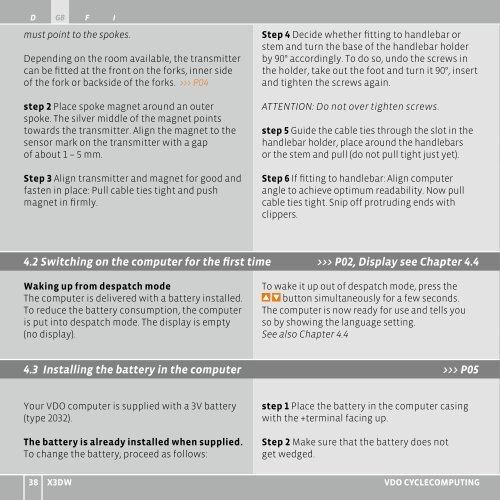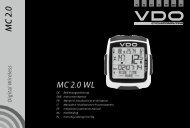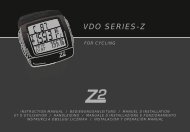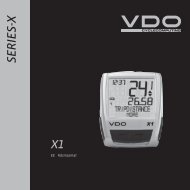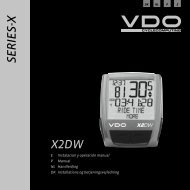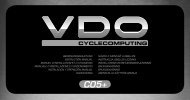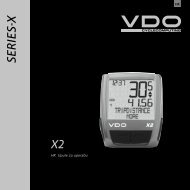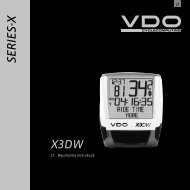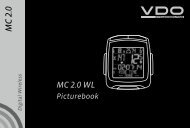X3DW - VDO
X3DW - VDO
X3DW - VDO
You also want an ePaper? Increase the reach of your titles
YUMPU automatically turns print PDFs into web optimized ePapers that Google loves.
D GB F Imust point to the spokes.I F GB DTIP for changing battery: <strong>VDO</strong> recommends changingthe battery once a year. Buy a new battery ingood time to ensure the wireless transmissionworks perfectly. When the battery is changed,all settings and the total kilometres cycledare saved.Depending on the room available, the transmittercan be fitted at the front on the forks, inner sideof the fork or backside of the forks. >>> P04step 2 Place spoke magnet around an outerspoke. The silver middle of the magnet pointstowards the transmitter. Align the magnet to thesensor mark on the transmitter with a gapof about 1 – 5 mm.Step 4 Decide whether fitting to handlebar orstem and turn the base of the handlebar holderby 90° accordingly. To do so, undo the screws inthe holder, take out the foot and turn it 90°, insertand tighten the screws again.Attention: Do not over tighten screws.step 5 Guide the cable ties through the slot in thehandlebar holder, place around the handlebarsor the stem and pull (do not pull tight just yet).step 3 Take care that the rubber seal lies flat onthe battery compartment lid.Step 4 Insert the battery compartment lid into theopening and turn it with a coin to the right as faras it will go (approx. 1/3 turn).4.4 Language setting after battery changeStep 3 Align transmitter and magnet for good andfasten in place: Pull cable ties tight and pushmagnet in firmly.4.2 Switching on the computer for the first time >>> P02, Display see Chapter 4.4Waking up from despatch modeThe computer is delivered with a battery installed.To reduce the battery consumption, the computeris put into despatch mode. The display is empty(no display).Step 6 If fitting to handlebar: Align computerangle to achieve optimum readability. Now pullcable ties tight. Snip off protruding ends withclippers.To wake it up out of despatch mode, press thebutton simultaneously for a few seconds.The computer is now ready for use and tells youso by showing the language setting.See also Chapter 4.4After inserting the battery, your <strong>VDO</strong> computerautomatically welcomes you in the English mainmenu.LANGUAGE ENGLISH.Confirm with M.ENGLISH SELECT OK? Confirm with M.Computer confirms:LANGUAGE SELECT DONE.Automatic return to SETTINGS/SELECT.You are now in function mode. If you do not wantto make any more settings, you can recall the functionsusing . If you want to make furthersettings, confirm SETTINGS/SELECT with M.When the battery is changed, all settings and thetotal kilometres cycled are saved.4.5 Placing the computer into the handlebar holder >>> P064.3 Installing the battery in the computer >>> P05The <strong>VDO</strong> twist-click system fastens the computersecurely with the handlebar holder.Step 2 Twist computer to the right to 12 o‘clock positionand click into the holder system.Your <strong>VDO</strong> computer is supplied with a 3V battery(type 2032).step 1 Place the battery in the computer casingwith the +terminal facing up.Step 1 Place computer into the holder in10 o‘clock position.Step 3 To take the computer out, twist to the left(do not push or pull).The battery is already installed when supplied.To change the battery, proceed as follows:Step 2 Make sure that the battery does notget wedged.How to remember: Rigid to the Right, Loose to the Left38 <strong>X3DW</strong><strong>VDO</strong> CYCLECOMPUTINGwww.vdocyclecomputing.com <strong>X3DW</strong> 39