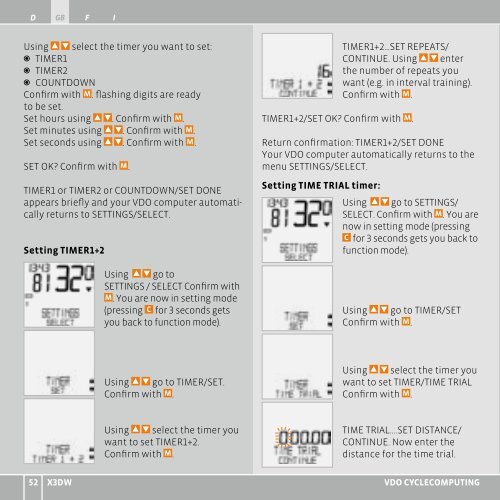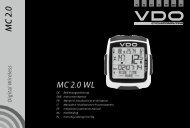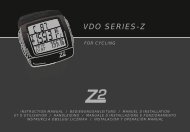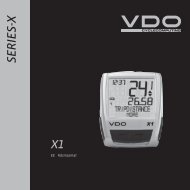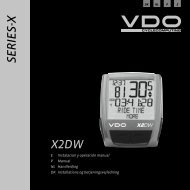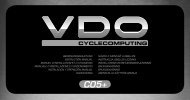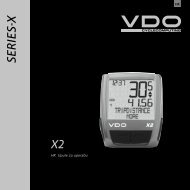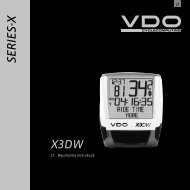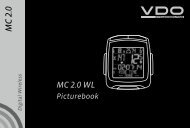X3DW - VDO
X3DW - VDO
X3DW - VDO
Create successful ePaper yourself
Turn your PDF publications into a flip-book with our unique Google optimized e-Paper software.
DGBF I I FGBDUsing select the timer you want to set:B TIMER1B TIMER2B COUNTDOWNConfirm with M. flashing digits are readyto be set.Set hours using . Confirm with M.Set minutes using . Confirm with M.Set seconds using . Confirm with M.SET OK? Confirm with M.TIMER1 or TIMER2 or COUNTDOWN/SET DONEappears briefly and your <strong>VDO</strong> computer automaticallyreturns to SETTINGS/SELECT.Setting TIMER1+2TIMER1+2…SET REPEATS/CONTINUE. Using enterthe number of repeats youwant (e.g. in interval training).Confirm with M.TIMER1+2/SET OK? Confirm with M.Return confirmation: TIMER1+2/SET DONEYour <strong>VDO</strong> computer automatically returns to themenu SETTINGS/SELECT.Setting TIME TRIAL timer:Using go to SETTINGS/SELECT. Confirm with M. You arenow in setting mode (pressingC for 3 seconds gets you back tofunction mode).Set the flashing digits using. Change to the nextdigit with M. Repeat up to thelast digit. Confirm with M.TIME TRIAL/SET OK? Confirm with M.Return confirmation on the display:TIME TRIAL/SET DONE.Return to SETTINGS/SELECT.Setting lap timer:On the lap timer, you can choose between startingthe next lap manually or automatically. If youhave chosen „automatic“, then you must specify adistance, after which the next lap is then startedautomatically.LAP TIMER/MANUAL START(use to switch LAP TIMER/AUTO START. Confirm with M.If you have chosen AUTO START, you must nowenter the distance, after which the next lap isautomatically started (e.g. 1 km)LAP TIMER… SET DISTANCE/CONTINUEThe flashing digit is ready to beentered. Enter the value using. Change to the next digit withM. Repeat up to the last digitConfirm with M.LAP TIMER/SET OK? Confirm with M.Using go toSETTINGS / SELECT Confirm withM. You are now in setting mode(pressing C for 3 seconds getsyou back to function mode).Using go to TIMER/SETConfirm with M.Using go to SETTINGS/SELECT. Confirm with M. You arenow in setting mode (pressingC for 3 seconds gets you back tofunction mode).Return message LAP TIMER/SET DONE.Return to SETTINGS/SELECT.Using go to TIMER/SET.Confirm with M.Using select the timer youwant to set TIMER/TIME TRIALConfirm with M.Using go to TIMER/SET.Confirm with M.Using select the timer youwant to set TIMER1+2.Confirm with M.TIME TRIAL....SET DISTANCE/CONTINUE. Now enter thedistance for the time trial.Using select the timer youwant to set TIMER/LAP TIMER.Confirm with M.52 <strong>X3DW</strong><strong>VDO</strong> CYCLECOMPUTINGwww.vdocyclecomputing.com <strong>X3DW</strong> 53