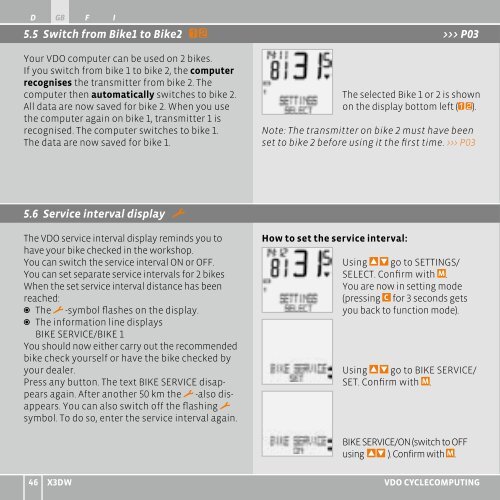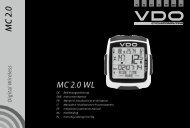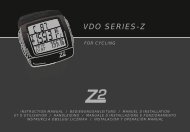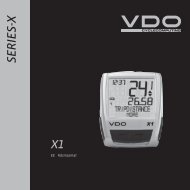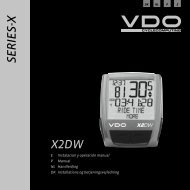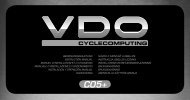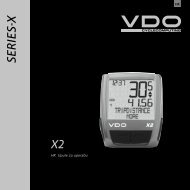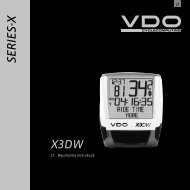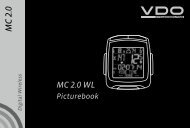X3DW - VDO
X3DW - VDO
X3DW - VDO
You also want an ePaper? Increase the reach of your titles
YUMPU automatically turns print PDFs into web optimized ePapers that Google loves.
D GB F I I F5.5 Switch from Bike1 to Bike2 >>> P03GBDYour <strong>VDO</strong> computer can be used on 2 bikes.If you switch from bike 1 to bike 2, the computerrecognises the transmitter from bike 2. Thecomputer then automatically switches to bike 2.All data are now saved for bike 2. When you usethe computer again on bike 1, transmitter 1 isrecognised. The computer switches to bike 1.The data are now saved for bike 1.The selected Bike 1 or 2 is shownon the display bottom left ( ).Note: The transmitter on bike 2 must have beenset to bike 2 before using it the first time. >>> P03BIKE SERVICE/BIKE 1(use to switch to bike 2)Confirm with M.BIKE 1 ...SET DISTANCE/CONTINUE. You can set the flashingdigits using To accessthe next digit, confirm with M.Repeat the steps until the last digit on the rightis flashing. Confirm with M.BIKE 1/SET OK?Confirm with M.The display confirms: BIKE SERVICE/SET DONE.Automatic return to SETTINGS/SELECT.5.6 Service interval display5.7 The navigatorThe <strong>VDO</strong> service interval display reminds you tohave your bike checked in the workshop.You can switch the service interval ON or OFF.You can set separate service intervals for 2 bikesWhen the set service interval distance has beenreached:B The -symbol flashes on the display.B The information line displaysBIKE SERVICE/BIKE 1You should now either carry out the recommendedbike check yourself or have the bike checked byyour dealer.Press any button. The text BIKE SERVICE disappearsagain. After another 50 km the -also disappears.You can also switch off the flashingsymbol. To do so, enter the service interval again.How to set the service interval:Using go to SETTINGS/SELECT. Confirm with M.You are now in setting mode(pressing C for 3 seconds getsyou back to function mode).Using go to BIKE SERVICE/SET. Confirm with M.BIKE SERVICE/ON (switch to OFFusing ). Confirm with M.With the <strong>VDO</strong> navigator you can complete tripsaccording to Roadbooks. Roadbooks = tourdescriptions with km information for certainpoints of orientation. The <strong>VDO</strong> navigator is an independentkm counter and can count forwards orbackwards. The km status can be set at any desiredpoint. You can therefore start in the middleof a trip or make a km correction if you have takena wrong turn.Setting the navigator:Using go to NAVIGATOR/SELECT. Confirm with M.NAVIGATOR/SET. Confirm with M.You are now in setting mode(pressing C for 3 seconds getsyou back to function mode).Select NAVIGATOR/FORWARDor NAVIGATOR/BACKWARDusing .Confirm with M.NAVIGATOR SET DISTANCE/CONTINUE. The flashing digit isready to be set.Using set the digits.46 <strong>X3DW</strong><strong>VDO</strong> CYCLECOMPUTINGwww.vdocyclecomputing.com <strong>X3DW</strong> 47