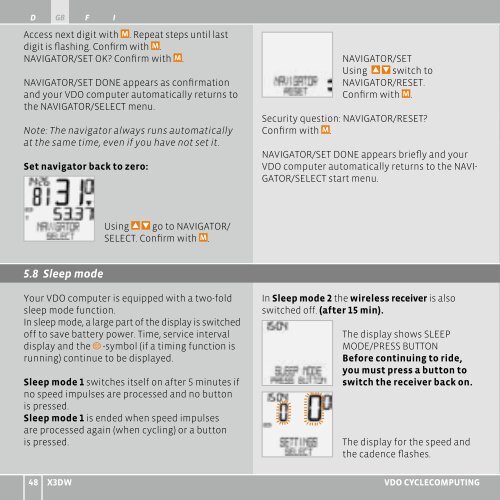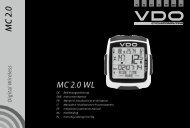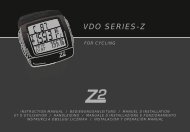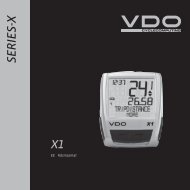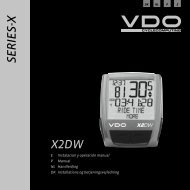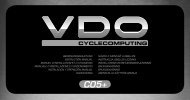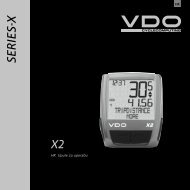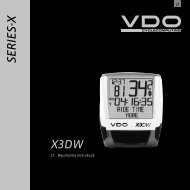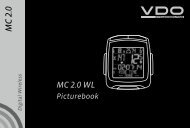X3DW - VDO
X3DW - VDO
X3DW - VDO
Create successful ePaper yourself
Turn your PDF publications into a flip-book with our unique Google optimized e-Paper software.
D GB F I I FAccess next digit with M. Repeat steps until lastdigit is flashing. Confirm with M.The computer now waits for speed and cadenceNAVIGATOR/SET OK? Confirm with M.NAVIGATOR/SETsignals (as long as cadence is installed). Simply setUsing switch tooff riding now. The computer acquires the digitalNAVIGATOR/SET DONE appears as confirmationNAVIGATOR/RESET.encodings from the transmitter.and your <strong>VDO</strong> computer automatically returns toConfirm with M.the NAVIGATOR/SELECT menu.Note: The navigator always runs automaticallyat the same time, even if you have not set it.Set navigator back to zero:5.8 Sleep modeUsing go to NAVIGATOR/SELECT. Confirm with M.Your <strong>VDO</strong> computer is equipped with a two-foldsleep mode function.In sleep mode, a large part of the display is switchedoff to save battery power. Time, service intervaldisplay and the -symbol (if a timing function isrunning) continue to be displayed.Sleep mode 1 switches itself on after 5 minutes ifno speed impulses are processed and no buttonis pressed.Sleep mode 1 is ended when speed impulsesare processed again (when cycling) or a buttonis pressed.Security question: NAVIGATOR/RESET?Confirm with M.NAVIGATOR/SET DONE appears briefly and your<strong>VDO</strong> computer automatically returns to the NAVI-GATOR/SELECT start menu.In Sleep mode 2 the wireless receiver is alsoswitched off. (after 15 min).The display shows SLEEPMODE/PRESS BUTTONBefore continuing to ride,you must press a button toswitch the receiver back on.The display for the speed andthe cadence flashes.5.9 Reset functionsYou use the RESET function to set any of these backB TOUR DATAB ODO TOTALB TOT RIDE TMB NAVIGATORB LAP DATAWith the respective reset modes, the followinginformation is deleted:B TOUR DATA: Day‘s tripdistance, ride time,average speed, max. speed, cadence (option)B ODO TOTAL: Total km, km bike 1, km bike 2B TOTAL RIDE TM: Total ride time, ride time bike 1,ride time bike 2.B NAVIGATOR: all values from the seconddistance counter.B LAP DATA: All stored lap times, distances,average lap values.Using go to SETTINGS/SELECT. Confirm with M.You are now in setting mode(pressing C for 3 seconds getsyou back to function mode).Query: Selected Data / RESET?GBUsing go to DATA RESET/SELECT. Confirm with M.Use to go to the data youwant to reset:B . DATA RESET/TOUR DATAB . DATA RESET/TOT RIDE TMB . DATA RESET/ODO TOTALB . DATA RESET/LAP DATAB . DATA RESET/NAVIGATORConfirm your selection with M.ATTENTION: This step cannot be reversed.Only confirm with M, if you want to delete theselected data. The display confirms:DATA RESET/RESET DONE.Automatic return to SETTINGS/SELECT.D48 <strong>X3DW</strong><strong>VDO</strong> CYCLECOMPUTINGwww.vdocyclecomputing.com <strong>X3DW</strong> 49