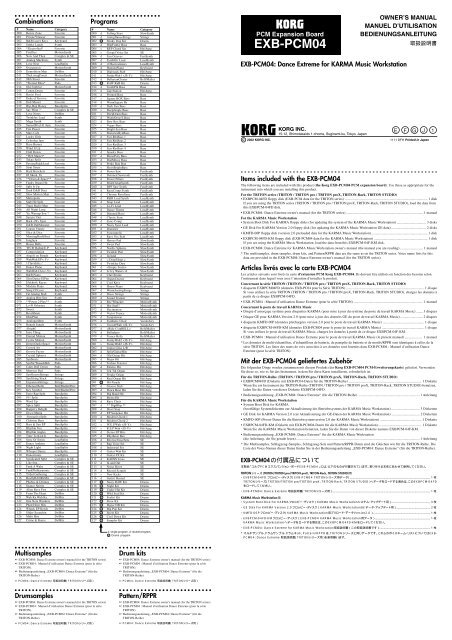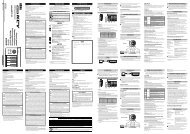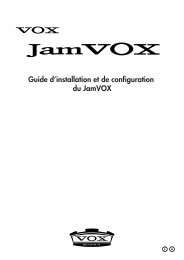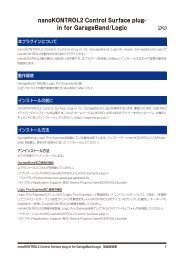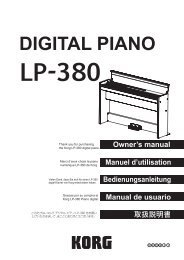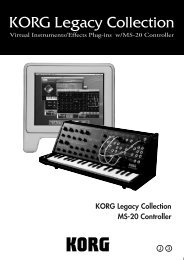EXB-PCM04 for KARMA Music Workstation - zZounds.com
EXB-PCM04 for KARMA Music Workstation - zZounds.com
EXB-PCM04 for KARMA Music Workstation - zZounds.com
- No tags were found...
Create successful ePaper yourself
Turn your PDF publications into a flip-book with our unique Google optimized e-Paper software.
○ ○ ○ ○ ○ ○ ○ ○ ○ ○ ○ ○ ○ ○ ○ ○○Combinations# Name Category000 Remix Zone Favorite001 Private*Dancer Favorite002 R&B Layer Keys Keyboard003 Stinky Lunch Synth004 *Electrofied* Favorite005 Fireflies MotionSynth006 Now And Then Complex & SE007 Analog Machines Synth008 Love Nest LeadSplits009 Oxygenesis MotionSynth010 Demolition Man Ds/Hits011 TheLivingForest MotionSynth012 98th Street Favorite013 *Eternal Bliss* Pads014 Old Faithful MotionSynth015 Conun Drum Favorite016 Ravin' Fool Favorite017 Duke of Groove Favorite018 Dub Master Favorite019 Hip-Hop Honey BassSplits020 Say What ? Complex & SE021 Love Notes Ds/Hits022 Twinkley Lead Synth023 Mega Synth Synth024 SunsetBlvd @ 4am Favorite025 Fire Power Favorite026 Mars Cafe Favorite027 Lucky Girls Favorite028 Cyberlog Jam Favorite029 Rave Burner Favorite030 Wind It Up Favorite031 Club Down Favorite032 *Web Master* Favorite033 Tekno Split Favorite034 PassingPad&Lead Favorite035 Strut Street Favorite036 Hard Knockers Favorite037 Ol Skool, Yo Favorite038 **Drum & Space** Favorite039 Funky Organ Hit Favorite040 Split It Up Favorite041 Dark D&B Duet Favorite042 Slow Motion Man Favorite043 Metropolis Favorite044 Stab Hit Split Favorite045 Trans Radio Man Favorite046 All Night Long Favorite047 Yo, Wassup Son ? Favorite048 Syncin' Out Favorite049 Back Sync Favorite050 D&B DubMonster Favorite051 Cousin Vinney Favorite052 Slice & Dice Favorite053 MorningRushHour Favorite054 Junglaya Favorite055 House Bells Favorite056 'WCB' Ballad E.P Keyboard057 Comp>ulation Keyboard058 Angels on Parade Keyboard059 WahWah EP Keyboard060 \ Clavidelic / Keyboard061 Dance Piano Keyboard062 WahWah Clav Keyboard063 R&B Piano Keyboard064 SlowDance ElPno Keyboard065 Elekktrik Keyzz Keyboard066 Modula Piano Keyboard067 Song Of Love Keyboard068 Fat Analog Stab Synth069 Analog Bite Syn Synth070 **Power 2 Play** Synth071 Lo-Fi Orkestra Synth072 Sweet Synth073 ResoSheen Synth074 OberPhat Synth075 Analogarithm Synth076 Bungle Jungle MotionSynth077 Alright! MotionSynth078 Intro Thing MotionSynth079 Eternal Motion MotionSynth080 Cyclic Motion MotionSynth081 DeepSpace MotionSynth082 Curved Air MotionSynth083 Groove Factor MotionSynth084 Crystal Spheres MotionSynth085 Synbiosis MotionSynth086 SynStr Waasshhhh Pads087 Calm DAT Down Pads088 Morroco Pad Pads089 SynOctaveStrings Strings090 SynString Stack Strings091 ExpansionStrings Strings092 Ethereal Bells Bell/Mallet/Perc093 Key Symbol Bell/Mallet/Perc094 Eerie Rap Split BassSplits095 911 Split BassSplits096 Word Up BassSplits097 Spicy Split BassSplits098 Rapper's Delight BassSplits099 Disco Mania BassSplits100 :SensualSplit: BassSplits101 Chlorine Bass BassSplits102 Bass & Syn EP BassSplits103 Rhythm Vox BassSplits104 Rhythm Angles BassSplits105 Time To Kick It BassSplits106 Sync Or Swim LeadSplits107 Dance Anthem LeadSplits108 Night Light LeadSplits109 Whisper Dance BassSplits110 Dancetronic LeadSplits111 Syndicated Split Complex & SE112 Like that... Complex & SE113 Funk A Wahs Complex & SE114 FunkPhilharmonic Complex & SE115 Tribal Gathering Complex & SE116 ReallyBADReMix Complex & SE117 Phobos & Deimos Complex & SE118 Seance Spirits Complex & SE119 Alien Rave Fest Complex & SE120 From The Heart Ds/Hits121 Wah Ka Wah Ka Ds/Hits122 One Note Wonders Ds/Hits123 Phatt Horn Hits Ds/Hits124 Whack EP Kordz Ds/Hits125 Slider Scratchin Ds/Hits126 Multi Hits Ds/Hits127 Crime & Kaoss Ds/Hits○ ○ ○ ○ ○ ○ ○ ○ ○ ○ ○ ○ ○ ○ ○ ○ ○ ○ ○○Programs# Name Category000 d Falling Stars SlowSynth001 d AnlogDanceStrngs Strings002 d Stinky Dog Kit Drums003 d Hip/Funky Bass Bass004 s REP Chord Set Hit/Arpg005 s Gospel Voice Set SE006 d Syn Octaves FastSynth007 d SynthGtr Lead LeadSynth008 d LeadSynth009 d HomiesPiana' Keyboard010 d Digistack Stab Hit/Arpg011 s FunkyWah1 Hit/Arpg012 d BellarianCluster Bell/Mallet013 d RAW RnB Kit Drums014 d ToothPik Bass Bass015 d Zap Station Hit/Arpg016 d Pointed Bass Bass017 s Square BOX Bass Bass018 d WarmSquare Bs Bass019 d Dark Syn Bass Bass020 s DeepJungle Bass Bass021 s DeepDrum Bass Bass022 d WaterDrop S.Bass Bass023 d Bow Box Bass Bass024 s Vogue Bass Bass025 s Bright Syn Bass Bass026 s DistortedSynBass Bass027 d Syn-ResBass 1 Bass028 d Syn-ResBass 2 Bass029 d Syn-ResBass 3 Bass030 d Syn-ResBass 4 Bass031 d Spanky Bass Bass032 d MonoPoly Bass Bass033 d DistMessy Bass Bass034 d Perko Bon Bon Bass035 s ShortBrightBass Bass036 d Power Saw FastSynth037 d Detuned Sawtooth FastSynth038 d Power Filters FastSynth039 d BriteCheapSynth FastSynth040 d BPF Saw Synth FastSynth041 d RezoComp Synth FastSynth042 d Chrome ResoSync FastSynth043 d R&B Lead Synth LeadSynth044 d Snap Lead LeadSynth045 s Lo-Fi Lead LeadSynth046 d Dance Theme LeadSynth047 d Detuned Rave LeadSynth048 d Classic Sync LeadSynth049 d Sync-Comp LeadSynth050 d Nasty Sync Lead LeadSynth051 d Distorter LeadSynth052 d Syncropolis LeadSynth053 d Rave Vox Stab LeadSynth054 d Heroes Pad SlowSynth055 d Sweet Pad SlowSynth056 d Nordic Spheres SlowSynth057 d Twinkle Pad SlowSynth058 d Iceland SlowSynth059 d = DeepSleep = SlowSynth060 d Twinkley Dust SlowSynth061 d SlowSynth062 d I< Icy Waters >I SlowSynth063 d ClaviTronic Keyboard064 d Organ Doctor Keyboard065 d Cool Keys Keyboard066 d House Piano Keyboard067 d WarmAnalogStrngs Strings068 d Disco Strings Strings069 d Sound Tracker Strings070 d Rez Whacker MotionSynth071 d Hot Stuff! MotionSynth072 d Decimation MotionSynth073 d Vector Trance MotionSynth074 d Synpalawan MotionSynth075 d Synthetic Choir Vocal/Airy076 s VocodeWah Vocal/Airy077 d Bell/Mallet078 d Belladano Bell/Mallet079 d Trance Bellz Bell/Mallet080 s FunkyWah2 Hit/Arpg081 s FunkyWah3 Hit/Arpg082 d Guitar Gliss L/R Hit/Arpg083 d Split/GuitarHits Hit/Arpg084 d Old Guitar Hit Hit/Arpg085 d Major Hit Hit/Arpg086 d Techno Tension Hit/Arpg087 d Electro Hit Hit/Arpg088 d Tek Tik Organ Hit/Arpg089 d Freaky Organ Hit/Arpg090 d Real Organ Hit Hit/Arpg091 d Hit Parade Hit/Arpg092 d Groove Stab Hit/Arpg093 d Down Beat Hit Hit/Arpg094 d Big Band Hit Hit/Arpg095 d Metro Hit Hit/Arpg096 d Rave Choir Hit/Arpg097 d ** DigiBlip ** Hit/Arpg098 d Short Stop Hit/Arpg099 d EP Suspense Hit Hit/Arpg100 d Modern Chord 1 Hit/Arpg101 d Modern Chord 2 Hit/Arpg102 s W.E.P.Wah Hit/Arpg103 s R.E.P.Wah Hit/Arpg104 d Stereo EP Hits Hit/Arpg105 d Rhythmic Rez Hit/Arpg106 d ReverseVoiceSets SE107 d Rap Voice Set SE108 d Industrial Set SE109 d Guitar Wah Kit SE110 d Guitar FX Kit SE111 d KAOSS Lives SE112 d In and Out SE113 d Noise Diver SE114 d Record Scratch SE115 s New Kicks SE116 d Gettin' Busted SE117 d Nasty RAW Kit Drums118 d Night Kit Drums119 d Under Hip Kit Drums120 d Wild Soul Kit Drums121 d Feelin' Kit Drums122 d Floor Kit Drums123 d Hyper DB Kit Drums124 d Big Pop Kit Drums125 d Street Kit Drums126 d Cool Down Kit Drums127 d Sampler Kit Drumss: single program, d: double program,d : Drums programPCM Expansion Board<strong>EXB</strong>-<strong>PCM04</strong>○ ○ ○ ○ ○ ○ ○ ○ ○ ○ ○ ○ ○ ○ ○ ○ ○ ○ ○ ○ ○ ○ ○ ○ ○ ○ ○ ○ ○ ○ ○ ○ ○ ○ ○ ○ ○ ○ ○ ○ ○ ○ ○ ○ ○ ○ ○ ○ ○ ○ ○ ○ ○ ○ ○ ○○Items included with the <strong>EXB</strong>-<strong>PCM04</strong>The following items are included with this product (the Korg <strong>EXB</strong>-<strong>PCM04</strong> PCM expansion board). Use these as appropriate <strong>for</strong> theinstrument into which you are installing this product.For the TRITON series (TRITON / TRITON pro / TRITON proX, TRITON-Rack, TRITON STUDIO)• <strong>EXB</strong>PCM-04FD floppy disk (<strong>EXB</strong>-PC04 data <strong>for</strong> the TRITON series) .............................................................................................. 1 diskIf you are using the TRITON series (TRITON / TRITON pro / TRITON proX, TRITON-Rack, TRITON STUDIO), load the data fromthis <strong>EXB</strong>PCM-04FD disk.• <strong>EXB</strong>-<strong>PCM04</strong>: Dance Extreme owner's manual (<strong>for</strong> the TRITON series) ........................................................................................ 1 manualFor the <strong>KARMA</strong> <strong>Music</strong> <strong>Workstation</strong>• System Boot Disk For <strong>KARMA</strong> floppy disks (<strong>for</strong> updating the system of the <strong>KARMA</strong> <strong>Music</strong> <strong>Workstation</strong>) ................................. 3 disks• GE Disk For <strong>KARMA</strong> Version 2.0 floppy disk (<strong>for</strong> updating the <strong>KARMA</strong> <strong>Music</strong> <strong>Workstation</strong> GE data) ....................................... 2 disks• KMFD-00P floppy disk (version 2.0 preloaded data <strong>for</strong> the <strong>KARMA</strong> <strong>Music</strong> <strong>Workstation</strong>) ................................................................ 1 disk• <strong>EXB</strong>PCM-04FD-KM floppy disk (<strong>EXB</strong>-<strong>PCM04</strong> data <strong>for</strong> the <strong>KARMA</strong> <strong>Music</strong> <strong>Workstation</strong>) ............................................................. 1 diskIf you are using the <strong>KARMA</strong> <strong>Music</strong> <strong>Workstation</strong>, load the data from this <strong>EXB</strong>PCM-04F-KM disk.• <strong>EXB</strong>-<strong>PCM04</strong>: Dance Extreme <strong>for</strong> <strong>KARMA</strong> <strong>Music</strong> <strong>Workstation</strong> owner's manual (the manual you are reading) .......................... 1 manual* The multisamples, drum samples, drum kits, and Pattern/RPPR data are the same as on the TRITON series. Voice name lists <strong>for</strong> thisdata are provided in the <strong>EXB</strong>-<strong>PCM04</strong>: Dance Extreme owner's manual (<strong>for</strong> the TRITON series).Articles livrés avec la carte <strong>EXB</strong>-<strong>PCM04</strong>Les articles suivants sont livrés la carte d’extension PCM Korg <strong>EXB</strong>-<strong>PCM04</strong>. Ils doivent être utilisés en fonction des besoins selonl’instrument dans lequel vous avez l’intention d’installer le produit.Concernant la série TRITON (TRITON / TRITON pro / TRITON proX, TRITON-Rack, TRITON STUDIO)• disquette <strong>EXB</strong><strong>PCM04</strong>FD (données <strong>EXB</strong>-PC04 pour la Série TRITON) ......................................................................................... 1 disqueSi vous utilisez la série TRITON (TRITON / TRITON pro / TRITON proX, TRITON-Rack, TRITON STUDIO), chargez les données àpartir de ce disque <strong>EXB</strong>PCM-04FD.• <strong>EXB</strong>-<strong>PCM04</strong> : Manuel d’utilisation Dance Extreme (pour la série TRITON) ............................................................................... 1 manuelConcernant le poste de travail <strong>KARMA</strong> <strong>Music</strong>• Disque d’amorçage système pour disquettes <strong>KARMA</strong> (pour mise à jour du système du poste de travail <strong>KARMA</strong> <strong>Music</strong>) ........ 3 disques• Disque GE pour <strong>KARMA</strong> Version 2.0 (pour mise à jour des données GE du poste de travail <strong>KARMA</strong> <strong>Music</strong>) .......................... 2 disques• disquette KMFD-00P (données préchargées version 2.0 pour le poste de travail <strong>KARMA</strong> <strong>Music</strong>) ............................................... 1 disque• disquette <strong>EXB</strong>PCM-04FD-KM (données <strong>EXB</strong>-<strong>PCM04</strong> pour le poste de travail <strong>KARMA</strong> <strong>Music</strong>) ................................................ 1 disqueSi vous utilisez le poste de travail <strong>KARMA</strong> <strong>Music</strong>, chargez les données à partir de ce disque <strong>EXB</strong>PCM-04F-KM.• <strong>EXB</strong>-<strong>PCM04</strong> : Manuel d’utilisation Dance Extreme pour le poste de travail <strong>KARMA</strong> <strong>Music</strong> (le présent manuel) .................... 1 manuel* Les données de multi-échantillon, d’échantillons de batterie, de panoplie de batterie et de motifs/RPPR sont identiques à celles de lasérie TRITON. Les listes des noms de voix associées à ces données sont fournies dans <strong>EXB</strong>-<strong>PCM04</strong> : Manuel d’utilisation DanceExtreme (pour la série TRITON).Mit der <strong>EXB</strong>-<strong>PCM04</strong> geliefertes ZubehörDie folgenden Dinge werden zusammen mit diesem Produkt (der Korg <strong>EXB</strong>-<strong>PCM04</strong> PCM-Erweiterungskarte) geliefert. VerwendenSie diese so, wie es für das Instrument, in dem Sie diese Karte installieren, er<strong>for</strong>derlich ist.Für die TRITON-Reihe (TRITON / TRITON pro / TRITON proX, TRITON-Rack, TRITON STUDIO)• <strong>EXB</strong><strong>PCM04</strong>FD (Diskette mit <strong>EXB</strong>-PC04-Daten für die TRITON-Reihe) ................................................................................... 1 DisketteWenn Sie ein Instrument der TRITON-Reihe (TRITON / TRITON pro / TRITON proX, TRITON-Rack, TRITON STUDIO) benutzen,laden Sie die Daten von dieser Diskette <strong>EXB</strong>PCM-04FD.• Bedienungsanleitung „<strong>EXB</strong>-<strong>PCM04</strong>: Dance Extreme“ (für die TRITON-Reihe) ...................................................................... 1 AnleitungFür die <strong>KARMA</strong> <strong>Music</strong> <strong>Workstation</strong>• System Boot Disk <strong>for</strong> <strong>KARMA</strong>(bootfähige Systemdisketten zur Aktualisierung des Betriebssystems der <strong>KARMA</strong> <strong>Music</strong> <strong>Workstation</strong>) ................................ 3 Disketten• GE Disk <strong>for</strong> <strong>KARMA</strong> Version 2.0 (zur Aktualisierung der GE-Daten der <strong>KARMA</strong> <strong>Music</strong> <strong>Workstation</strong>) ................................ 2 Disketten• KMFD-00P (Preset-Daten für die Betriebssystemversion 2.0 der <strong>KARMA</strong> <strong>Music</strong> <strong>Workstation</strong>) ............................................... 1 Diskette• <strong>EXB</strong>PCM-04FD-KM (Diskette mit <strong>EXB</strong>-<strong>PCM04</strong>-Daten für die <strong>KARMA</strong> <strong>Music</strong> <strong>Workstation</strong>) ................................................. 1 DisketteWenn Sie die <strong>KARMA</strong> <strong>Music</strong> <strong>Workstation</strong> benutzen, laden Sie die Daten von dieser Diskette namens <strong>EXB</strong>PCM-04F-KM.• Bedienungsanleitung „<strong>EXB</strong>-<strong>PCM04</strong>: Dance Extreme“ für die <strong>KARMA</strong> <strong>Music</strong> <strong>Workstation</strong>(die Anleitung, die Sie gerade lesen)............................................................................................................................................. 1 Anleitung* Die Multisamples, Schlagzeug-Samples, Schlagzeug-Sets und Pattern/RPPR-Daten sind die Gleichen wie für die TRITON-Reihe. DieListe der Voice-Namen dieser Daten finden Sie in der Bedienungsanleitung „<strong>EXB</strong>-<strong>PCM04</strong>: Dance Extreme“ (für die TRITON-Reihe).<strong>EXB</strong>-<strong>PCM04</strong>OWNER’S MANUALMANUEL D’UTILISATIONBEDIENUNGSANLEITUNG<strong>EXB</strong>-<strong>PCM04</strong>: Dance Extreme <strong>for</strong> <strong>KARMA</strong> <strong>Music</strong> <strong>Workstation</strong>C 2002 KORG INC.KORG INC.15-12, Shimotakaido 1-chome, Suginami-ku, Tokyo, Japan1111 DFH Printed in JapanTRITON (TRITON/TRITON pro/TRITON proX, TRITON-Rack, TRITON STUDIO) <strong>KARMA</strong> <strong>Music</strong> <strong>Workstation</strong> ○ ○ ○ ○ ○ ○ ○ ○ ○ ○ ○ ○ ○ ○ ○ ○ ○ ○ ○ ○ ○ ○ ○ ○ ○ ○○Multisamples☞ <strong>EXB</strong>-<strong>PCM04</strong>: Dance Extreme owner's manual (<strong>for</strong> the TRITON series)☞ <strong>EXB</strong>-<strong>PCM04</strong> : Manuel d’utilisation Dance Extreme (pour la sérieTRITON).☞ Bedienungsanleitung „<strong>EXB</strong>-<strong>PCM04</strong>: Dance Extreme“ (für dieTRITON-Reihe)☞○ ○ ○ ○ ○ ○ ○ ○ ○ ○ ○ ○ ○ ○ ○ ○ ○ ○ ○ ○ ○ ○ ○ ○ ○○Drum kits☞ <strong>EXB</strong>-<strong>PCM04</strong>: Dance Extreme owner's manual (<strong>for</strong> the TRITON series)☞ <strong>EXB</strong>-<strong>PCM04</strong> : Manuel d’utilisation Dance Extreme (pour la sérieTRITON).☞ Bedienungsanleitung „<strong>EXB</strong>-<strong>PCM04</strong>: Dance Extreme“ (für dieTRITON-Reihe)☞○ ○ ○ ○ ○ ○ ○ ○ ○ ○ ○ ○ ○ ○ ○ ○ ○ ○ ○ ○ ○ ○ ○ ○ ○ ○○Drumsamples☞ <strong>EXB</strong>-<strong>PCM04</strong>: Dance Extreme owner's manual (<strong>for</strong> the TRITON series)☞ <strong>EXB</strong>-<strong>PCM04</strong> : Manuel d’utilisation Dance Extreme (pour la sérieTRITON).☞ Bedienungsanleitung „<strong>EXB</strong>-<strong>PCM04</strong>: Dance Extreme“ (für dieTRITON-Reihe)☞○ ○ ○ ○ ○ ○ ○ ○ ○ ○ ○ ○ ○ ○ ○ ○ ○ ○ ○ ○ ○ ○ ○ ○ ○○Pattern/RPPR☞ <strong>EXB</strong>-<strong>PCM04</strong>: Dance Extreme owner's manual (<strong>for</strong> the TRITON series)☞ <strong>EXB</strong>-<strong>PCM04</strong> : Manuel d’utilisation Dance Extreme (pour la sérieTRITON).☞ Bedienungsanleitung „<strong>EXB</strong>-<strong>PCM04</strong>: Dance Extreme“ (für dieTRITON-Reihe)☞
○ ○ ○ ○ ○ ○ ○ ○ ○ ○ ○ ○ ○ ○ ○ ○ ○ ○ ○ ○ ○ ○ ○ ○ ○ ○ ○ ○ ○ ○ ○ ○ ○ ○ ○ ○ ○ ○ ○ ○ ○ ○ ○ ○ ○ ○ ○ ○ ○ ○ ○ ○ ○ ○ ○ ○ ○ ○ ○ ○ ○ ○ ○ ○ ○ ○ ○ ○ ○ ○ ○ ○ ○ ○ ○ ○ ○ ○ ○ ○ ○ ○ ○ ○ ○ ○ ○ ○ ○ ○ ○ ○ ○ ○ ○ ○ ○ ○ ○ ○ ○ ○ ○ ○ ○ ○ ○ ○ ○ ○ ○ ○ ○ ○ ○ ○ ○ ○ ○ ○ ○ ○<strong>EXB</strong>-<strong>PCM04</strong> owner's manualIntroductionThank you <strong>for</strong> purchasing the Korg <strong>EXB</strong>-<strong>PCM04</strong> PCM expansion board. To ensure troublefreeenjoyment, please carefully read this manual as well as the manual of the instrument intowhich you are installing this board, and use the product correctly.About the PCM data of the <strong>EXB</strong>-<strong>PCM04</strong>This board is a 16 Mbyte expansion PCM ROM. By installing this board into your instrument,you can add a variety of PCM data. The <strong>EXB</strong>-<strong>PCM04</strong> contains various multisample anddrumsample PCM data.• Multisamples (202)Synth bass (22), Synth Ensemble/Motion/Lead (34), Sampler-type sounds (Voices, ElectricPiano / Guitar chord Hits / Strange Sound Effects, etc.) (146)These sounds provide material that you will find indispensable <strong>for</strong> dance music production.• Drumsamples (454)The drumsamples include not only basic sets such as BD (bass drums), SD (snares), andCymbals, but also cutting-edge Industrial sounds, Voices, and Hits.About the included floppy disks <strong>for</strong> the <strong>KARMA</strong> <strong>Music</strong> <strong>Workstation</strong>Seven floppy disks <strong>for</strong> the <strong>KARMA</strong> <strong>Music</strong> <strong>Workstation</strong> are included with this product.• System Boot Disk <strong>for</strong> <strong>KARMA</strong>: 3 disksThese disks contain data <strong>for</strong> updating the system of the <strong>KARMA</strong> <strong>Music</strong> <strong>Workstation</strong>. The datais provided on three MS-DOS <strong>for</strong>mat 2HD floppy disks.• GE Disk <strong>for</strong> <strong>KARMA</strong> Version 2.0: 2 disksThese disks contain data <strong>for</strong> updating the GE data. The data is provided on two MS-DOS<strong>for</strong>mat 2HD floppy disks.• KMFD-00P: 1 diskThis disk contains the version 2.0 preloaded data <strong>for</strong> the <strong>KARMA</strong> <strong>Music</strong> <strong>Workstation</strong>.• <strong>EXB</strong>PCM-04FD-KM: 1 diskThis is <strong>KARMA</strong> <strong>Music</strong> <strong>Workstation</strong> data that uses the added PCM data.Installing the board and loading the dataPlease use the procedure described below to install the PCM expansion board and load the data.1. If you are using a <strong>KARMA</strong> <strong>Music</strong> <strong>Workstation</strong> with a system version earlier than 2.0, youmust use the included “System Boot Disk For <strong>KARMA</strong>” and “GE Disk For <strong>KARMA</strong>Version 2.0” disks to update your <strong>KARMA</strong> <strong>Music</strong> <strong>Workstation</strong> to system version 2.0.(☞“Updating to system version 2.0”)2. Install the PCM expansion board (this product). (☞“Installing the PCM expansion board”)3. Load the version 2.0 preloaded data from the included “KMFD-00P” disk. (☞“Loading thedata”)4. Load the data from the “<strong>EXB</strong>PCM-04FD-KM” disk. (☞“Loading the data”)Updating to system version 2.0This product requires system version 2.0 or later. If you are using a <strong>KARMA</strong> <strong>Music</strong> <strong>Workstation</strong>with a system earlier than 2.0, you must update to system 2.0 using the included “System BootDisk For <strong>KARMA</strong>” and “GE Disk For <strong>KARMA</strong> Version 2.0” be<strong>for</strong>e you install this product.When you update the system, all data in internal memory will be initialized. If you wantto keep the contents of internal memory, you must use “Save All” or “Save PCG” to saveyour data. (☞Basic Guide p.40, Parameter Guide p.153)When updating to system version 2.0, you must first update the system, and thenload the GE data.Updating the system dataYou will need the three floppy disks included with this product that are labeled “System BootDisk <strong>for</strong> <strong>KARMA</strong>.”1 On the <strong>KARMA</strong> <strong>Music</strong> <strong>Workstation</strong>, hold down the [ENTER] key and [LOCATE] key,and turn the power on.The LCD screen will indicate “Please insert System 1 disk”.2 Insert the “System Boot disk No.1” disk into the floppy disk drive.The system will automatically begin loading, and the following messages will appear inthe LCD screen.“Now loading ...”↓“Now erasing ROM”↓“Checking the system's check sum”When loading of “System Boot disk No.1” has finished, the LCD screen will ask “Pleasechange to System 2 disk”.If a disk error is displayed during this process, remove the disk, and turn off the powerof the <strong>KARMA</strong> <strong>Music</strong> <strong>Workstation</strong>. Then per<strong>for</strong>m the system loading procedure onceagain from step 1.While the system is being loaded, do not touch the switches etc. of the <strong>KARMA</strong> <strong>Music</strong><strong>Workstation</strong> and never turn the power off.3 Remove the disk and insert “System Boot disk No.2.” The LCD screen will display thesame messages as when “System Boot disk No.1” was being loaded. When loading hasfinished, the LCD screen will ask “Please change to System 3 disk”.4 Remove the disk and insert “System Boot disk No.3”. The LCD screen will display thesame messages as when “System Boot disk No.1” was being loaded. When loading hasfinished, the LCD screen will indicate “System was <strong>com</strong>pleted”, and the system will startup automatically.5 Turn the power off, and proceed to updating the GE data.After updating the system, you must be sure to update the GE data as well.Updating the GE dataYou must update the system data be<strong>for</strong>e updating the GE data.You will need the two floppy disks included with this product that are labeled “GE Disk <strong>for</strong><strong>KARMA</strong> Version 2.0”.1 On the <strong>KARMA</strong> <strong>Music</strong> <strong>Workstation</strong>, hold down the [ENTER] key and [LOCATE] key,and turn the power on.The LCD screen will indicate “Please insert System 1 disk.”2 Insert the “GE disk No.1” disk into the floppy disk drive.The GE data will automatically begin loading, and the following messages will appear inthe LCD screen.“Now loading ...”↓“Now erasing ROM”↓“Checking the system's check sum”When loading of “GE disk No.1” has finished, the LCD screen will ask “Please change toSystem 2 disk”.If a disk error is displayed during this process, remove the disk, and turn off the powerof the <strong>KARMA</strong> <strong>Music</strong> <strong>Workstation</strong>. Then per<strong>for</strong>m the data loading procedure once againfrom step 1.While the data is being loaded, do not touch the switches etc. of the <strong>KARMA</strong> <strong>Music</strong><strong>Workstation</strong> and never turn the power off.3 Remove the disk and insert “GE disk No.2”. The LCD screen will display the samemessages as when “GE disk No.1” was being loaded. When loading has finished, the LCDscreen will indicate “System was <strong>com</strong>pleted”, and the system will start up automatically.4 Load the version 2.0 preloaded data from the included “KMFD-00P” disk. (☞Basic Guidep.93 Disk mode “Data loading procedure”)Installing the PCM expansion boardFor details on installing the PCM expansion board (this product), refer to Parameter Guidep.264 “Option boards”.Loading the dataAbout the data in the <strong>EXB</strong>PCM-04FD-KMThe included “<strong>EXB</strong>PCM-04FD-KM” disk contains the following data that was created <strong>for</strong> the<strong>KARMA</strong> <strong>Music</strong> <strong>Workstation</strong>.• Combinations, programs, drum kits (C_BANK.PCG, D_BANK.PCG)This is <strong>com</strong>bination, program, and drum kit data <strong>for</strong> the <strong>KARMA</strong> <strong>Music</strong> <strong>Workstation</strong> that usesthe PCM multisamples added by the <strong>EXB</strong>-<strong>PCM04</strong>. The data consists of 128 programs, 128<strong>com</strong>binations, and 13 drum kits, stored in C_BANK.PCG or D_BANK.PCG files.• C_BANK.PCG C Programs: 128 • D_BANK.PCG D Programs: 128C Combinations: 128 D Combinations: 128C Drum kits: 13 D Drum kits: 13Global dataGlobal dataC_BANK.PCG and D_BANK.PCG contain the same data. Please load either one or the other.When you load C_BANK.PCG (or D_BANK.PCG), this data will be written into the C bank(or D bank) of <strong>com</strong>binations, programs, and drum kits, and the global settings will beoverwritten. The C bank programs use A/B and C Drum kits, and the C bank <strong>com</strong>binations useA, B, C and E Programs. The D bank programs use A/B and D Drum kits, and the D bank<strong>com</strong>binations use A, B, D and E Programs.Be<strong>for</strong>e you load C_BANK.PCG (or D_BANK.PCG), you must load the preloaded data(PRELOAD.PCG) from the “KMFD-00P” disk included with this product.• GE data (CD_BANK.KGE)The CD_BANK.KGE file contains GE data that has been newly created <strong>for</strong> the <strong>com</strong>binationsand programs of the <strong>EXB</strong>PCM-04FD-KM. This GE data is used by the C bank (or D bank)programs and the C bank (or D bank) <strong>com</strong>binations. If you load the C_BANK (or D_BANK).PCG file, you must also load the CD_BANK.KGE file.GE data is the same as on the <strong>EXB</strong>-PCM 05.• Pattern/RPPR data (C_BANK.SNG, D_BANK.SNG)These files contain Pattern/RPPR data. Pattern/RPPR data can be played in Sequencer mode aspatterns <strong>for</strong> a drum program. This data can also be used <strong>for</strong> RPPR, allowing you to play arhythm phrase simply by pressing a single key. C_BANK.SNG and D_BANK. SNG containthe same data. When you load this data, it will be overwritten onto song S000.Loading the data1 Load the preloaded data (PRELOAD.PCG) from the “KMFD-00P” disk included with thisproduct. If you have already loaded this data, proceed to step 2. (Loading procedure☞Basic Guide p.93 Disk mode “Loading data”)2 Load the.PCG file from the “<strong>EXB</strong>PCM-04FD-KM” disk included with this product. The.SNG files will also be loaded at this time.Select “C_BANK.PCG” (or “D_BANK.PCG”), execute the Load operation. In the Loaddialog box, check “Load C_BANK.SNG too” (or “Load D_BANK.SNG too”), and uncheck“Load C_BANK.KGE too” (or “Load D_BANK.KGE too”). Then press the [F8](“OK”) key. The C bank (or D bank) <strong>com</strong>binations, programs, drum kits, and globalsettings, and the C_BANK.SNG (or D_BANK.SNG) song data will be loaded. Since thesong data is erased when you turn the power off, you will need to re-load it the next timeyou turn the power on.3 Load the GE data from the “<strong>EXB</strong>PCM-04FD-KM” disk included with this product. Select“CD_BANK.KGE”, and execute the Load operation. In the Load dialog box, un-check“Load CD_BANK.PCG too” and “Load CD_BANK.SNG too”, and press the [F8] (“OK”)key. The user GE will be loaded into user GE memory.* If you have any questions, please contact Korg dealer.○ ○ ○ ○ ○ ○ ○ ○ ○ ○ ○ ○ ○ ○ ○ ○ ○ ○ ○ ○ ○ ○ ○ ○ ○ ○ ○ ○ ○ ○ ○ ○ ○ ○ ○ ○ ○ ○ ○ ○ ○ ○ ○ ○ ○ ○ ○ ○ ○ ○ ○ ○ ○ ○ ○ ○ ○ ○ ○ ○ ○ ○ ○ ○ ○ ○ ○ ○ ○ ○ ○ ○ ○ ○ ○ ○ ○ ○ ○ ○ ○ ○ ○ ○ ○ ○ ○ ○ ○ ○ ○ ○ ○ ○ ○ ○ ○ ○ ○ ○ ○ ○ ○ ○ ○ ○ ○ ○ ○ ○ ○ ○ ○ ○ ○ ○ ○ ○ ○ ○ ○ ○Manuel d’utilisation <strong>EXB</strong>-<strong>PCM04</strong>IntroductionNous vous remercions d’avoir choisi la carte d'extension PCM Korg <strong>EXB</strong>-<strong>PCM04</strong>. Afin d’enprofiter pleinement pendant de longues années, veuillez lire attentivement ce manuel ainsi que celuide l’instrument dans lequel vous installez la carte. Veillez toujours à utiliser la carte correctement.A propos des données PCM de la carte <strong>EXB</strong>-<strong>PCM04</strong>Cette carte est une carte d’extension PCM ROM de 16 Mo. En installant cette carte dans votreinstrument, vous ajoutez un large éventail de données PCM. La carte <strong>EXB</strong>-<strong>PCM04</strong> contientdiverses données PCM de multi-échantillon et échantillons de batterie.• Multi-échantillon (202)basse synthétique (22), ensemble/mouvement/direction synthé (34), sons de type échantillons(voix, piano électrique/choix d’accords de guitare/effets sonores spéciaux, etc.) (146)Ces sons constituent un matériel indispensable à la production de musique de danse.• Echantillons de batterie (454)Les échantillons de batterie contiennent non seulement des panoplies de base telles que tom basse,caisses claires et cymbales, mais aussi des sons industriels de pointe, des voix et des tubes.A propos des disquettes fournies pour le poste de travail <strong>KARMA</strong> <strong>Music</strong>Sept disquettes consacrées au poste de travail <strong>KARMA</strong> <strong>Music</strong> sont jointes au produit.• Disque d’amorçage système pour <strong>KARMA</strong> : 3 disquesCes disques contiennent les données de mise à jour du système du poste de travail <strong>KARMA</strong><strong>Music</strong>. Les données sont fournies sur trois disquettes 2HD au <strong>for</strong>mat MS-DOS.• Disque GE pour <strong>KARMA</strong> Version 2.0 : 2 disquesCes disques contiennent les données de mise à jour des données GE. Les données sont fourniessur deux disquettes 2HD au <strong>for</strong>mat MS-DOS.• KMFD-00P : 1 disqueCe disque contient les données préchargées de la version 2.0 pour le poste de travail <strong>KARMA</strong><strong>Music</strong>.• <strong>EXB</strong>PCM-04FD-KM : 1 disqueCe disque contient les données du poste de travail <strong>KARMA</strong> <strong>Music</strong> qui utilisent le <strong>com</strong>plémentde données PCM.Installation de la carte et chargement des donnéesVeuillez suivre la procédure décrite ci-dessous pour installer la carte d’extension PCM etcharger les données.1. Si vous utilisez un poste de travail <strong>KARMA</strong> <strong>Music</strong> dont la version système est antérieure àla version 2.0, vous devez utiliser le “Disque d’amorçage système pour <strong>KARMA</strong>” et le“Disque GE pour <strong>KARMA</strong> Version 2.0” joints pour mettre à jour votre poste de travail<strong>KARMA</strong> <strong>Music</strong> à la version 2.0 du système (☞“Mise à jour à la version 2.0 du système”).2. Installez la carte d’extension PCM (ce produit) (☞“Installation de la carte d’extensionPCM”).3. Chargez les données préchargées de la version 2.0 à partir du disque “KMFD-00P” joint(☞“Chargement des données”).4. Chargez les données à partir du disque “<strong>EXB</strong>PCM-04FD-KM” (☞“Chargement des données”).Mise à jour à la version 2.0 du systèmeCe produit exige la version système 2.0 ou une version ultérieure. Si vous utilisez un poste detravail <strong>KARMA</strong> <strong>Music</strong> dont le système est antérieur à la version 2.0, vous devez le mettre austandard 2.0 à partir du “Disque d’amorçage système pour <strong>KARMA</strong>” et du “Disque GE pour<strong>KARMA</strong> Version 2.0” avant d’installer ce produit.Lors de la mise à jour du système, toutes les données en mémoire interne serontinitialisées. Si vous désirez conserver le contenu de la mémoire interne, vous devezutiliser les instructions “Save All” (Enregistrer tout) ou “Save PCG” (Enregistrer PCG)pour sauvegarder vos données (☞Guide de base p.40, Guide des paramètres p.153).Pendant la mise à jour à la version 2.0 du système, vous devez mettre à jour lesystème en premier, puis charger les données GE.Mise à jour des données du systèmeVous aurez besoin des trois disquettes jointes à ce produit portant les étiquettes “Disqued’amorçage système pour <strong>KARMA</strong>”.1 Sur le poste de travail <strong>KARMA</strong> <strong>Music</strong>, maintenez la touche [ENTER] et la touche[LOCATE] appuyées puis mettez sous tension.L’écran LCD indique “Veuillez insérer le Disque Système 1”.2 Insérez le “Disque d’amorçage système 1” dans le lecteur de disquette.Le système lance automatiquement le chargement et les messages suivants apparaissentsur l’écran LCD.“Chargement en cours...”↓“Effacement ROM en cours”↓“Vérification de la somme de contrôle du système en cours”En fin de chargement du “Disque d’amorçage système 1”, l’écran LCD demande “Veuillezinsérer le disque système 2”.Si une erreur de disque apparaît pendant ce processus, enlevez le disque et mettez leposte de travail <strong>KARMA</strong> <strong>Music</strong> hors tension, puis reprenez la procédure de chargementdu système à partir de l’étape 1.Pendant le chargement du système, ne touchez pas aux interrupteurs et boutons du postede travail <strong>KARMA</strong> <strong>Music</strong> et ne mettez jamais l’appareil hors tension.3 Enlevez le disque et insérez le “Disque d’amorçage système 2”. L’écran LCD présente lesmêmes messages que pendant le chargement du “Disque d’amorçage système 1”. En finde chargement, l’écran LCD demande “Veuillez insérer le disque système 3”.4 Enlevez le disque et insérez le “Disque d’amorçage système 3”. L’écran LCD présente lesmêmes messages que lors du chargement du “Disque d’amorçage système 1”. En fin dechargement, l’écran LCD indique “Amorçage système terminé” et le système démarreautomatiquement.5 Mettez hors tension et procédez à la mise à jour des données GE.La mise à jour du système étant terminée, assurez-vous également de la mise à jourdes données GE.Mise à jour des données GEVous devez mettre à jour les données système avant la mise à jour des données GE.Vous aurez besoin des deux disquettes jointes à ce produit portant les étiquettes “Disque GEpour <strong>KARMA</strong> Version 2.0”.1 Sur le poste de travail <strong>KARMA</strong> <strong>Music</strong>, maintenez la touche [ENTER] et la touche[LOCATE] appuyées puis mettez sous tension.L’écran LCD indique “Veuillez insérer le Disque Système 1”.2 Insérez le “Disque GE 1” dans le lecteur de disquette.Le chargement des données GE <strong>com</strong>mence automatiquement, et les messages suivantsapparaissent sur l’écran LCD.“Chargement en cours...”“Effacement ROM en cours”“Vérification de la somme de contrôle du système en cours”En fin de chargement du “Disque GE 1”, l’écran LCD demande “Veuillez insérer le disquesystème 2”.Si une erreur de disque apparaît pendant ce processus, enlevez le disque et mettez leposte de travail <strong>KARMA</strong> <strong>Music</strong> hors tension, puis reprenez la procédure de chargementdes données à partir de l’étape 1.Pendant le chargement du système, ne touchez pas aux interrupteurs et boutons du postede travail <strong>KARMA</strong> <strong>Music</strong> et ne mettez jamais l’appareil hors tension.3 Enlevez le disque et insérez le “Disque GE 2”. L’écran LCD présente les mêmes messagesque lors du chargement du “Disque GE 1”. En fin de chargement, l’écran LCD indique“Chargement terminé” et le système démarre automatiquement.4 Chargez la version 2.0 des données préchargées à partir du disque “KMFD-00P” joint.(☞Guide de base p. 93 mode disque “Procédure de chargement des données”).Installation de la carte d’extension PCMPour de plus amples in<strong>for</strong>mations concernant l’installation de la carte d’extension PCM (ceproduit), consultez le Guide des paramètres p. 264 “Cartes en option”.Chargement des donnéesA propos des données contenues sur le disque <strong>EXB</strong>PCM-04FD-KMLe disque “<strong>EXB</strong>PCM-04FD-KM” joint contient les données suivantes créées pour le poste detravail <strong>KARMA</strong> <strong>Music</strong>.• Combinaisons, programmes, éléments de batterie (C_BANK.PCG, D_BANK.PCG)Ce sont les données de <strong>com</strong>binaisons, de programmes et d’éléments de batterie destinées auposte de travail <strong>KARMA</strong> <strong>Music</strong> qui utilise les multi-échantillons PCM ajoutés par le disque<strong>EXB</strong>-<strong>PCM04</strong>. Les données consistent en 128 programmes, 128 <strong>com</strong>binaisons et 13 élémentsde batterie stockés dans les fichiers C_BANK.PCG ou D_BANK.PCG.• C_BANK.PCG programmes C : 128 • D_BANK.PCG programmes D : 128<strong>com</strong>binaisons C : 128 <strong>com</strong>binaisons D : 128éléments de batterie C : 13 éléments de batterie D : 13paramètres générauxparamètres générauxLes fichiers C_BANK.PCG et D_BANK.PCG contiennent les mêmes données. Ne chargez quel’un des deux. Quand vous chargez le fichier C_BANK.PCG (ou D_BANK.PCG), les donnéessont écrites dans la banque C (ou la banque D) de <strong>com</strong>binaisons, de programmes et d’élémentsde batterie et les réglages généraux sont écrasés. Les programmes de la banque C utilisent leséléments de batterie A/B et C et les <strong>com</strong>binaisons de la banque C utilisent les programmes A,B, C et E. Les programmes de la banque D utilisent les éléments de batterie A/B et D et les<strong>com</strong>binaisons de la banque D utilisent les programmes A, B, D et E.Avant de charger le fichier C_BANK.PCG (ou D_BANK.PCG), vous devez charger lesdonnées préchargées (PRELOAD.PCG) à partir du disque “KMFD-00P” joint à ce produit.• Données GE (CD_BANK.KGE)Le fichier CD_BANK.KGE contient les données GE nouvellement créées pour les <strong>com</strong>binaisonset programmes de la carte <strong>EXB</strong>PCM-04FD-KM. Ces données GE sont utilisées par lesprogrammes de la banque C (ou de la banque D) et les <strong>com</strong>binaisons de la banque C (ou de labanque D). Si vous chargez le fichier C_BANK (ou D_BANK) .PCG, vous devez égalementcharger le fichier CD_BANK.KGE.Les données GE s'appliquent également à la carte <strong>EXB</strong>-PCM 05.• Données de motif /RPPR (C_BANK.SNG, D_BANK.SNG)Ces fichiers contiennent les données de motif /RPPR. Les données de motif /RPPR peuvent êtrejouées dans le mode Séquenceur <strong>com</strong>me motifs d’un programme de batterie. Ces données sontégalement utilisables pour le RPPR et vous permettent de jouer une phase de rythme par la simpleactivation d’une seule touche. Les fichiers C_BANK.SNG et D_BANK. SNG contiennent lesmêmes données. Quand vous chargerez ces données, elles seront écrasées sur la plage S000.Chargement des données1 Chargez les données préchargées (PRELOAD.PCG) à partir du disque “KMFD-00P” joint àce produit. Si vous avez chargé ces données précédemment, passez à l’étape 2. (Procédurede chargement ☞Guide de base p. 93 mode Disque “Chargement des données”).2 Chargez le fichier.PCG à partir du disque “<strong>EXB</strong>PCM-04FD-KM” joint à ce produit. Lesfichiers .SNG seront également chargés à cette occasion.Sélectionnez “C_BANK.PCG” (ou “D_BANK.PCG”), exécutez l’opération Chargement.Dans la boîte de dialogue Chargement, cochez “Load C_BANK.SNG too” (ou “LoadD_BANK.SNG too”) et décochez “Load C_BANK.KGE too” (ou “Load D_BANK.KGEtoo”). Appuyez sur la touche [F8] (“OK”).Les données des <strong>com</strong>binaisons, des programmes, des éléments de batterie et desparamètres généraux de la banque C (ou de la banque D) et de la plage C_BANK.SNG (ouD_BANK.SNG) seront chargées. Les données de chants étant effacées à la mise horstension, vous devrez les recharger lors de la prochaine mise sous tension.3 Chargez les données GE à partir du disque “<strong>EXB</strong>PCM-04FD-KM” joint à ce produit.Sélectionnez “CD_BANK.KGE,” et exécutez l’opération Chargement. Dans la boîte dedialogue Chargement, décochez “Load CD_BANK.PCG too” et “Load CD_BANK.SNGtoo”, puis appuyez sur la touche [F8] (“OK”).Les données GE de l’utilisateur sont chargées dans la mémoire GE utilisateur.* Si vous avez des questions, veuillez contacter Korg dealer.
<strong>EXB</strong>-<strong>PCM04</strong>: Dance ExtremeEinleitungVielen Dank für den Erwerb der Korg PCM-Erweiterungskarte <strong>EXB</strong>-<strong>PCM04</strong>. Um denjahrelangen, problemlosen Betrieb zu gewährleisten, lesen Sie diese Bedienungsanleitung sowiedie des Instruments, in dem Sie diese Karte installieren, bitte sorgfältig durch und benutzen Siedas Produkt gemäß den Anweisungen.Über die PCM-Daten der <strong>EXB</strong>-<strong>PCM04</strong>Diese Karte ist eine PCM-Erweiterungskarte mit 16-MB-ROM-Daten. Durch Einbau dieser Karte inIhr Instrument haben Sie Zugriff auf viele zusätzliche PCM-Daten.Die <strong>EXB</strong>-<strong>PCM04</strong> enthält verschiedene Multisamples und Schlagzeug-Samples als PCM-Daten.• Multisamples (202)Synth-Bass (22), Synth Ensemble/Motion/Lead (34), Sampler-artige Sounds (Voices, E-Piano /Gitarrenakkorde / Sound-Effekte, usw.) (146)Diese Sounds bieten Klangmaterial, das für die Dance-Musikproduktion unverzichtbar ist.• Schlagzeug-Samples (454)Die Schlagzeug-Samples (Drumsamples) enthalten nicht nur Basis-Sets wie Bassdrums, Snaresund Becken, sondern auch neueste Industrial-Sounds, Stimmen und Schläge.Über die mitgelieferten Disketten für die <strong>KARMA</strong> <strong>Music</strong> <strong>Workstation</strong>Mit diesem Produkt werden sieben Disketten für die <strong>KARMA</strong> <strong>Music</strong> <strong>Workstation</strong> geliefert.• System Boot Disk <strong>for</strong> <strong>KARMA</strong>: 3 DiskettenDiese Disketten enthalten Daten zur Aktualisierung des Betriebssystems der <strong>KARMA</strong> <strong>Music</strong><strong>Workstation</strong>. Die Daten befinden sich auf drei 2HD-Disketten im MS-DOS-Format.• GE Disk <strong>for</strong> <strong>KARMA</strong> Version 2.0: 2 DiskettenDiese Disketten enthalten Daten zur Aktualisierung der GE-Daten. Die Daten befinden sich aufzwei 2HD-Disketten im MS-DOS-Format.• KMFD-00P: 1 DisketteDiese Diskette enthält die Preset-Daten für die Betriebssystemversion 2.0 der <strong>KARMA</strong> <strong>Music</strong><strong>Workstation</strong>.• <strong>EXB</strong>PCM-04FD-KM: 1 DisketteDies sind Daten für die <strong>KARMA</strong> <strong>Music</strong> <strong>Workstation</strong>, die die zusätzlichen PCM-Daten der Kartenutzen.Einbau der Karte und Laden der DatenBitte folgen Sie beim Einbau der PCM-Erweiterungskarte und dem Laden der Daten genau denunten angegebenen Bedienungsschritten.1. Wenn Sie eine <strong>KARMA</strong> <strong>Music</strong> <strong>Workstation</strong> mit einer Systemversion vor 2.0 benutzen, müssenSie die mitgelieferten Disketten „System Boot Disk <strong>for</strong> <strong>KARMA</strong>“ und „GE Disk <strong>for</strong> <strong>KARMA</strong>Version 2.0“ laden, um Ihre <strong>KARMA</strong> <strong>Music</strong> <strong>Workstation</strong> auf die Systemversion 2.0 zuaktualisieren (☞„Aktualisierung auf Systemversion 2.0“)2. Bauen Sie die PCM-Erweiterungskarte (dieses Produkt) in das Gerät ein. (☞„Einbau derPCM-Erweiterungskarte“)3. Laden Sie die Preset-Daten für die Betriebssystemversion 2.0 von der beiliegenden Diskette„KMFD-00P“. (☞„Laden der Daten“)4. Laden Sie die Daten von der Diskette „<strong>EXB</strong>PCM-04FD-KM“. (☞„Laden der Daten“)Aktualisierung auf Systemversion 2.0Dieses Produkt er<strong>for</strong>dert ein System der Version 2.0 oder neuer. Wenn Sie eine <strong>KARMA</strong> <strong>Music</strong><strong>Workstation</strong> mit einem System vor Version 2.0 benutzen, müssen Sie das System mit denbeiliegenden Disketten „System Boot Disk <strong>for</strong> <strong>KARMA</strong>“ und „GE Disk <strong>for</strong> <strong>KARMA</strong> Version2.0“ auf Version 2.0 aktualisieren, bevor Sie dieses Produkt installieren.Wenn Sie das System aktualisieren, werden alle Daten im internen Speicher initialisiert(gelöscht). Wenn Sie den Inhalt des internen Speichers behalten möchten, müssen Sie eineder Funktionen „Save All“ oder „Save PCG“ ausführen. (☞ Leitfaden S. 40, Parameter-Leitfaden S. 153)Bei der Aktualisierung auf Systemversion 2.0 müssen Sie zuerst das System aktualisieren,und dann erst die GE-Daten laden.Aktualisierung der SystemdatenSie benötigen hierzu die drei beiliegenden Disketten mit der Aufschrift „System Boot Disk <strong>for</strong><strong>KARMA</strong>“.1 Halten Sie bei der <strong>KARMA</strong> <strong>Music</strong> <strong>Workstation</strong> die Tasten [ENTER] und [LOCATE]gedrückt, und schalten Sie das Instrument ein.Auf dem LCD erscheint der Hinweis „Please insert System 1 disk“ („Bitte SystemdisketteNr. 1 einlegen“).2 Legen Sie die Diskette „System Boot disk No.1“ in das Diskettenlaufwerk ein.Das System beginnt automatisch mit dem Ladevorgang, und im LCD erscheinen diefolgenden Meldungen.„Now loading …“ („Ladevorgang läuft…“)↓„Now erasing ROM“ („ROM wird gelöscht“)↓„Checking the system's check sum“ („Feststellen der Prüfsumme des Systems“)Wenn der Ladevorgang der Diskette „System Boot disk No.1“ abgeschlossen ist, erscheintim LCD die Auf<strong>for</strong>derung „Please change to System 2 disk“ („Bitte Systemdiskette Nr. 2einlegen“).Wenn während des Vorgangs ein Schreib-/Lesefehler aufgetreten ist, nehmen Sie dieDiskette heraus und schalten Sie die <strong>KARMA</strong> <strong>Music</strong> <strong>Workstation</strong> aus. Führen Sie dannden Ladevorgang des Systems ab Schritt 1 nochmals aus.Während das System geladen wird, berühren Sie keine Tasten oder Regler der <strong>KARMA</strong><strong>Music</strong> <strong>Workstation</strong>, und schalten Sie das Instrument keinesfalls aus.3 Nehmen Sie die Diskette heraus und legen Sie die Diskette „System Boot disk No.2“ ein. ImLCD erscheint die gleiche Folge von Meldungen wie beim Ladevorgang der „System Bootdisk No.1“. Wenn der Ladevorgang beendet ist, erscheint im LCD die Auf<strong>for</strong>derung „Pleasechange to System 3 disk“ („Bitte Systemdiskette Nr. 3 einlegen“).4 Nehmen Sie die Diskette heraus und legen Sie die Diskette „System Boot disk No.3“ ein.Im LCD erscheint die gleiche Folge von Meldungen wie beim Ladevorgang der „SystemBoot disk No.1“. Wenn der Ladevorgang beendet ist, erscheint im LCD der Hinweis„System was <strong>com</strong>pleted“ („Aktualisierung abgeschlossen“), und das System startetautomatisch neu.5 Schalten Sie das Instrument aus, und fahren Sie mit der Aktualisierung der GE-Daten <strong>for</strong>t.Nach Aktualisierung des Systems müssen Sie in jedem Fall auch die GE-Datenaktualisieren.Aktualisierung der GE-DatenSie müssen zuerst das System aktualisieren, bevor Sie die GE-Daten aktualisieren.Sie benötigen hierzu die beiden beiliegenden Disketten mit der Aufschrift „GE Disk <strong>for</strong><strong>KARMA</strong> Version 2.0“.1 Halten Sie bei der <strong>KARMA</strong> <strong>Music</strong> <strong>Workstation</strong> die Tasten [ENTER] und [LOCATE]gedrückt, und schalten Sie das Instrument ein.Auf dem LCD erscheint der Hinweis „Please insert System 1 disk“ („Bitte SystemdisketteNr. 1 einlegen“).2 Legen Sie die Diskette „GE disk No.1“ in das Diskettenlaufwerk ein.Die GE-Daten werden automatisch geladen, und im LCD erscheinen die folgendenMeldungen.„Now loading …“ („Ladevorgang läuft…“)↓„Now erasing ROM“ („ROM wird gelöscht“)↓„Checking the system's check sum“ („Feststellen der Prüfsumme des Systems“)Wenn der Ladevorgang der Diskette „GE disk No.1“ abgeschlossen ist, erscheint im LCDdie Auf<strong>for</strong>derung „Please change to System 2 disk“ („Bitte Systemdiskette Nr. 2 einlegen“).Wenn während des Vorgangs ein Schreib-/Lesefehler aufgetreten ist, nehmen Sie dieDiskette heraus und schalten Sie die <strong>KARMA</strong> <strong>Music</strong> <strong>Workstation</strong> aus. Führen Sie dannden Ladevorgang des Systems ab Schritt 1 nochmals aus.Während das System geladen wird, berühren Sie keine Tasten oder Regler der <strong>KARMA</strong><strong>Music</strong> <strong>Workstation</strong>, und schalten Sie das Instrument keinesfalls aus.3 Nehmen Sie die Diskette heraus und legen Sie die Diskette „GE disk No.2“ ein. Im LCDerscheint die gleiche Folge von Meldungen wie beim Ladevorgang der „GE disk No.1“.Wenn der Ladevorgang beendet ist, erscheint im LCD der Hinweis „System was <strong>com</strong>pleted“(„Aktualisierung abgeschlossen“), und das System startet automatisch neu.4 Laden Sie die Preset-Daten für die Betriebssystemversion 2.0 von der beiliegenden Diskette„KMFD-00P“. (☞Leitfaden S. 93, Disk-Modus, „Laden der Daten“)Einbau der PCM-ErweiterungskarteNäheres zur Installation der PCM-Erweiterungskarte (dieses Produkts) lesen Sie unter„Erweiterungskarten“ auf Seite 264 in der Anleitung „Parameter-Leitfaden“.Laden der DatenÜber die Daten auf der Diskette <strong>EXB</strong>PCM-04FD-KMDie beiliegende Diskette „<strong>EXB</strong>PCM-04FD-KM“ enthält die folgenden Daten, die für die<strong>KARMA</strong> <strong>Music</strong> <strong>Workstation</strong> vorgesehen sind.• Combinations, Programme, Schlagzeug-Sets (C_BANK.PCG, D_BANK.PCG)Dies sind die Combination-, Programm- und Drum-Kit-Daten für die <strong>KARMA</strong> <strong>Music</strong> <strong>Workstation</strong>,welche die PCM-Multisamples benutzen, die in der <strong>EXB</strong>-<strong>PCM04</strong> gespeichert sind. DieDaten bestehen aus 128 „Programs“, 128 „Combinations“ und 13 „Drum Kits“ und sindgespeichert in den Dateien „C_BANK.PCG“ oder „D_BANK.PCG“.• C_BANK.PCG C Programs: 128 • D_BANK.PCG D Programs: 128C Combinations: 128 D Combinations: 128C Drum Kits: 13 D Drum Kits: 13Globale DatenGlobale DatenDie Dateien C_BANK.PCG und D_BANK.PCG enthalten die gleichen Daten. Bitte laden Sienur eine dieser Dateien. Wenn Sie C_BANK.PCG (oder D_BANK.PCG) laden, werden dieDaten (Combinations, Programs und Drum Kits) entsprechend auf Bank C (oder D) geladen, unddie globalen Einstellungen werden überschrieben. Die Programme der Bank C verwenden dieSchlagzeug-Sets von A/B und C, und die Combinations der Bank C verwenden die Programs vonA, B, C und E. Die Programme der Bank D verwenden die Schlagzeug-Sets von A/B und D, unddie Combinations der Bank D verwenden die Programs von A, B, D und E.Bevor Sie die Datei C_BANK.PCG (oder D_BANK.PCG) laden, müssen Sie die Preset-Daten (PRELOAD.PCG) von der beiliegenden Diskette „KMFD-00P“ laden.• GE-Daten (CD_BANK.KGE)Die Datei „CD_BANK.KGE“ enthält GE-Daten, die für die Combinations und Programs der<strong>EXB</strong>PCM-04FD-KM neu programmiert wurden. Diese GE-Daten werden von den Programs derBank C (oder D) und den Combinations der Bank C (oder D) verwendet. Wenn Sie die Datei„C_BANK.PCG“ (oder „D_BANK.PCG“) laden, müssen Sie zusätzlich die Datei„CD_BANK.KGE“ laden.Die GE-Daten sind die Gleichen wie für die <strong>EXB</strong>-PCM 05.• Pattern-/RPPR-Daten (C_BANK.SNG, D_BANK.SNG)Diese Dateien enthalten Pattern-/RPPR-Daten. Pattern-/RPPR-Daten können im Sequencer-Modus als Patterns für Schlagzeugprogramme abgespielt werden. Diese Daten können ebenfallsfür „RPPR“ benutzt werden, so dass Sie eine rhythmische Phrase per Tastenanschlag startenkönnen. C_BANK.SNG und D_BANK.SNG enthalten die gleichen Daten. Wenn Sie dies Datenladen, werden sie in den Song „S000“ geladen.Laden der DatenWenn Ihre <strong>KARMA</strong> <strong>Music</strong> <strong>Workstation</strong> Daten enthält, die Sie behalten möchten, müssen SieIhre Daten auf einer Diskette speichern, bevor Sie die folgenden Vorgänge ausführen.1 Laden Sie die Preset-Daten (Datei „PRELOAD.PCG“) von der beiliegenden Diskette„KMFD-00P“. Wenn Sie diese Daten bereits geladen haben, fahren Sie mit Schritt (2) <strong>for</strong>t.(Ladevorgang ☞ Leitfaden S. 93, Disk-Modus, „Laden der Daten“)2 Laden Sie die .PCG-Datei von der beiliegenden Diskette „<strong>EXB</strong>PCM-04FD-KM“. Dabeiwerden auch die .SNG-Dateien geladen.Wählen Sie „C_BANK.PCG“ (oder „D_BANK.PCG“) und führen Sie den Ladevorgang aus.Kreuzen Sie im Load-Dialogfeld den Eintrag „Load C_BANK.SNG too“ (oder „LoadD_BANK.SNG too“) an, und löschen Sie die Markierung bei „Load C_BANK.KGE too“(oder „Load D_BANK.KGE too“). Drücken Sie dann die Taste [F8] („OK“).Die Combinations, Programs, Drum Kits und globale Einstellungen der Bank C (oder D)werden geladen, und die Song-Daten der Datei C_BANK.SNG (oder D_BANK.SNG)werden ebenfalls geladen. Da die Song-Daten beim Ausschalten gelöscht werden, müssenSie diese beim nächsten Einschalten erneut laden.3 Laden Sie die GE-Daten von der beiliegenden Diskette „<strong>EXB</strong>PCM-04FD-KM“. Wählen Sie„CD_BANK.KGE“, und führen Sie den Ladevorgang aus. Löschen Sie im Load-Dialogfelddie Markierungen bei „Load CD_BANK.PCG too“ und „Load CD_BANK.SNG too“, unddrücken Sie dann die Taste [F8] („OK“).Die User-GE-Daten werden in den User-GE-Speicherbereich geladen.*Falls Sie fragen haben, wenden Sie sich bitte an Korg dealer.○ ○ ○ ○ ○ ○ ○ ○ ○ ○ ○ ○ ○ ○ ○ ○ ○ ○ ○ ○ ○ ○ ○ ○ ○ ○ ○ ○ ○ ○ ○ ○ ○ ○ ○ ○ ○ ○ ○ ○ ○ ○ ○ ○ ○ ○ ○ ○ ○ ○ ○ ○ ○ ○ ○ ○ ○ ○ ○ ○ ○ ○ ○ ○ ○ ○ ○ ○ ○ ○ ○ ○ ○ ○ ○ ○ ○ ○ ○ ○ ○ ○ ○ ○ ○ ○ ○ ○ ○ ○ ○ ○ ○ ○ ○ ○ ○ ○ ○ ○ ○ ○ ○ ○ ○ ○ ○ ○ ○ ○ ○ ○ ○ ○ ○ ○ ○ ○ ○ ○ ○ ○○ ○ ○ ○ ○ ○ ○ ○ ○ ○ ○ ○ ○ ○ ○ ○ ○ ○ ○ ○ ○ ○ ○ ○ ○ ○ ○ ○ ○ ○ ○ ○ ○ ○ ○ ○ ○ ○ ○ ○ ○ ○ ○ ○ ○ ○ ○ ○ ○ ○ ○ ○ ○ ○ ○ ○ ○ ○ ○ ○ ○ ○ ○ ○ ○ ○ ○ ○ ○ ○ ○ ○ ○ ○ ○ ○ ○ ○ ○ ○ ○ ○ ○ ○ ○ ○ ○ ○ ○ ○ ○ ○ ○ ○ ○ ○ ○ ○ ○ ○ ○ ○ ○ ○ ○ ○ ○ ○ ○ ○ ○ ○ ○ ○ ○ ○ ○ ○ ○ ○ ○ ○<strong>EXB</strong>-<strong>PCM04</strong><strong>EXB</strong>-<strong>PCM04</strong>PCMMultisample (202)Drumsample (454) <strong>KARMA</strong> <strong>Music</strong> <strong>Workstation</strong> System Boot Disk For <strong>KARMA</strong>:GE Disk For <strong>KARMA</strong> Version 2.0:KMFD-00P:<strong>EXB</strong>PCM-04FD-KM: ☞ ☞ ☞ ☞ ☞ 1 2 13 4 5 1 2 13 4 ☞<strong>EXB</strong>PCM-04FD-KM 1 2 ☞2 3