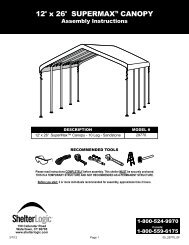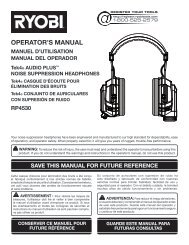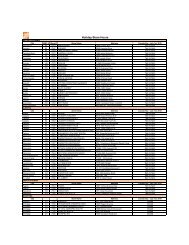Models / Modèles / Modelos SPX-113, SPX-213, SPX ... - Home Depot
Models / Modèles / Modelos SPX-113, SPX-213, SPX ... - Home Depot
Models / Modèles / Modelos SPX-113, SPX-213, SPX ... - Home Depot
You also want an ePaper? Increase the reach of your titles
YUMPU automatically turns print PDFs into web optimized ePapers that Google loves.
Troubleshooting TipsSYMPTOMThe light will not illuminate.POSSIBLE SOLUTION• Before turning the light on for the first time,set switch to OFF and allow the solar panel toabsorb direct sunlight for two or more days torecharge the battery.• Make sure there is no other brighter lightsource near the unit.• If the battery has been disconnected, reconnectit, and expose the unit to sunlight for at least10 seconds. This will trigger the lamp unit toresume normal operation.The battery does not fullycharge.• The battery may not be charged. Connect thebattery to the unit and expose to sunlight forone full day. This unit should resume normaloperation.• While in ‘I’ or ‘II’ mode, if there is frequentactivity from dusk to dawn or consecutiveovercast days, the solar panel may not convertsufficient ambient daylight to recharge thebattery sufficiently.• Reposition solar panel to receive more sunlight.• Clean dust and debris from solar panel.The light stays on highoutput continuously whilein conservation mode “I”.Motion has not beendetected within the coveragearea.• Check the motion detector to ensure thatit is not directed towards street traffic orwhere other movements may trigger the lightneedlessly.• Check the motion sensor lens for dust ordamage.• Avoid installing the light near an air conditioner,central heater, or hot air flow.10