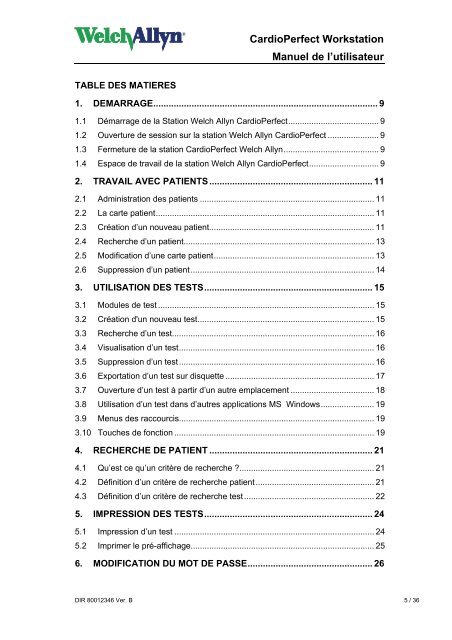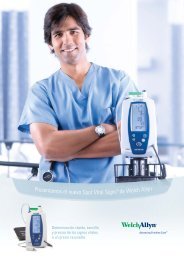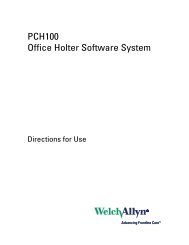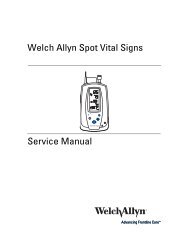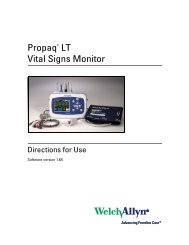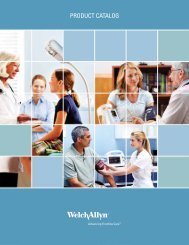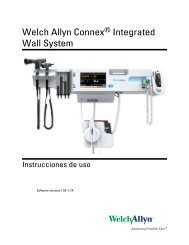WACP Workstation - Welch Allyn
WACP Workstation - Welch Allyn
WACP Workstation - Welch Allyn
Create successful ePaper yourself
Turn your PDF publications into a flip-book with our unique Google optimized e-Paper software.
CardioPerfect <strong>Workstation</strong>Manuel de l’utilisateurTABLE DES MATIERES1. DEMARRAGE........................................................................................ 91.1 Démarrage de la Station <strong>Welch</strong> <strong>Allyn</strong> CardioPerfect....................................... 91.2 Ouverture de session sur la station <strong>Welch</strong> <strong>Allyn</strong> CardioPerfect ...................... 91.3 Fermeture de la station CardioPerfect <strong>Welch</strong> <strong>Allyn</strong>......................................... 91.4 Espace de travail de la station <strong>Welch</strong> <strong>Allyn</strong> CardioPerfect.............................. 92. TRAVAIL AVEC PATIENTS ................................................................ 112.1 Administration des patients ........................................................................... 112.2 La carte patient.............................................................................................. 112.3 Création d’un nouveau patient....................................................................... 112.4 Recherche d’un patient.................................................................................. 132.5 Modification d’une carte patient..................................................................... 132.6 Suppression d’un patient............................................................................... 143. UTILISATION DES TESTS.................................................................. 153.1 Modules de test ............................................................................................. 153.2 Création d'un nouveau test............................................................................ 153.3 Recherche d’un test....................................................................................... 163.4 Visualisation d’un test.................................................................................... 163.5 Suppression d’un test.................................................................................... 163.6 Exportation d’un test sur disquette ................................................................ 173.7 Ouverture d’un test à partir d’un autre emplacement .................................... 183.8 Utilisation d’un test dans d’autres applications MS Windows....................... 193.9 Menus des raccourcis.................................................................................... 193.10 Touches de fonction ...................................................................................... 194. RECHERCHE DE PATIENT ................................................................ 214.1 Qu’est ce qu’un critère de recherche ?.......................................................... 214.2 Définition d’un critère de recherche patient................................................... 214.3 Définition d’un critère de recherche test........................................................ 225. IMPRESSION DES TESTS.................................................................. 245.1 Impression d’un test ...................................................................................... 245.2 Imprimer le pré-affichage............................................................................... 256. MODIFICATION DU MOT DE PASSE................................................. 26DIR 80012346 Ver. B 5 / 36