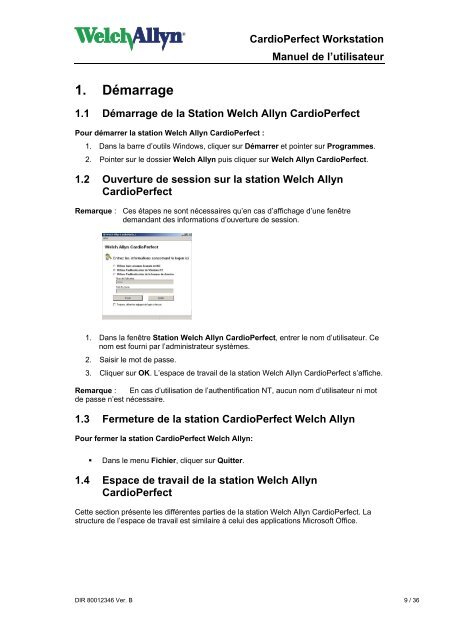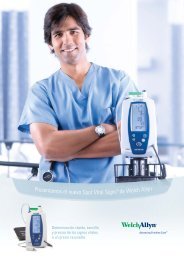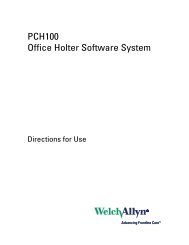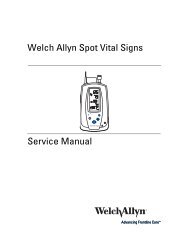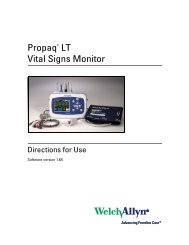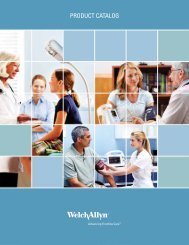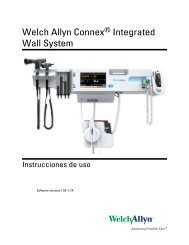WACP Workstation - Welch Allyn
WACP Workstation - Welch Allyn
WACP Workstation - Welch Allyn
Create successful ePaper yourself
Turn your PDF publications into a flip-book with our unique Google optimized e-Paper software.
CardioPerfect <strong>Workstation</strong>Manuel de l’utilisateur1. Démarrage1.1 Démarrage de la Station <strong>Welch</strong> <strong>Allyn</strong> CardioPerfectPour démarrer la station <strong>Welch</strong> <strong>Allyn</strong> CardioPerfect :1. Dans la barre d’outils Windows, cliquer sur Démarrer et pointer sur Programmes.2. Pointer sur le dossier <strong>Welch</strong> <strong>Allyn</strong> puis cliquer sur <strong>Welch</strong> <strong>Allyn</strong> CardioPerfect.1.2 Ouverture de session sur la station <strong>Welch</strong> <strong>Allyn</strong>CardioPerfectRemarque : Ces étapes ne sont nécessaires qu’en cas d’affichage d’une fenêtredemandant des informations d’ouverture de session.1. Dans la fenêtre Station <strong>Welch</strong> <strong>Allyn</strong> CardioPerfect, entrer le nom d’utilisateur. Cenom est fourni par l’administrateur systèmes.2. Saisir le mot de passe.3. Cliquer sur OK. L’espace de travail de la station <strong>Welch</strong> <strong>Allyn</strong> CardioPerfect s’affiche.Remarque : En cas d’utilisation de l’authentification NT, aucun nom d’utilisateur ni motde passe n’est nécessaire.1.3 Fermeture de la station CardioPerfect <strong>Welch</strong> <strong>Allyn</strong>Pour fermer la station CardioPerfect <strong>Welch</strong> <strong>Allyn</strong>:• Dans le menu Fichier, cliquer sur Quitter.1.4 Espace de travail de la station <strong>Welch</strong> <strong>Allyn</strong>CardioPerfectCette section présente les différentes parties de la station <strong>Welch</strong> <strong>Allyn</strong> CardioPerfect. Lastructure de l’espace de travail est similaire à celui des applications Microsoft Office.DIR 80012346 Ver. B 9 / 36