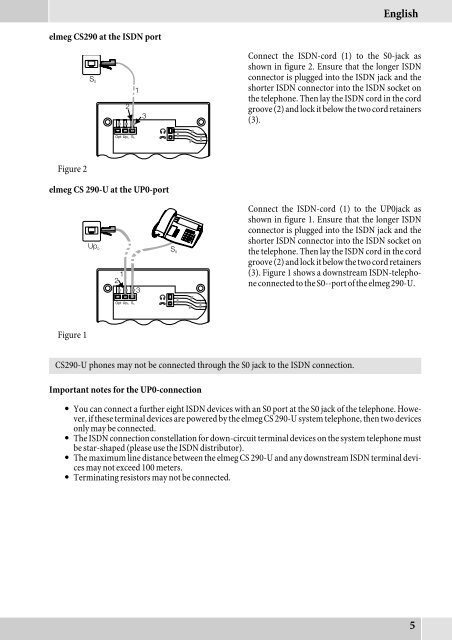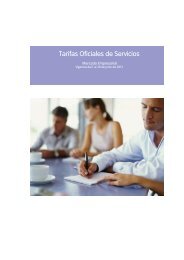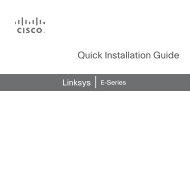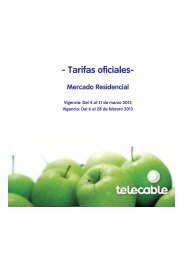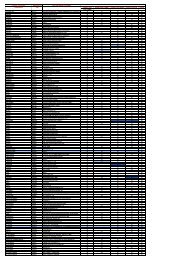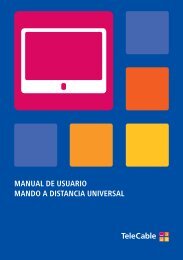- Page 1: Operating instructionsBedienungsanl
- Page 4 and 5: Norsk . . . . . . . . . . . . . . .
- Page 6 and 7: EnglishUser interface of the teleph
- Page 10 and 11: Englishelmeg IP-S290 at the Etherne
- Page 12 and 13: EnglishChanging the labelThe labels
- Page 14 and 15: EnglishSetting the display language
- Page 16 and 17: EnglishSetting the melodyIn the men
- Page 18 and 19: EnglishWhen you call, either number
- Page 20 and 21: EnglishDeactivate automatic rediali
- Page 22 and 23: Englishg S dCall with subscriber 1,
- Page 24 and 25: Repair ServiceTonfunk GmbHRepair Se
- Page 26 and 27: DeutschBedienoberfläche des Telefo
- Page 28 and 29: DeutschElektronische Geräte (z.B.
- Page 30 and 31: Deutschelmeg IP-S290 am Ethernet-An
- Page 32 and 33: DeutschWechseln des Beschriftungsfe
- Page 34 and 35: DeutschBeginnen Sie wie folgt:Deuts
- Page 36 and 37: DeutschOBetätigen Sie die Pfeil-Ta
- Page 38 and 39: DeutschEin Gespräch mit fester Ruf
- Page 40 and 41: DeutschAutomatische Wahlwiederholun
- Page 42 and 43: Deutschg S dGespräch mit Teilnehme
- Page 44 and 45: ReparaturserviceTonfunk GmbHReparat
- Page 46 and 47: FrançaisPrésentation du télépho
- Page 48 and 49: Français• Vous ne devriez ni rac
- Page 50 and 51: Françaiselmeg IP-S290 à la connex
- Page 52 and 53: FrançaisConnexion casque CS 290-U1
- Page 54 and 55: Français• Entrez le numéro inte
- Page 56 and 57: FrançaisAfficher le numéro d'appe
- Page 58 and 59:
FrançaisNuméroter à partir de la
- Page 60 and 61:
FrançaisEffacer des numéros de t
- Page 62 and 63:
Français18g R t gConversation avec
- Page 64 and 65:
FrançaisDéclaration de conformit
- Page 66 and 67:
Service de réparationTonfunk GmbHS
- Page 68 and 69:
ItalianoInterfaccia utente del tele
- Page 70 and 71:
Italianofonti di calore (ad es. rad
- Page 72 and 73:
Italianoelmeg IP-S290 all'interfacc
- Page 74 and 75:
ItalianoConnessioni della cuffia CS
- Page 76 and 77:
Italiano• Inserire il numero di i
- Page 78 and 79:
ItalianoImpostazione delle suonerie
- Page 80 and 81:
ItalianoSelezione dalla memoria dei
- Page 82 and 83:
ItalianoRipetizione automatica dell
- Page 84 and 85:
ItalianoChiamata alternataSe è att
- Page 86 and 87:
Servizio di riparazioneTonfunk GmbH
- Page 88 and 89:
EspañolTeclas y pantalla del telé
- Page 90 and 91:
Español• Evite las siguientes in
- Page 92 and 93:
Españolelmeg IP-S290 en la conexi
- Page 94 and 95:
EspañolConexión casco-CS 290-U1 -
- Page 96 and 97:
Español• Introduzca el número i
- Page 98 and 99:
Español>SPara recibir más in form
- Page 100 and 101:
EspañolOtras posibilidades de marc
- Page 102 and 103:
EspañolEn primer lugar, usted ver
- Page 104 and 105:
EspañolConsultaDurante una llamada
- Page 106 and 107:
EspañolDeclaración de conformidad
- Page 108 and 109:
Servicio de reparaciónTonfunk GmbH
- Page 110 and 111:
SvenskaTelefonens manöveryta1 Funk
- Page 112 and 113:
Svenska• Undvik följande inverkn
- Page 114 and 115:
Svenskaelmeg IP-S290 på Ethernet-a
- Page 116 and 117:
SvenskaHeadsetanslutning CS 290-U1
- Page 118 and 119:
SvenskaDe möjliga inställningarna
- Page 120 and 121:
SvenskaStälla in signalmelodi och
- Page 122 and 123:
SvenskaAtt slå ur TK-anläggningen
- Page 124 and 125:
Svenskab t g W S aLyft lurenSlå te
- Page 126 and 127:
Svenskag > S g S g S ...osv.Samtal
- Page 128 and 129:
ReparationsserviceTonfunk GmbHRepar
- Page 130 and 131:
NorskBetjeningsgrensesnitt for tele
- Page 132 and 133:
NorskAggressive væsker eller dampe
- Page 134 and 135:
Norskelmeg IP-S290 på ethernet-til
- Page 136 and 137:
NorskHeadset-tilkobling CS 290-U1 -
- Page 138 and 139:
NorskDe mulige innstillingene og ti
- Page 140 and 141:
Norsk>SFor ytterligere informasjon
- Page 142 and 143:
NorskYtterlige muligheter for å sl
- Page 144 and 145:
Norskdu ser det sist slåtte regist
- Page 146 and 147:
NorskSpørreanropFunksjonen 'spørr
- Page 148 and 149:
NorskKonformitetserklæring og CE-m
- Page 150 and 151:
Reparaturservice.Tonfunk GmbHRepara
- Page 152 and 153:
ÅëëçíéêÜÅðéöÜíåéá
- Page 154 and 155:
ÅëëçíéêÜÏäçãßåò áó
- Page 157 and 158:
¼ôáí ïëïêëçñùèåß ç
- Page 159 and 160:
ÅëëçíéêÜdqt0...9*,#¸÷åé
- Page 161 and 162:
ÅëëçíéêÜÅéóáãùãÞ ÷
- Page 163 and 164:
OÐáôÞóôå ôá ðëÞêôñá
- Page 165 and 166:
ÅëëçíéêÜÅðéëïãÞ áð
- Page 167 and 168:
ÅëëçíéêÜÁõôüìáôç å
- Page 169 and 170:
ÅëëçíéêÜÅíäïåñþôç
- Page 171 and 172:
ÅëëçíéêÜÄÞëùóç óõì
- Page 173 and 174:
Betjeningsvejledningelmeg CS290 / C
- Page 175 and 176:
Dansk12 Genkaldstaste13 Piletaster
- Page 177 and 178:
Danskelmeg CS290 på ISDN-tilslutni
- Page 179 and 180:
DanskSlå ”Brug DHCP” til.Vælg
- Page 181 and 182:
DanskUdvidet konfiguration af syste
- Page 183 and 184:
DanskIndtastning af bogstaver og ci
- Page 185 and 186:
tOIndtast det ønskede navn.I eksem
- Page 187 and 188:
DanskModtagelse af opkalda l b gRø
- Page 189 and 190:
DanskLydafbrydelseSSamtale i lokale
- Page 191 and 192:
Danskg S tSamtale dtmf Indtast tegn
- Page 193 and 194:
Instrukcji obslugielmeg CS290 / CS2
- Page 195 and 196:
Polski11 Zawieszaniepo³¹czeñ(kla
- Page 197 and 198:
PolskiInstalacja telefonuPod³¹cza
- Page 199 and 200:
PolskiWy³¹czyæ korzystanie z DHC
- Page 201 and 202:
PolskiZaawansowana konfiguracja tel
- Page 203 and 204:
PolskiWprowadzanie liter i cyfrPrze
- Page 205 and 206:
PolskiPrzyporz¹dkowanie nazw do nu
- Page 207 and 208:
PolskiPrzy nastêpnej rozmowie nie
- Page 209 and 210:
Chc¹c wy³¹czyæ automatyczne pow
- Page 211 and 212:
PolskiPrzekazywanie rozmów (³¹cz
- Page 213 and 214:
Polski21
- Page 215 and 216:
Handleidingelmeg CS290 / CS290-U /
- Page 217 and 218:
11 Ruggespraaktoets12 Kiesherhaling
- Page 219 and 220:
Nederlandselmeg CS290 aan ISDN-aans
- Page 221 and 222:
NederlandsSchakel de DHCP-functie i
- Page 223 and 224:
NederlandsUitgebreide configuratie
- Page 225 and 226:
7 P Q R S 7 ß $8 T U V 8 Ü9 W X Y
- Page 227 and 228:
NederlandsBedieningBelangrijke info
- Page 229 and 230:
a l > S b gHoorn neergelegd geheim
- Page 231 and 232:
NederlandsMeeluistereng L L gGespre
- Page 233 and 234:
NederlandsRESET - Basisinstellingen
- Page 235 and 236:
Manual de instruçõeselmeg CS290 /
- Page 237 and 238:
10 Tecla de separação11 Tecla de
- Page 239 and 240:
PortuguêsInstalação do telefoneL
- Page 241 and 242:
PortuguêsActive a função “util
- Page 243 and 244:
PortuguêsConfiguração alargada d
- Page 245 and 246:
PortuguêsEntrada de letras e dígi
- Page 247 and 248:
PortuguêsAtribuir ao n.º de chama
- Page 249 and 250:
a t O F S b gAuscultador pousadoAte
- Page 251 and 252:
PortuguêsMarcar a partir da lista
- Page 253 and 254:
g R t SConversação con interlocut
- Page 255 and 256:
Português21
- Page 262:
Repair serviceReparaturserviceServi