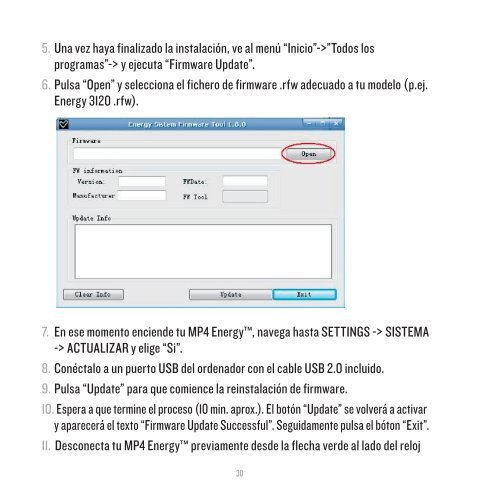You also want an ePaper? Increase the reach of your titles
YUMPU automatically turns print PDFs into web optimized ePapers that Google loves.
5. Una vez haya finalizado la instalación, ve al menú “Inicio”->”Todos losprogramas”-> y ejecuta “Firmware Update”.6. Pulsa “Open” y selecciona el fichero de firmware .rfw adecuado a tu modelo (p.ej.<strong>Energy</strong> 3120 .rfw).7. En ese momento enciende tu MP4 <strong>Energy</strong>, navega hasta SETTINGS -> SISTEMA-> ACTUALIZAR y elige “Si”.8. Conéctalo a un puerto USB del ordenador con el cable USB 2.0 incluido.9. Pulsa “Update” para que comience la reinstalación de firmware.10. Espera a que termine el proceso (10 min. aprox.). El botón “Update” se volverá a activary aparecerá el texto “Firmware Update Successful”. Seguidamente pulsa el bóton “Exit”.11. Desconecta tu MP4 <strong>Energy</strong> previamente desde la flecha verde al lado del reloj30